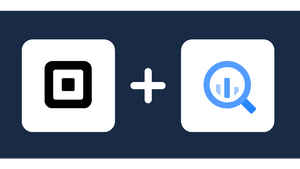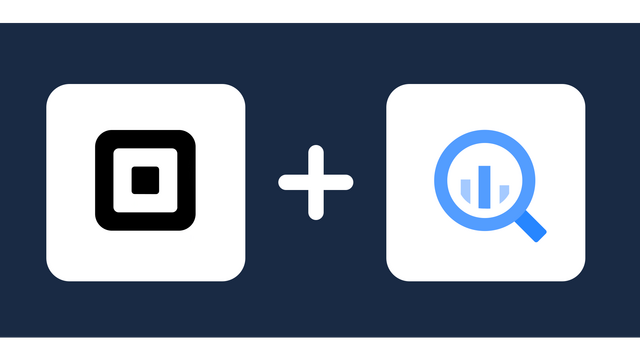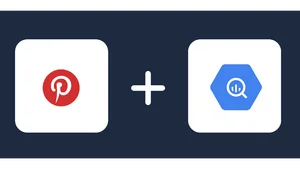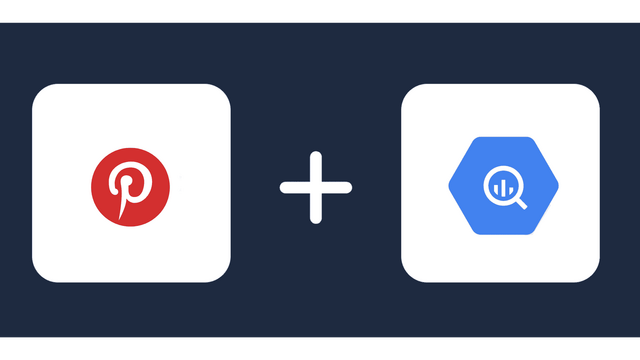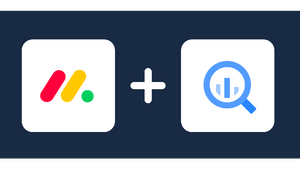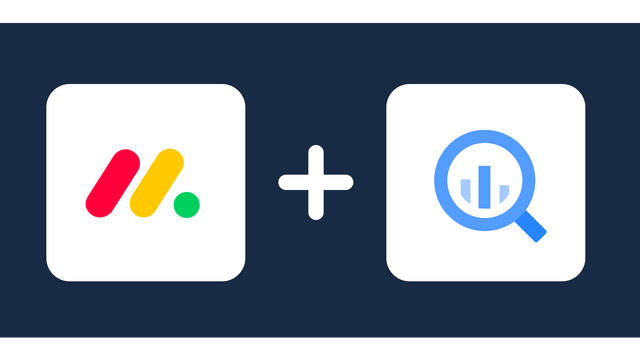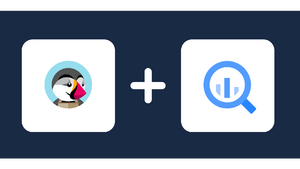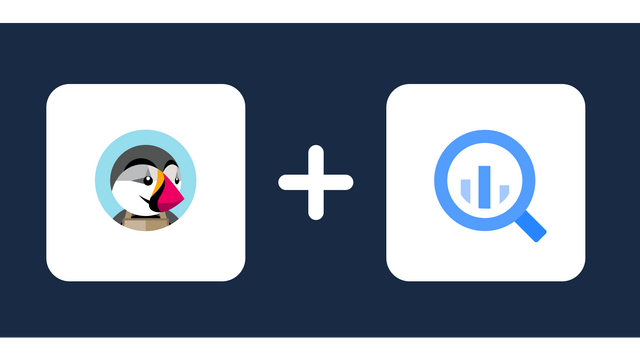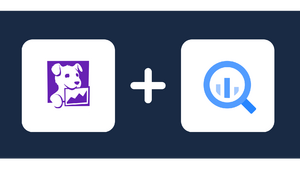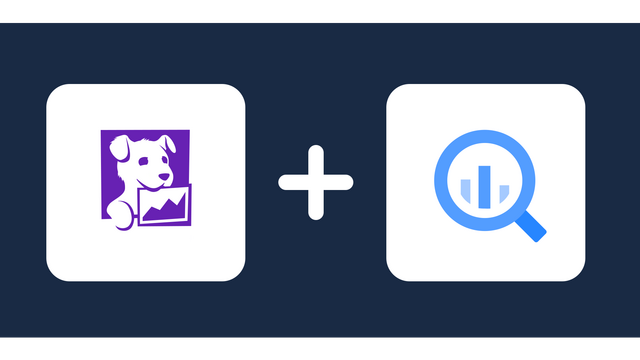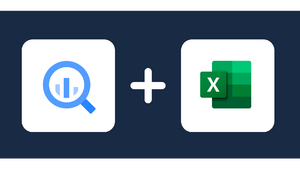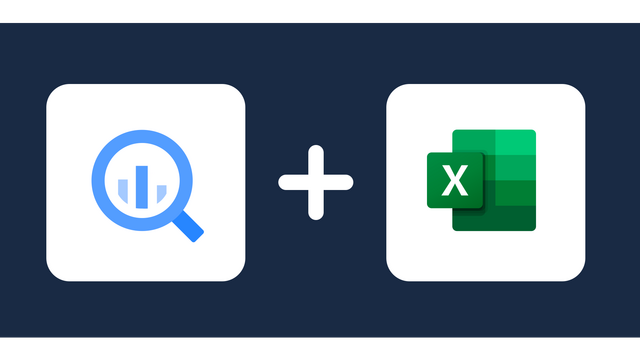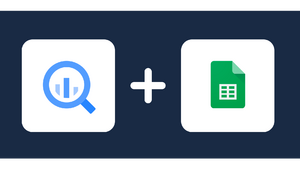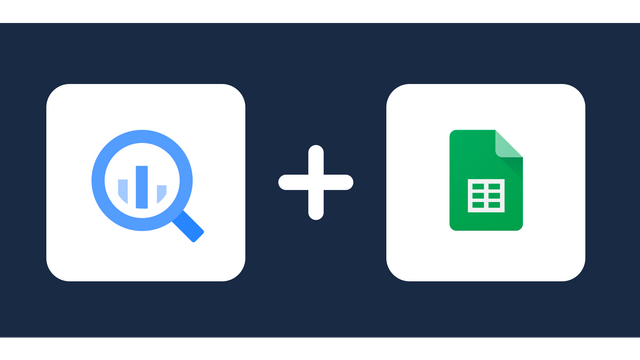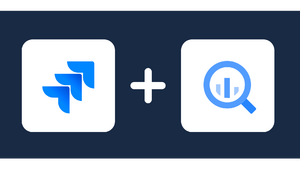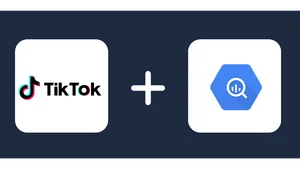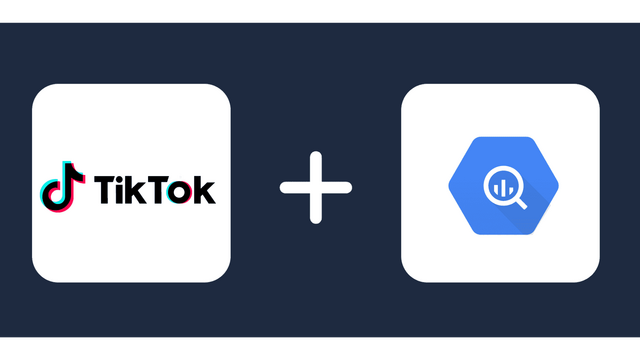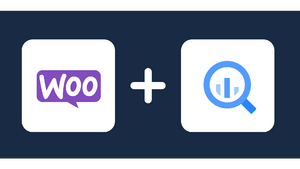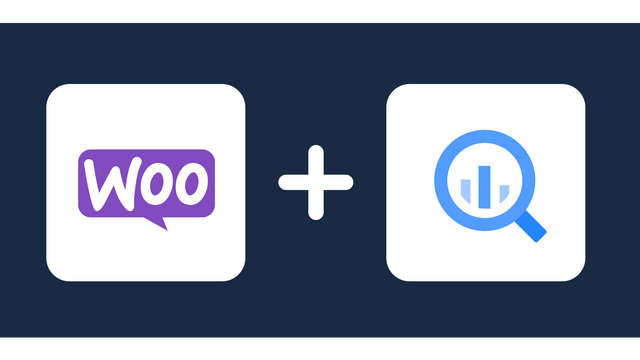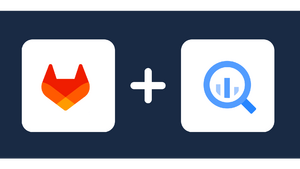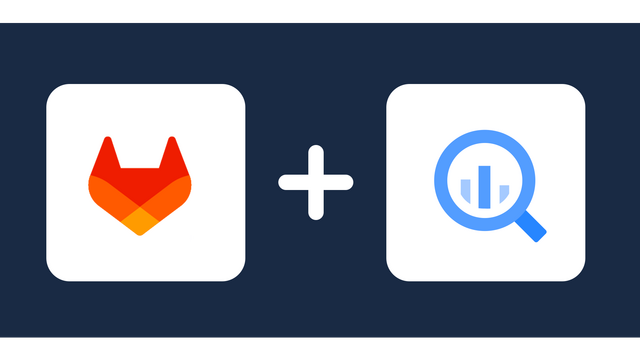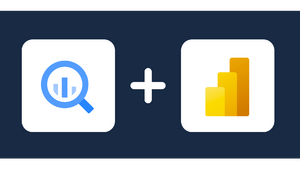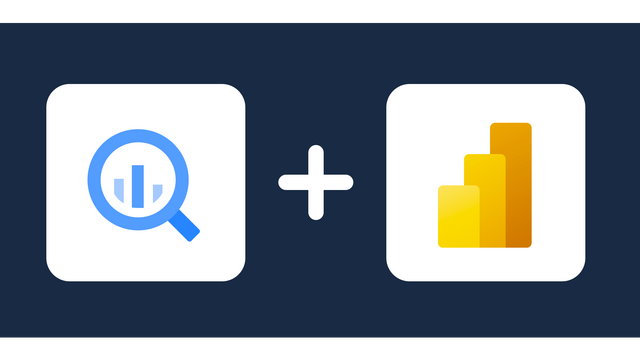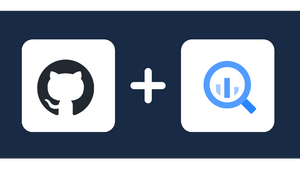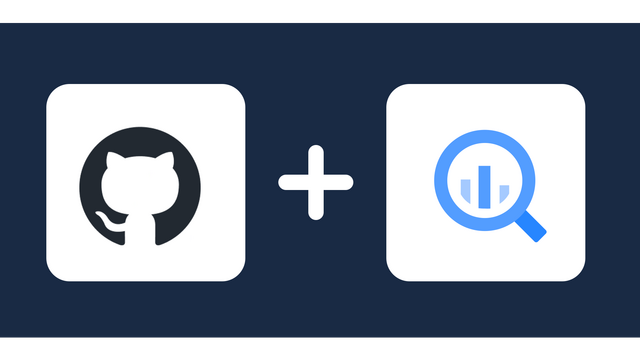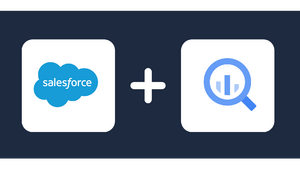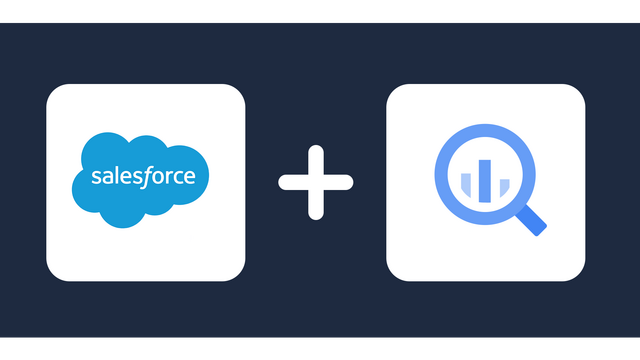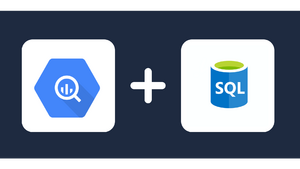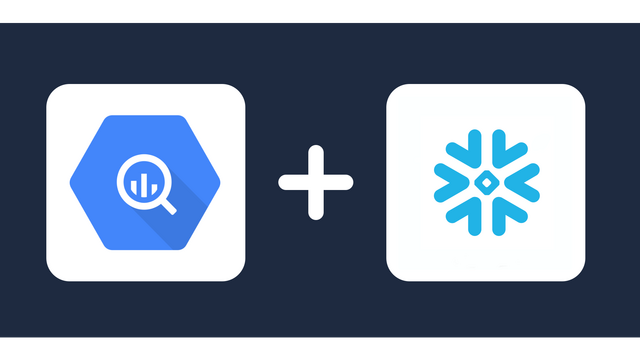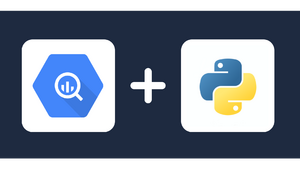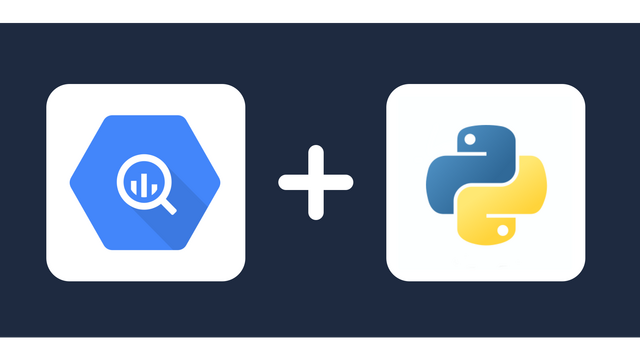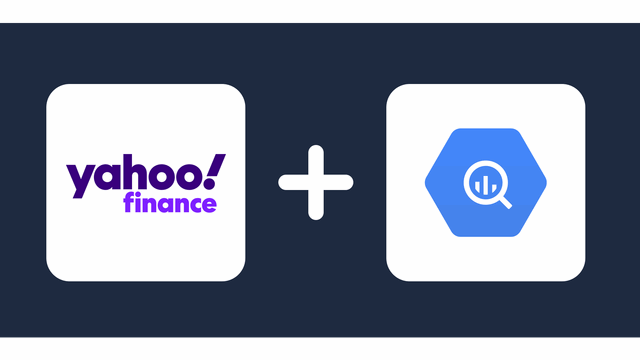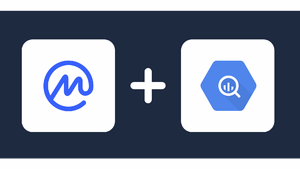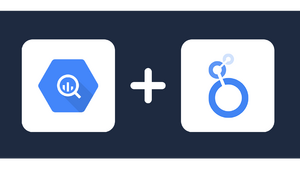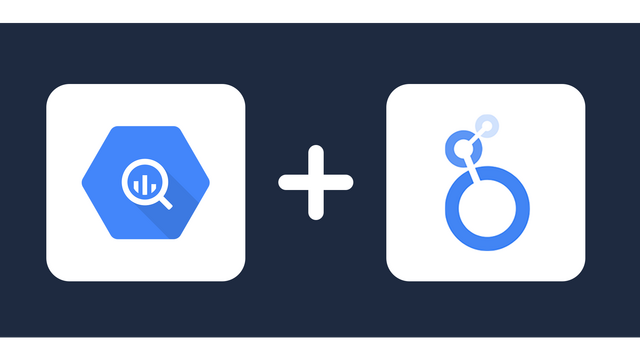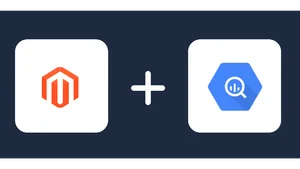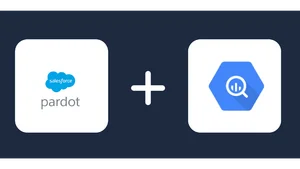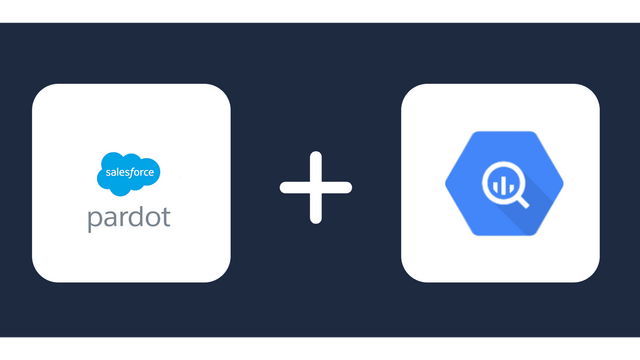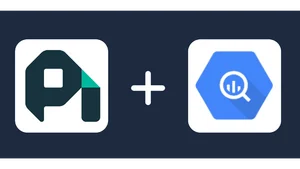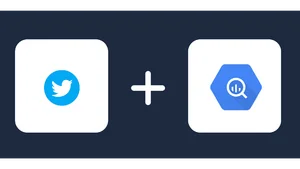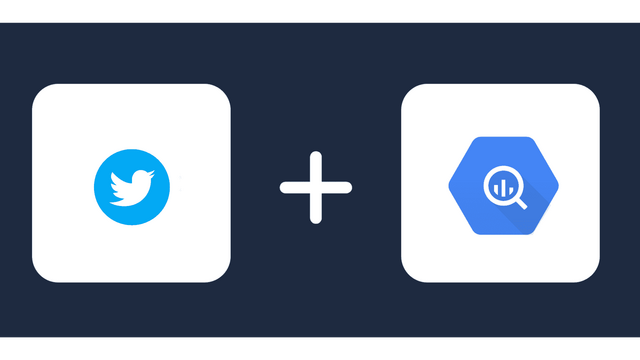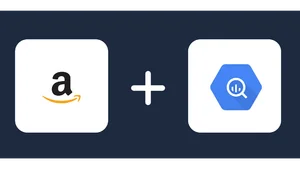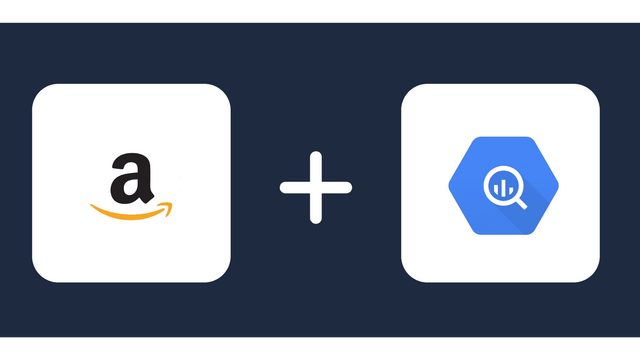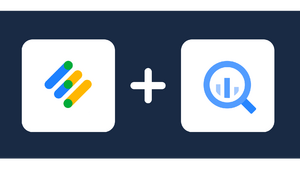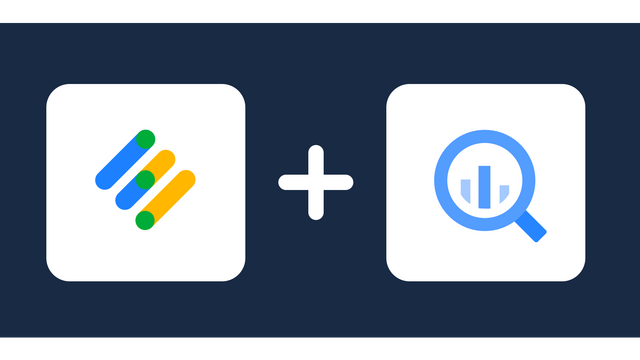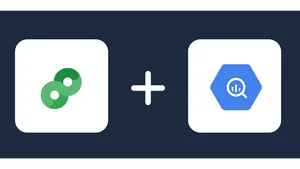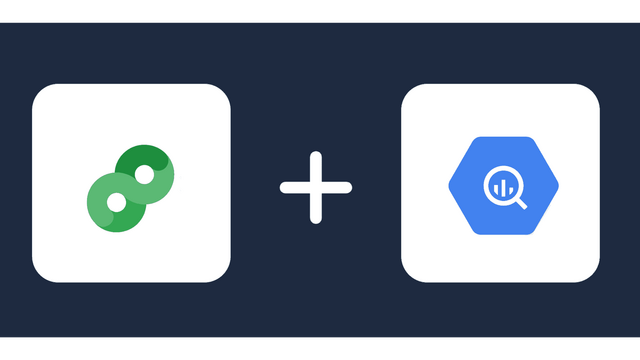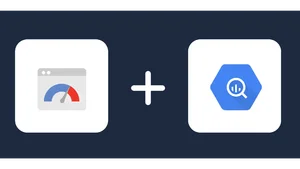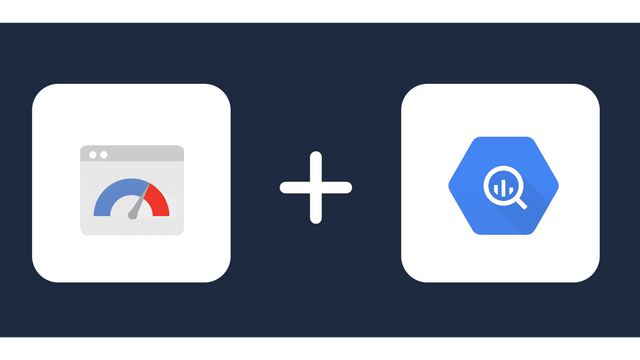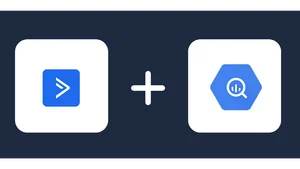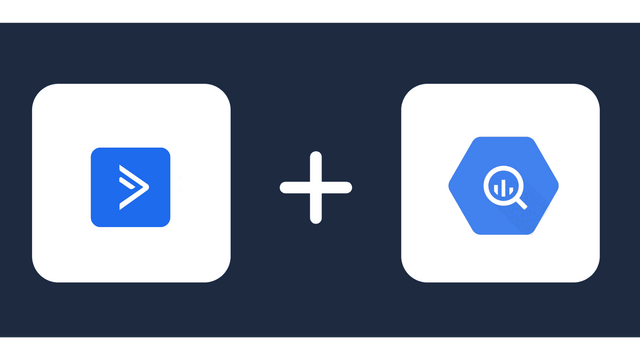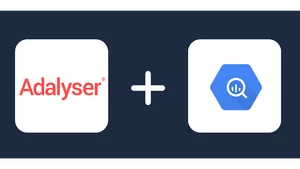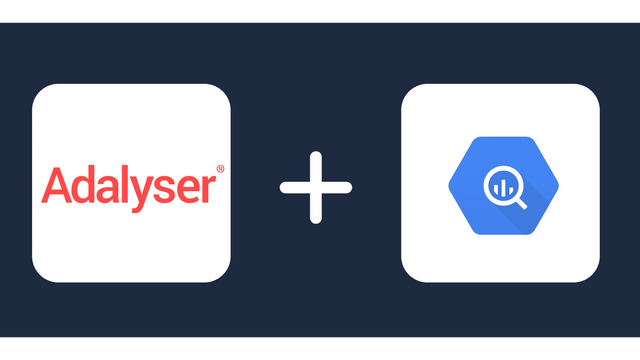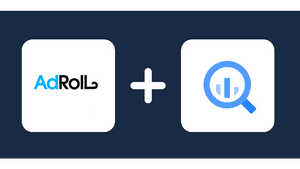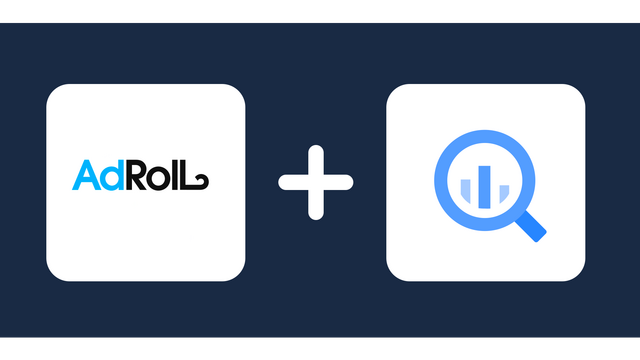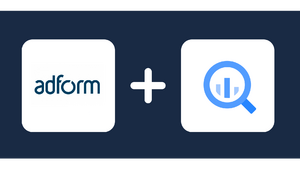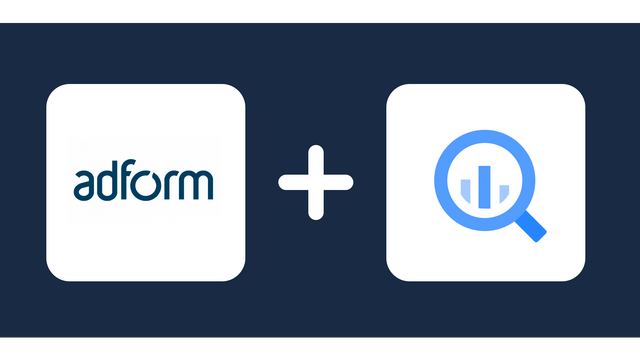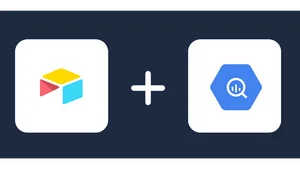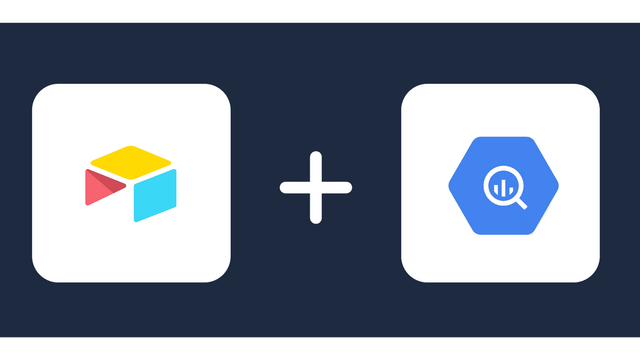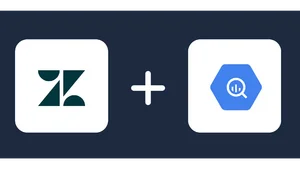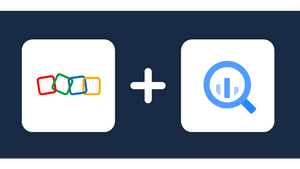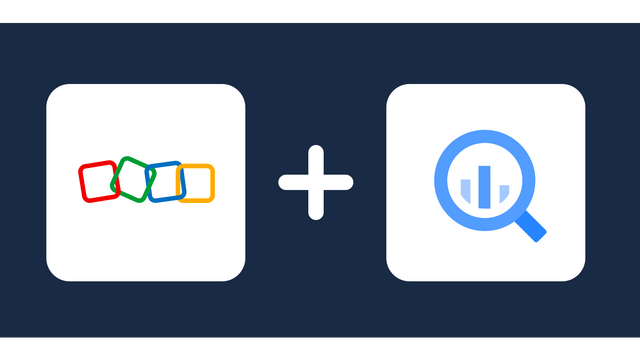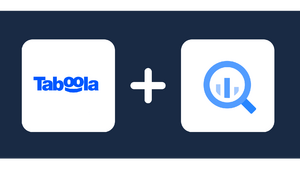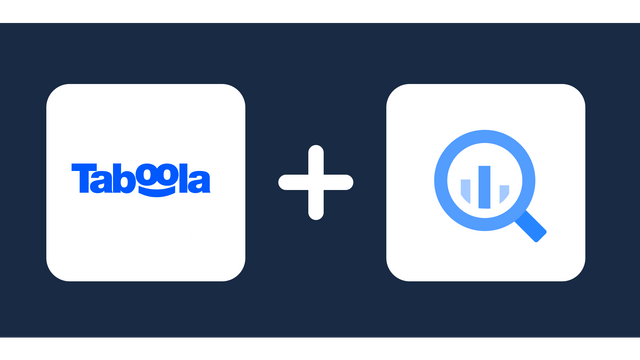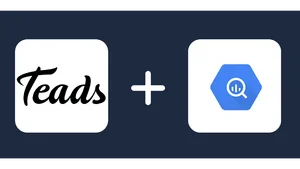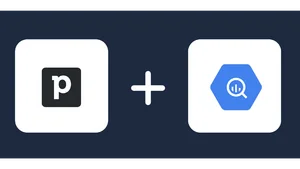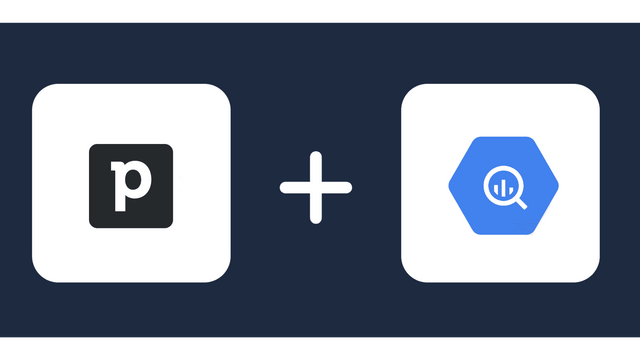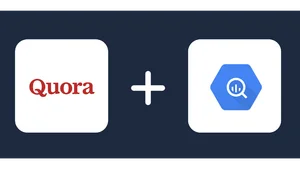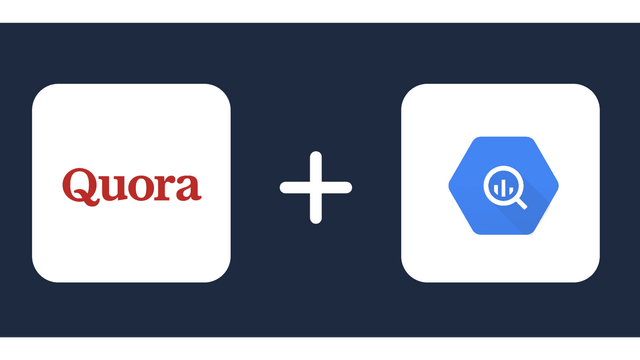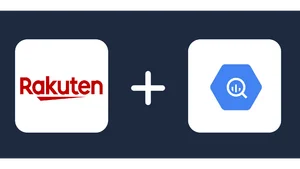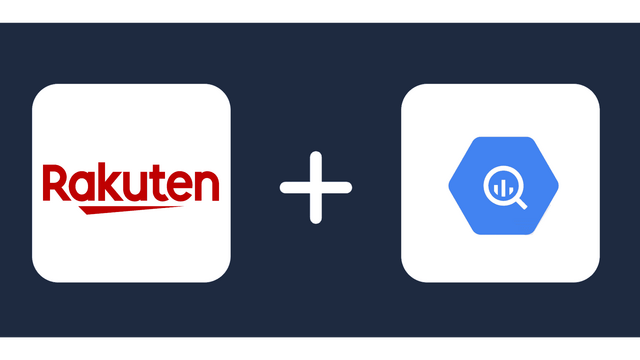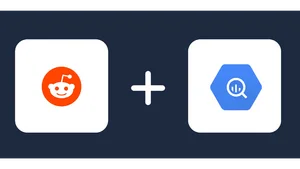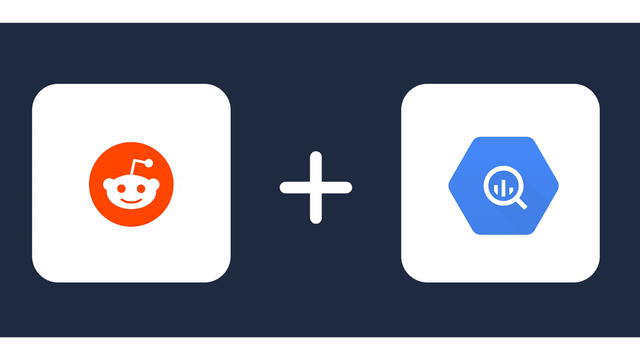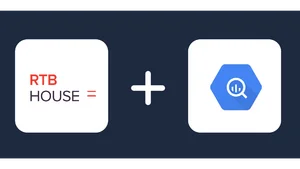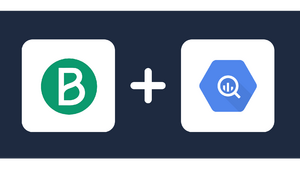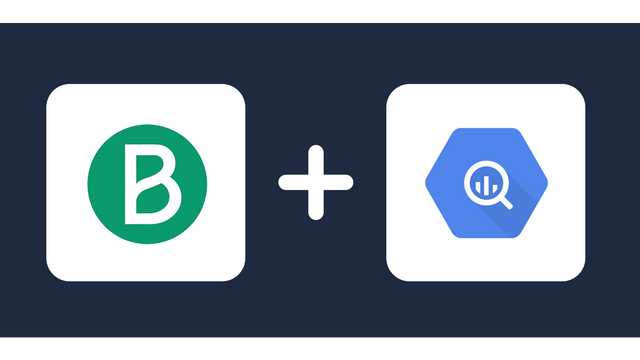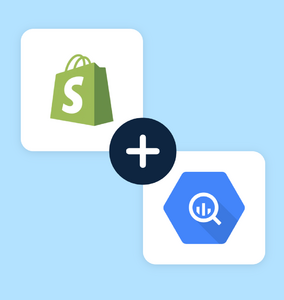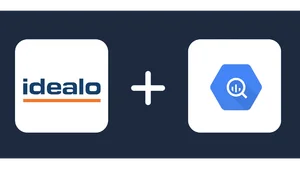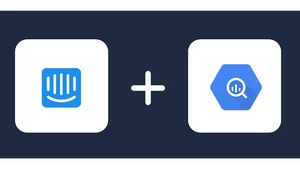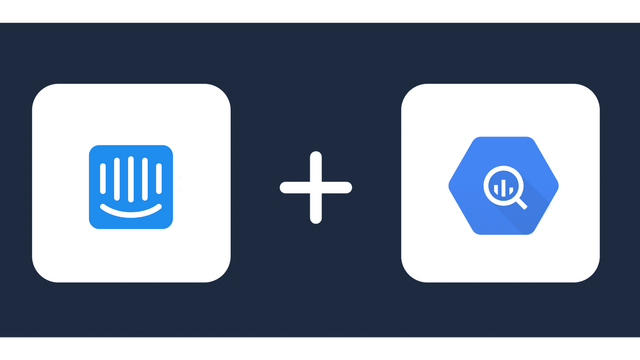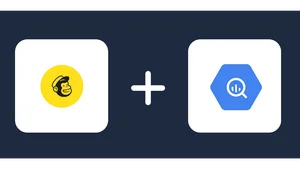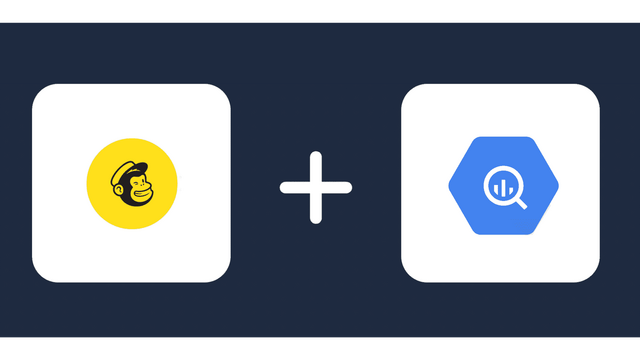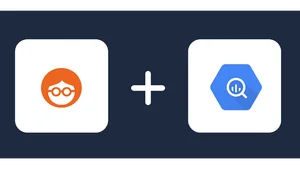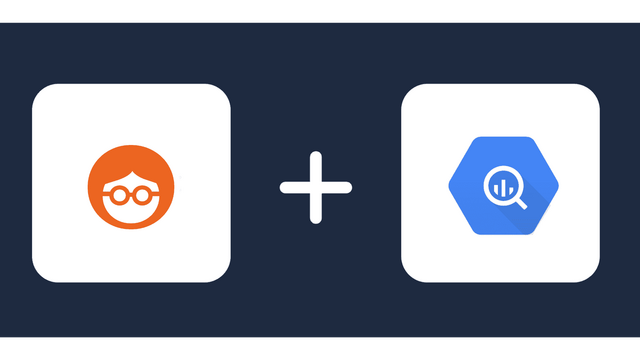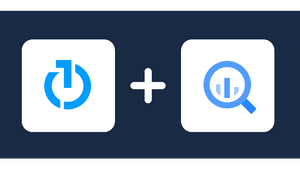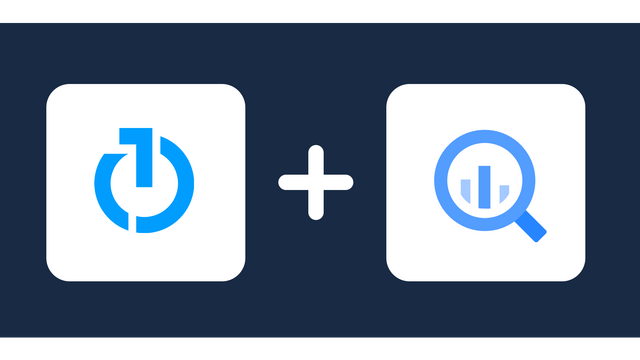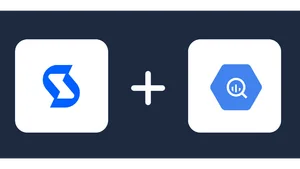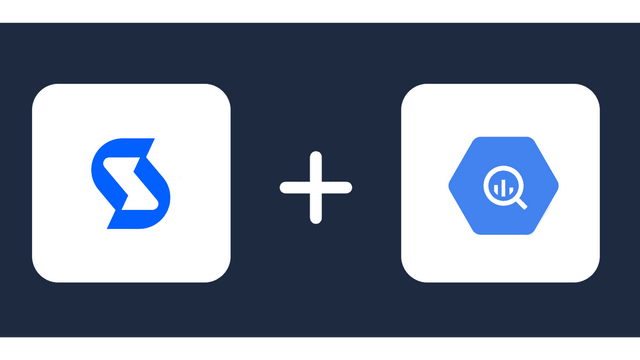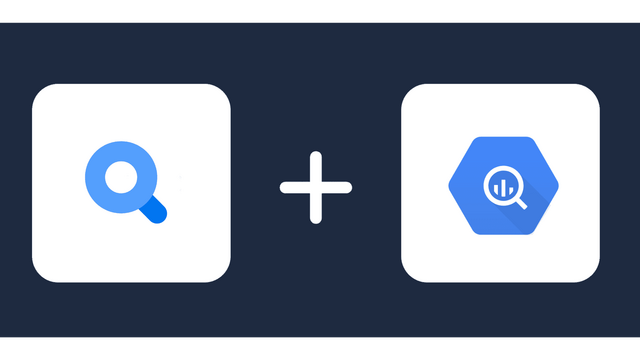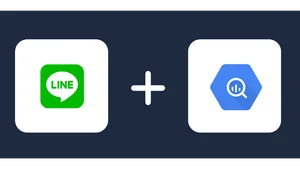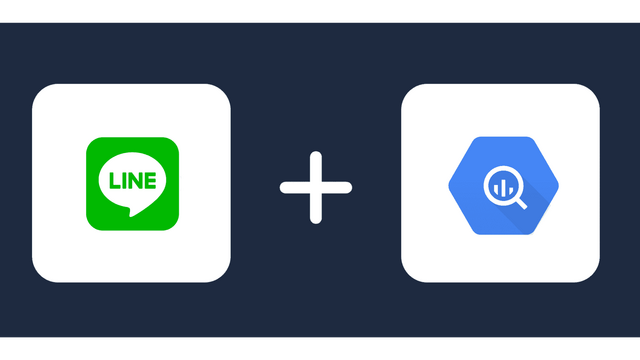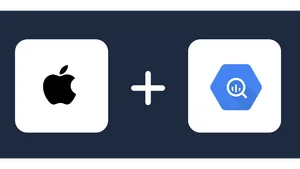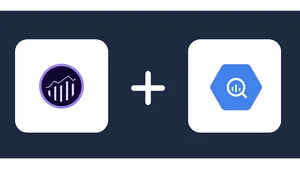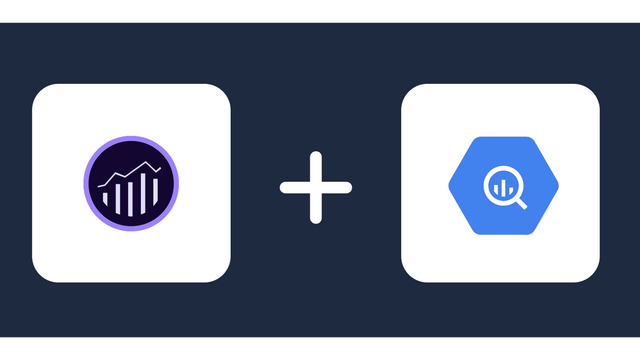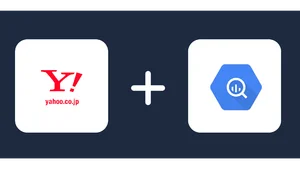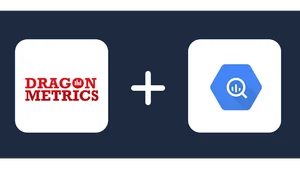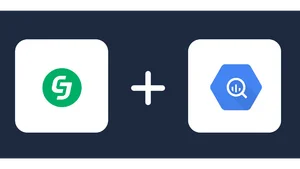Connect Metabase to BigQuery
Avoid the hassle of writing ETL scripts for Metabase and BigQuery integration by using the Windsor.ai no-code connector. The data integration tool is easy to use and connects your data in minutes.

Why do I need Metabase and BigQuery integration?
Process big datasets across many servers simultaneously when you export data from Metabase to BigQuery. Execute queries faster, reduce wait times, and generate insightful reports on time. Learn more benefits below:
Store all your data and reports in a single place
Exporting Metabase data along with data from other sources to BigQuery creates a unified platform for holistic analysis of your operations. This eliminates the hassle of visualizing metrics from different channels separately and saves time. It’s even possible to set up a change data capture process to reflect real-time updates and reduce discrepancies in your data to maintain its integrity.
Enjoy unrestricted data retention in BigQuery
Metabase is a powerful data visualization and reporting tool. However, it does not store your data blends after analysis. For effective storage of your reports, data blends, and queries, you need to integrate Metabase to a structured database like BigQuery. Data integration between Metabase and BigQuery is enabled by dataflow features.
Enhance data reporting and visualization for business insights
Metabase has advanced reporting tools useful for your automated business insights. Integration of Metabase and BigQuery allows you to enjoy the advanced data visualization features of Metabase. Additionally, the integration allows self-service analytics for your teams without the need to involve your IT teams in manual data sharing. The result is that the integration of Metabase and BigQuery enhanced data-driven decisions since all your teams can query your BigQuery data without affecting its integrity.
How to connect Metabase to BigQuery
1. Register
Register or login if you already have an account.
2. Select your source
You need to select Metabase as a Data Source and Grant Access to Windsor.ai.

3. Select Destination
Choose BigQuery as the destination.

4. Create a destination task
Click the Add Destination Task Button and fill out the necessary fields.
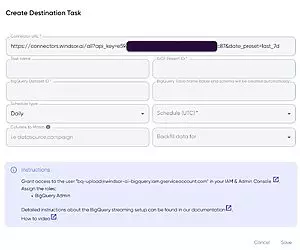
5. Sync your Data
In the final step, grant access to the user: [email protected]. That’s all!
Once you go through these steps, you will see that the data is automatically populated into your BigQuery account.
*Note: As a connector URL, you can use any URL providing a JSON. Either from the connectors or for example a URL with cached and transformed data.
FAQs
What is Metabase?
Metabase is an open-source software used to democratize, visualize, and query data. Thanks to its intuitive interface and powerful features, users can explore and analyze data to gain insights. The best thing about Metabase is that it allows users to make queries about their data without necessarily writing any code or knowing SQL. However, having SQL experience allows users to customize their Metabase builds more.
What is BigQuery?
BigQuery is a serverless data warehouse created and fully managed by Google. It is a Platform as a Service (PaaS) that uses SQL dialect for querying and offers scalable analysis over vast data quantities. It’s capable of running queries on terabytes of data in seconds and petabytes within minutes. BigQuery can be duplicated across many locations, ensuring high availability.

Try Windsor.ai today
Access all your data from your favorite sources in one place.
Get started for free with a 30 - day trial.
Popular Metabase integrations
Extract Metabase data to BigQuery with Windsor.ai
See the value and return on every marketing touchpoint

Providing 50+ marketing data streams, we make sure that all the data we integrate is fresh and accessible by marketers, whenever they want.

Spend less time on manual data loading and spreadsheets. Focus on delighting your customers.