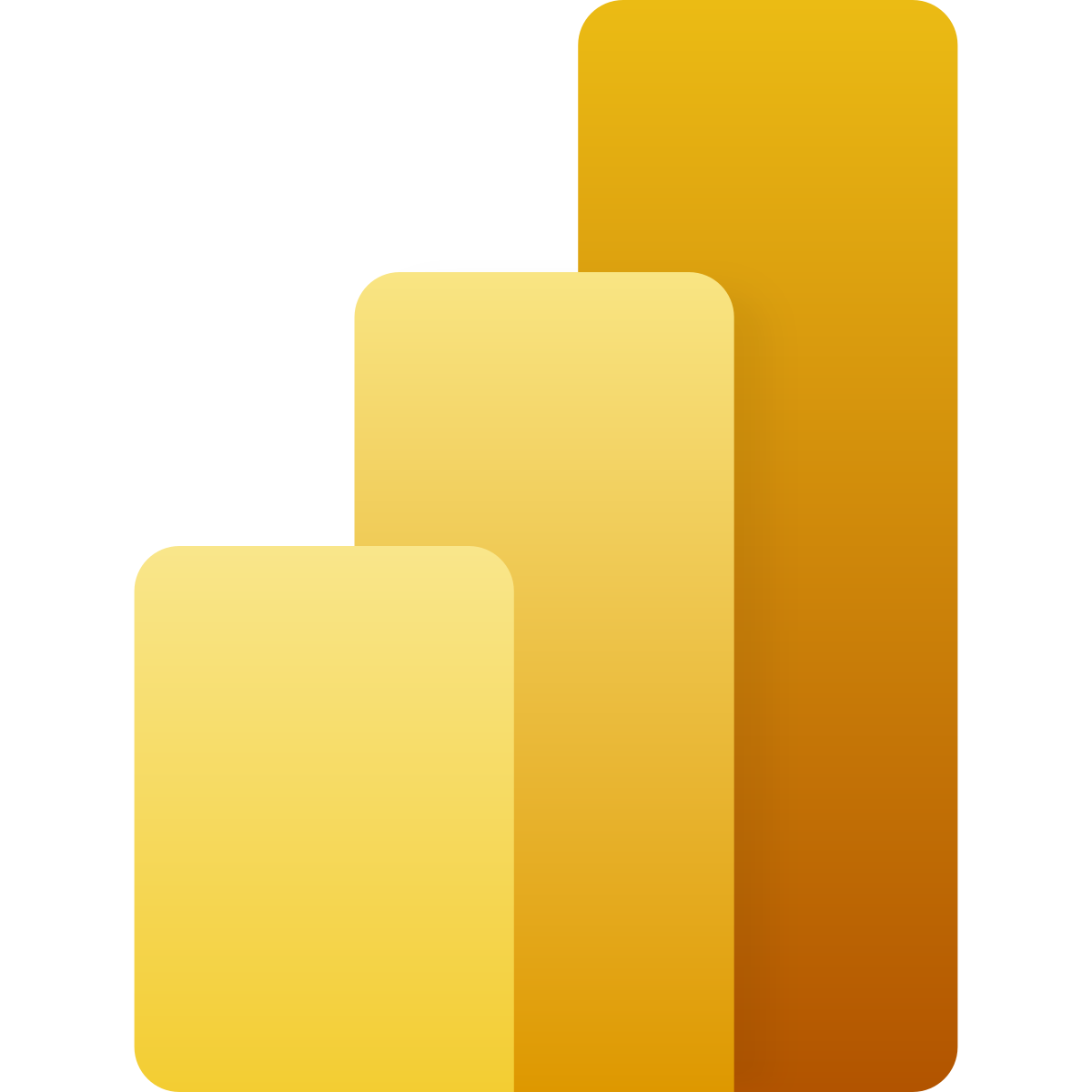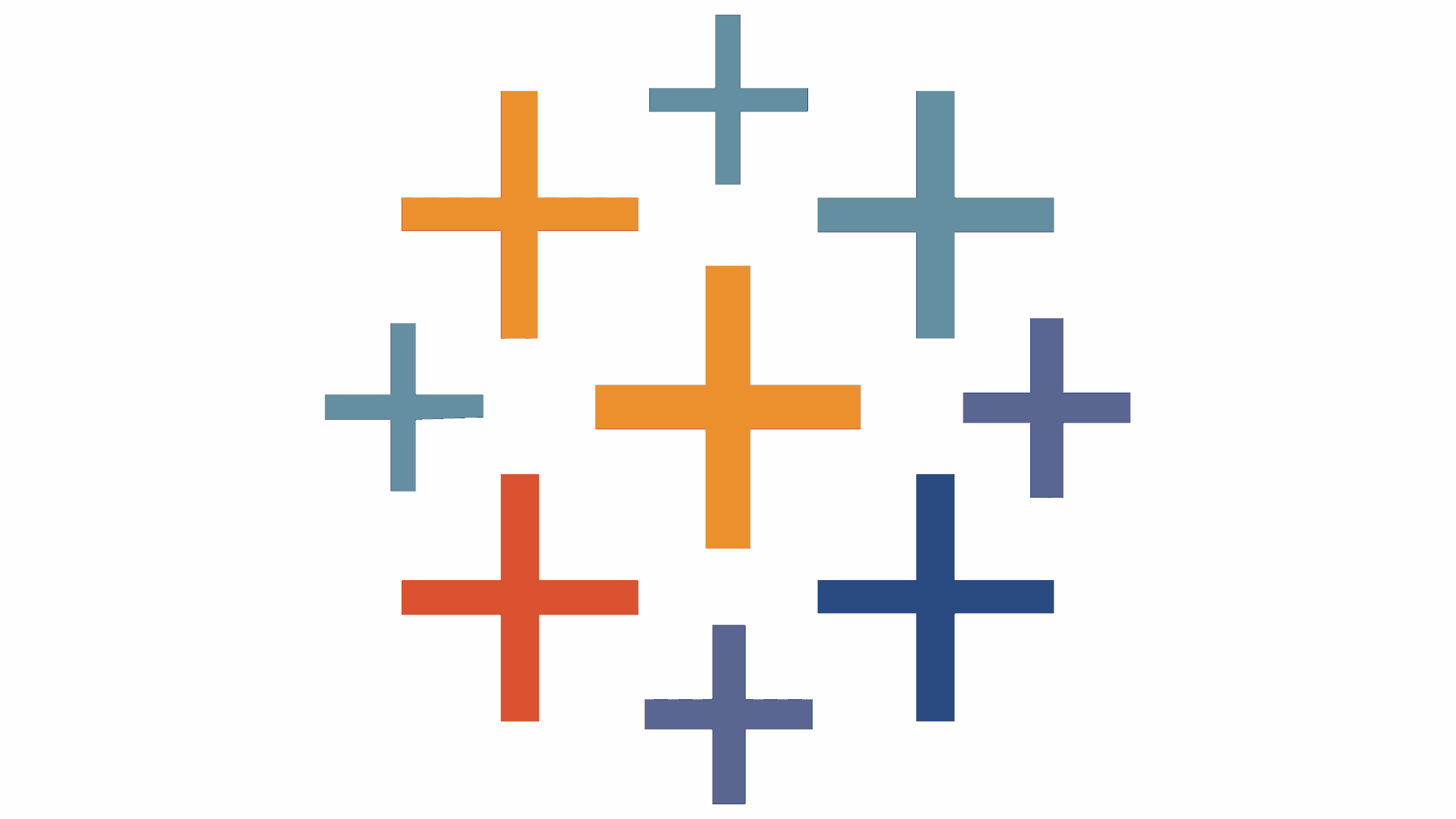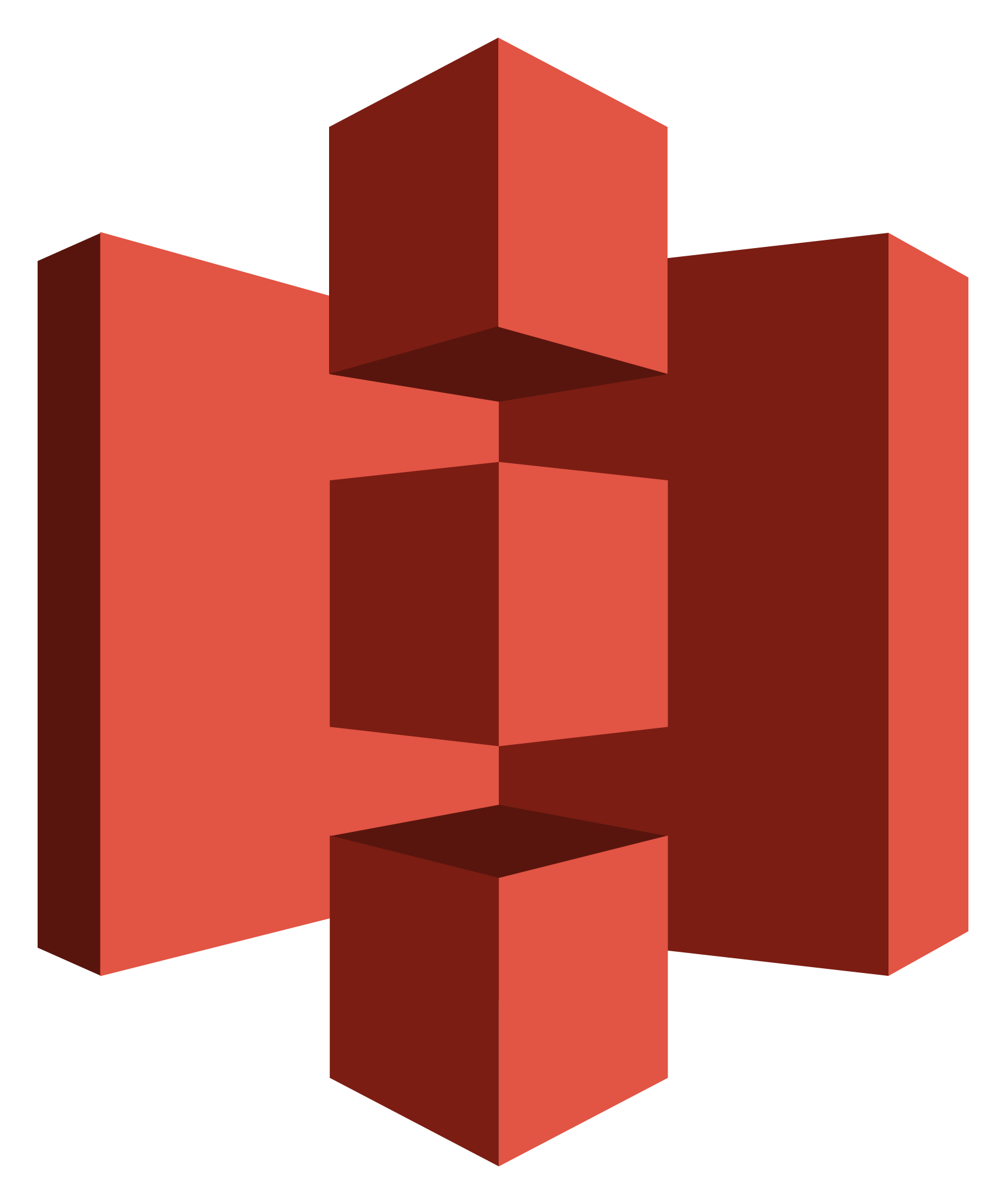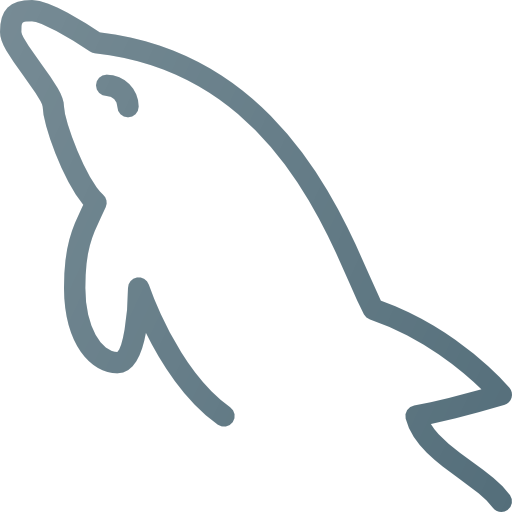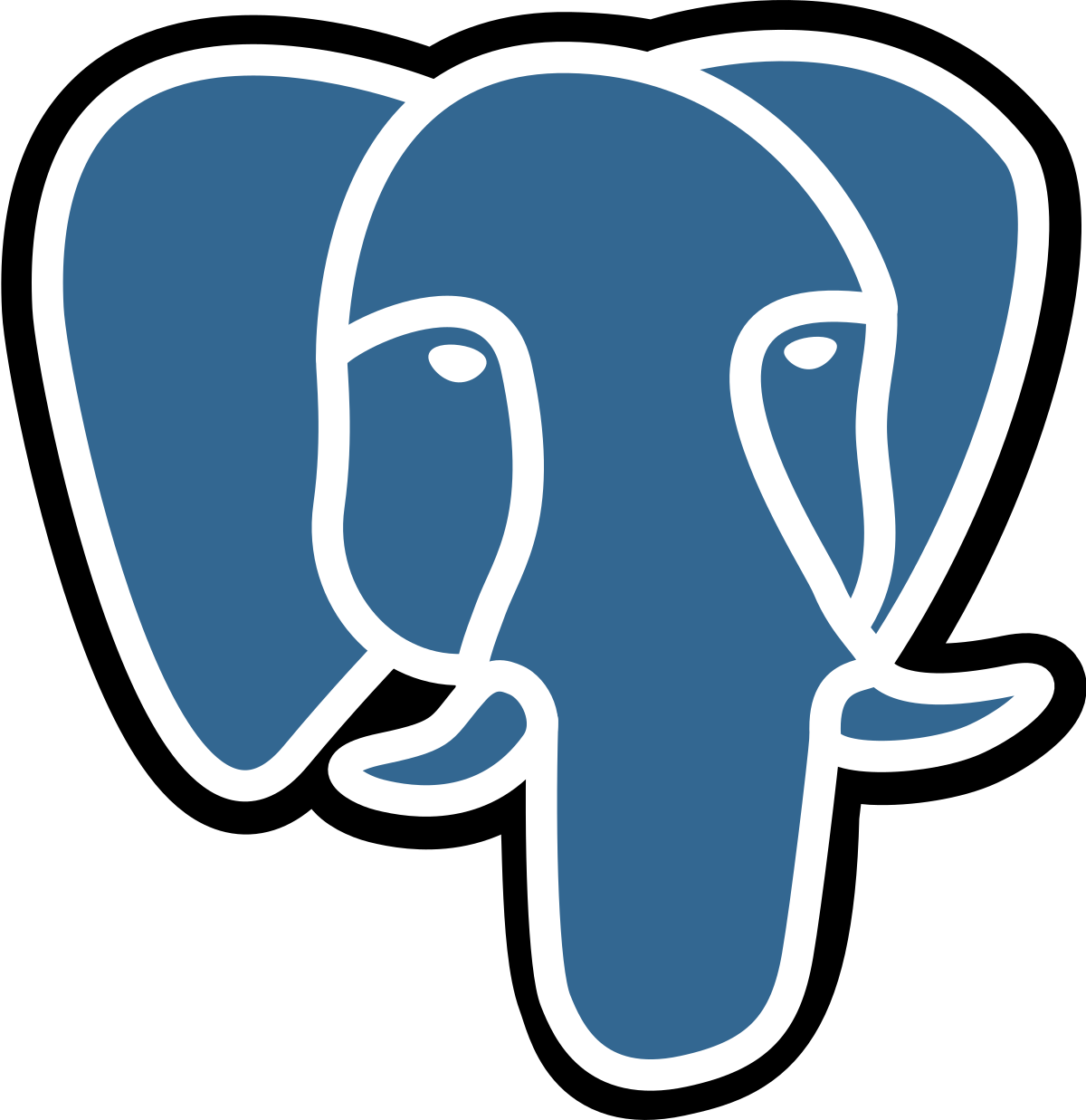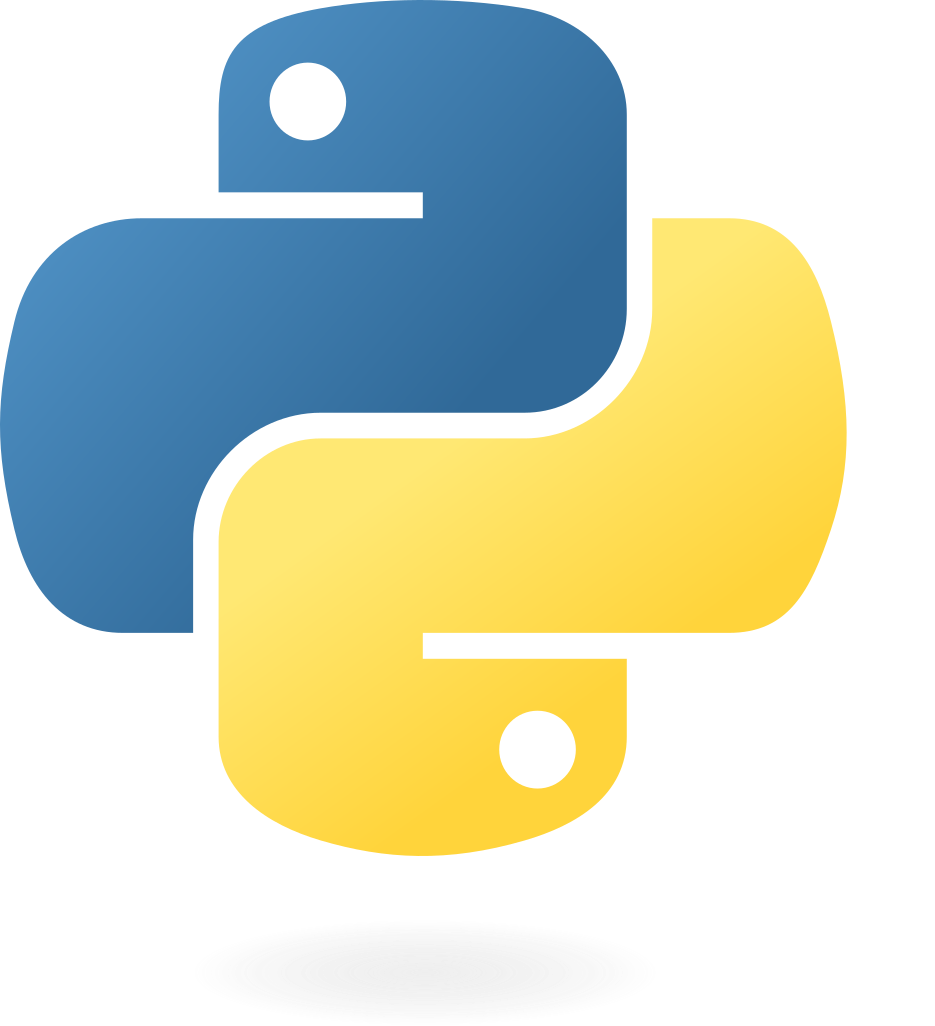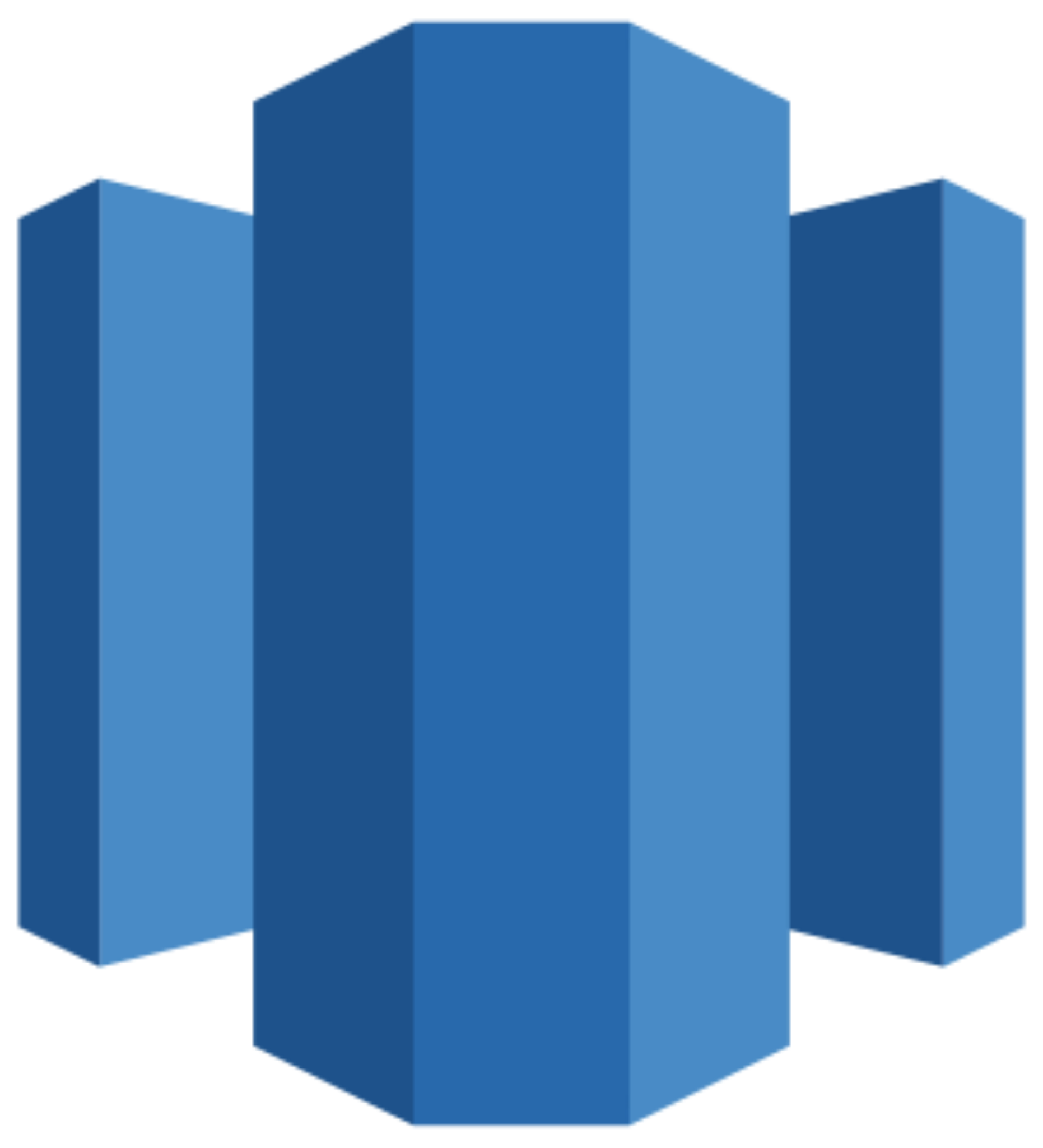Connect Airtable to BigQuery
Quickly integrate your Airtable data into BigQuery using Windsor.ai ETL connector.
Our data integration platform seamlessly syncs Airtable accounts with other sources into BigQuery, enabling you to automate reporting, uncover patterns, and spot trends to drive smarter, data-driven decisions.
Forget CSVs. Stop copy/paste. Connect data in 2 minutes. No code required.
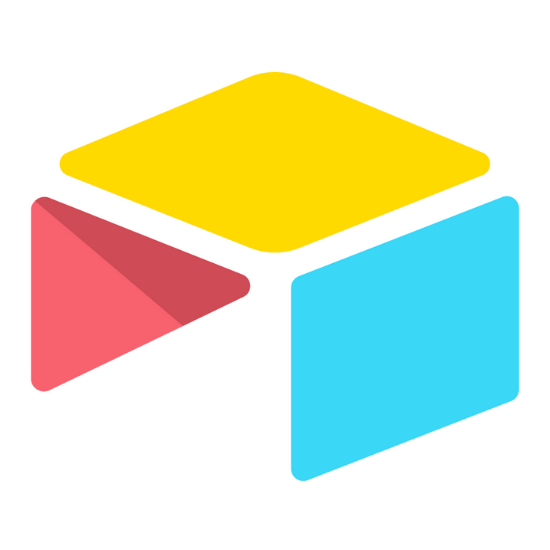

Analyze your Airtable data with Google BigQuery integration
By connecting Airtable to BigQuery with Windsor.ai, businesses can centralize large volumes of Airtable data for in-depth analysis, leveraging custom reports and visualizations. This integration empowers organizations to drive growth and improve operational efficiency with the following benefits:
Comprehensive analytics
Comprehensive analytics
BigQuery provides powerful querying and analysis capabilities, allowing you to extract insights, perform complex calculations, and run custom queries for a deeper understanding of your Airtable data.
Cross-platform integration
Cross-platform integration
In BigQuery, you can unify Airtable data with information from other sources, such as CRM systems, marketing tools, or eCommerce platforms. This cross-platform integration allows you to perform comprehensive analysis and gain a holistic view of your business performance.
Custom reporting and visualization
Custom reporting and visualization
BigQuery integrates seamlessly with popular business intelligence (BI) tools like Tableau, Looker, and Data Studio, allowing you to create custom reports, interactive dashboards, and visualizations from your Airtable data. This makes it easy to monitor key performance metrics, track project progress, and share insights with stakeholders in a visually appealing, user-friendly format.
Data transformation and enrichment
Data transformation and enrichment
BigQuery provides robust data transformation capabilities, allowing you to clean, enrich, and transform your Airtable data. You can apply data cleaning rules, merge datasets, join tables, or perform calculations to enhance the quality and richness of your data for more accurate analysis.
Collaboration and workflow efficiency
Collaboration and workflow efficiency
You can automate data extraction, transformation, and loading processes, ensuring that your Airtable data is always up to date in BigQuery. This enables multiple teams and stakeholders to access and analyze the latest data simultaneously, fostering effective collaboration and data-driven decision-making.
Scalability and performance
Scalability and performance
BigQuery’s distributed architecture and serverless model provide great scalability and performance for handling large volumes of Airtable data. Whether you need real-time or batch processing, you can analyze data at scale without concerns about infrastructure limitations.
Using Windsor.ai connector to import data from Airtable to BigQuery
Unlike most available integration methods that often require specialized technical knowledge or expensive tools, Windsor.ai offers a simple, no-code solution that makes syncing Airtable data effortless.
With just a few clicks, you can send large volumes of Airtable data to BigQuery, eliminating the need for manual data preparation, cleaning, or transfers
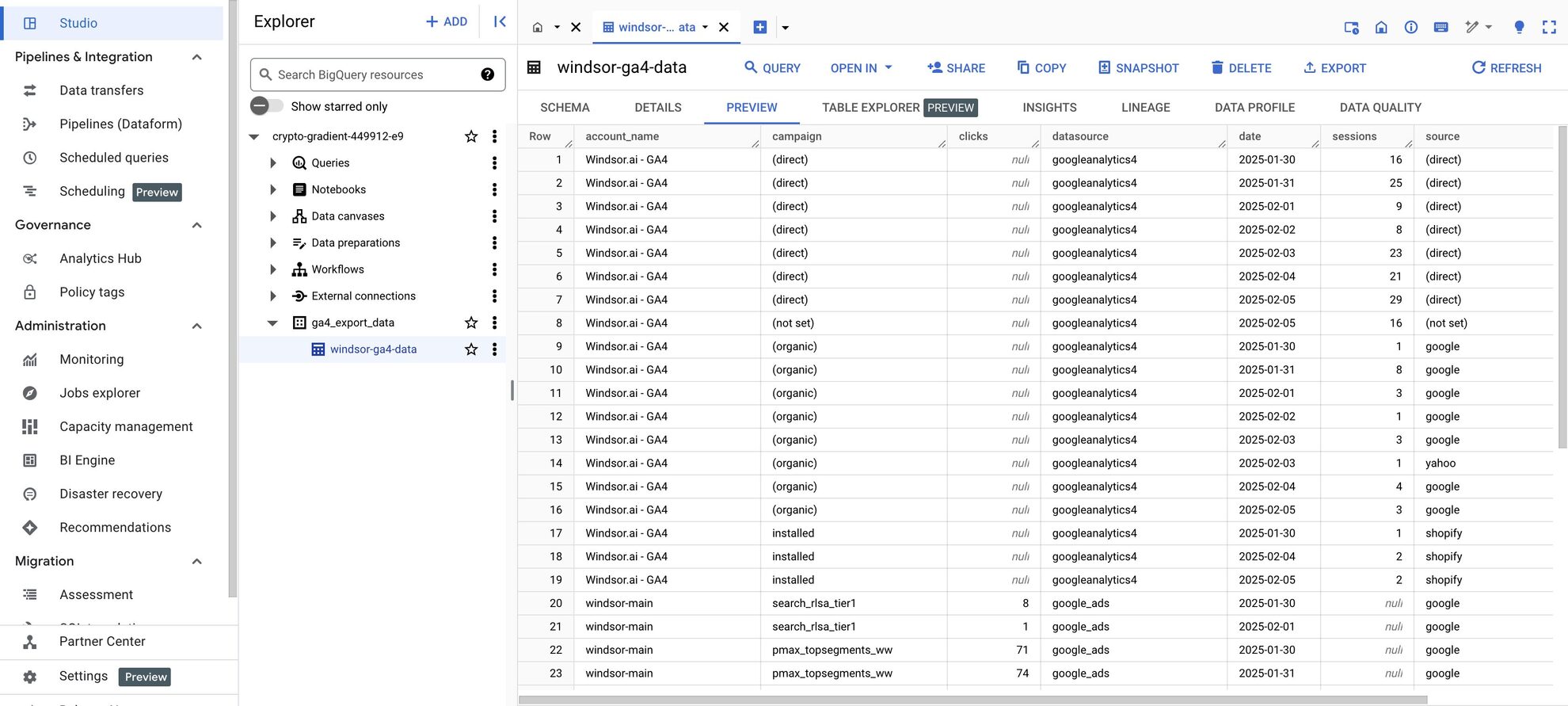

How to connect Airtable to BigQuery in Windsor.ai
Make sure you have the following prerequisites before setting up the connector:
- Airtable account with appropriate permissions and API access
- Google Cloud Platform (GCP) account with BigQuery enabled
- Active Windsor.ai account
Select your data source
Choose Airtable as your data source and grant access to Windsor.ai.
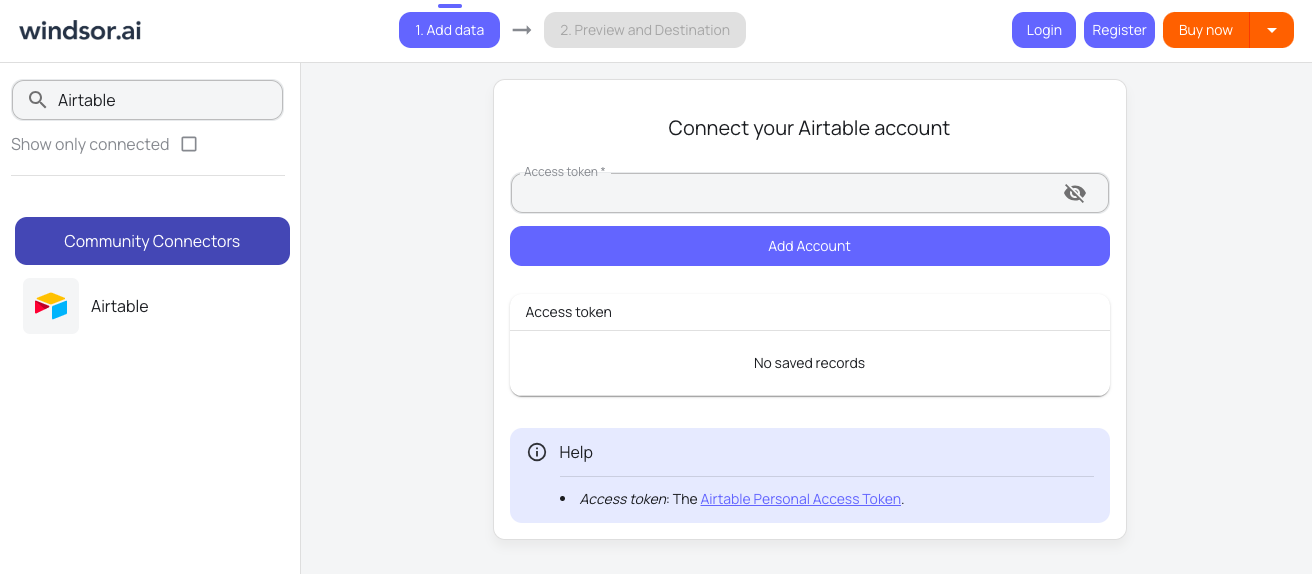
Select your destination
Set BigQuery as the destination for your data.
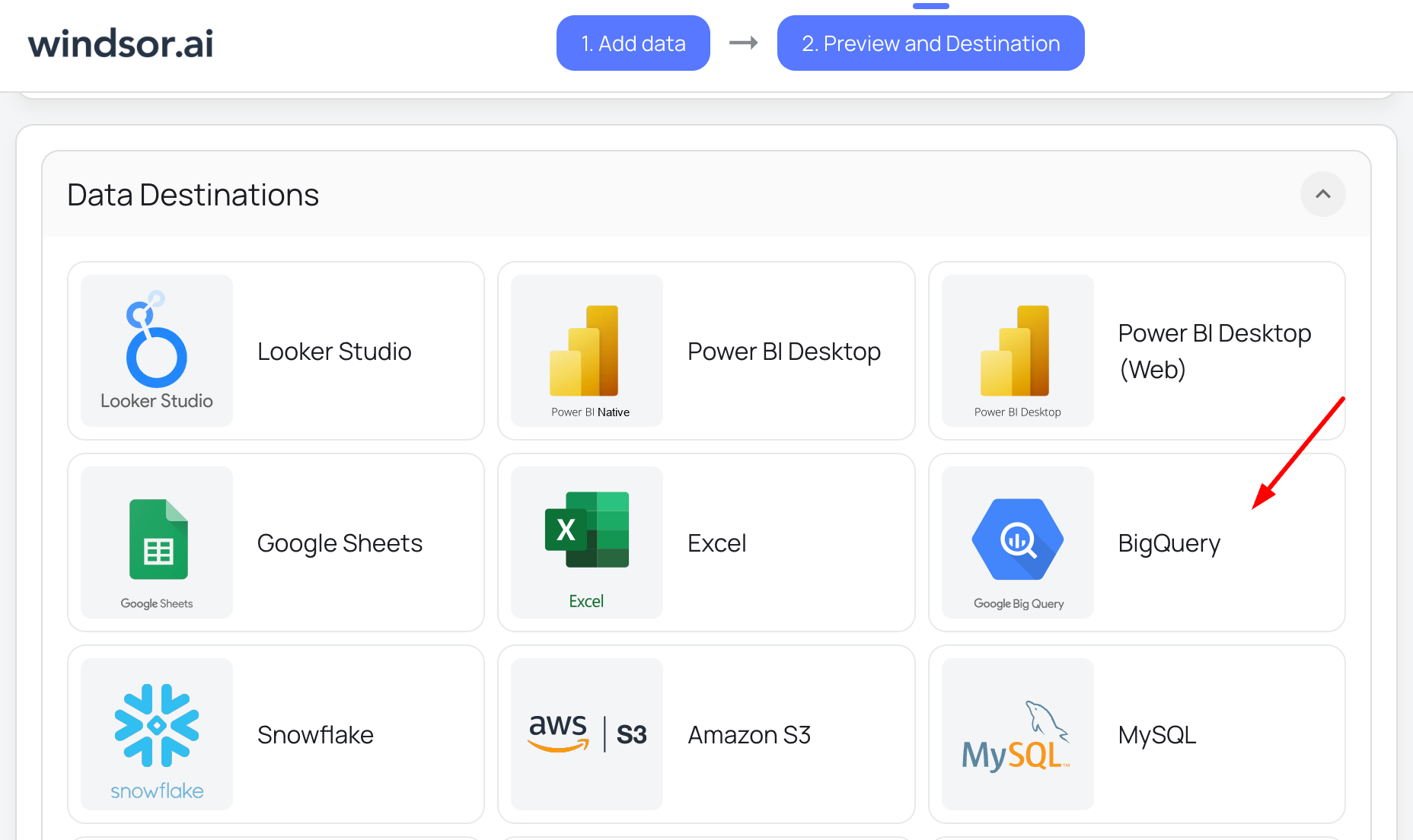
Create a destination task
Click on the “Add Destination Task” button, authorize your Google account, and fill out the required fields along with the advanced settings (optional). Save and run the task.

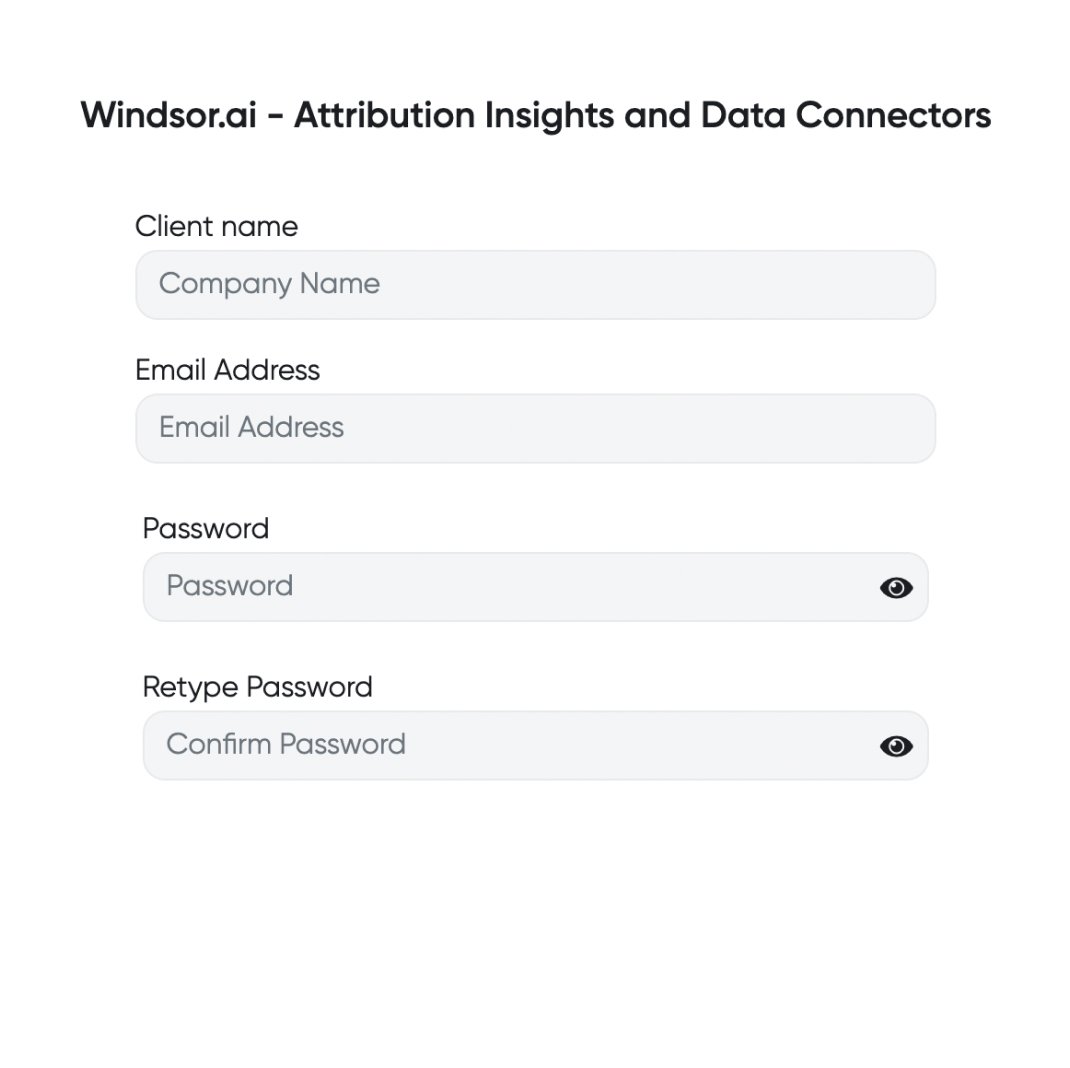
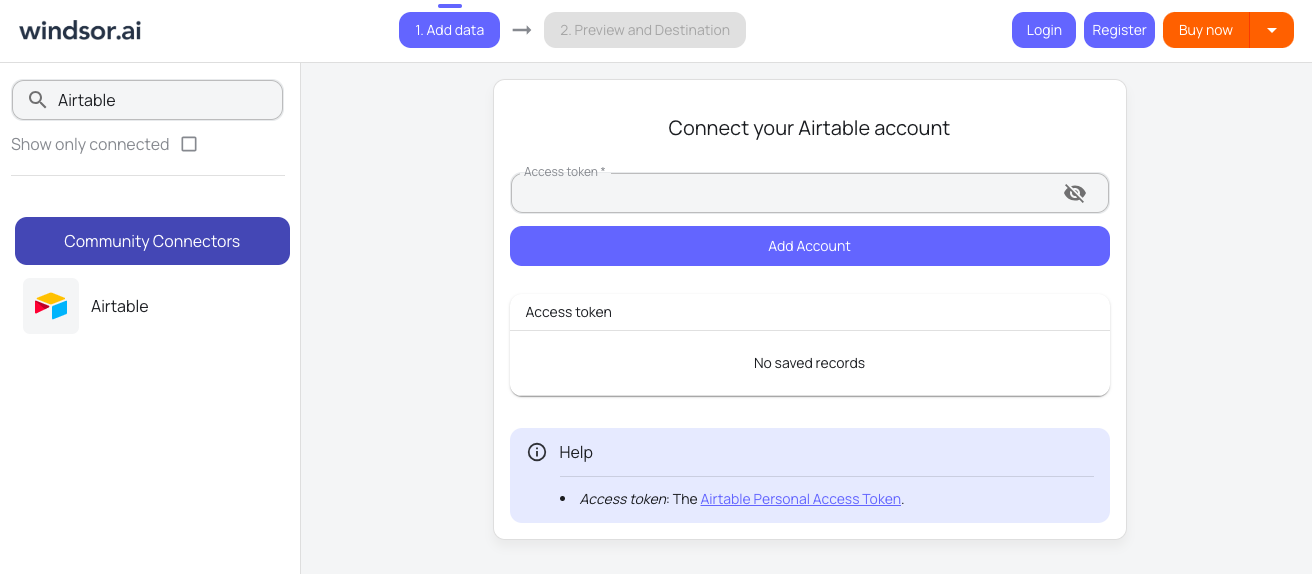
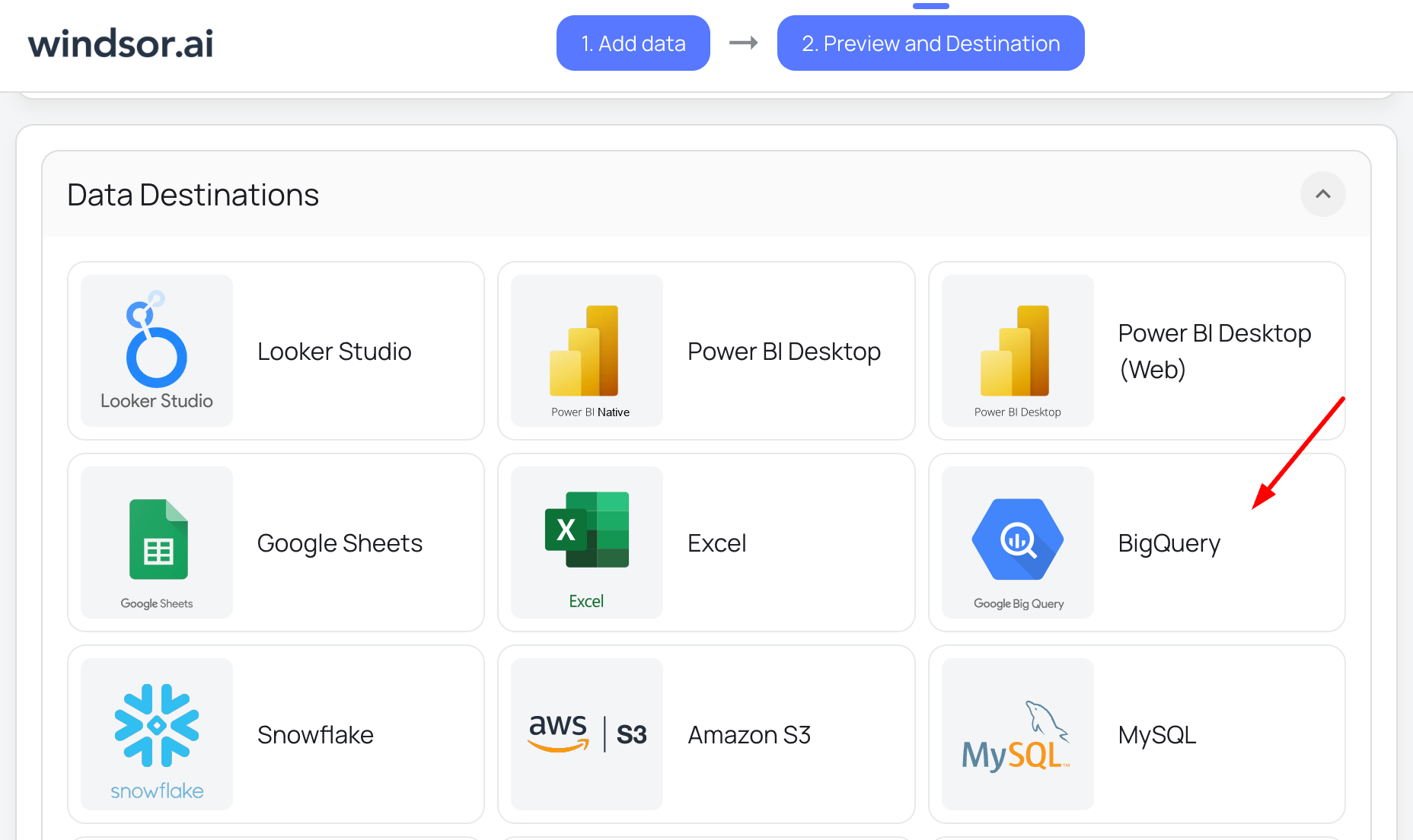

FAQs
What is BigQuery?
BigQuery is a serverless, fully managed data warehouse developed by Google, designed to handle and analyze large datasets, eliminating the need for users to manage any underlying hardware or software.
Equipped with advanced machine learning and business intelligence features, BigQuery enables businesses to model and analyze data of various types and sizes with ease. Its robust analytics capabilities allow for the rapid extraction of valuable insights from petabyte-scale datasets, making it a powerful tool for data-driven decision-making.
How much time do I need to create the Airtable and BigQuery integration?
Windsor.ai provides a user-friendly interface and a powerful data connector that enables you to integrate Airtable with BigQuery in under 5 minutes, making the process quick and hassle-free.
How much does it cost to integrate Airtable into BigQuery with Windsor.ai?
Windsor.ai’s pricing for Airtable to BigQuery data integration can vary depending on your use case and data volume. We offer transparent pricing plans tailored to diverse business needs and budgets.
Popular Airtable integrations
Import your Airtable data into any destination using Windsor.ai.
Tired of manual Airtable data exports? Try Windsor.ai today to automate your reporting