Tired of manually transferring data to MySQL? Try Windsor.ai today to automate the process

Sync data from 325+ sources to MySQL with Windsor.ai’s ELT connectors for secure, centralized, and reliable data management.
Integrate large datasets from marketing platforms and business apps, automate reporting, and run complex queries for advanced business insights and predictive analytics—no coding required.


Windsor.ai provides 325+ data connectors for MySQL, enabling real-time business and marketing analysis without coding.
Explore our video tutorial and step-by-step documentation to automatically integrate your data into MySQL with the Windsor.ai no-code ELT connector.
Complete the integration of MySQL with the Windsor.ai connector and create a destination task.
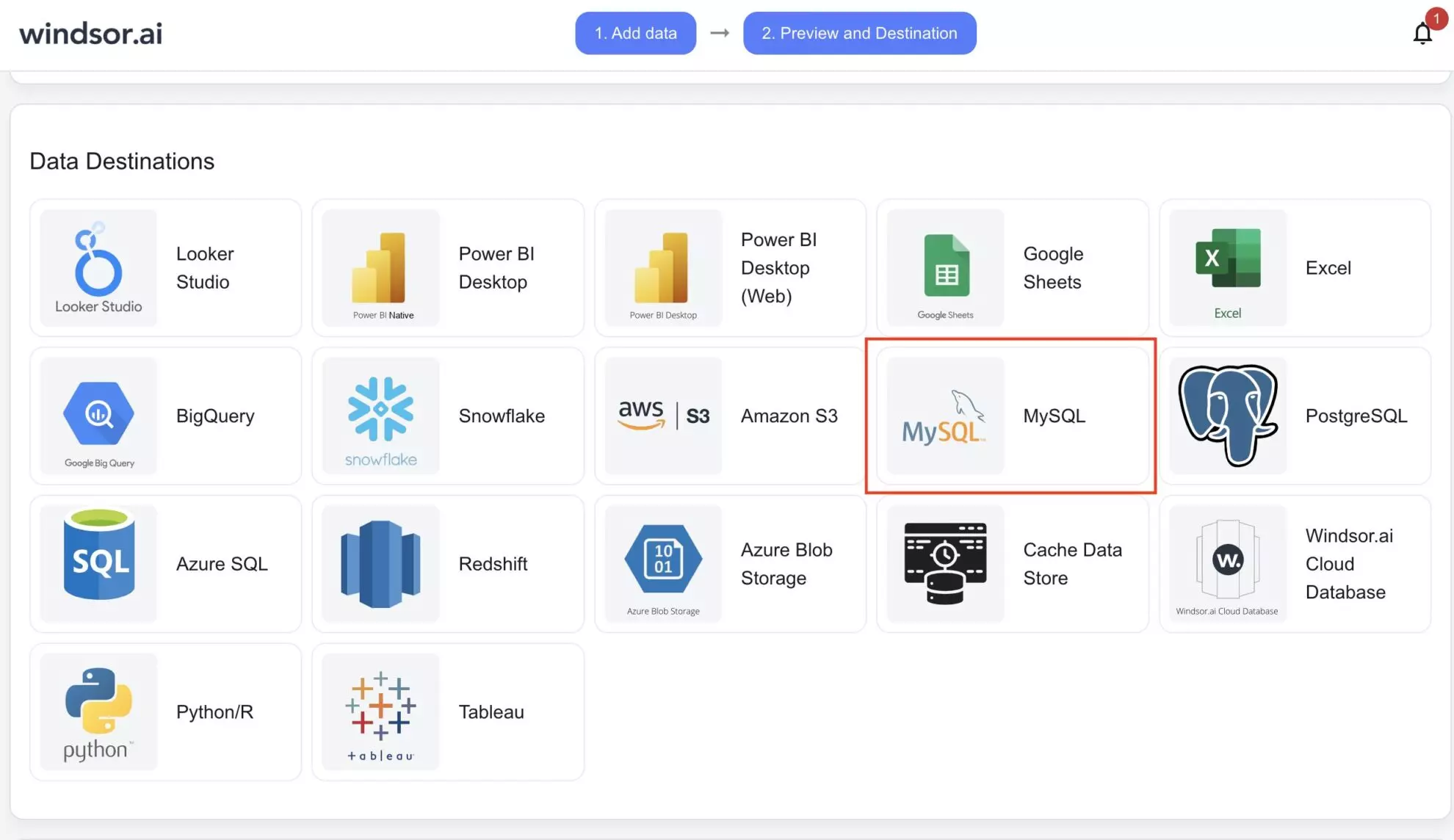
Enter all the required credentials in the destination task, add the Windsor IP address to your firewall rules, and click “Save and run.”
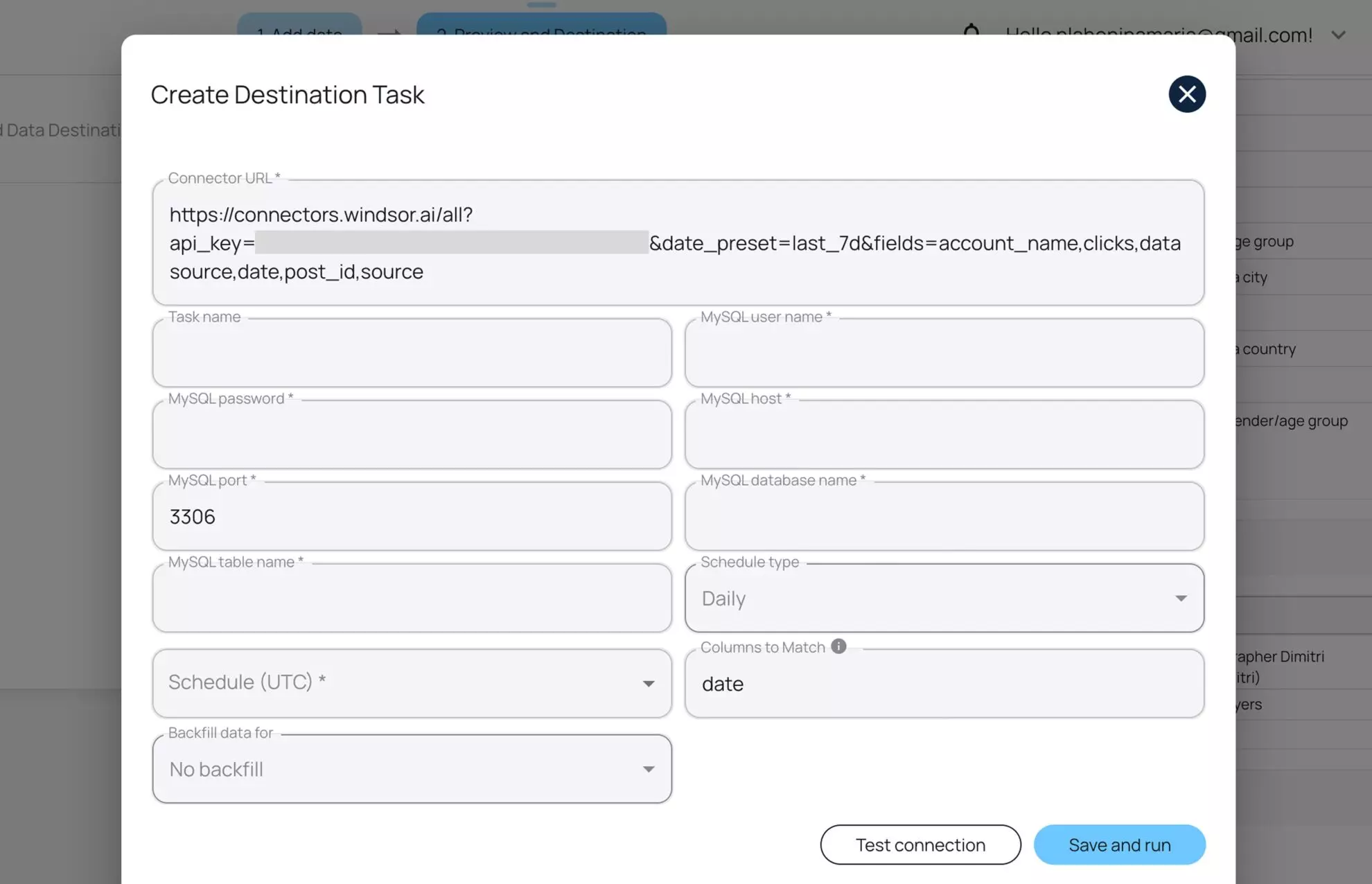
Verify that your data is being added to the MySQL database by connecting to it locally using MySQL Workbench or Table Plus applications.
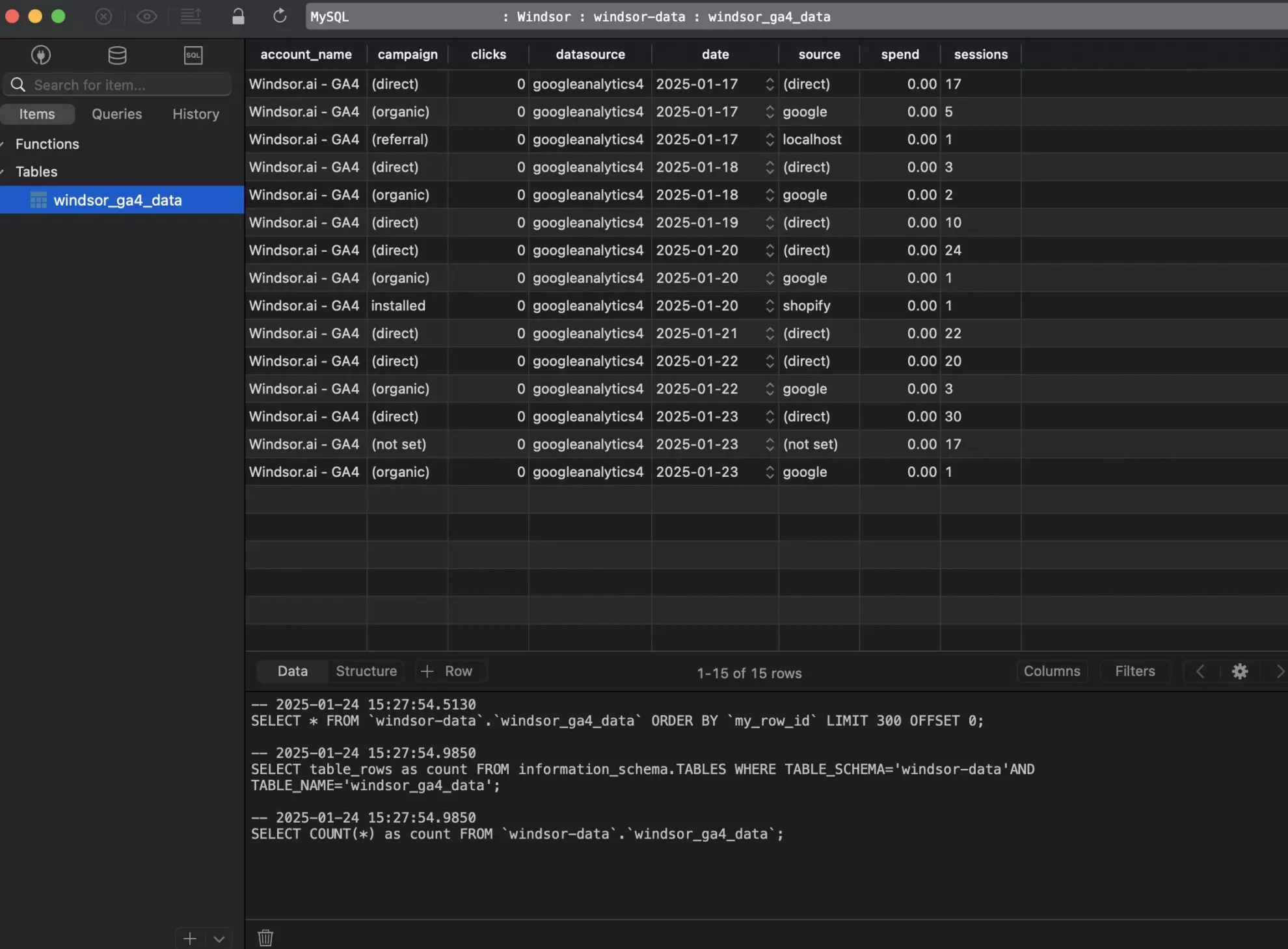

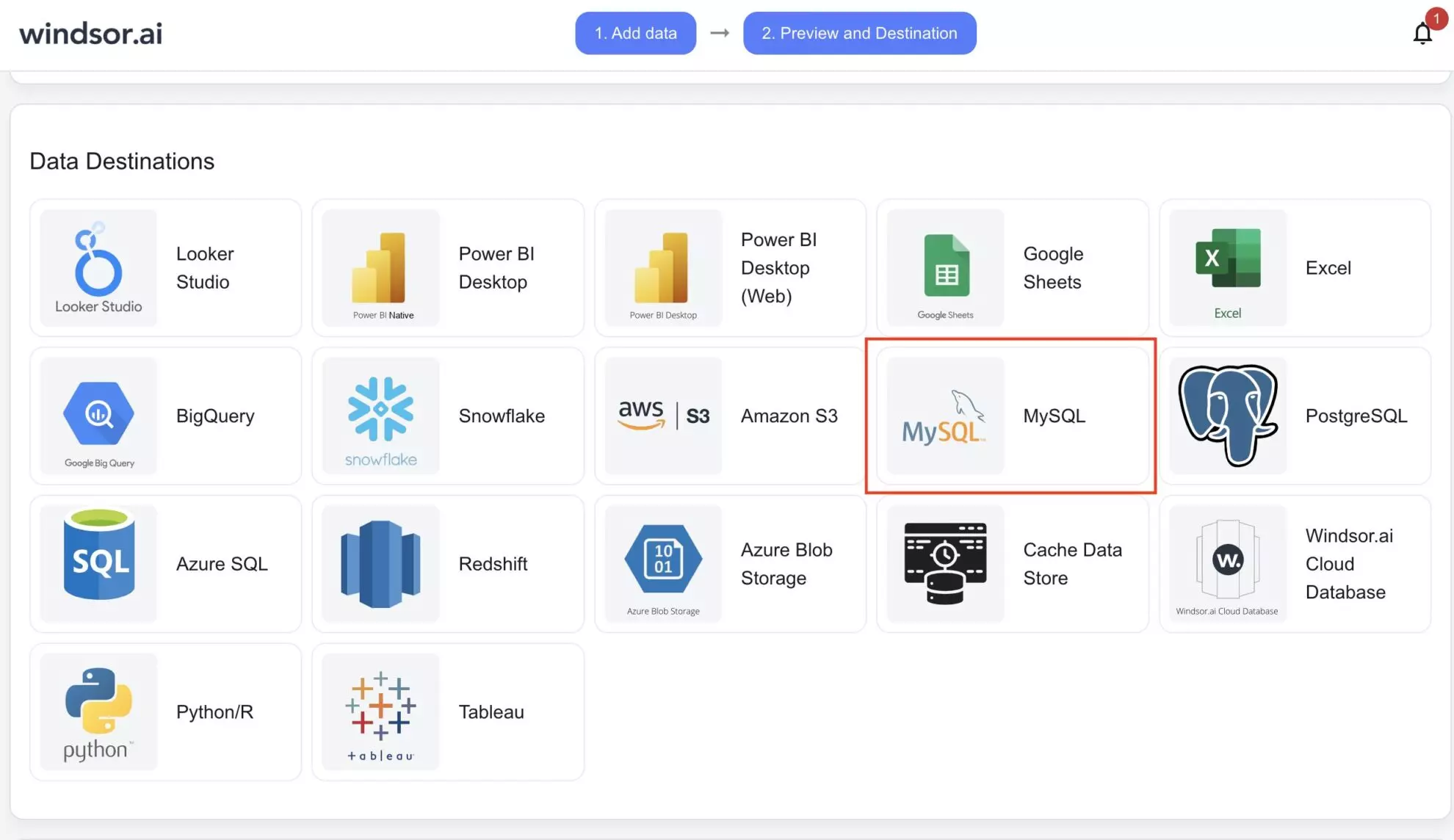
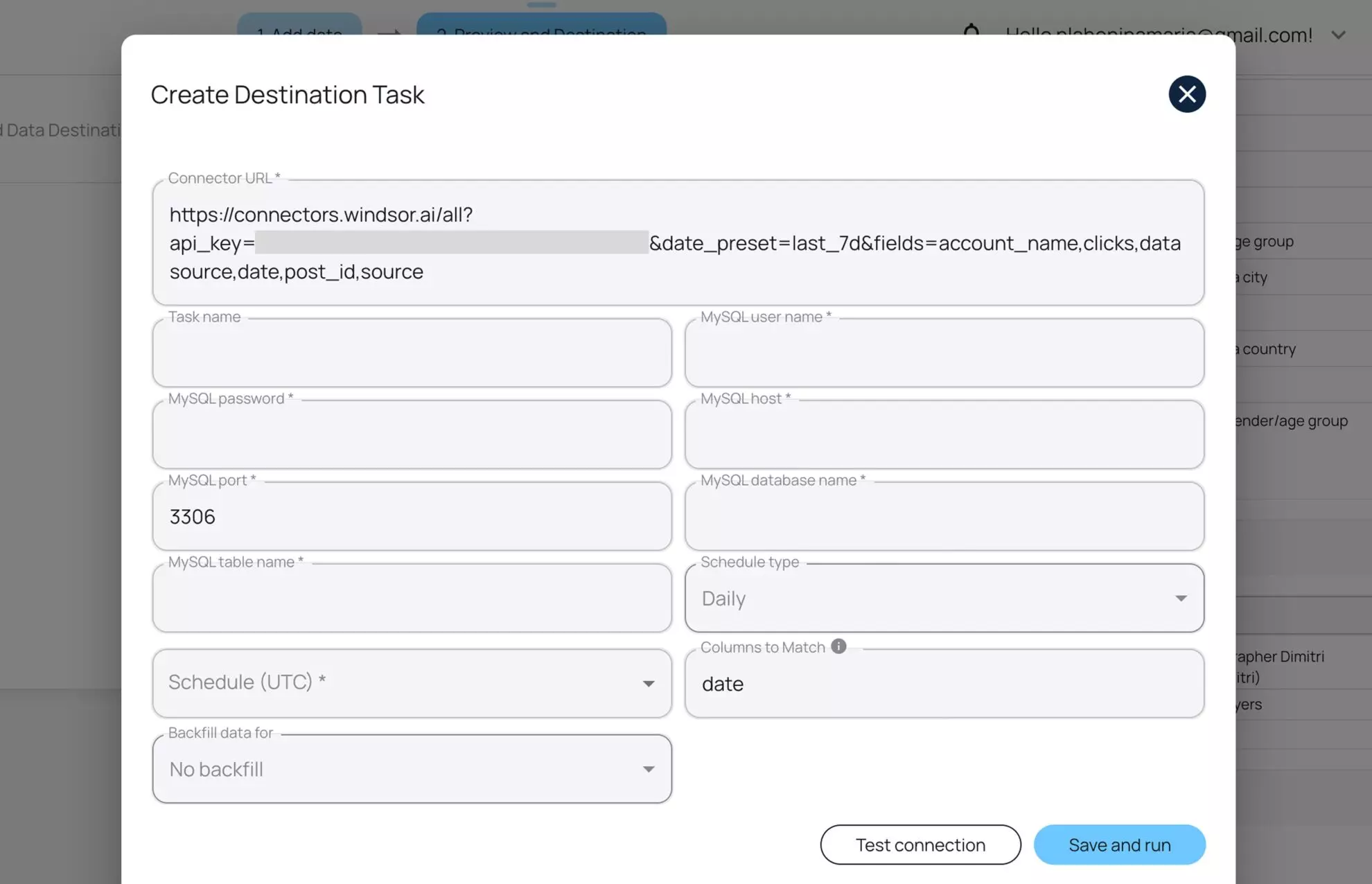
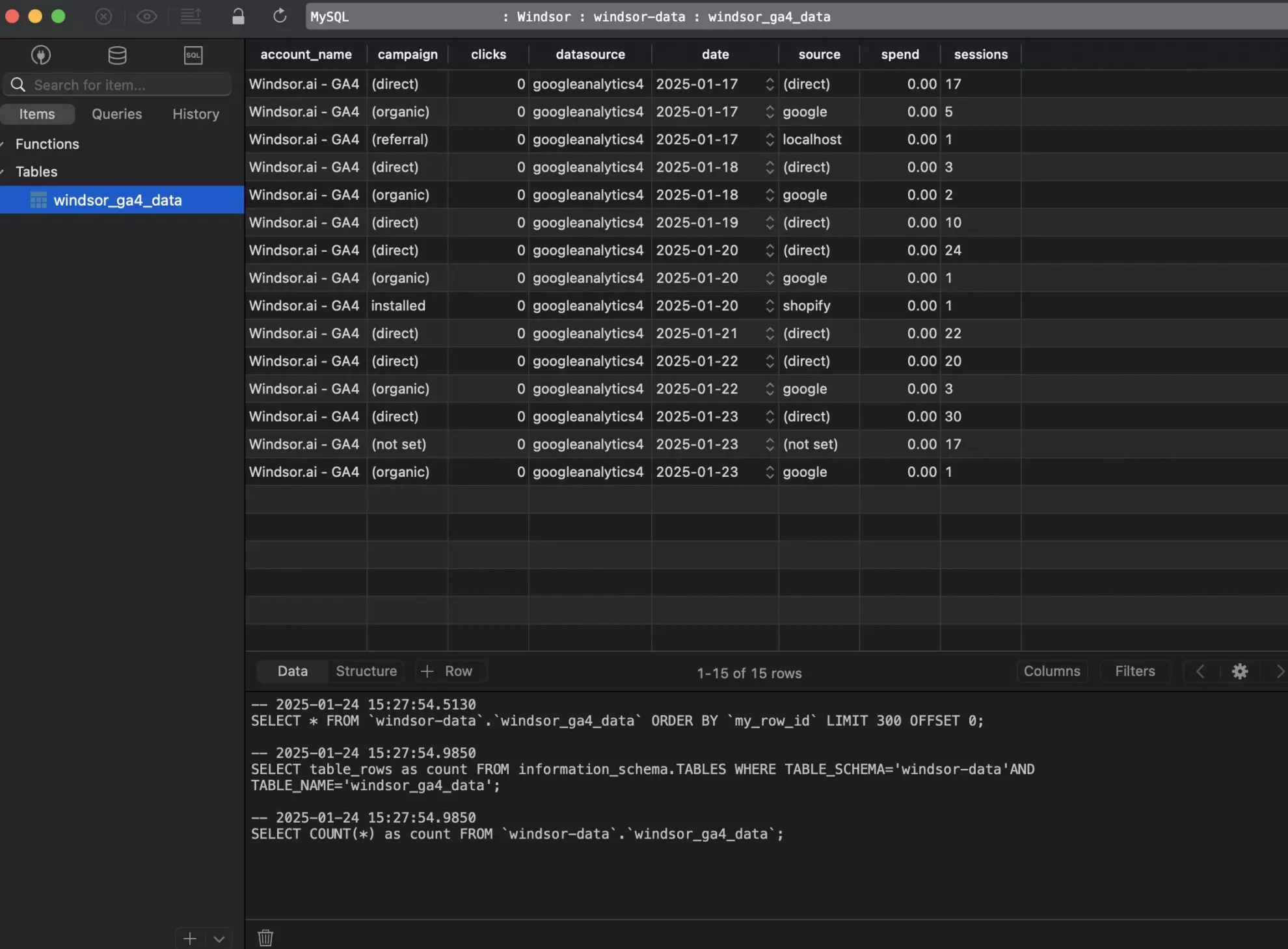
Windsor.ai ELT connectors seamlessly integrate data into MySQL, bringing the following benefits to your business:
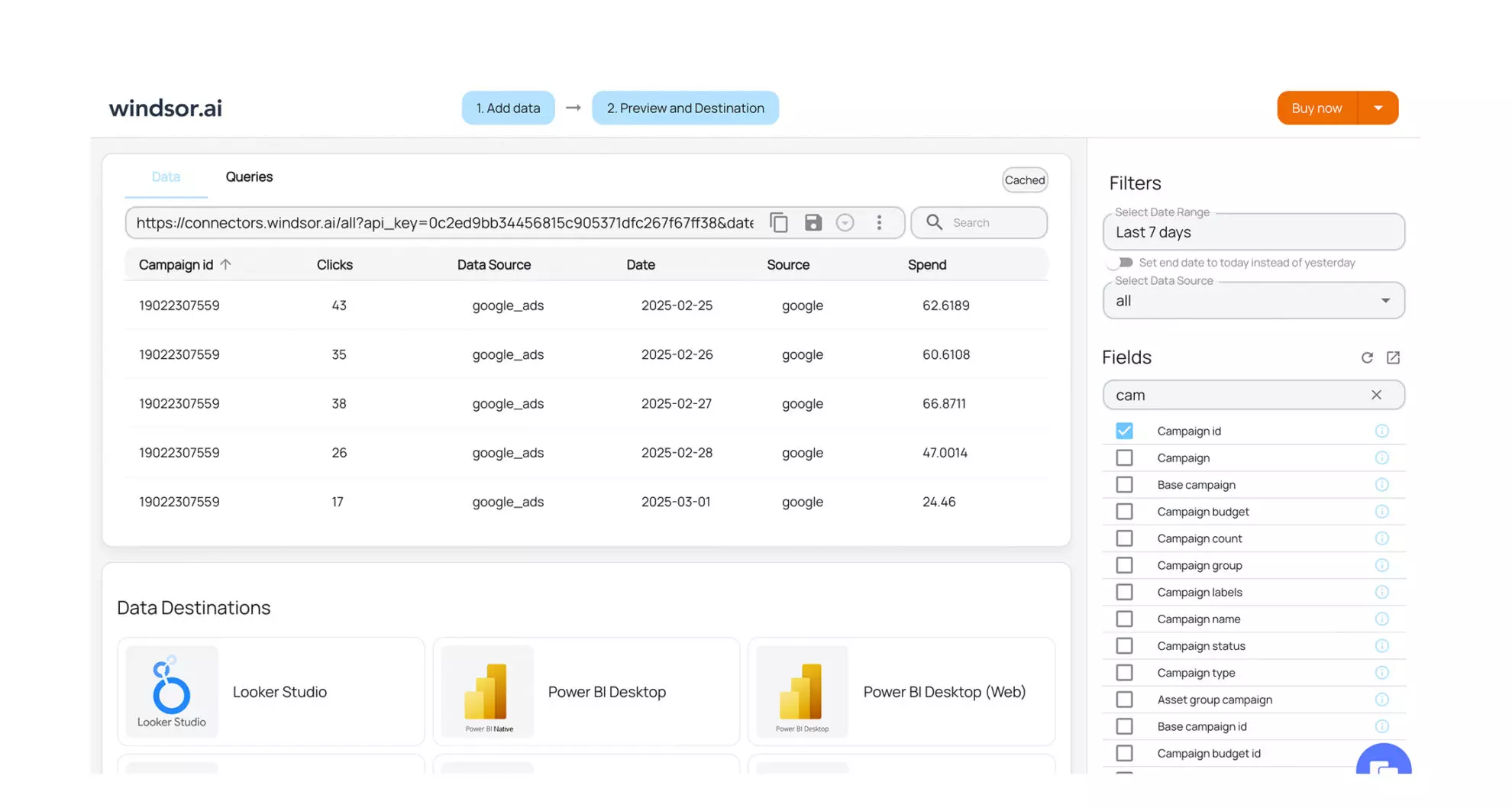
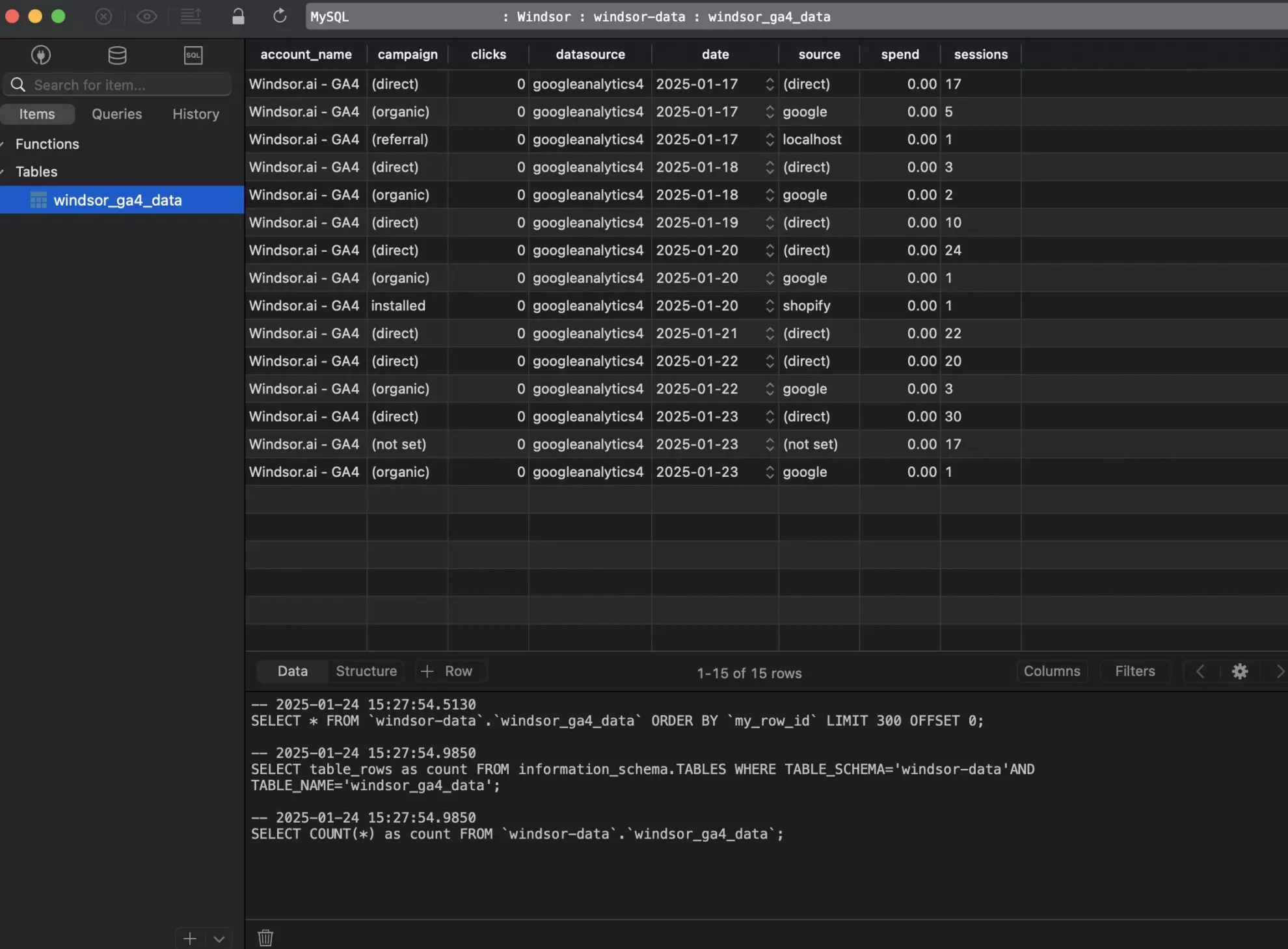
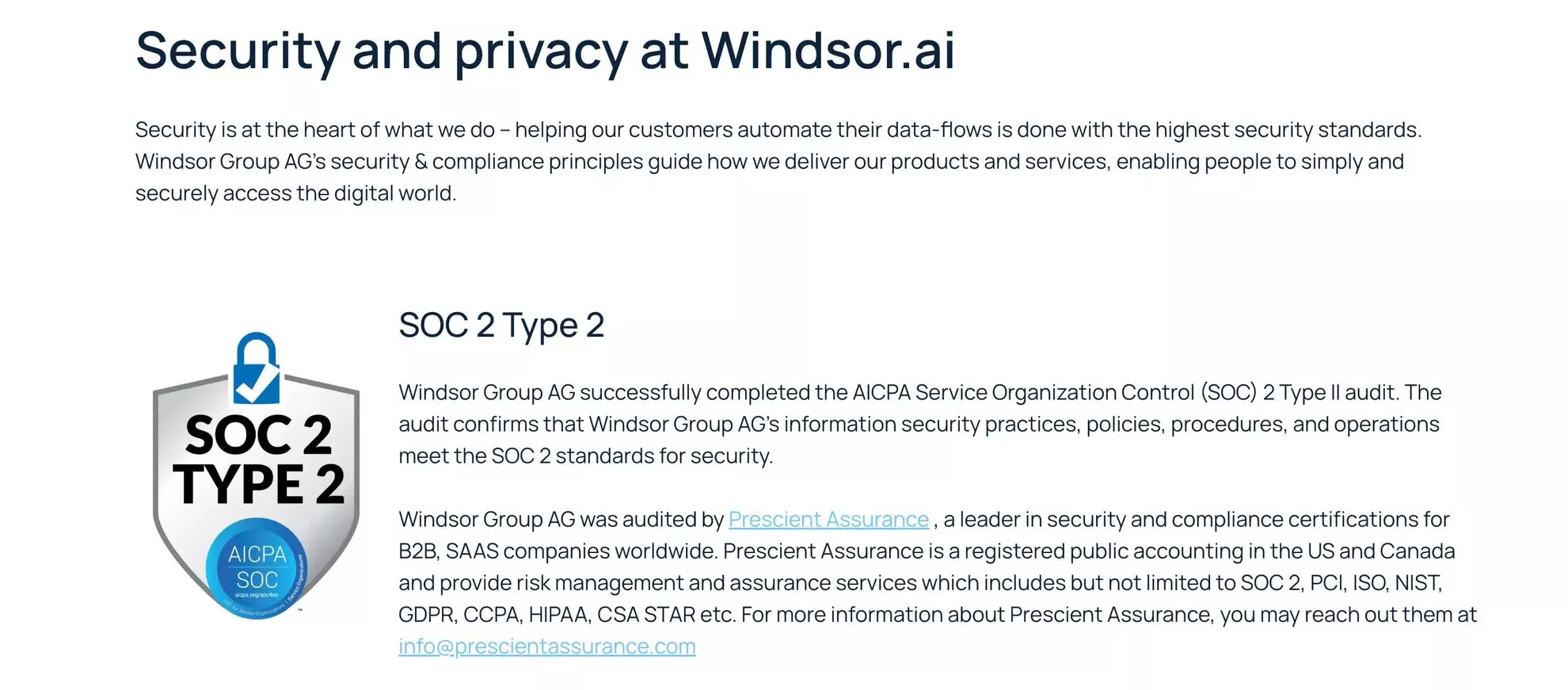
MySQL’s key benefits include cost-effectiveness, ease of use, and versatility. It also safeguards sensitive information through features like user authentication and data encryption. Moreover, MySQL integrates seamlessly with popular platforms like WordPress and Magento, offering flexibility for many use cases.
There are many readily available data connectors to automate data transfer from any source to the MySQL database like Windsor.ai, eliminating manual operations and saving time. Most MySQL connectors leverage ELT (Extract, Load, Transform) and Reverse ETL capabilities to seamlessly stream data from diverse sources, APIs, and third-party platforms into MySQL databases.
Windsor.ai no-code connectors enable fully automated data integration from Google Ads, Salesforce, QuickBooks, and many other sources into MySQL, providing enterprise-grade performance, security, and efficiency.
Yes, we have helpful resources to help you get started. You can explore our official documentation and a video tutorial for seamless MySQL data integration with Windsor.ai:
To begin your data integration into MySQL with Windsor.ai, you will need:
Yes, Windsor.ai can connect to self-hosted MySQL databases. Ensure that the database is publicly accessible and that Windsor.ai’s IP address is added to your firewall rules.
Windsor.ai can handle large datasets, but the data size may depend on your MySQL database capacity and server performance.
Yes, while connecting Windsor.ai to MySQL, you can schedule automated data streams by specifying the schedule type and time.
Windsor.ai uses secure OAuth authentication and encrypted data transfer protocols. Configure your MySQL roles and privileges to limit access to sensitive data.
