Tired of manually transferring data to Databricks? Try Windsor.ai today to automate the process

Windsor.ai’s ELT connectors seamlessly integrate data from 325+ sources into Databricks, enabling you to effortlessly consolidate, analyze, and visualize marketing and business data.
Automate Databricks data ingestion and unlock the platform’s big data and AI capabilities—all without coding and manual effort.


Windsor.ai provides 325+ data connectors for Databricks, enabling real-time business and marketing analysis without coding.
Explore our step-by-step documentation to seamlessly integrate your data into Databricks with the Windsor.ai ELT connector.
Connect your preferred data sources to Windsor.ai. Select the necessary account(s) you want to pull data from and click “Next.”

Create a destination task, enter all the essential details, and run the task.
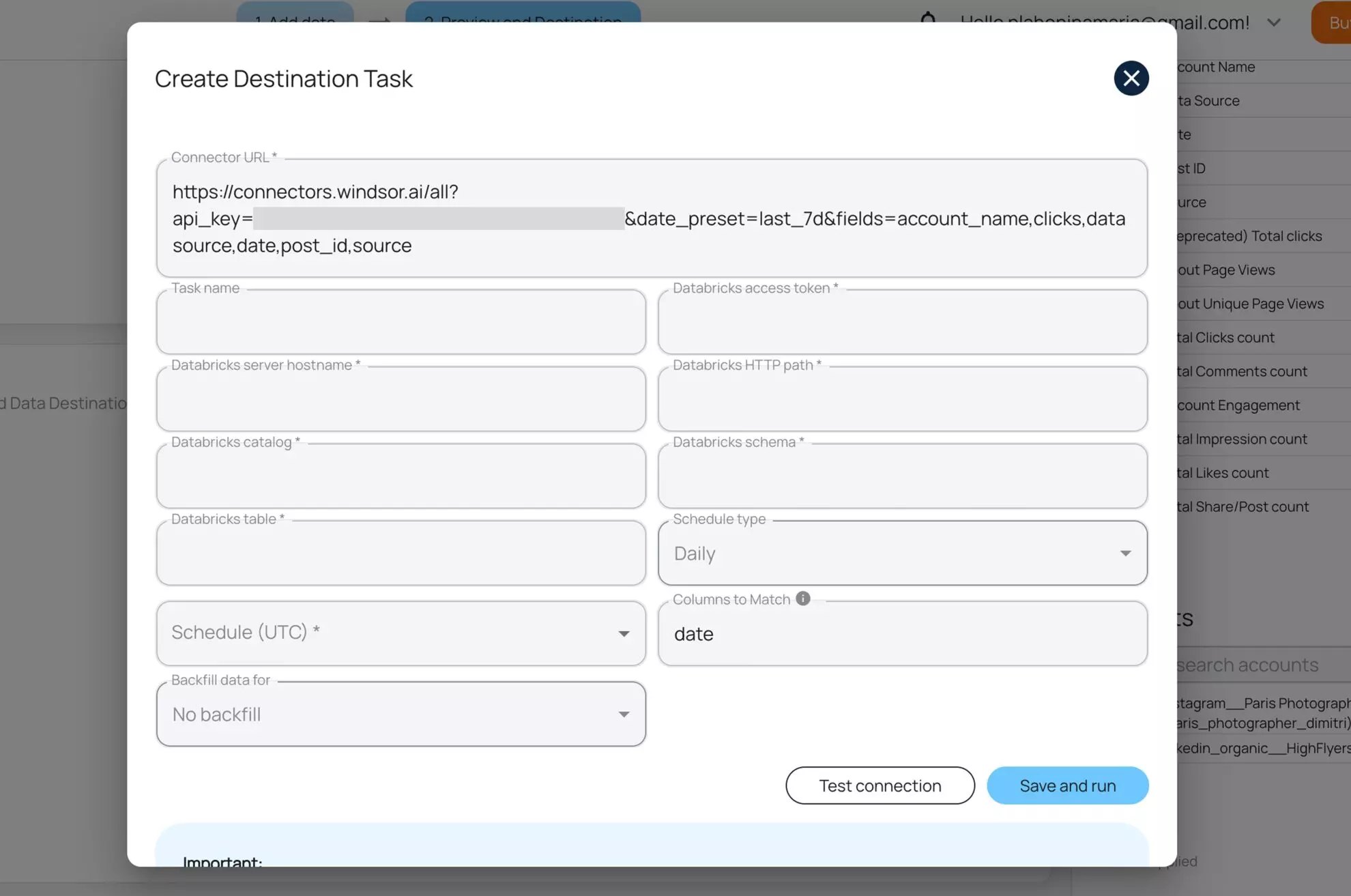
Verify that your data is being added to the Databricks table.
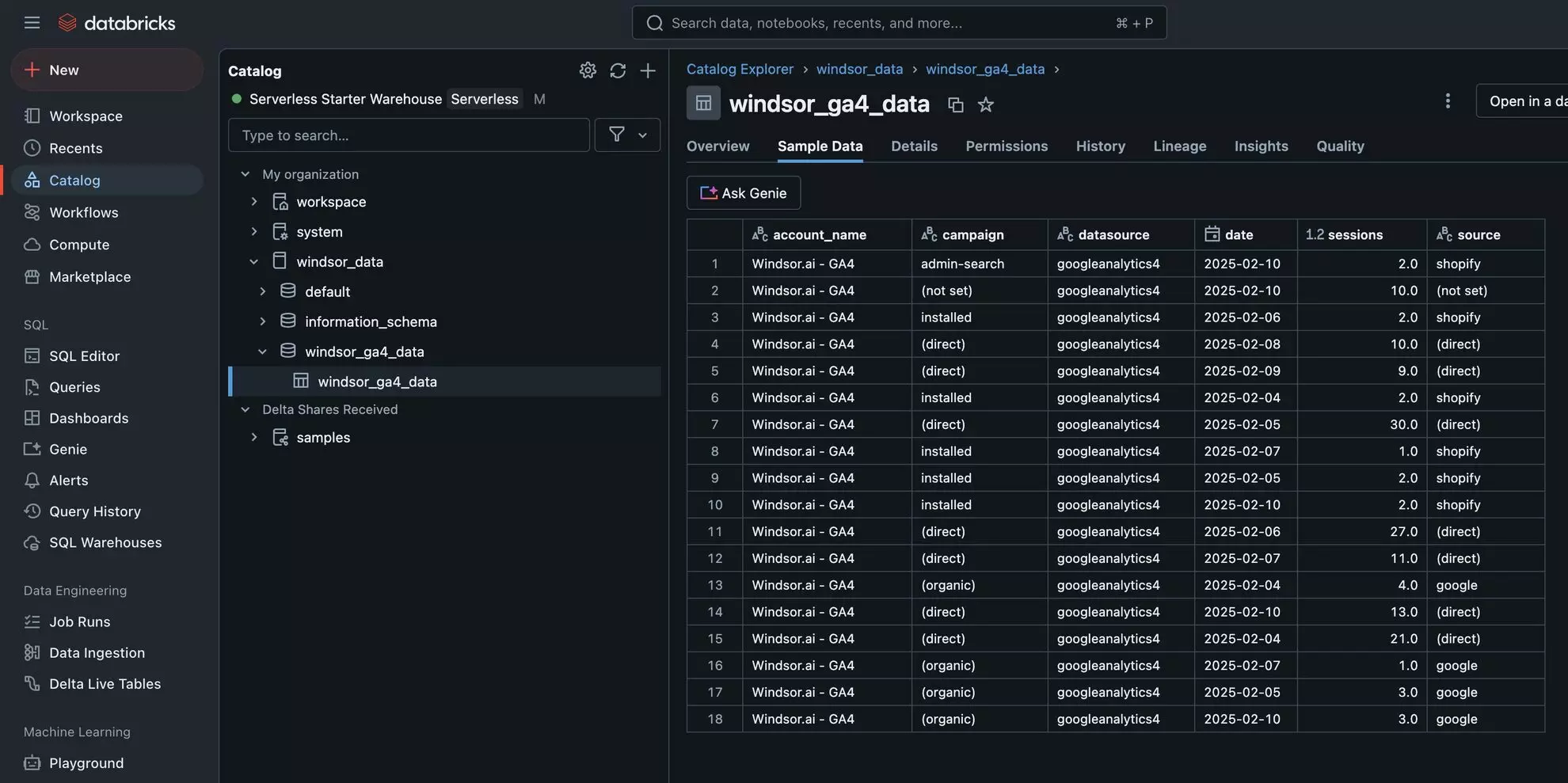
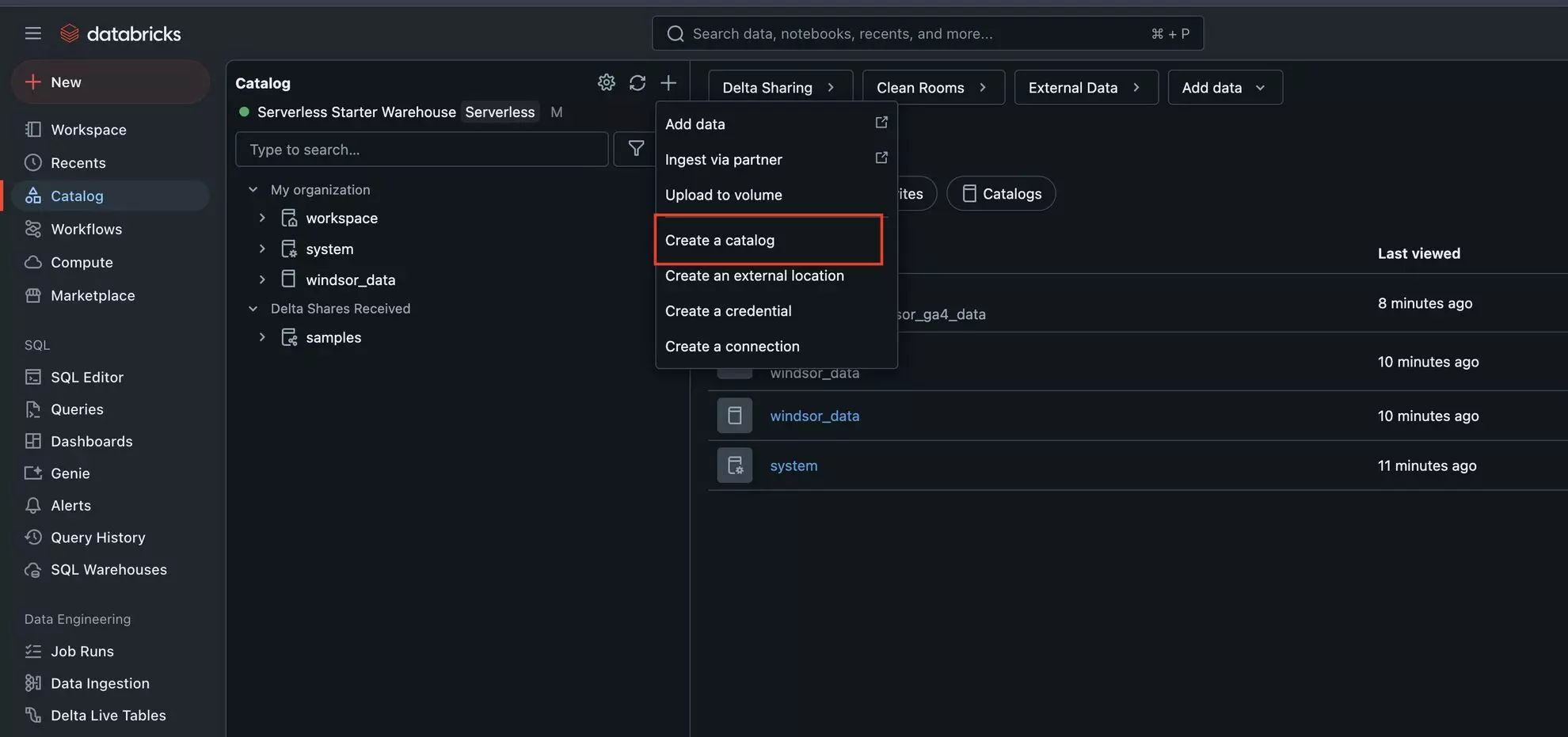

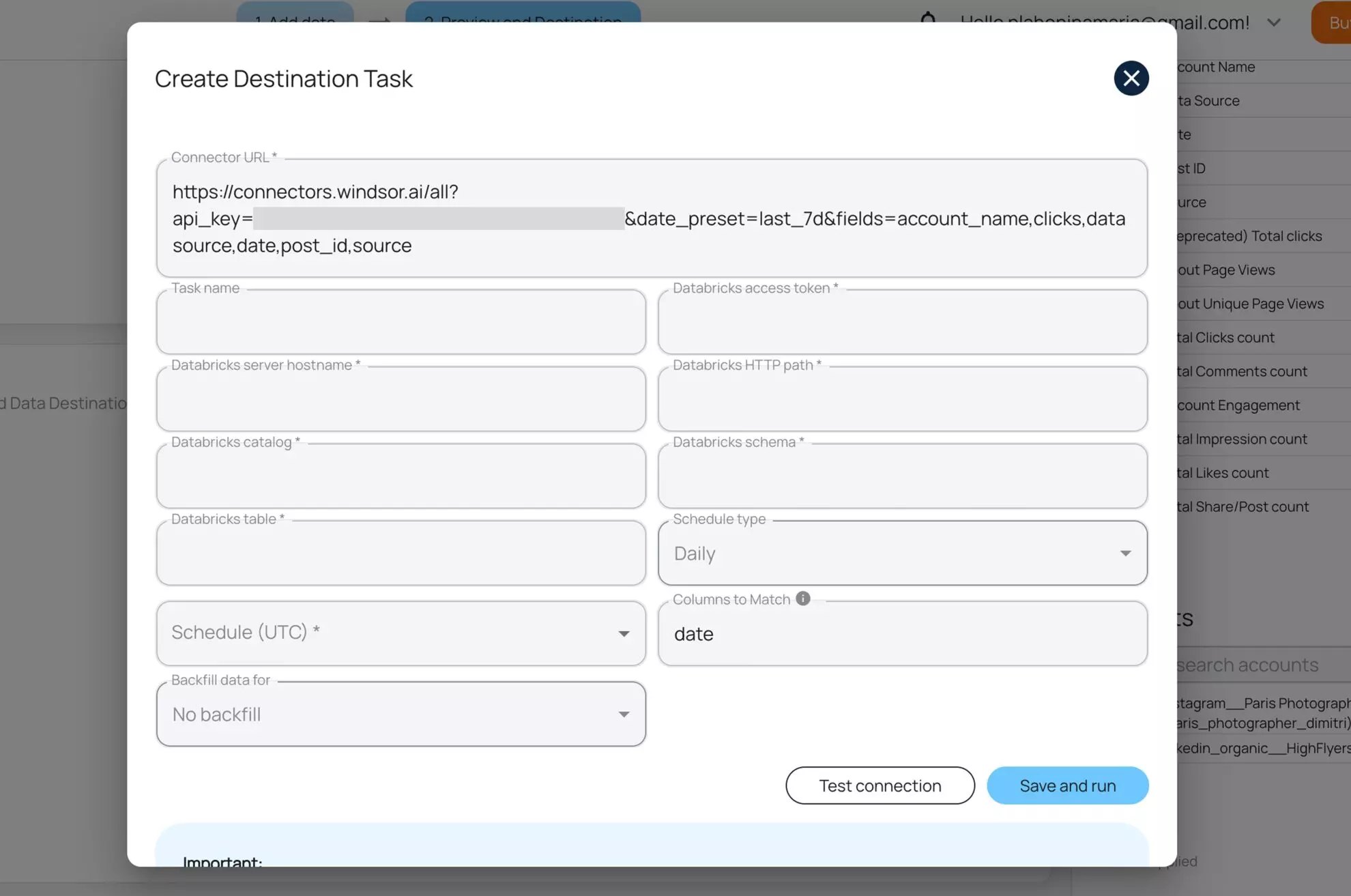
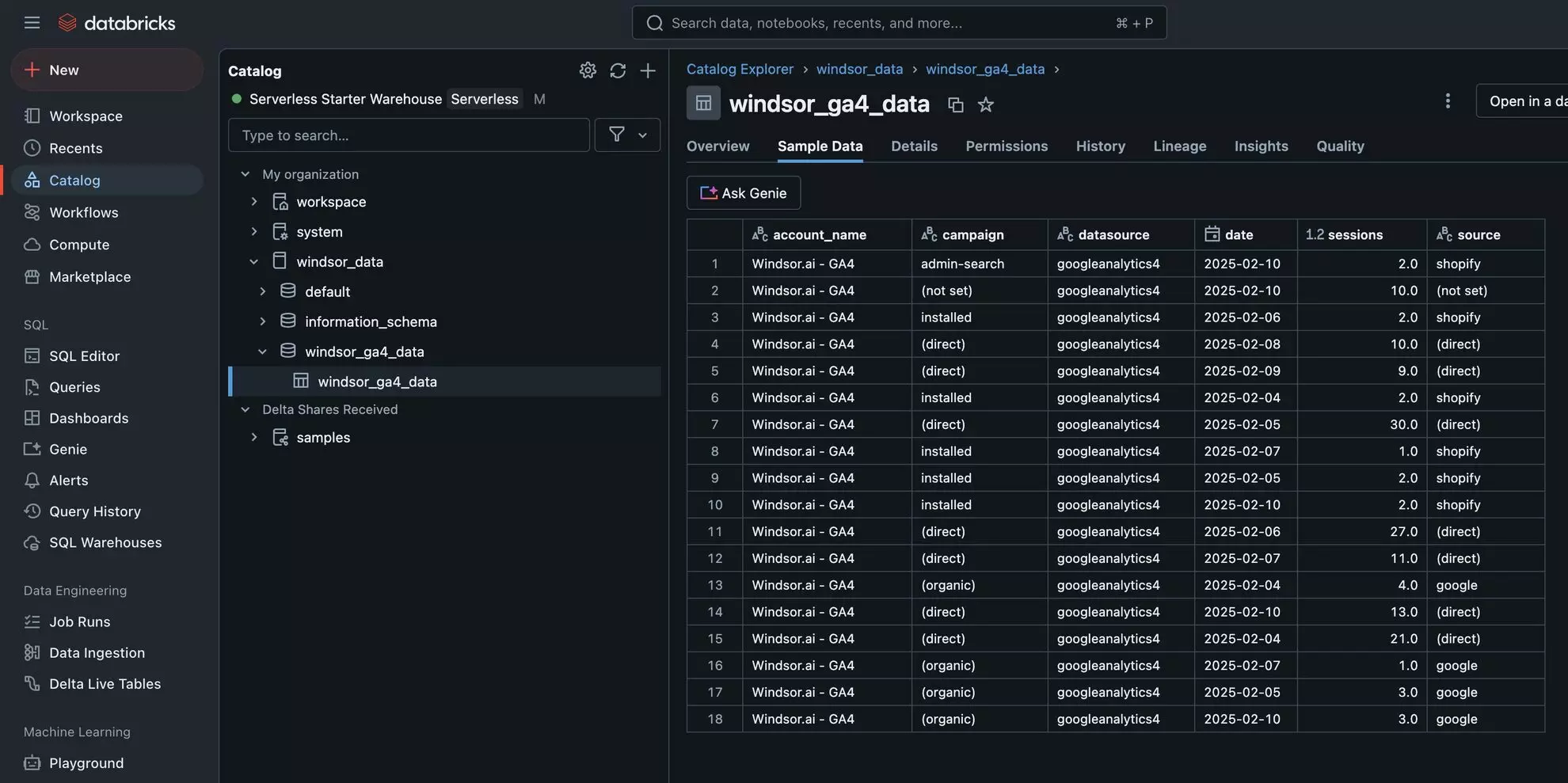
Windsor.ai’s ELT connectors facilitate data integration into Databricks, delivering enhanced security, scalability, and performance. Here’s how this integration can transform your business:
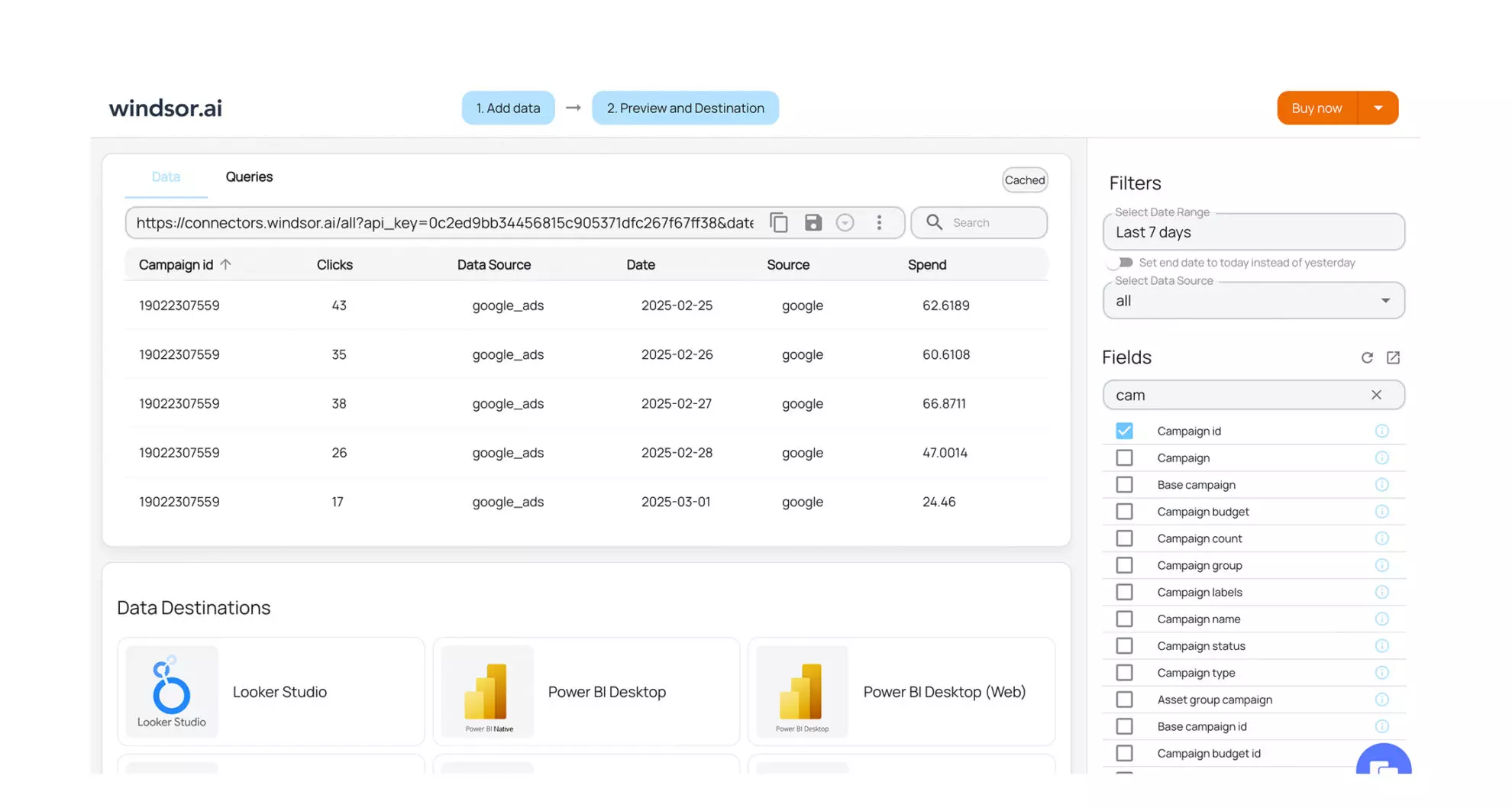
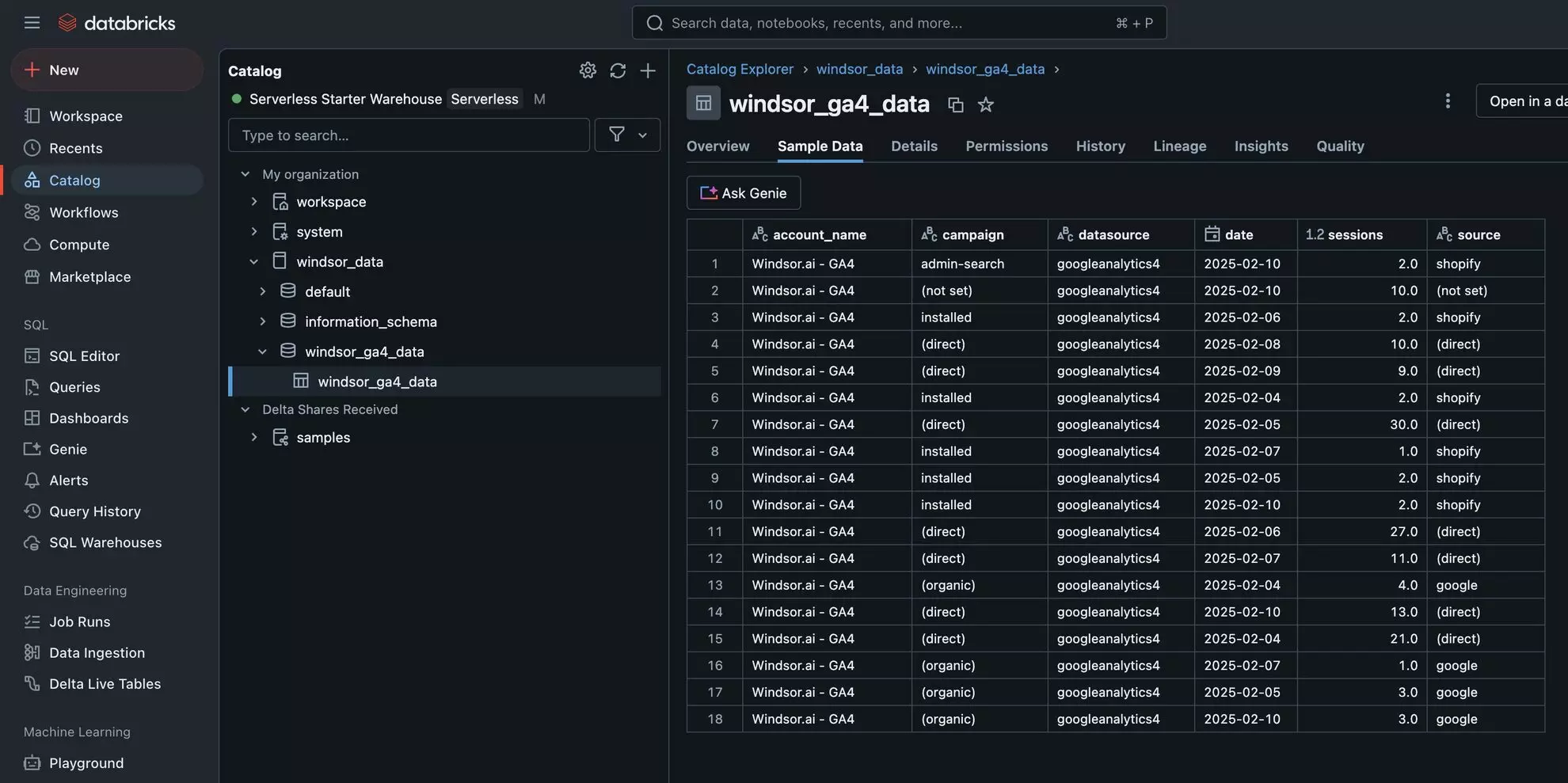
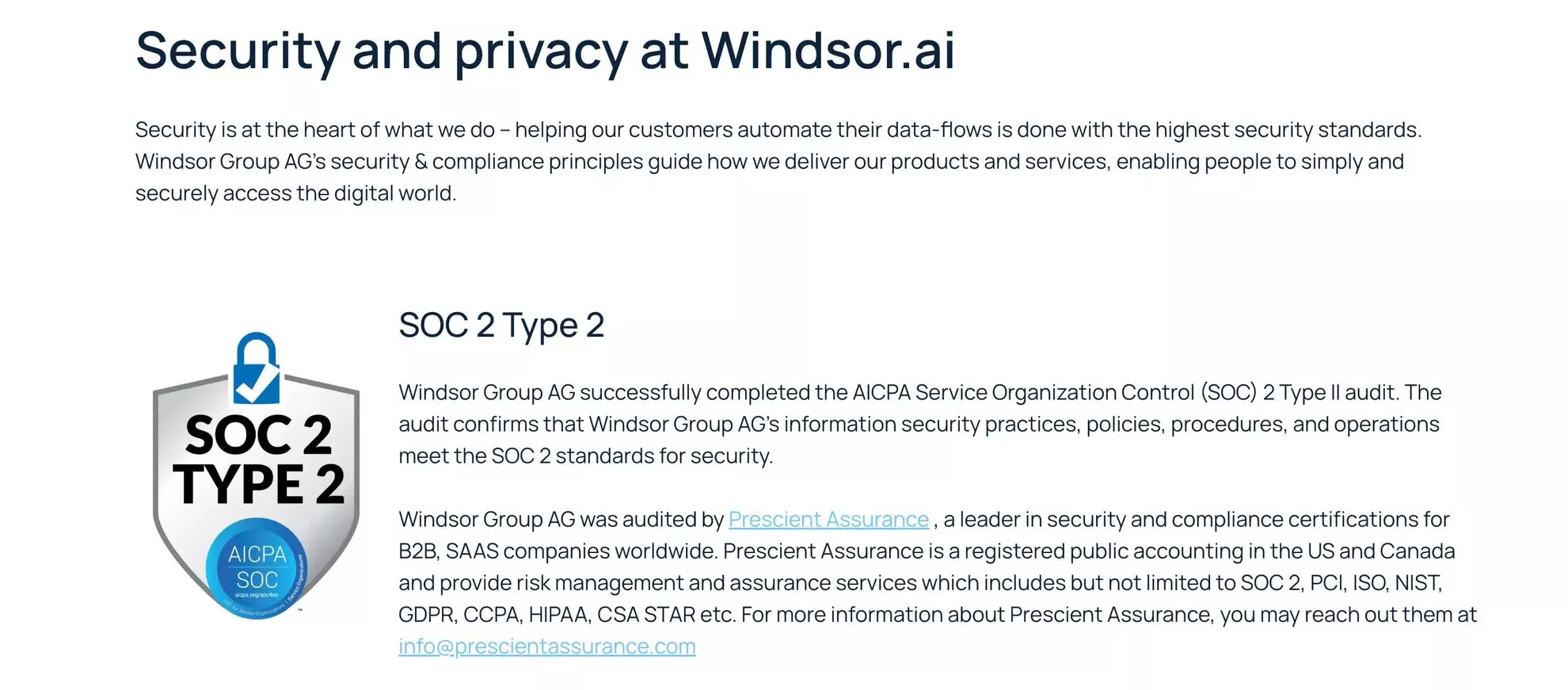
Databricks connectors are third-party tools that most often utilize ELT (Extract, Load, Transform) and Reverse ETL functionalities to transfer data from a wide range of sources, APIs, and third-party platforms into Databricks.
Windsor.ai’s no-code connectors simplify this process by automating data integration from platforms like Google Ads, Salesforce, QuickBooks, and many other sources directly into Databricks. This eliminates manual data handling, improves processing efficiency, and ensures enterprise-grade security, allowing organizations to focus on deriving actionable insights from their data.
Yes, we have helpful resources to help you get started. You can explore our official documentation for seamless Databricks data integration with Windsor.ai:
You need an active Databricks Developer account and Windsor.ai account and the necessary access credentials from Databricks, such as an Access Token, Server Hostname, HTTP Path, Catalog, and Schema.
Try these troubleshooting methods:
Yes, while connecting Windsor.ai to Databricks, you can schedule automated data streams by specifying the schedule type and time.
No, there is no limit. Windsor.ai supports integration from over 325+ data sources, enabling you to consolidate diverse datasets into Databricks based on your plan limits.
Yes, Windsor.ai provides options to apply transformations, filters, and mappings to your data during the integration setup to ensure it meets your specific analytical needs upon arrival in Databricks.
