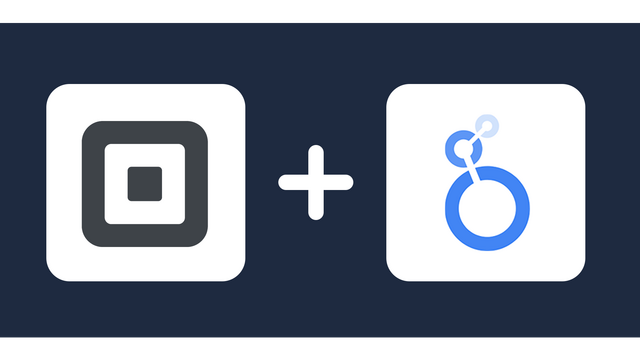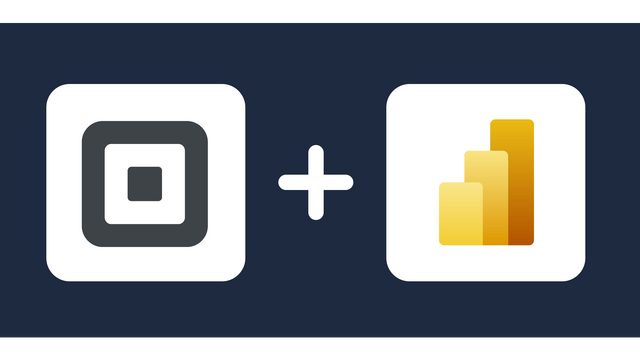Connect Square to BigQuery
Windsor.ai automates data synchronization from the Square system to BigQuery. Since Windsor.ai is a no-code data integration platform, the connection process is easy and data is exported in minutes.

Why do I need Square and BigQuery integration?
Integration of Square and BigQuery allows you to store and backup your data while also enabling business intelligence analytics. Here is why you should integrate the two platforms:
Automatically sync data and automate reporting
Integrating Square and BigQuery uses dataflow features to stream data and automate reporting. Once you set up the data integration tool, you do not need to do anything else to export your data to BigQuery. Instead, your data will be updated regularly without your intervention. Additionally, you can use the business intelligence tools embedded in BigQuery to create and automate your reports through dashboards.
Enable data-driven decisions and collaboration on data
While you can’t give all your employees unrestricted access to Square, you can control the data each can access or query through BigQuery. The database has Oauth to help you manage access and control to data. Users can query data using SQL and they can analyze it using embedded business intelligence tools with additional insights from AI. The result is enhanced collaboration and increased use of data in decisions.
Create a secure backup for your vital financial data
BigQuery is a cloud-based service that enables you to store and analyze your data. The platform is highly secure, and access is controlled. Being on the cloud means you can access your data at any time without limitations. As a result, you will be assured of business continuity from your backed-up data.
How to connect Square to BigQuery
1. Register
Register or login if you already have an account.
2. Select your source
You need to select Square as a Data Source and Grant Access to Windsor.ai.

3. Select Destination
Choose BigQuery as the destination.
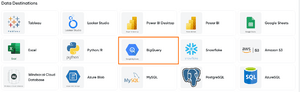
4. Create a destination task
Click the Add Destination Task Button and fill out the necessary fields.

5. Sync your Data
In the final step, grant access to the user: [email protected]. That’s all!
Once you go through these steps, you will see that the data is automatically populated into your BigQuery account.
*Note: As a connector URL, you can use any URL providing a JSON. Either from the connectors or for example a URL with cached and transformed data.
FAQs
What is Square?
Square is a point-of-sale system that enables businesses to receive and process payments. The service provides the software and hardware for payment processing, making it a highly popular platform. Square stores your data in the cloud. However, you can access and transfer the data to your business intelligence and analytics tools to enable data-driven decisions.
What is BigQuery?
BigQuery is Google’s data warehouse based on a serverless architecture. This architecture enables you to store and query any data without managing the underlying software or hardware infrastructure. The platform has tools to model data to easily make comparisons. It also has advanced analytics to deduce insights from petabyte datasets with a few clicks.

Try Windsor.ai today
Access all your data from your favorite sources in one place.
Get started for free with a 30 - day trial.
Popular Square integrations
Extract Square data to BigQuery with Windsor.ai
See the value and return on every marketing touchpoint

Providing 50+ marketing data streams, we make sure that all the data we integrate is fresh and accessible by marketers, whenever they want.

Spend less time on manual data loading and spreadsheets. Focus on delighting your customers.