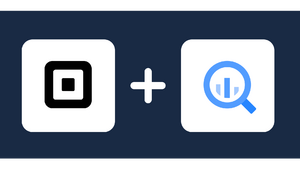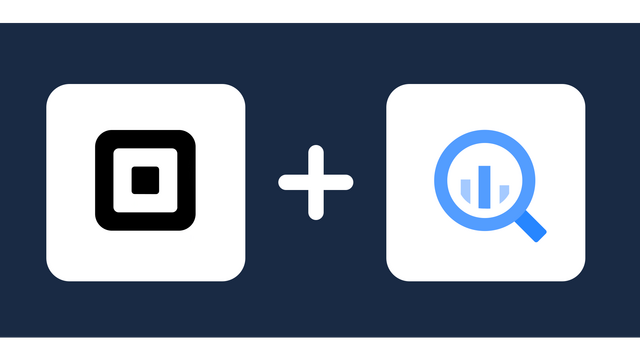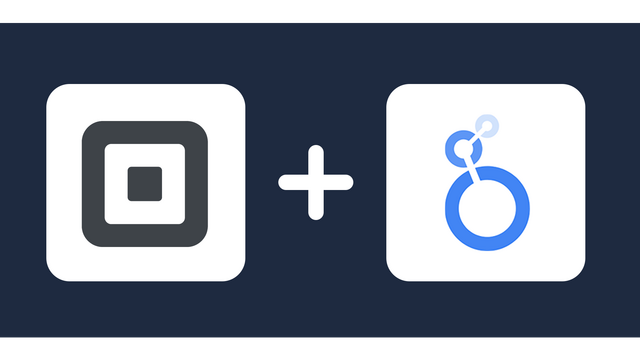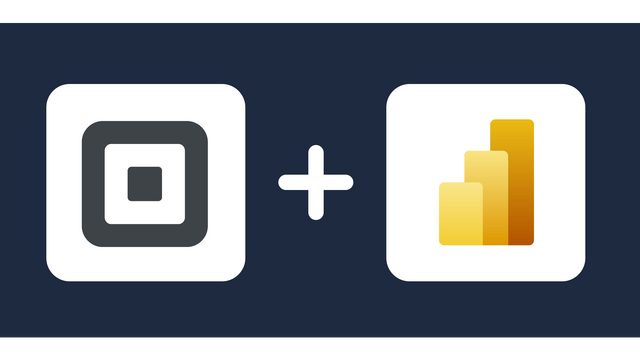Connect Square to Google Sheets
Connect Square to Google Sheets with ease. Windsor.ai allows you to automatically sync and export Square data to Google Sheets without writing any single line of code. Complete the data integration in minutes rather than hours. Empower your business with the latest data insights and improve your operations for a superior customer experience.

Why do I need Square and Google Sheets Integration?
Capitalize on Google Sheets analytics tools, including statistical formulas, pivot tables, and charts to visualize Square data. Uncover sales patterns and comprehend customer preferences. Develop more effective marketing strategies with the automation of data synchronization and analysis:
Track unpaid invoices
You can effectively monitor invoice data from Square within Google Sheets by setting up conditional formatting and alerts. Know due dates and customer payment statuses and take measures to ensure payments are made on time. Minimize the risk of delayed or missed payments to maintain a healthy cash flow.
Reconcile payouts
Compare Square payouts with bank deposits using conditional formatting and formulas in Google Sheets. Detect missing funds, accounting errors, or discrepancies to address any issues and ensure accurate financial records.
Forecasting and planning
Explore Square’s historical sales data within Google Sheets automated dashboards. Note seasonal patterns, customer behavior, and sales performance. Leverage Google Sheets’ advanced functions like regression models and trend analysis to forecast future demand. Modify inventory levels as needed and optimize marketing strategies to drive business growth.
Set custom alerts
Remain updated on sales events related to Square by taking advantage of features like Google Apps Script and conditional formatting in Google Sheets. Set alerts to get notifications when certain sales targets are met or when inventory levels reduce. Act swiftly to rectify any critical business conditions, such as restocking products and leveraging sales milestones.
Assess payment trends
With Google Sheets’ charts and graphs, you can highlight trends related to transaction volumes, processing fees, and customer payment methods. Comprehend how your bottom line is affected by processing fees, spot the payment methods users prefer, and recognize peak transaction periods. Modify your pricing strategies to enhance customer satisfaction and profitability.
How to connect Square to Google Sheets
It is very simple to connect Square to Google sheets, it can be done in a fast and easy manner with Windsor.ai.
Connecting Square Data Source to Windsor.ai
1. Register
Register or login if you already have an account.
2. Select your source
You need to select Square as a Data Source and Grant Access to Windsor.ai.

3. Select Destination
In the Preview & Destination page select Google Sheets Data Destination and Copy your API key.
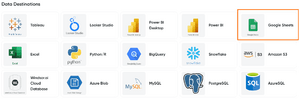
Next Step:
You can choose between two options:
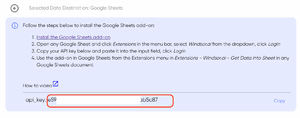
Option 1: Advanced and for large data volumes
- Click this link to install the Google Sheets add-on
- Go to Extension – Ad Data and Analytics by Windsor.ai – Login
- Enter your API key: [your API Key] and click Login
- Start using the add-on in Google Sheets from the Add-ons menu in Extension – Ad Data and Analytics by Windsor.ai – Get Data into Sheet in Google Sheets document and select your fields
Option 2: Quickstart
- Copy the snippet below into your Google Sheet. Only works for fast queries below 60 seconds, use the add-on in case of issues.
- The URL works as an API data feed and the fields can be adjusted with the parameters in the URL.
- You can add any field that is available in the data sources you have added.
=IMPORTDATA(“https://connectors.windsor.ai/square?api_key=
[your API Key]&date_preset=last_28d&fields=account_name,clicks,date&_renderer=googlesheets")and replace
[your API Key]with your API key. The list of selected fields must contain a date field. The fields which are listed after&fields=are simply a set of standard fields which you can customise. A full list of metrics and dimensions can be found in our Square connector documentation. Customise the URL to your liking.
FAQs
What is Square?
Square is an application that helps businesses manage their activities and enhance the mobile payment environment. It achieves this by offering an integrated ecosystem of customizable hardware and software, such as point-of-sale (POS) systems, marketing tools, and payment hardware products. With Square, businesses can easily manage their daily operations and sell goods/services anywhere. Many businesses choose this software for various reasons, including versatility, ease of use, and reliability. It’s also low-cost, making it affordable for small businesses working on a budget.
What is Google Sheets?
Google Sheets is a program that enables users to create and edit spreadsheets online. It includes columns, rows, and cells for inputting data from various sources. There are also many other features that make it possible for users to visualize, analyze, and manipulate data to gain important insights. Google Sheets supports collaboration in real-time and is compatible with multiple formats, such as PDF, HTML, XLS, CSV, text, XLS, and ODS.

Try Windsor.ai today
Access all your data from your favorite sources in one place.
Get started for free with a 30 - day trial.
Popular Square integrations
Extract Square data to Google Sheets with Windsor.ai
See the value and return on every marketing touchpoint

Providing 50+ marketing data streams, we make sure that all the data we integrate is fresh and accessible by marketers, whenever they want.

Spend less time on manual data loading and spreadsheets. Focus on delighting your customers.