Connect Square to Power BI
There’s never a better time to connect Square to Power BI than now. Worried about the lengthy coding process involved and the need for IT or engineering expertise? Don’t be. Windsor.ai makes everything easier by enabling you to transfer your Square data to Power BI with just a few clicks. This way, you can uncover the story your data is telling you faster and act accordingly.
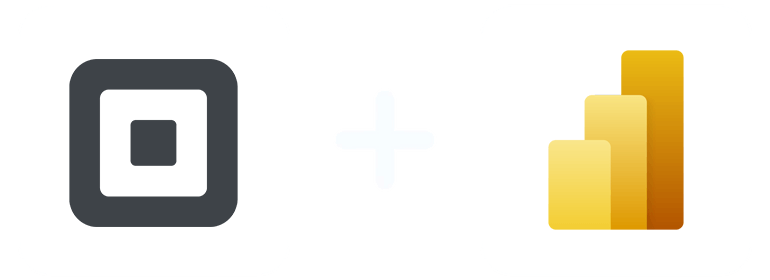
Why do I need Square and Power BI integration?
Interpret your Square data and get important information related to sales performance, customer behavior, payment efficiency, and more. Formulate smart strategies that improve your business environment and attract more clients. Enjoy more benefits of data integration like:
Monitoring in real-time
Take advantage of Power BI’s real-time data streaming capabilities to track Square transactions and sales performance as they occur. Note any changes associated with market trends, customer demand, or any other factor that influences business operations. Respond quickly to meet growing demand, mitigate risks, improve your inventory levels, etc.
Financial analysis
With the help of Power BI analytics features, you can analyze and visualize your profit margins, revenue, losses, trends in transactions, and more. By gaining a deeper understanding of your financial performance, it’s easier to tweak your financial strategies for long-term success.
Customer segmentation
Power BI features a segmentation tool that enables you to correlate Square transaction data with customer information. Pinpoint distinct customer segments based on demographics, purchase behavior, and preferences. Armed with this information, develop targeted marketing campaigns and offer personalized customer experiences.
Benchmark performance
Use Power BI to generate calculated columns, measures, and DAX calculations for computing Square transaction metrics like sales per square foot and average transaction value. Benchmark the indicators against industry standards or competitor performance data. Note areas of strength and weaknesses, and develop strategies to improve your operations.
Conduct geospatial analysis
With the assistance of Power BI geospatial visualization features, you can plot Square transaction data on maps to identify high-performing areas. Develop more targeted marketing campaigns and formulate expansion strategies by, for example, optimizing store locations. Also, use the analysis findings to identify new markets and increase your customer base.
Operational efficiency
Square and Power BI sync simplifies your business operations by automating processes like data extraction, transformation, visualization, and reporting. By reducing manual effort, the integration ensures you focus on other productive activities and improve your profitability.
Predictive analytics
Leverage Power BI’s predictive analytics features to assess historical Square data and forecast future sales trends. Take note of patterns and correlations within the data. With this information, you can anticipate market changes, growth opportunities, and potential risks. Customize your marketing strategies, optimize the allocation of resources, and adapt operations to meet evolving market demands.
How to connect Square to Power BI
1. Register
Register or login if you already have an account.
2. Select your source
You need to select Square as a Data Source and Grant Access to Windsor.ai.
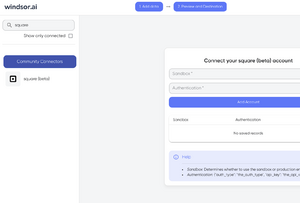
3. Select Destination
Choose Power BI as the destination.

4. Sync your Data
Select the fields on the right, and click on “Get data” from the WEB in Power BI.

Then copy the URL in the box below:

FAQs
What is Square?
Square is a mobile payment solution and business management tool that offers an ecosystem of customizable hardware and software, including the incredibly popular Square Point of Sale app. With the help of this app, businesses of all sizes can receive payment, manage inventory, track sales, and assess performance on a tablet or smartphone. Square is easy to use and allows users to handle nearly any payment conveniently while offering clients a simple option to order and pay. It’s also very safe, thanks to the security measures like data and payment encryption, PCI compliance, transaction monitoring, risk management, etc., it implements.
What is Power BI?
Power BI is a cloud-based tool created by Microsoft to help businesses analyze data from different sources and generate reports. The insights received are then used to guide users in making informed decisions that drive the business forward. Power BI is intuitive and integrates with many data sources, including Excel, MySQL, Square, Snowflake, Facebook Ads, Google Drive, and more. The tool is also highly scalable, which allows it to accommodate the ever-expanding data needs of different businesses.

Try Windsor.ai today
Access all your data from your favorite sources in one place.
Get started for free with a 30 - day trial.
Extract Square data to Power BI with Windsor.ai
See the value and return on every marketing touchpoint

Providing 50+ marketing data streams, we make sure that all the data we integrate is fresh and accessible by marketers, whenever they want.

Spend less time on manual data loading and spreadsheets. Focus on delighting your customers.