Connect Square to Looker Studio
Exporting your business data from Square to Looker Studio can be complex and tedious if you don’t have the technical skills or assistive tools to help you. Windsor.ai effortlessly exports Square data to Looker Studio through a no-code, no-maintenance data integrator in 4 easy steps.
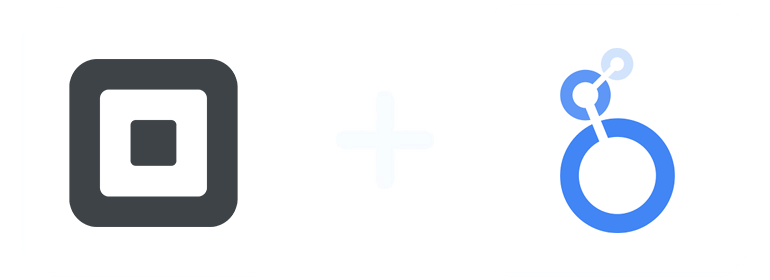
Why do I need Square and Looker Studio integration?
Square generates rich information about your business, including payment data, transaction frequency, and other information useful in understanding customers and making decisions. However, Square is not an analytics tool, and the data needs to be integrated with other marketing analytics. You must export Square data to an appropriate business intelligence tool like Looker Studio to generate insights. Here are a few ways in which Square and Looker Studio integration is important for your business:
Sync your data automatically
Square and Looker Studio enable you to sync your data automatically using the dataflows feature. After creating your first data query, you can schedule automated updates so that new data is exported from Square to Looker Studio at predetermined intervals. Automatic synchronization means you do not have to rerun the data query every time you need updates. This feature is particularly important if your business requires periodic data updates and analysis, such as weekly or monthly updates. Other than scheduling the updates, you can automatically refresh the data query when analytics are needed.
Create automated reports and dashboards in Looker Studio
Square is powerful at capturing business transaction data, including bookings and payments. However, Square is not powerful in analytics and generating insights for decision-making. You need a powerful visualization tool like Looker Studio to convert your Square data to business reports. Looker Studio helps you create intelligent reports about business performance. By integrating Square and Looker Studio, you can automate data synchronization and reporting.
Enhance teamwork and collaboration
Looker Studio can be your one-stop business intelligence tool for data visualization and communication. By integrating data sources like Square into Looker Studio, you break down the data silos and enhance data sharing between teams. Data sharing improves teamwork and collaboration across functions and business units. Through enhanced teamwork and collaboration, data integration promotes performance and business outcomes.
Create better marketing campaigns
Transferring data from Square to Looker Studio is one step towards creating a unified view of your business data. Square data can help you understand the monetary value of your marketing campaigns. Information about recency and frequency of transactions can also indicate how different marketing campaigns impact the monetary value. Using the recency, frequency, and monetary value of transactions based on Square data, your business can design better marketing campaigns to improve overall business performance.
Use AI to generate data insights and recommendations
The explore feature in Looker Studio has artificial intelligence integrations. Upon loading your data, the explore feature automatically generates important insights from your data based on key metrics and dimensions. You can observe major patterns and trends in your data within minutes, hence gaining the ability to make quick decisions. The reports are fully customizable meaning you do not need to build them from scratch. By customizing the AI-generated reports, the analyst can create reports and generate recommendations faster.
Prerequisites
To set up the connector, the user should have:
- Square account (Visit our privacy policy and terms of use)
- Google account for Looker Studio integration.
How to connect Square to Looker Studio
1. Register
Register or login if you already have an account.
2. Select your source
You need to select Square as a Data Source and Grant Access to Windsor.ai.
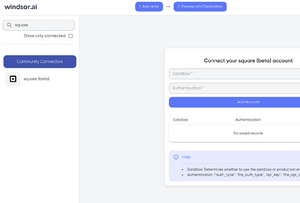
3. Select the fields on the right.
Select the fields on the right to later use in your data source.
4. Select Destination
Go to “Select Destination” and Choose Looker Studio.
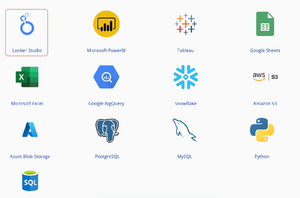
5. Sync and authorize data
Select “connect” and authorize access to your data source.
FAQs
What is Square?
Square is a financial services platform that offers point-of-sale (POS) and appointment booking solutions. Square enables your business to sell anywhere, diversify revenue streams, and get paid safely and faster. It achieves this by offering the software and hardware for your payment solutions. With Square Appointments, businesses can also manage appointment bookings. Square also builds custom software solutions for businesses in the service sector with a focus on payments and scheduling of services.
What is Looker Studio?
Looker Studio was previously known as Google Data Studio. It is a business intelligence tool used for data visualization and analytics. Looker Studio is a web-based tool that enables the building of interactive reports and dashboards. While Looker Studio is mostly used in marketing analytics, the platform can be used in a wide range of business intelligence analytics. The power of Looker Studio lies in the ability to integrate many online and offline data sources.

Try Windsor.ai today
Access all your data from your favorite sources in one place.
Get started for free with a 30 - day trial.
Extract Square data to Looker Studio with Windsor.ai
See the value and return on every marketing touchpoint

Providing 50+ marketing data streams, we make sure that all the data we integrate is fresh and accessible by marketers, whenever they want.

Spend less time on manual data loading and spreadsheets. Focus on delighting your customers.