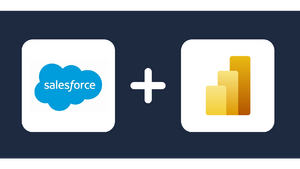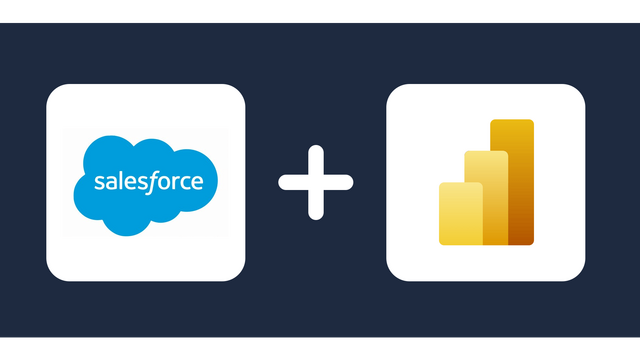Connect Salesforce Marketing Cloud to BigQuery
Windsor.ai helps you to automatically sync and transfer data from Salesforce Marketing Cloud to BigQuery without any coding. Follow a few simple steps on our connector page to integrate your data in minutes.

Why do I need Salesforce Marketing Cloud and BigQuery integration?
Integrating Salesforce Marketing Cloud and BigQuery can significantly improve your marketing approaches due to the following reasons:
Create unified marketing analytics from your integrated dataset
Integrating Salesforce Marketing Cloud and BigQuery is vital in creating unified insights for your marketing strategies. Marketing data integration is essential in combining all data from Salesforce apps with other applications in BigQuery, resulting in more powerful marketing analytics and reporting.
Build better marketing reporting express dashboards
BigQuery has embedded business intelligence tools. When you integrate Salesforce Marketing Cloud and BigQuery, you can build more insightful reporting dashboards that combine all your data. The more data you can capture in your dashboards, the better for your marketing reporting and other predictive analytics.
Store all your data in one database
Lastly, the integration of Salesforce Marketing Cloud and BigQuery is one step towards breaking down the data silos and enabling the storage of all your data in one place. While Salesforce Marketing Cloud captures ample marketing data, the platform does not recapture data from all your business processes. BigQuery solves that problem by not limiting the kind of data you can store on it.
How to connect Salesforce Marketing Cloud to BigQuery
1. Register
Register or login if you already have an account.
2. Select your source
You need to select Salesforce Marketing Cloud as a Data Source and Grant Access to Windsor.ai.

3. Select Destination
Choose BigQuery as the destination.
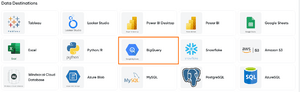
4. Create a destination task
Click the Add Destination Task Button and fill out the necessary fields.

5. Sync your Data
In the final step, grant access to the user: [email protected]. That’s all!
Once you go through these steps, you will see that the data is automatically populated into your BigQuery account.
*Note: As a connector URL, you can use any URL providing a JSON. Either from the connectors or for example a URL with cached and transformed data.
FAQs
What is Salesforce Marketing Cloud?
Salesforce Marketing Cloud is a cloud-based marketing automation platform that integrates seamlessly with all applications in the Salesforce Customer 360 ecosystem. As a result, it is a powerful platform for businesses that use Salesforce systems since it enables the automation of various marketing aspects, including customer data, personalized communications, and advertising campaigns. Salesforce Marketing Cloud uses data to drive marketing activities.
What is BigQuery?
BigQuery is a cloud-based database by Google. It enables data storage and analysis through embedded business intelligence tools. The data transfer and computing functions in BigQuery are decoupled. As a result, you can simultaneously transfer and query data without affecting performance. Other key features include dataflows for automated data integration. Google assures you of 99.99% uptime on BigQuery, and you don’t have to worry about system updates and maintenance.

Try Windsor.ai today
Access all your data from your favorite sources in one place.
Get started for free with a 30 - day trial.
Popular Salesforce Marketing Cloud integrations
Extract Salesforce Marketing Cloud data to BigQuery with Windsor.ai
See the value and return on every marketing touchpoint

Providing 50+ marketing data streams, we make sure that all the data we integrate is fresh and accessible by marketers, whenever they want.

Spend less time on manual data loading and spreadsheets. Focus on delighting your customers.