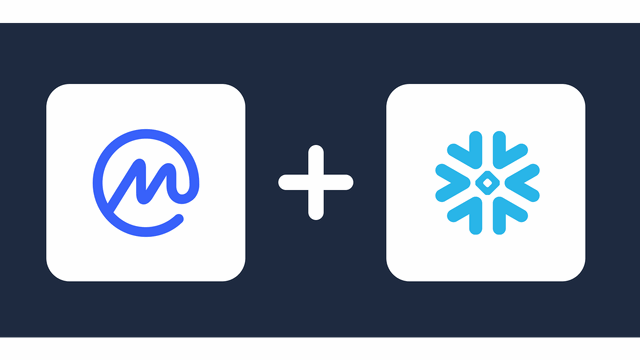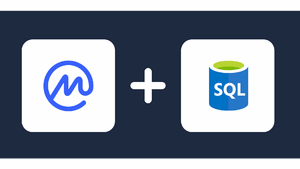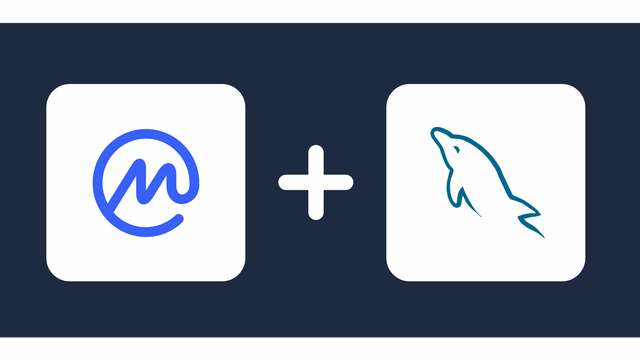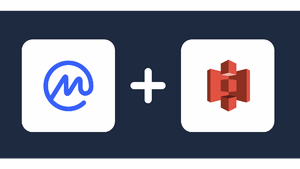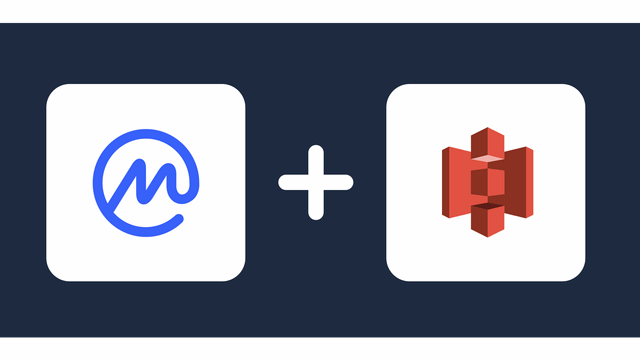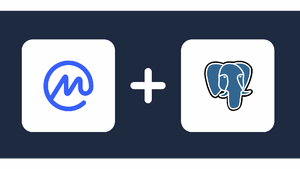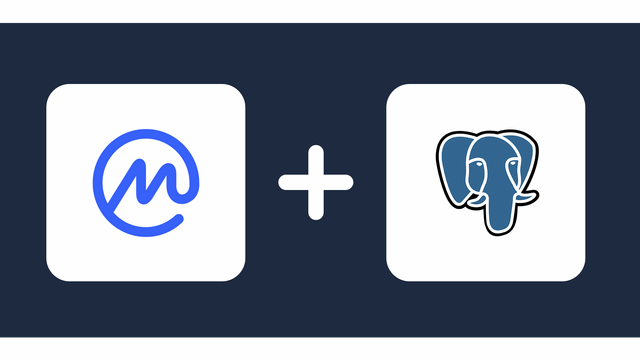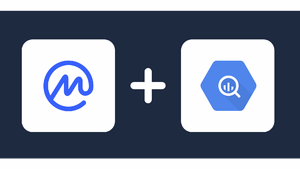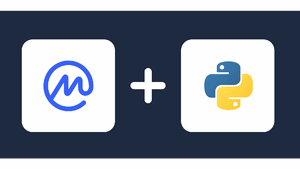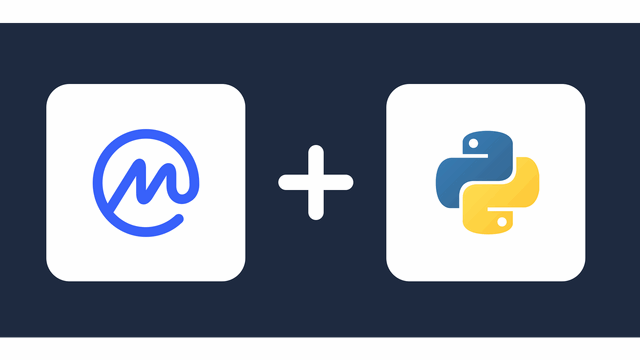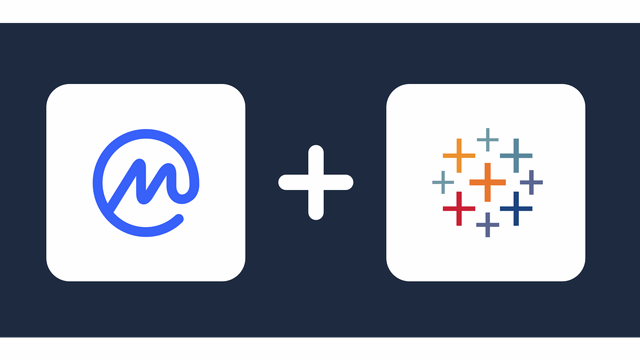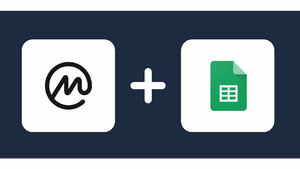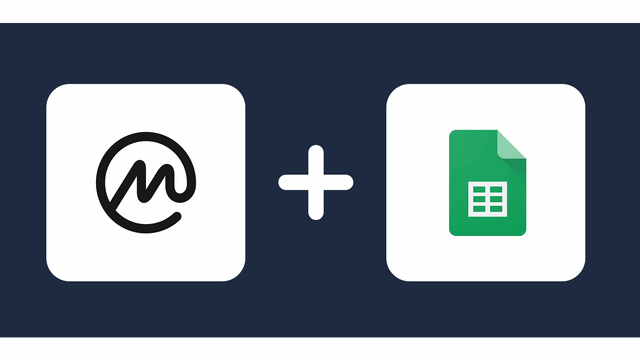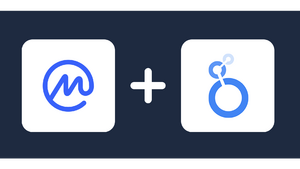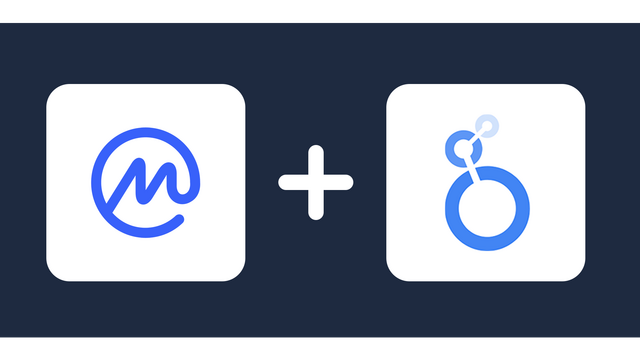Connect CoinMarketCap to Excel
The Windsor.ai connector for CoinMarketCap exports your data to destinations like Microsoft Excel using a codeless connection. The data integrator is easy to use, meaning you do not need any technical skills to start integrating data. With dataflow features in our connector, you can automate your CoinMarketCap data syncs and reports. Setting up and starting data integrations takes about 5 minutes.
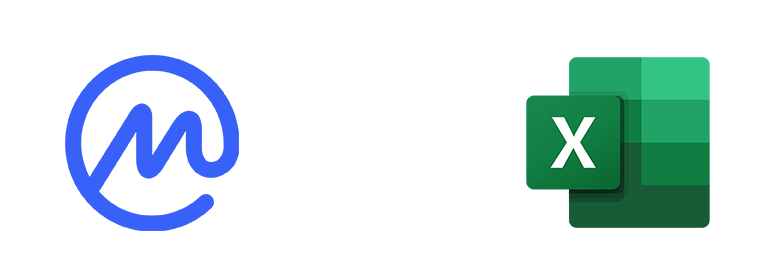
Why do I need CoinMarketCap and Excel integration?
CoinMarketCap gives you free data from the cryptocurrencies markets and exchanges. Microsoft Excel helps you build powerful dashboards to report your data. Integrating the two solutions empowers your crypto trading strategies. Here are the benefits of data integration:
- Live trading using real-time dashboards built using real-time data feeds from CoinMarketCap and express dashboards in Excel.
- Increased crypto trading returns when you use data to scout for buying, selling, and arbitrage opportunities.
- Optimized portfolio risk by monitoring portfolio exposure against changing market performance trends in real-time.
- Automated reports when you set up automatic data syncs from CoinMarketCap and report templates in Excel.
- Active portfolio tracking with custom data feeds and pre-built real-time dashboards, enabling timely portfolio management decisions.
How to connect CoinMarketCap to Excel
1. Register
Register or login if you already have an account.
2. Select your source
You need to select CoinMarketCap as a Data Source and Grant Access to Windsor.ai.

3. Select Destination
Choose Excel as the destination.

4. Create a new Excel Spreadsheet
5. Sync your Data
Head to the Data tab and click on From Web.
In the URL box, paste the link as shown below:

Click on OK or Load.
FAQs
What is CoinMarketCap?
CoinMarketCap is a data solution for crypto assets markets. The platform provides free data for all major coins and altcoins. The data includes historical prices, traded volumes, market capitalization, news feeds, and economic announcements that may affect the crypto markets. Using the data, crypto traders can inform their trading activities.
What is Excel?
Excel is a spreadsheet program by Microsoft. It is the most popular spreadsheet program which enables recording data in tabular format. The computational power of Microsoft Excel makes data shaping and analysis easy. Dashboard features in Excel make it possible to build automated reports.

Try Windsor.ai today
Access all your data from your favorite sources in one place.
Get started for free with a 30 - day trial.
Popular CoinMarketCap integrations
Extract CoinMarketCap data to Excel with Windsor.ai
See the value and return on every marketing touchpoint

Providing 50+ marketing data streams, we make sure that all the data we integrate is fresh and accessible by marketers, whenever they want.

Spend less time on manual data loading and spreadsheets. Focus on delighting your customers.