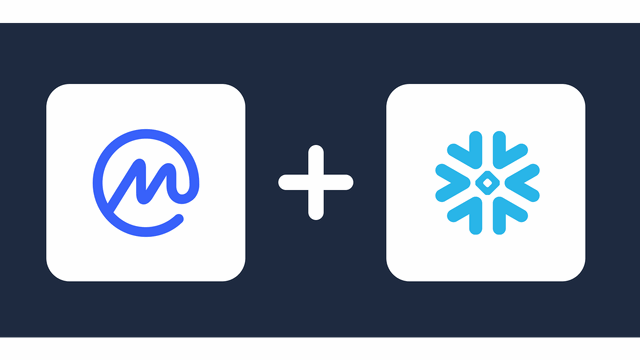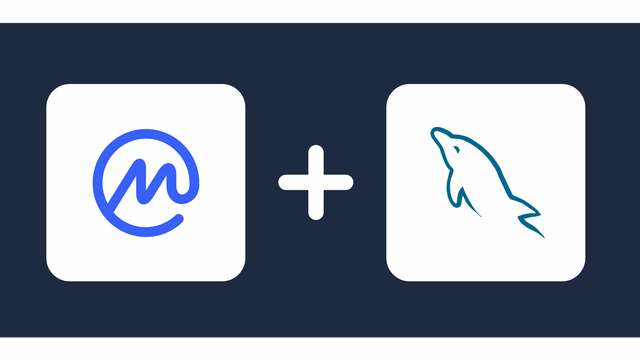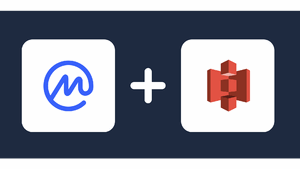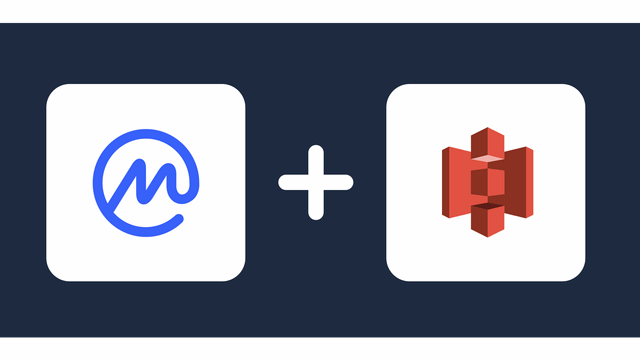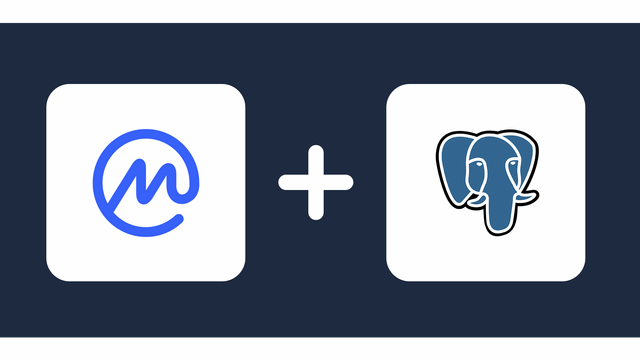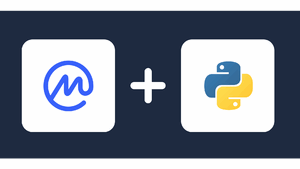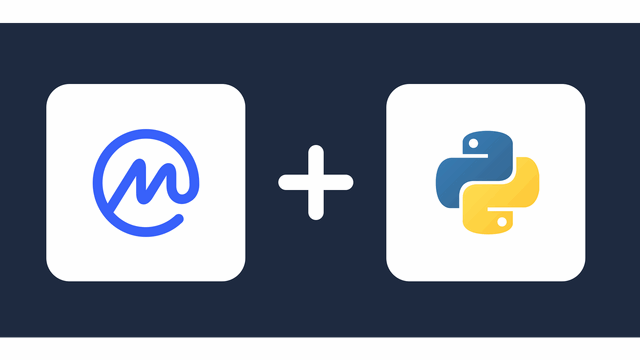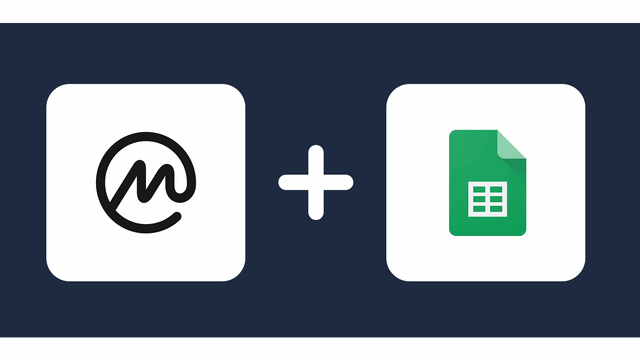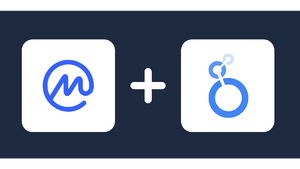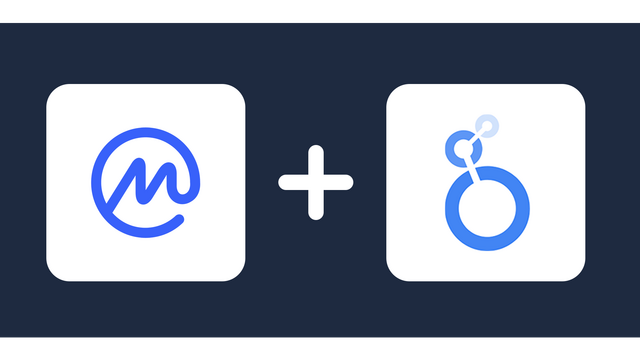Connect CoinMarketCap to Tableau
Connecting CoinMarketCap to Tableau using the Windsor.ai data connector is easy. Follow simple interactive steps in your Windsor.ai account, set up the connector, and start data exports in about 5 minutes. No coding is required. Our connector enables the automation of your data extracts and reporting.
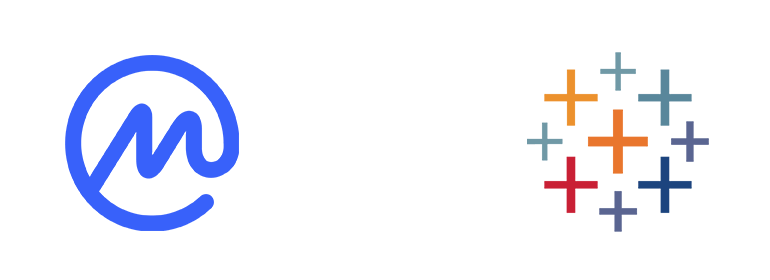
Why do I need CoinMarketCap and Tableau integration?
Integrating CoinMarketCap and Tableau transfers data directly to a business intelligence tool for easy visualization and reporting. With Tableau, you can build powerful dashboards to monitor your favorite coins and the performance of your crypto portfolio. You can also benefit in the following ways:
- Increase returns on your crypto portfolio by making data-driven trading moves.
- Construct your crypto portfolio based on data insights from CoinMarketCap and visuals from Tableau.
- Model and minimize risks in your portfolio by creating powerful express dashboards in Tableau.
- Automate reports of your data using the dataflow and dashboard features in Tableau.
- Build powerful real-time dashboards to monitor your trading accounts in real time, and make decisions that impact your portfolio in real-time.
How to connect CoinMarketCap to Tableau
1. Register
Register or login if you already have an account.
2. Select your source
You need to select CoinMarketCap as a Data Source and Grant Access to Windsor.ai.
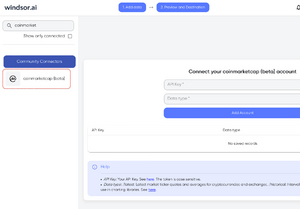
3. Select Destination
Choose Tableau as the destination. After choosing Tableau as your data destination.
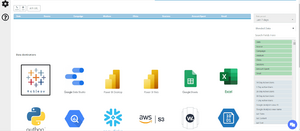
Copy and save the API URL that appears on your clipboard, as seen in the image below:
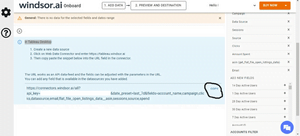
4. Sync your Data
Log in to Tableau Desktop and create a new Data source.
On your Tableau desktop, create a new data source; click on More on the right panel and click on the web data connector, as shown in the screenshot below:
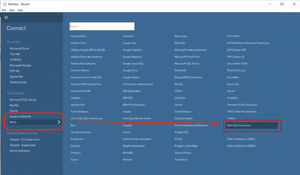
FAQs
What is CoinMarketCap?
CoinMarketCap is a cryptocurrencies data platform that makes available data of all major cryptocurrencies and altcoins. The data is available for free. CoinMarketCap organizes the data based on market capitalization, making it easy for you to find your data feeds. Analyzing the data can inform your crypto trading strategies.
What is Tableau?
Tableau is a business intelligence solution that you can use to analyze data. It enables powerful visualization of data, revealing trends and patterns therein. Tableau also enables the construction of data stories, simplifying the communication of data. Additionally, dataflow and dashboard features in Tableau enable automation of data connection and reports.

Try Windsor.ai today
Access all your data from your favorite sources in one place.
Get started for free with a 30 - day trial.
Popular CoinMarketCap integrations
Extract CoinMarketCap data to Tableau with Windsor.ai
See the value and return on every marketing touchpoint

Providing 50+ marketing data streams, we make sure that all the data we integrate is fresh and accessible by marketers, whenever they want.

Spend less time on manual data loading and spreadsheets. Focus on delighting your customers.