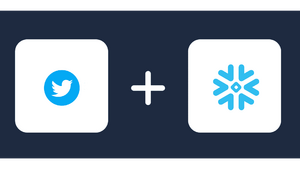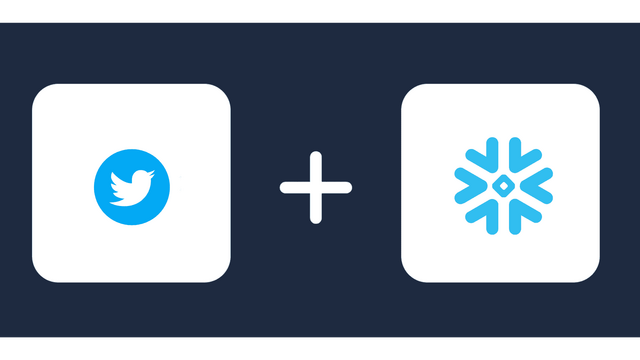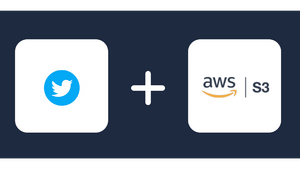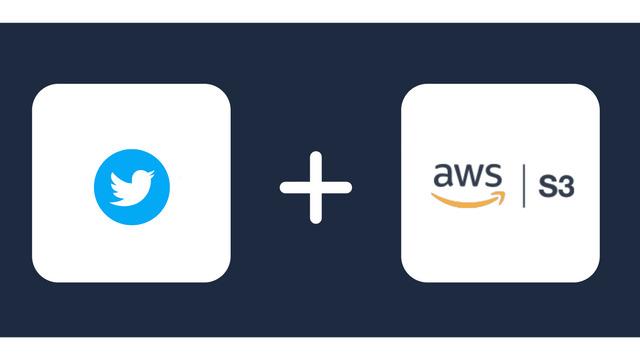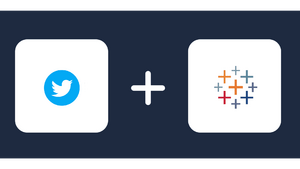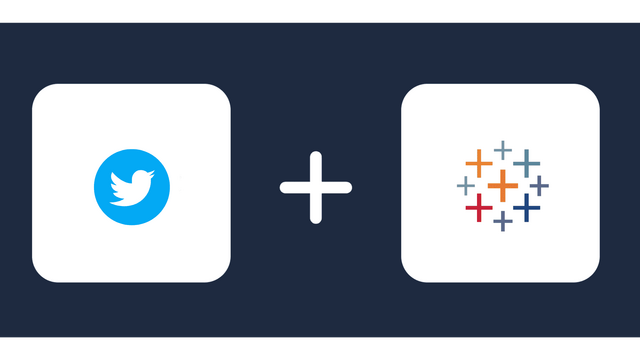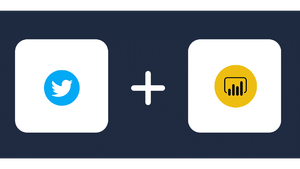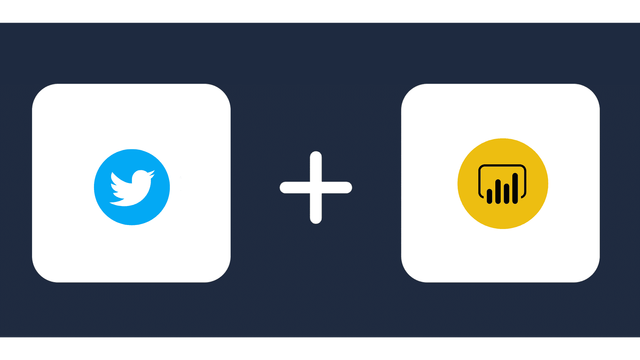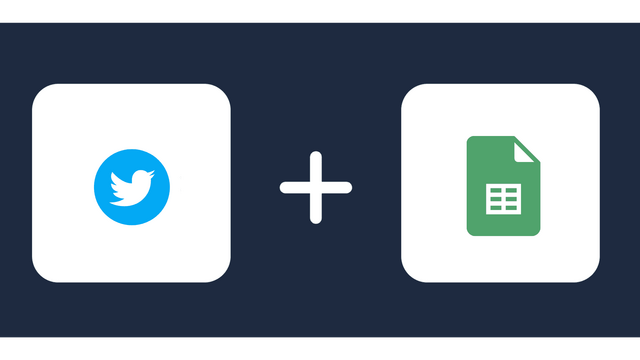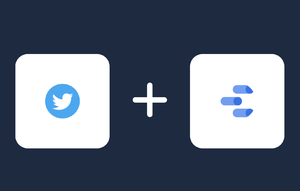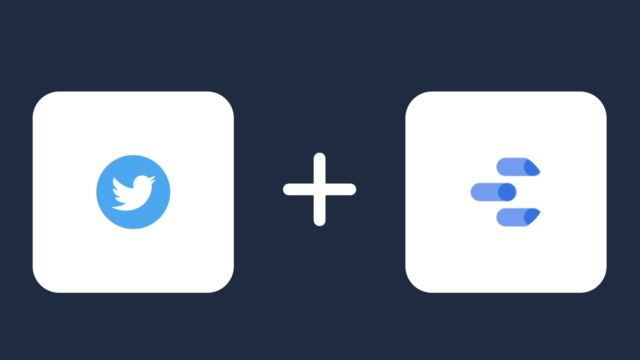Connect Twitter / X Ads to BigQuery
The Windsor.ai connector transfers data from your X business account to BigQuery stress-free. Our data integration tool is fast and easy to use. Using the no-code connector, you can sync data within minutes.
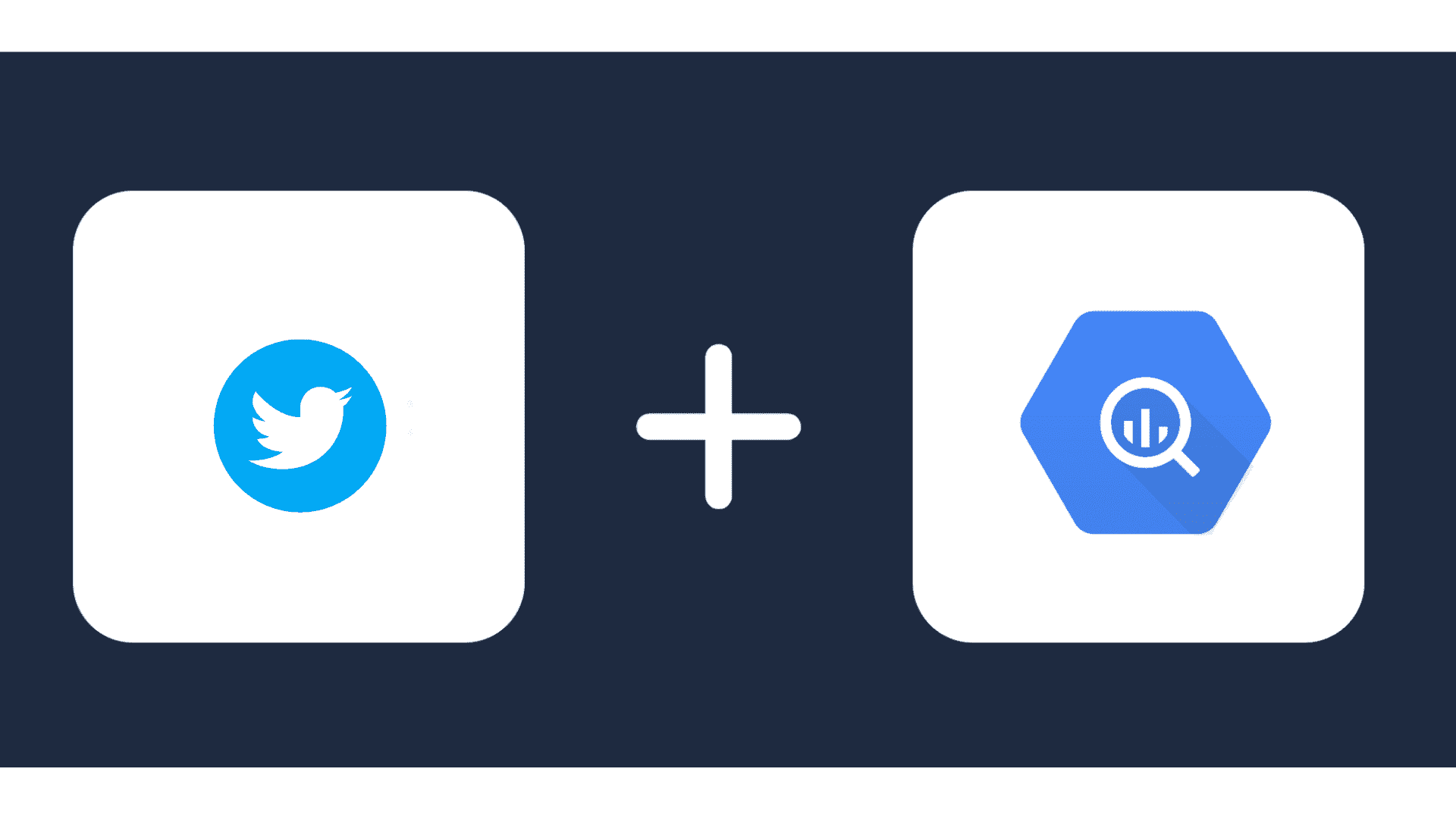
Why do I need X (Twitter) and BigQuery integration?
You need X/ Twitter and BigQuery integration if you advertise your business through X/ Twitter. The integration helps you export data from X / Twitter to your storage and analytics solutions in BigQuery. Here are the benefits of the integration:
- Create a unified view of all marketing data by synchronizing Twitter advertising data with your other data sources.
- Analyze the performance of your marketing campaigns, including the impact on brand awareness and sales.
- Conduct marketing segmentation analytics by observing demographic and geographic indicators.
- Develop predictive marketing analytics to simulate how X / Twitter business advertising might impact sales.
- Grow your returns on advertisement spending (ROAS).
How to connect Twitter to BigQuery
1. Register
Register or login if you already have an account.
2. Select your source
You need to select Twitter as a Data Source and Grant Access to Windsor.ai.
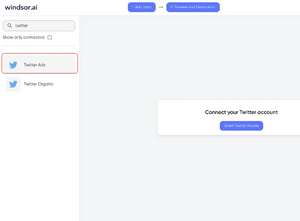
3. Select Destination
Choose BigQuery as the destination.
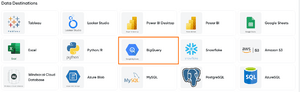
4. Create a destination task
Click the Add Destination Task Button and fill out the necessary fields.
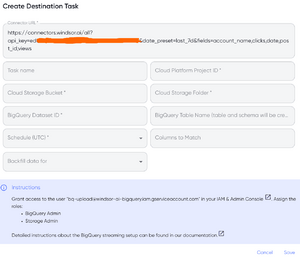
5. Sync your Data
In the final step, grant access to the user: [email protected]. That’s all!
Once you go through these steps, you will see that the data is automatically populated into your BigQuery account.
*Note: As a connector URL, you can use any URL providing a JSON. Either from the connectors or for example a URL with cached and transformed data.
FAQs
What is X / Twitter?
X, formerly known as Twitter, is a popular social media platform with over half a billion monthly active users worldwide. The platform allows businesses to get verified and conduct marketing campaigns online by posting paid ads. X accepts multimedia content, including pictures, videos, and text, enabling you to easily promote your brand, products, and services.
What is BigQuery?
BigQuery is a cloud data storage solution for businesses. It is designed by Google to enable enterprises to handle big data. BigQuery allows data to be stored, and analytics or the stored data can be queried simultaneously. Since it is a managed Cloud platform, BigQuery requires no maintenance. The platform also offers 99.99% uptime, and performance does not lag because the storage module is separate from the analytics module.

Try Windsor.ai today
Access all your data from your favorite sources in one place.
Get started for free with a 30 - day trial.
Popular Twitter integrations
Extract Twitter data to BigQuery with Windsor.ai
See the value and return on every marketing touchpoint

Providing 50+ marketing data streams, we make sure that all the data we integrate is fresh and accessible by marketers, whenever they want.

Spend less time on manual data loading and spreadsheets. Focus on delighting your customers.