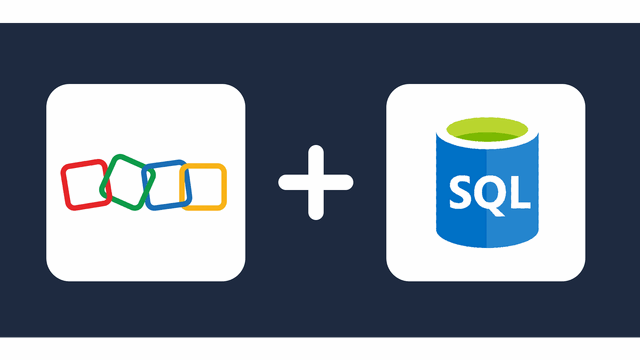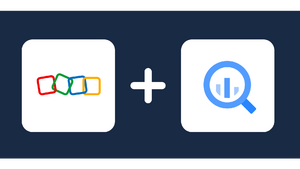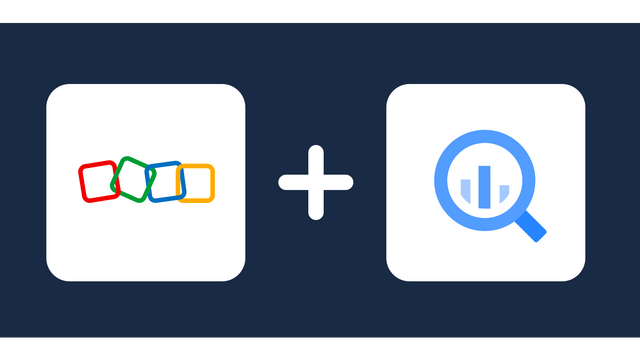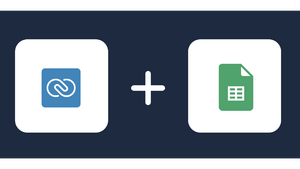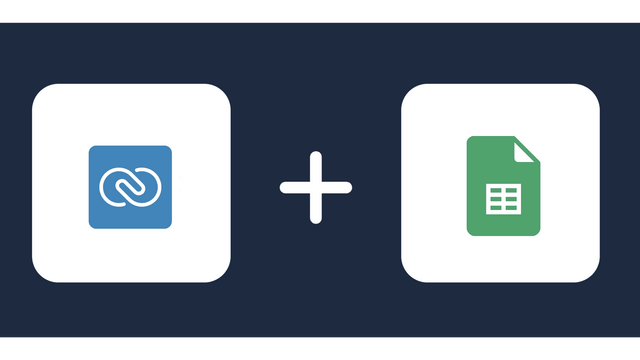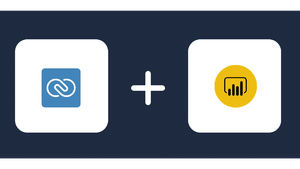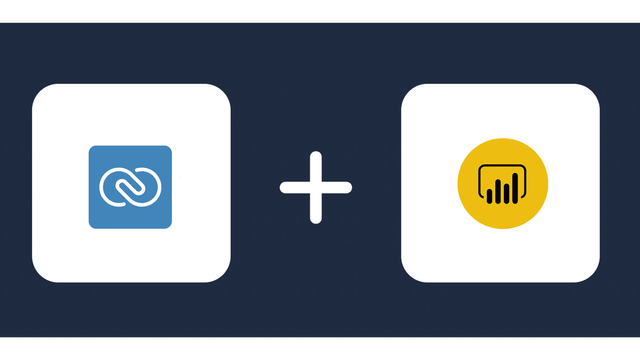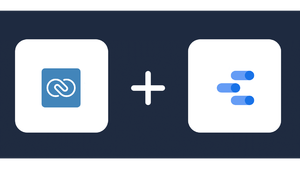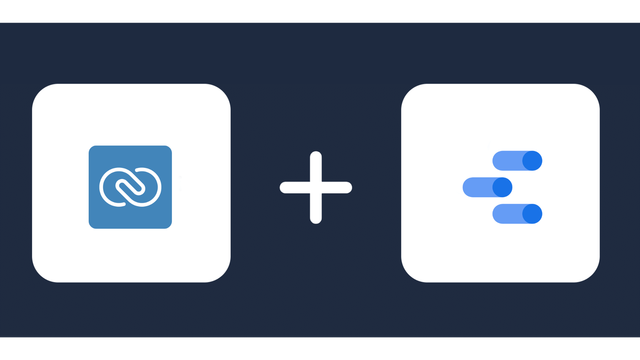Connect Zoho to Excel
Connect Zoho to Microsoft Excel using Windsor.ai to automate data sharing and eliminate traditional data file exchanges. The connector works without writing or maintaining any code for data integrations. Synchronize data by following a few simple instructions in your Windsor.ai account.
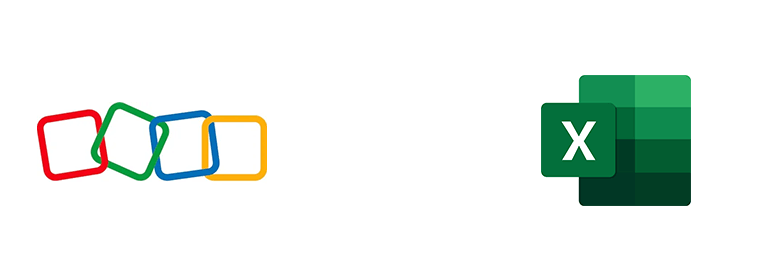
Why do I need Zoho and Excel integration?
Zoho and Excel integration is important for the automation of data sharing. Instead of the traditional way of sharing individual Microsoft Excel data files from Zoho, you can schedule and automate when the data is exported. Automatic data synchronization then supports automated reports. Here are more benefits of integrating Zoho with Excel:
- Enhanced collaboration: Automated data syncs support collaboration among teams. Collaboration and teamwork are improved further when the data exports are accompanied by express dashboards in Excel for easy data communication and reporting.
- Centralized data hub: The integration enables the creation of a data hub or data lake for all your Zoho data in Excel. The data storage can then be used as a source in your advanced analytics applications.
- Data-driven business decisions: Integration of enterprise data from Zoho and Microsoft Excel powers data-driven decisions. That is because the integration presents the data in a common format for many users without compromising your Zoho security authorizations. Integration ensures data-driven decisions while affirming the security of data systems.
How to connect Zoho to Excel
1. Register
Register or login if you already have an account.
2. Select your source
You need to select Zoho as a Data Source and Grant Access to Windsor.ai.

3. Select Destination
Choose Excel as the destination.
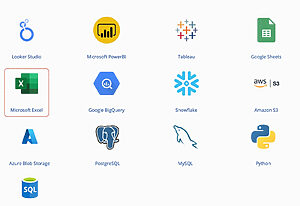
4. Create a new Excel Spreadsheet
5. Sync your Data
Head to the Data tab and click on From Web.
In the URL box, paste the link as shown below:
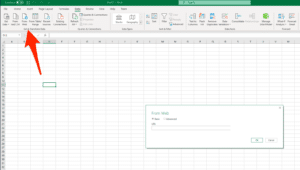
Click on OK or Load.
FAQs
What is Zoho?
Zoho is an enterprise resource planning system that includes various features for CRM, accounting, HR, and other applications. Organizations that use Zoho often need to extract data in formats that can be used generally by business decision-makers.
What is Excel?
Excel, famously known as Microsoft Excel, is a powerful spreadsheet program for recording, managing, and analyzing data. The application is popular for its ease of use and computational capabilities. Microsoft Excel is a common application in many businesses.

Try Windsor.ai today
Access all your data from your favorite sources in one place.
Get started for free with a 30 - day trial.
Popular Zoho integrations
Extract Zoho data to Excel with Windsor.ai
See the value and return on every marketing touchpoint

Providing 50+ marketing data streams, we make sure that all the data we integrate is fresh and accessible by marketers, whenever they want.

Spend less time on manual data loading and spreadsheets. Focus on delighting your customers.