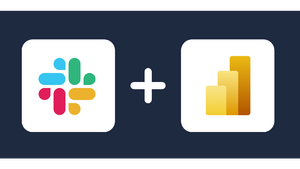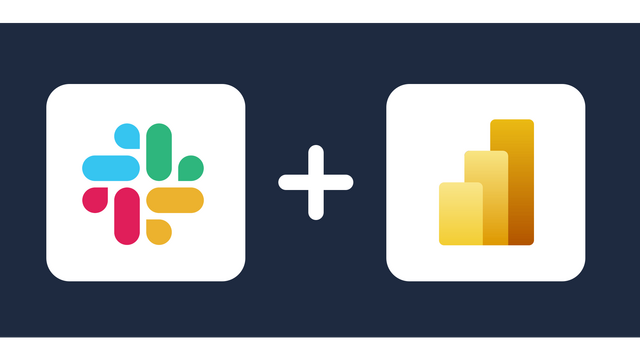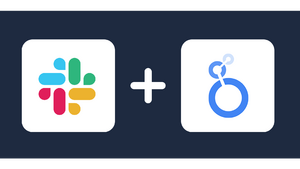Connect Slack to Google Sheets
Connecting Slack data to Google Sheets is easy with the no-code Windsor.ai connector. You do not need any coding skills to connect your data. You can also automate the data flows and analyze it automatically using dashboard features. Connecting Slack to Google Sheets with Windsor.ai is fast and easy.

Why do I need Slack and Google Sheets integration?
If Slack is the new way for team communications, Google Sheets is the modern way of data sharing and collaboration. Integration of Slack and Google Sheets supports collaboration and teamwork through advanced communications and data sharing solutions. Here are more benefits of the integration;
Data-driven decisions
Synchronization of Slack and Google Sheets supports data driven decisions as the teams collaborate in work projects. That is because Google Sheets makes it easy to analyze and communicate data. Further, Google Sheets enables coworking on the same dataset with users added as readers of editors. That way, different users can work on and with the same dataset, enabling fast and efficient delivery of business goals.
Express dashboards for real-time reports
Data export and sync between Slack and Google Sheets enables the creation of express dashboards and automated reports for the monitoring of Slack data as well as other business data. The express dashboards then enable real-time decisions that are data-driven. Using Slack data in Google Sheets can thus improve business decisions in real-time.
Improved communication
When you integrate Slack and Google Sheets, you can analyze the communications and measure the effectiveness of your communication strategies. The analytics would help with the design of interventions to improve communications, feedback, and attainment of business goals. Generally, the business can improve how it communicates by first understanding the effectiveness of its communication strategies.
Increased productivity of your teams
Using Slack and Google Sheets can increase the productivity of your teams. The integration simplifies work and makes collaboration enjoyable and productive. It also takes away the need to focus on repetitive tasks by enabling significant levels of automation. The results are increased economic output and productivity of your teams.
How to connect Slack to Google Sheets
It is very simple to connect Slack to Google sheets, it can be done in a fast and easy manner with Windsor.ai.
Connecting Slack Data Source to Windsor.ai
1. Register
Register or login if you already have an account.
2. Select your source
You need to select Slack as a Data Source and Grant Access to Windsor.ai.
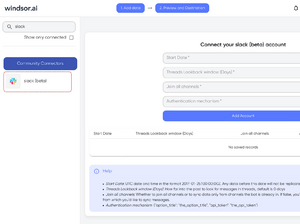
3. Select Destination
In the Preview & Destination page select Google Sheets Data Destination and Copy your API key.
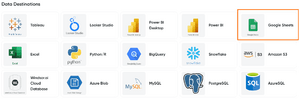
Next Step:
You can choose between two options:
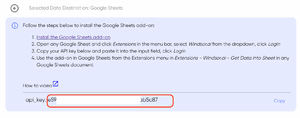
Option 1: Advanced and for large data volumes
- Click this link to install the Google Sheets add-on
- Go to Extension – Ad Data and Analytics by Windsor.ai – Login
- Enter your API key: [your API Key] and click Login
- Start using the add-on in Google Sheets from the Add-ons menu in Extension – Ad Data and Analytics by Windsor.ai – Get Data into Sheet in Google Sheets document and select your fields
Option 2: Quickstart
- Copy the snippet below into your Google Sheet. Only works for fast queries below 60 seconds, use the add-on in case of issues.
- The URL works as an API data feed and the fields can be adjusted with the parameters in the URL.
- You can add any field that is available in the data sources you have added.
=IMPORTDATA(“https://connectors.windsor.ai/slack?api_key=
[your API Key]&date_preset=last_28d&fields=account_name,clicks,date&_renderer=googlesheets")and replace
[your API Key]with your API key. The list of selected fields must contain a date field. The fields which are listed after&fields=are simply a set of standard fields which you can customise. A full list of metrics and dimensions can be found in our Slack connector documentation. Customise the URL to your liking.
FAQs
What is Slack?
Slack is an online communications platform for businesses. It enables businesses to share information in text, audio, and video files. The platform also enables users to form channels which are chat platforms for teams. Additionally, users can join a huddle or online meeting in Slack. The structures in Slack make communications more friendly than using email and ensure better organization of data.
What is Google Sheets?
Google Sheets is an online spreadsheet program for effective data recording, sharing, and analysis. Users of Google Sheets can build data lakes by connecting data sources to the platform. Additionally, the users can build automated reports by automating the data sync and building express dashboards.

Try Windsor.ai today
Access all your data from your favorite sources in one place.
Get started for free with a 30 - day trial.
Popular Slack integrations
Extract Slack data to Google Sheets with Windsor.ai
See the value and return on every marketing touchpoint

Providing 50+ marketing data streams, we make sure that all the data we integrate is fresh and accessible by marketers, whenever they want.

Spend less time on manual data loading and spreadsheets. Focus on delighting your customers.