Connect Braze to Looker Studio
Unleash the potential of marketing insights of Braze by extracting the data to Looker Studio. Automatically sync Braze data with Looker Studio to conduct analytics and supercharge data decisions. Windsor connects your data analytics solutions using a few clicks in our web-based no-code data integration software.
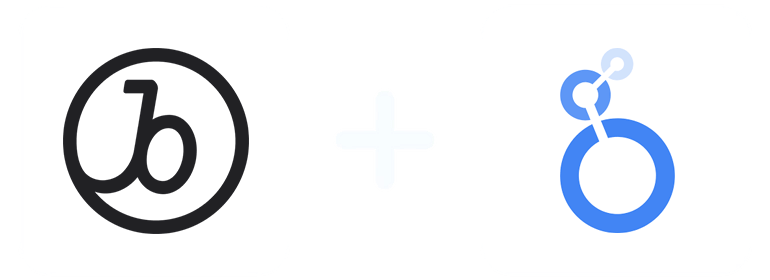
Why do I need Braze and Looker Studio integration?
You are missing out on a lot of marketing insights if you are not analyzing your Braze data with other datasets through Looker Studio. Braze generates rich customer engagement data that lets you personalize and mass-customize products for your customers. By utilizing Looker Studio analytics, you get the opportunity to generate insights that can help you enhance customer satisfaction, increase retention, and improve sales. Here is how:
Build advanced dashboards
Looker Studio enables you to use big data to build advanced dashboards. The dashboards provide richer insights when you integrate data from all applications used in your business. When you integrate the data hubs in Looker Studio, you have the power to visualize patterns and trends using advanced analytics.
Master customer journey-mapping
You don’t need coding skills or experience to master the mapping of customer data from Braze in Looker Studio. You can master the art of connecting the dots and transforming data points to power points using Looker Studio analytics and visualizations. Import Braze data into Looker Studio to revolutionize how you view the customer journey.
Enhance efficiency in data transfer
Integrating data between Braze and Looker Studio can be stressful if you don’t have the right tools and technical skills. The experience, however, need not be stressful because automated data extraction tools cut out the technicalities. Automation integration saves you time and money in the process of data imports and exports.
Focus on winning customers
We know you need to focus on winning customers, creating lasting customer relations, and growing revenues. Using a library of Looker Studio templates simplifies how you connect, interact, and communicate with customers. This creates efficiency in how you use data to achieve business goals and objectives. Automated syncing also enables you to analyze Braze data in real-time, together with other data in Looker Studio, which contributes to the winning of more customers.
Track your performance metrics
Data integration in real-time enables you to keep an eye on what matters. Track your sales, lead generation, and conversion rates through Looker Studio dashboards against your targets. Analyze geographic markets and demographics against market share goals. Make impactful decisions in real time based on rich insights from Looker Studio.
Communicate better with your teams
Break down data into granular insights through Looker Studio analytics and improve the quality of communication with your teams and other audiences. Leverage Looker Studio’s collaboration and reporting tools to let teams work simultaneously on the same documents. Effective communication of data translates to better engagement, which then enhances performance for better results.
Prerequisites
To set up the connector, the user should have:
- Braze account (Visit our privacy policy and terms of use)
- Google account for Looker Studio integration.
How to connect Braze to Looker Studio
1. Register
Register or login if you already have an account.
2. Select your source
You need to select Braze as a Data Source and Grant Access to Windsor.ai.
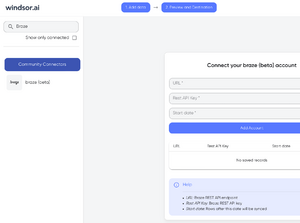
3. Connect Looker Studio connector and sync data
Go to Braze Looker Studio Connector.
Click Authorize and login with your Windsor.ai’s credentials. You will be redirected to Braze connector again. Choose your Braze account and click “Connect”. Click “Create report”
FAQs
What is Braze?
Braze is a customer engagement platform used by large businesses to effectively manage customers. Through Braze, businesses gather insights on how to enhance customer satisfaction, increase retention, and grow lifetime value. Braze goes beyond sales conversions to making businesses focus more on meeting the customers at the point of need. Successful targeting and market segmentation, like sales revenue and market share, are the results of well-engaged customers.
What is Looker Studio?
Looker Studio is a powerful solution for big data analytics. Formerly known as Google Data Studio, the platform allows connection to multiple data sources. Looker Studio brings multiple datasets together for a rich and insightful mapping and visualization process. Users can generate highly customizable reports to meet various needs and inform diverse business decisions. With Looker Studio insights, businesses can significantly increase the return on investment for marketing campaigns.

Try Windsor.ai today
Access all your data from your favorite sources in one place.
Get started for free with a 30 - day trial.
Extract Braze data to Looker Studio with Windsor.ai
See the value and return on every marketing touchpoint

Providing 50+ marketing data streams, we make sure that all the data we integrate is fresh and accessible by marketers, whenever they want.

Spend less time on manual data loading and spreadsheets. Focus on delighting your customers.