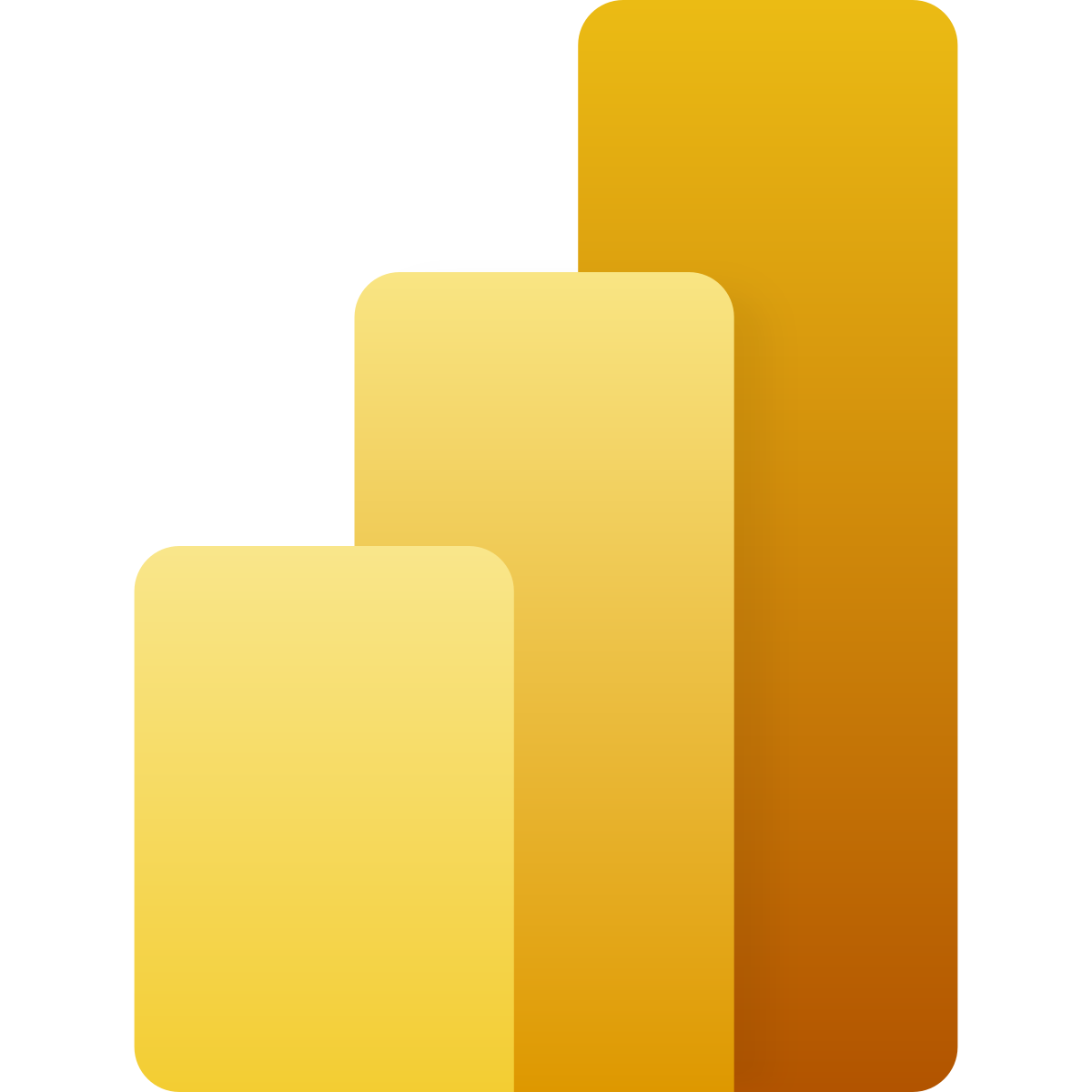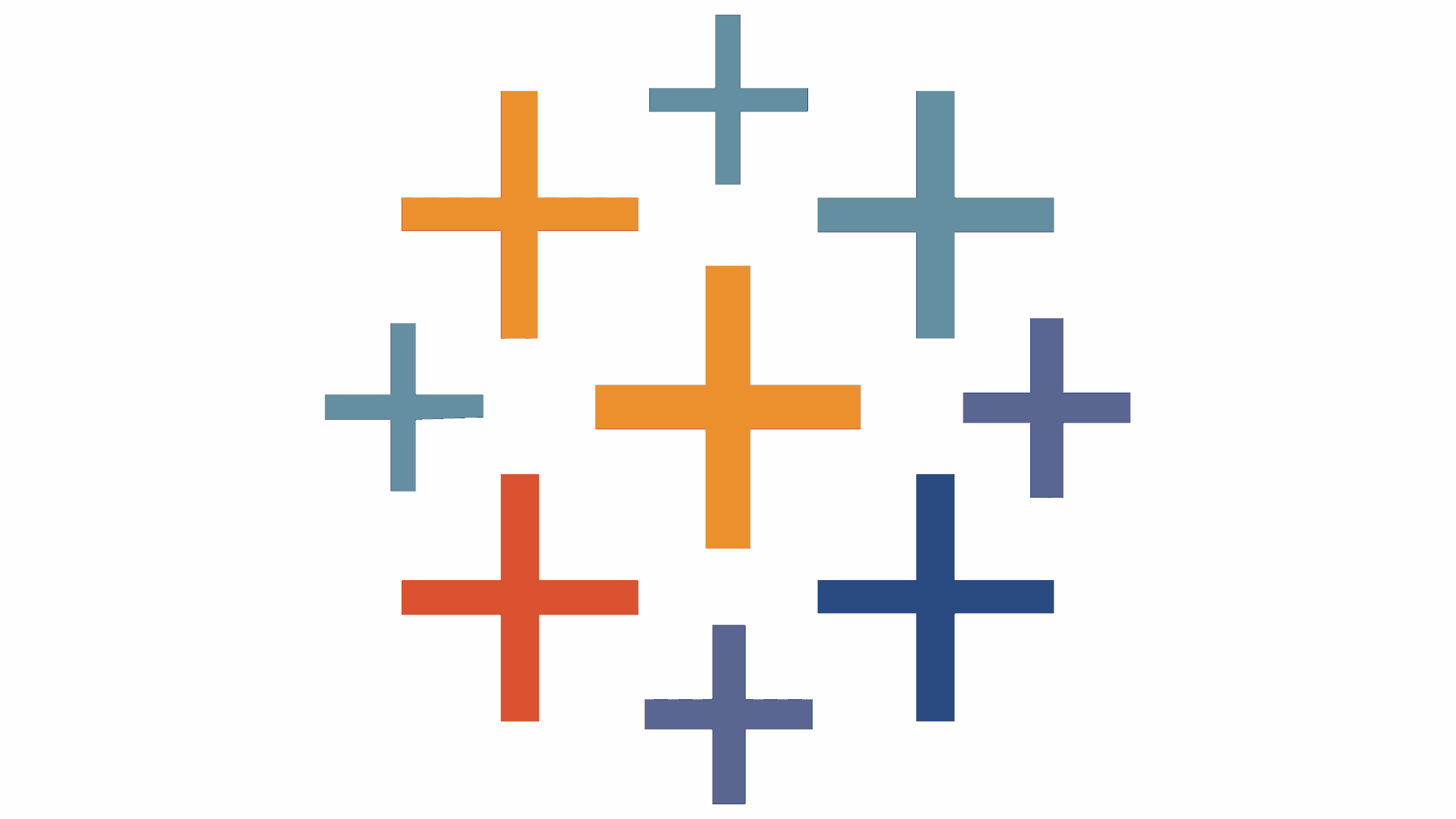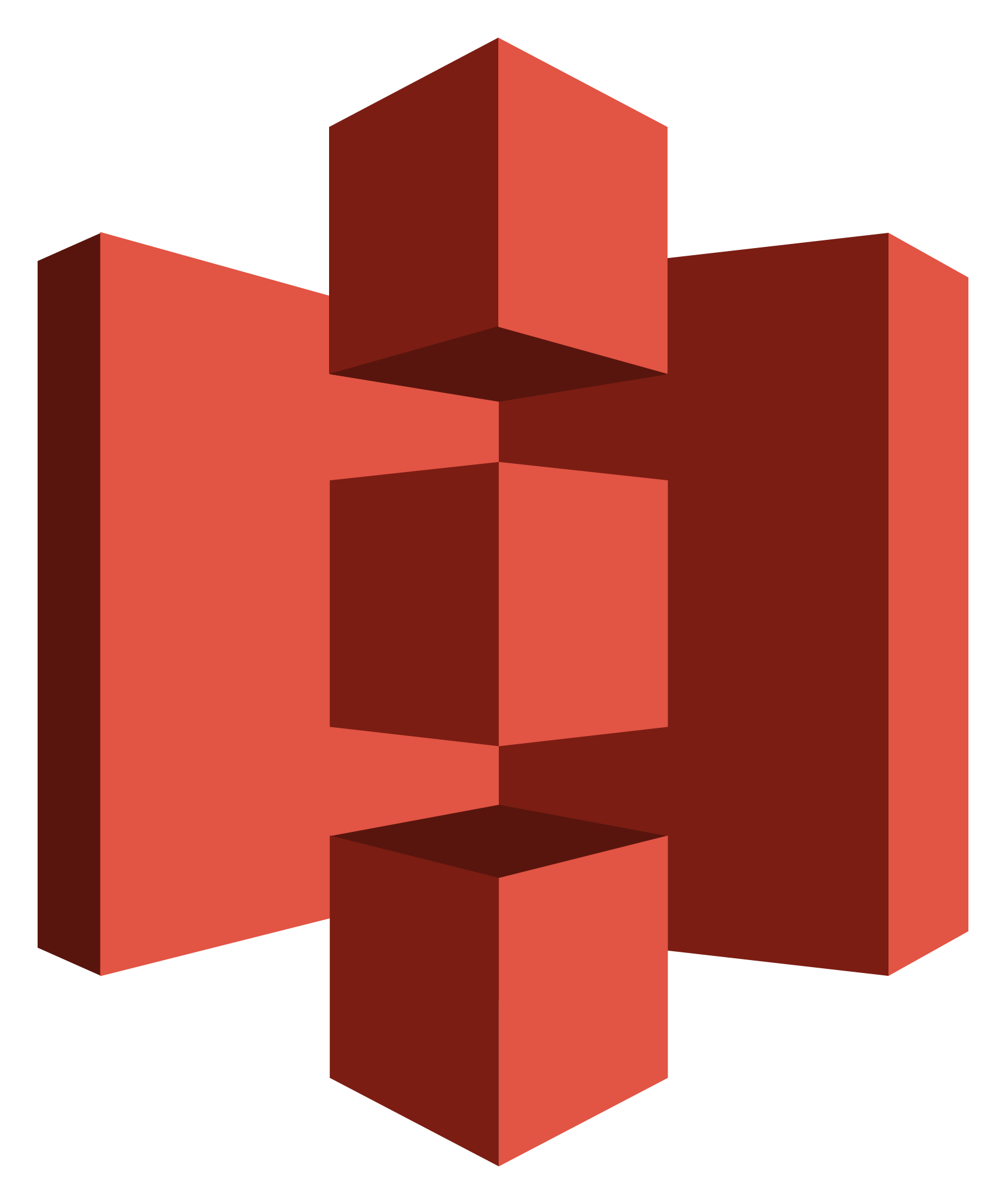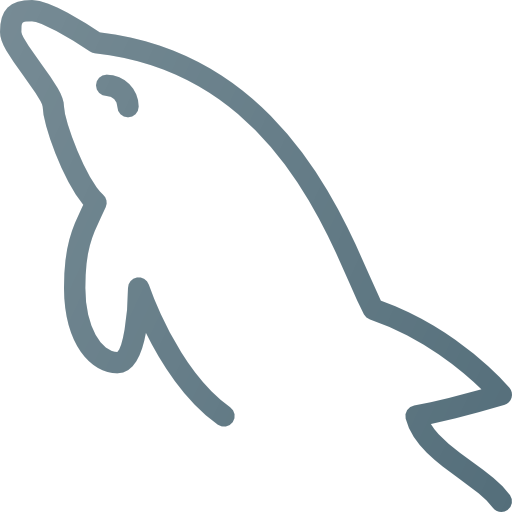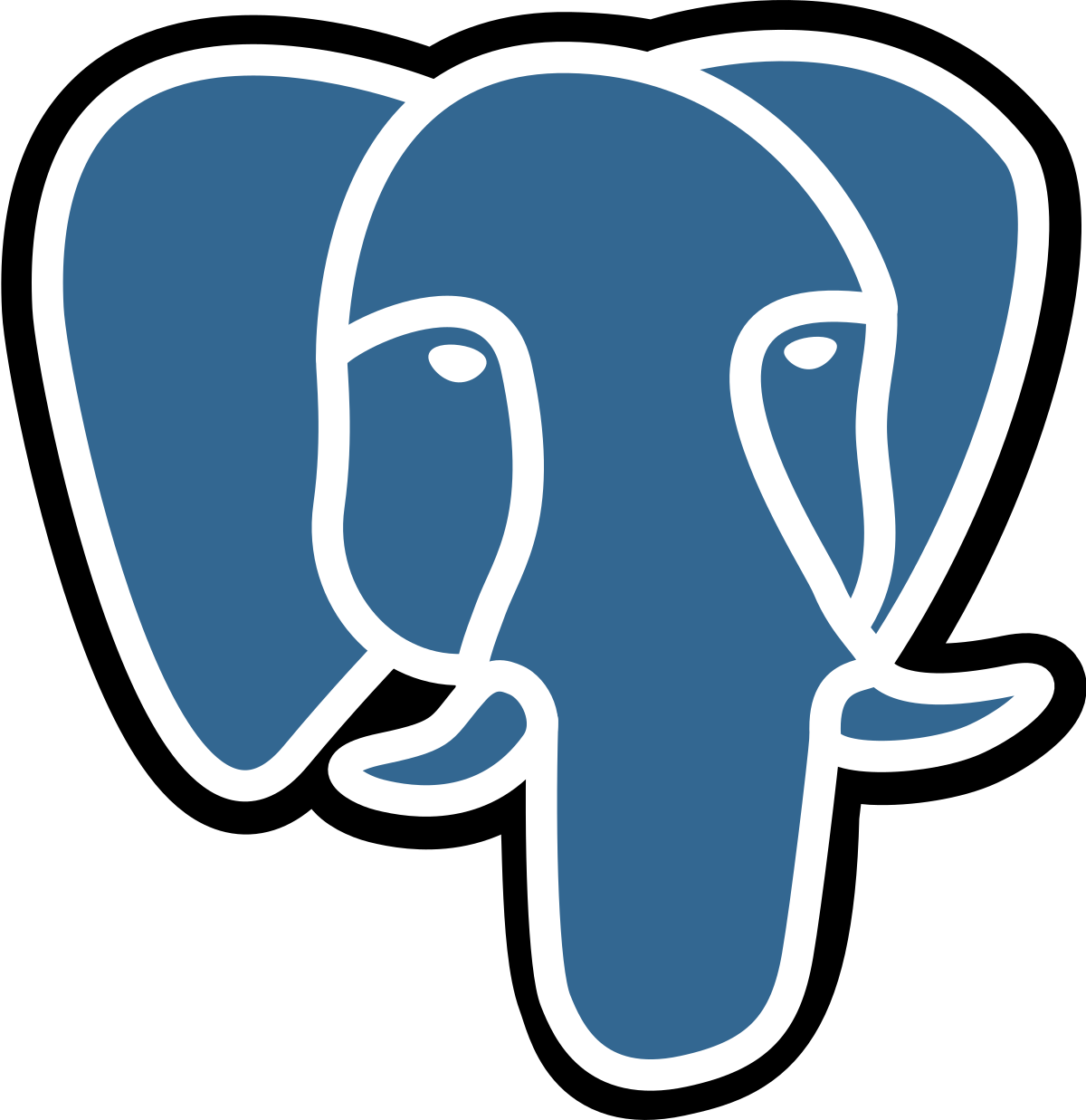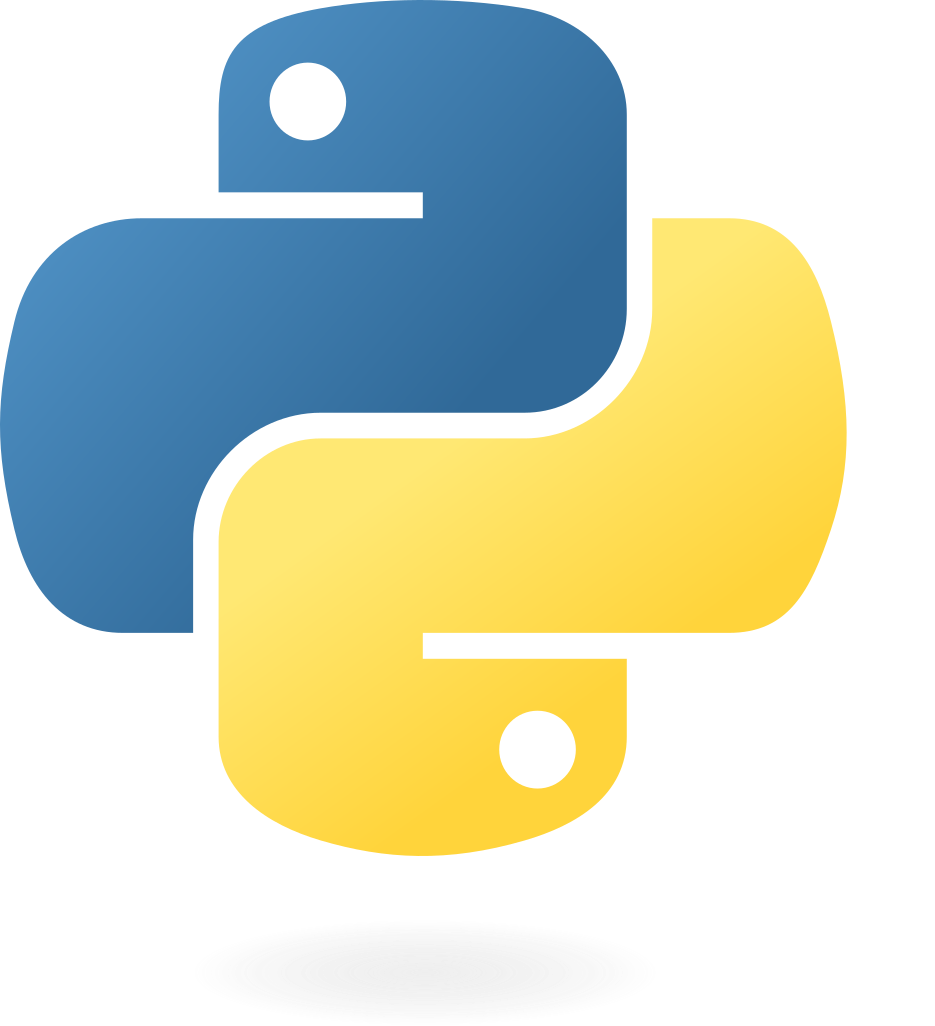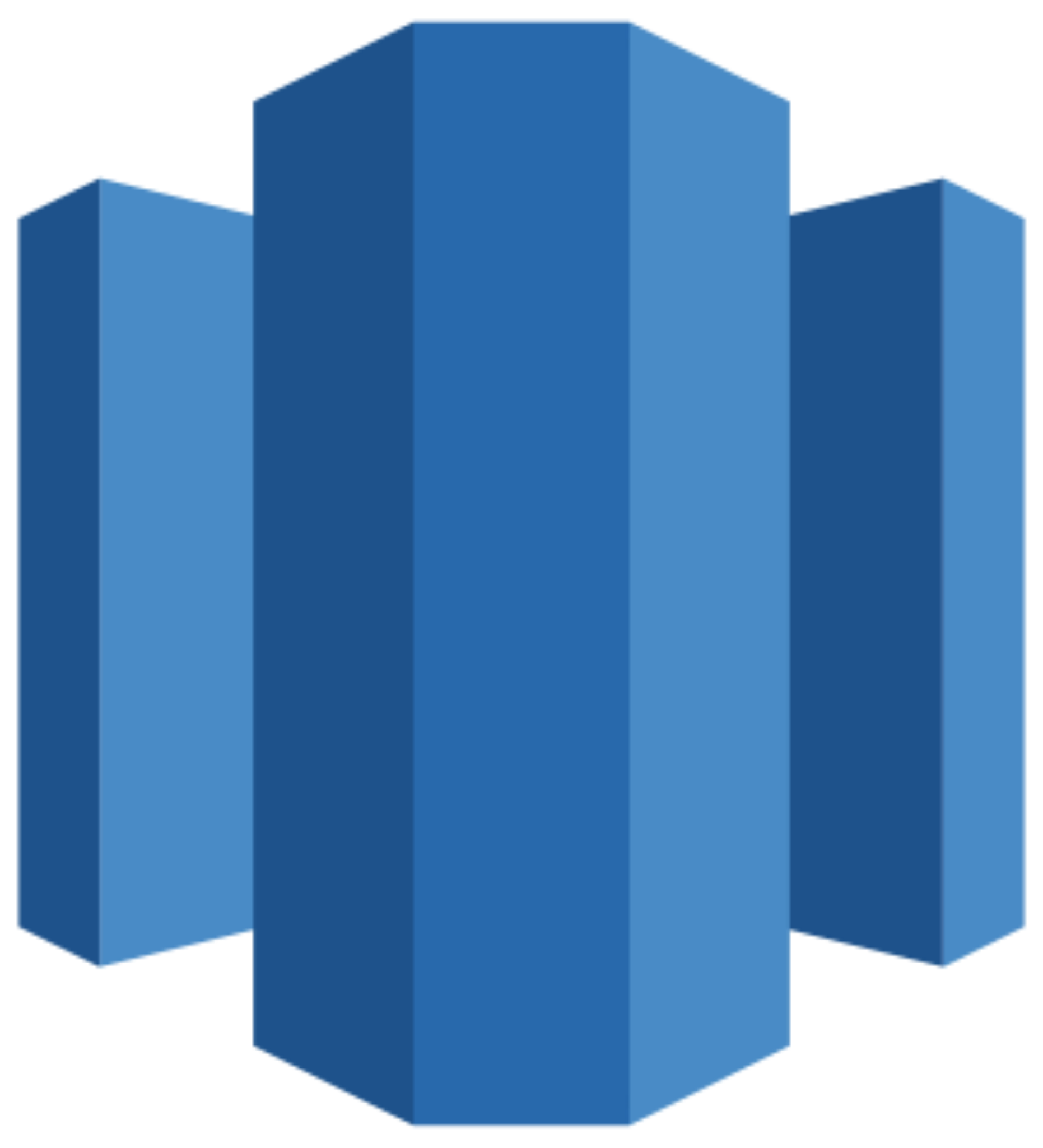Connect Google Business Profile to Looker Studio
Sync Google Business Profile (Google My Business) with Looker Studio using the Windsor.ai ELT connector and quickly visualize your local search performance for data-driven insights.
Forget CSVs. Stop copy/paste. Connect data in 2 minutes. No code required.

Boost your online presence with Google Business Profile and Looker Studio integration
Integrating Google Business Profile with Looker Studio through Windsor.ai helps you visualize data on local search performance, customer interactions, and online reputation. Enhance your online presence with the benefits of this integration:
Combine GMB data with other sources
Combine GMB data with other sources
Use Windsor.ai to merge GMB data on engagement, search visibility, and customer reviews with metrics from sources like Facebook Ads, Google Analytics, and other marketing platforms. Visualize this consolidated data in Looker Studio to uncover strengths, weaknesses, and trends, helping you refine your strategy to better connect with your audience.
Create custom real-time reports
Create custom real-time reports
Windsor.ai automates reporting on key Google My Business metrics like search volumes, mentions, and rankings and integrates them into real-time Looker Studio dashboards. This provides you with the latest, relevant data without sifting through unnecessary metrics, enabling you to make informed decisions based on current market conditions and business results.
Turn raw data into actionable analytics
Turn raw data into actionable analytics
Raw data like reviews and search metrics alone don’t reveal their actual impact on your business. Looker Studio transforms this data into interactive graphs and charts, turning it into meaningful analytics that help you understand your business’s real position.
Connect to Google Cloud tools
Connect to Google Cloud tools
Seamlessly integrate with other Google Cloud tools like Workspace for collaboration, machine learning and AI for analytics, BigQuery for advanced data querying, and email, among others, to enhance your business operations and insights.
Using Windsor.ai connector to import data from Google Business Profile into Looker Studio
Most methods of integrating Google Business Profile data with Looker Studio require manual effort, technical expertise, or costly third-party tools. Windsor.ai simplifies this process with a no-code ELT connector that automatically imports your Google My Business data into Looker dashboards.
In just a few clicks, Windsor.ai helps you centralize and analyze key GMB metrics to gain valuable insights into your online presence and customer interactions.
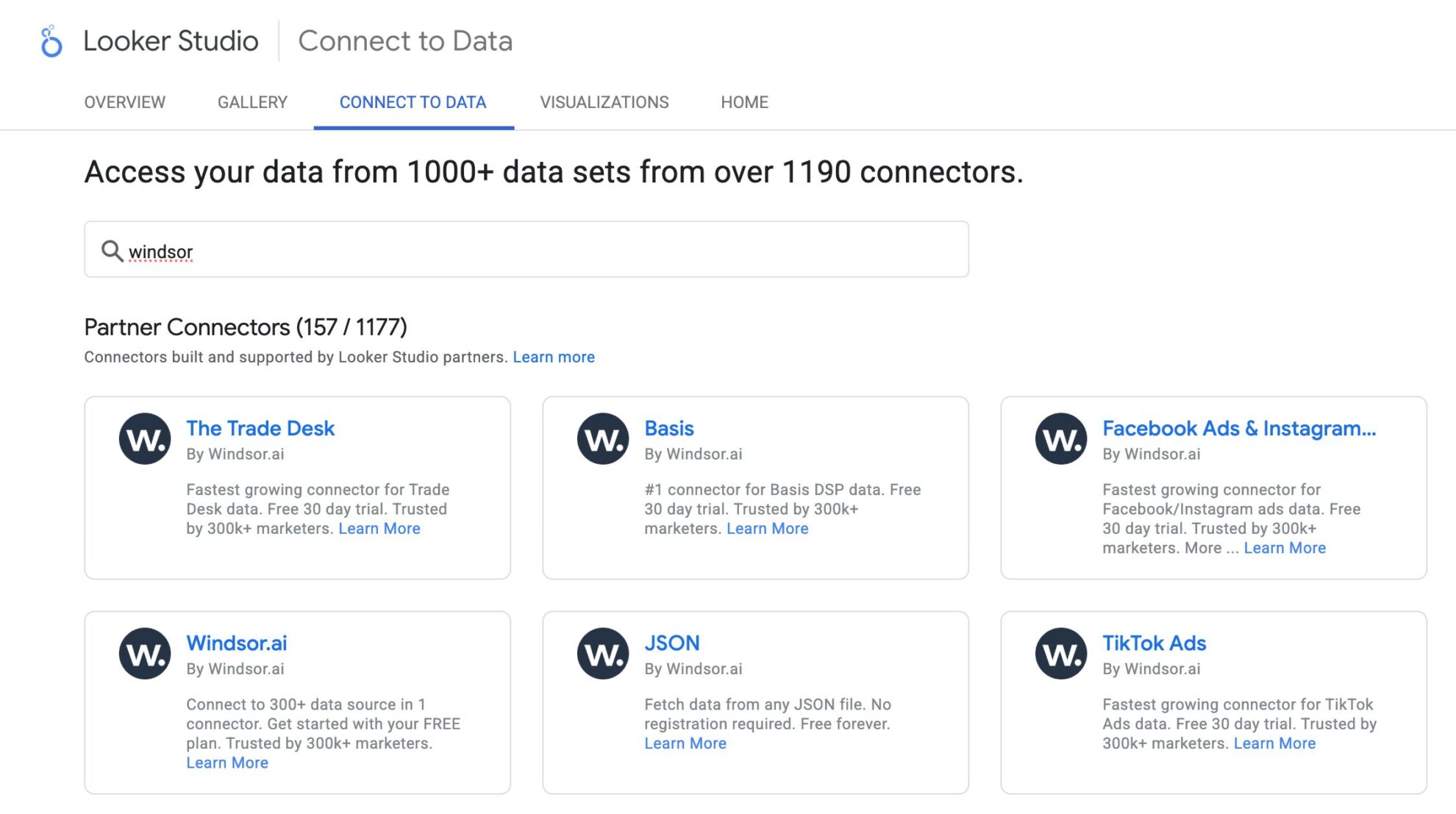

How to connect Google Business Profile to Looker Studio in Windsor.ai
To set up the connector, make sure you have the following things in place:
- Google Business Profile account (visit our privacy policy and terms of use)
- Google account for Looker Studio integration
- Active Windsor.ai account
Select your data source
Choose Google My Business as your data source and grant access to Windsor.ai.
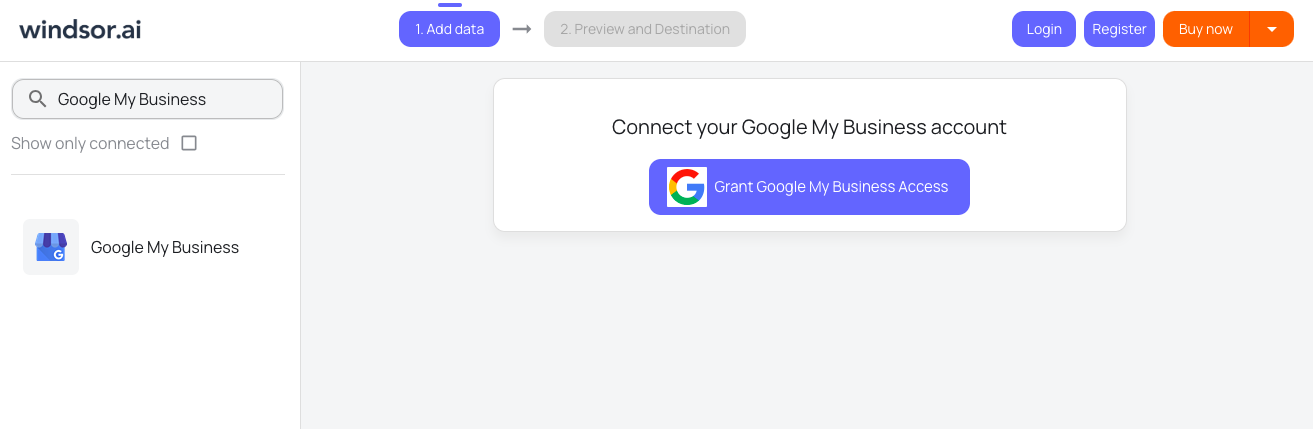
Select the reporting metrics and dimensions
Choose the Google My Business fields you want to import into Looker Studio on the right side.

Authorize the Looker Studio connector and sync data
Select the Windsor.ai Google My Business Looker Studio Connector. Click “Authorize” and log in with your Windsor.ai’s credentials. You will be redirected to the GMB connector again. Choose your GMB account and click “Connect.” Then, click “Create Report.”
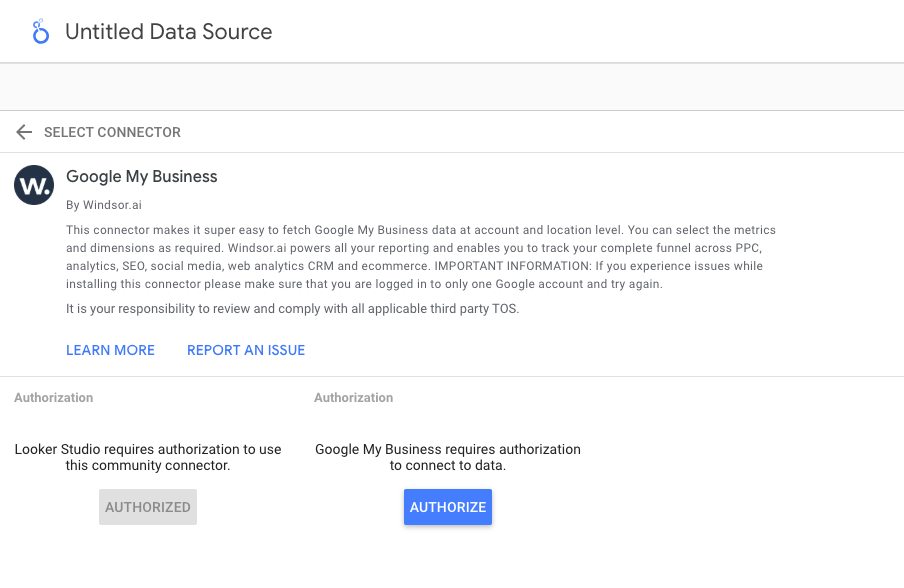
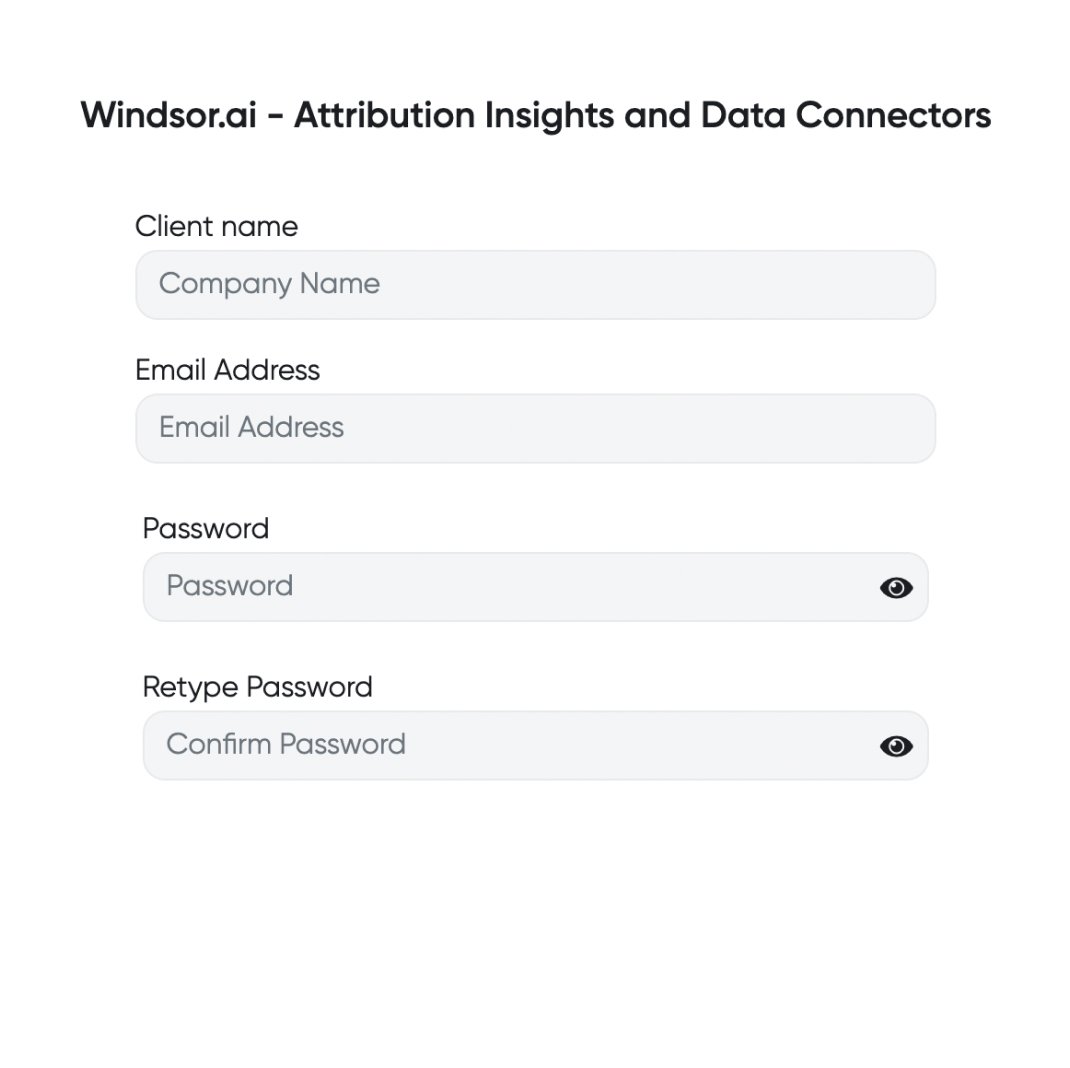
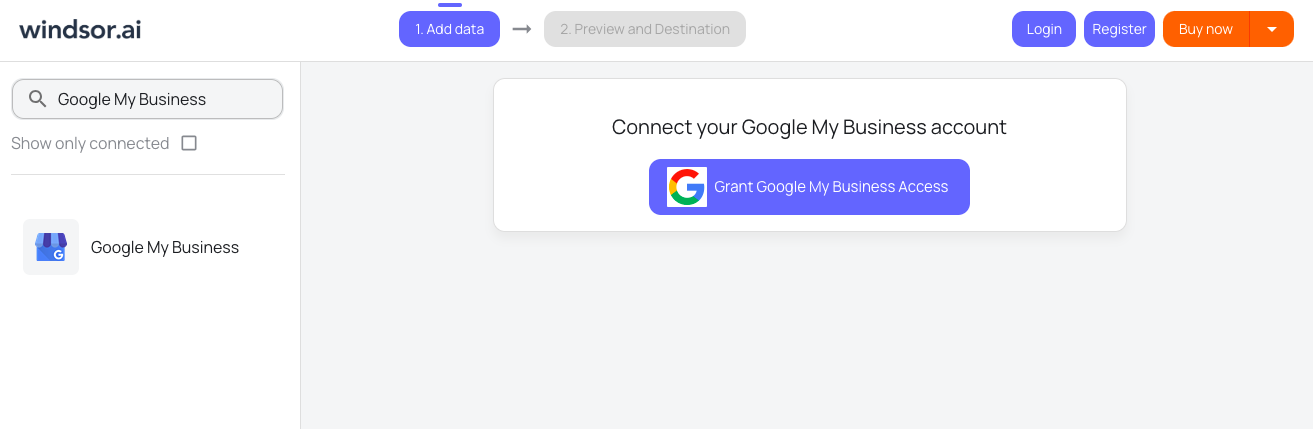

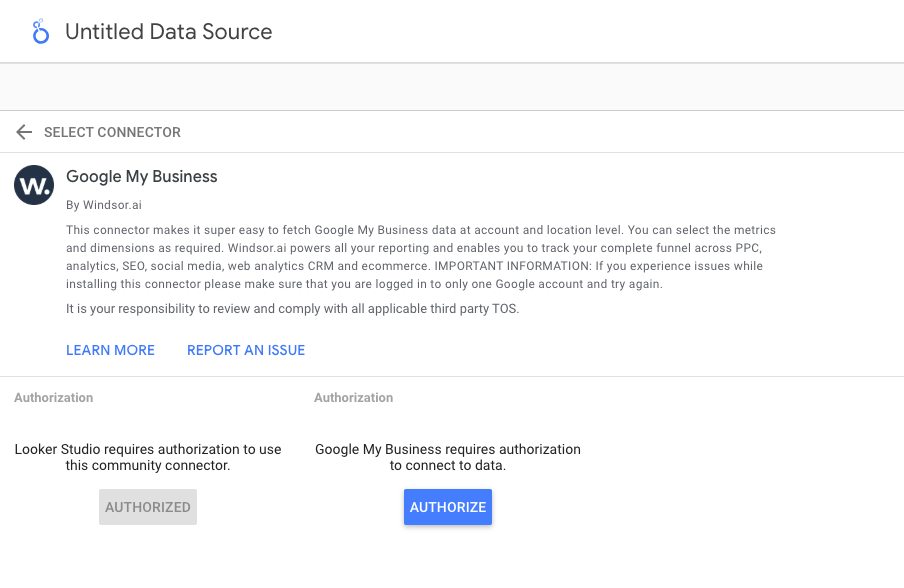
FAQs
What is Looker Studio?
Looker Studio is Google’s powerful data visualization and reporting tool that helps you transform raw data into actionable insights. It allows you to connect data from multiple sources, such as Google Ads, Google Analytics, CRMs, marketing platforms, and spreadsheets, and present it through interactive graphs, charts, and tables. Using Looker Studio, you can create custom reports, track key performance indicators over time, and adjust dashboards to your specific analytics needs. Additionally, it promotes effective collaboration by automating report sharing and integrating with other Google Cloud tools for deeper analysis.
Do you have helpful links to get started with integrating GMB and Looker Studio using Windsor.ai?
Yes, we have helpful resources to help you get started. You can explore our official documentation and ready-to-use templates for seamless Google My Business to Looker Studio integration with Windsor.ai:
How much time do I need to create the Google Business Profile and Looker Studio integration?
Using Windsor.ai’s no-code ELT connector, you can integrate Google Business Profile with Looker Studio in a few minutes, benefiting from a quick and stress-free setup process.
How much does it cost to integrate GMB into Looker Studio with Windsor.ai?
Windsor.ai’s pricing for Google My Business to Looker Studio data integration can vary depending on your use case. We offer transparent pricing plans tailored to diverse business needs and budgets.
Popular Google My Business integrations
Import your Google My Business data into any destination using Windsor.ai.
Tired of manual Google Business Profile data exports? Get started with Windsor.ai today to automate your reporting