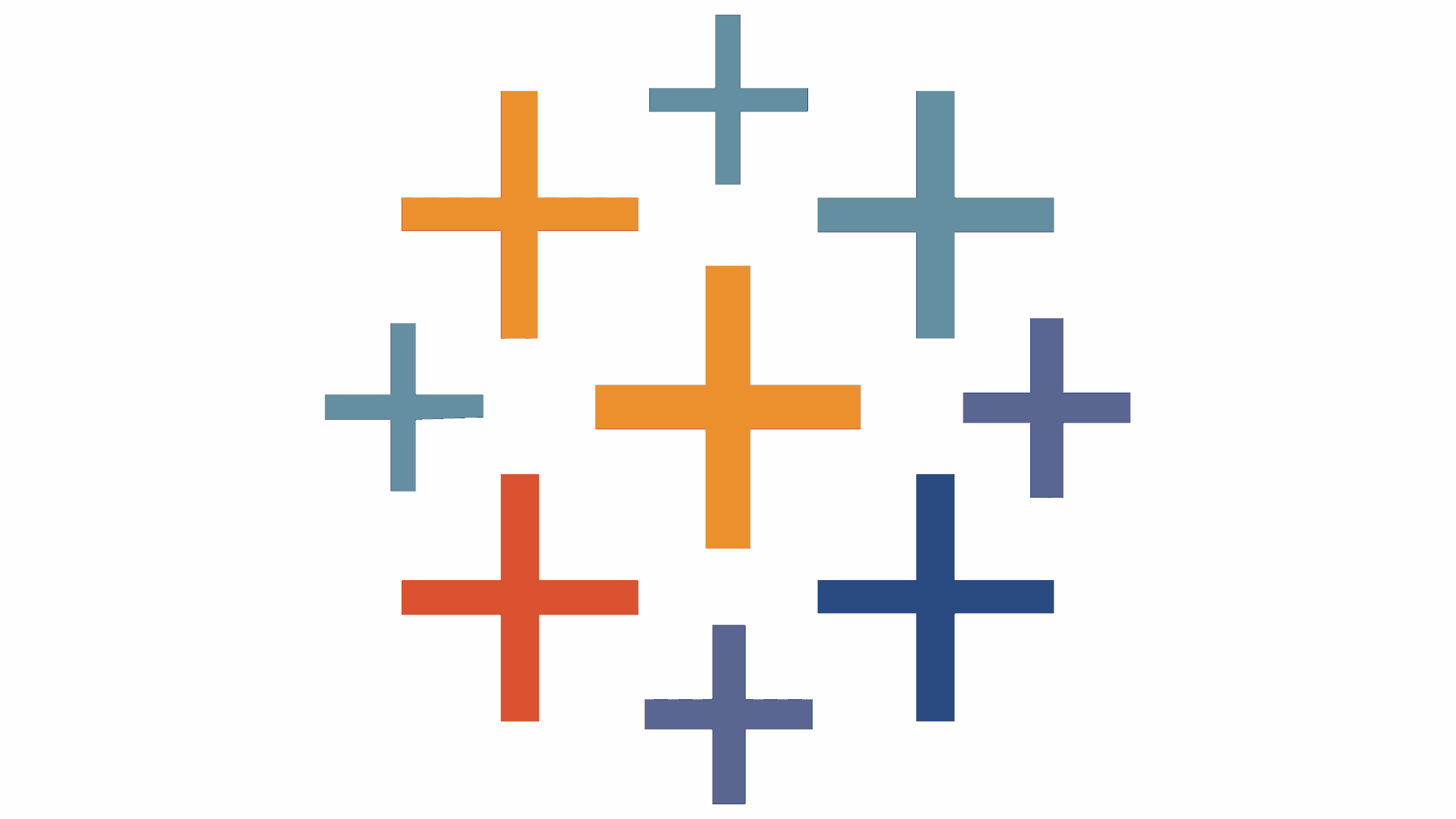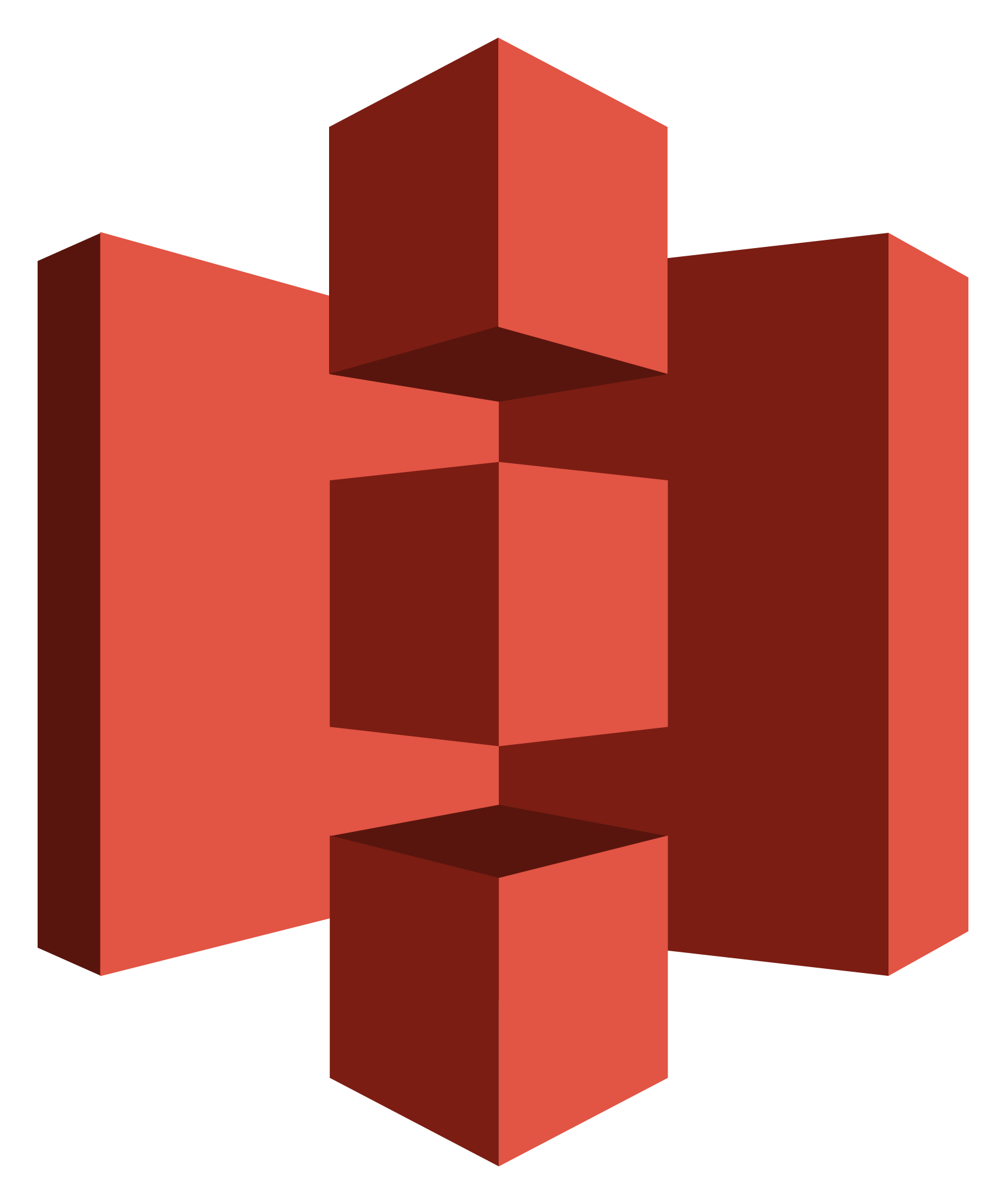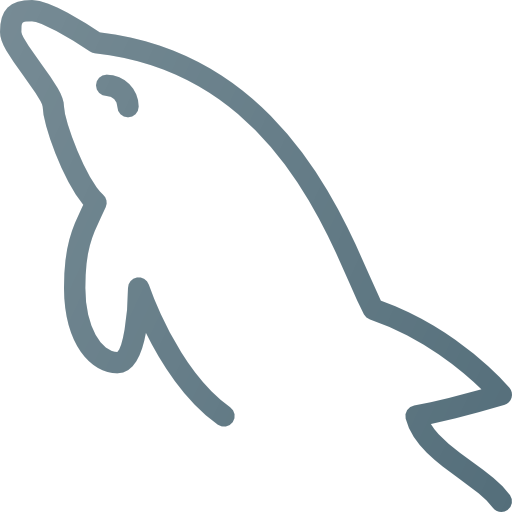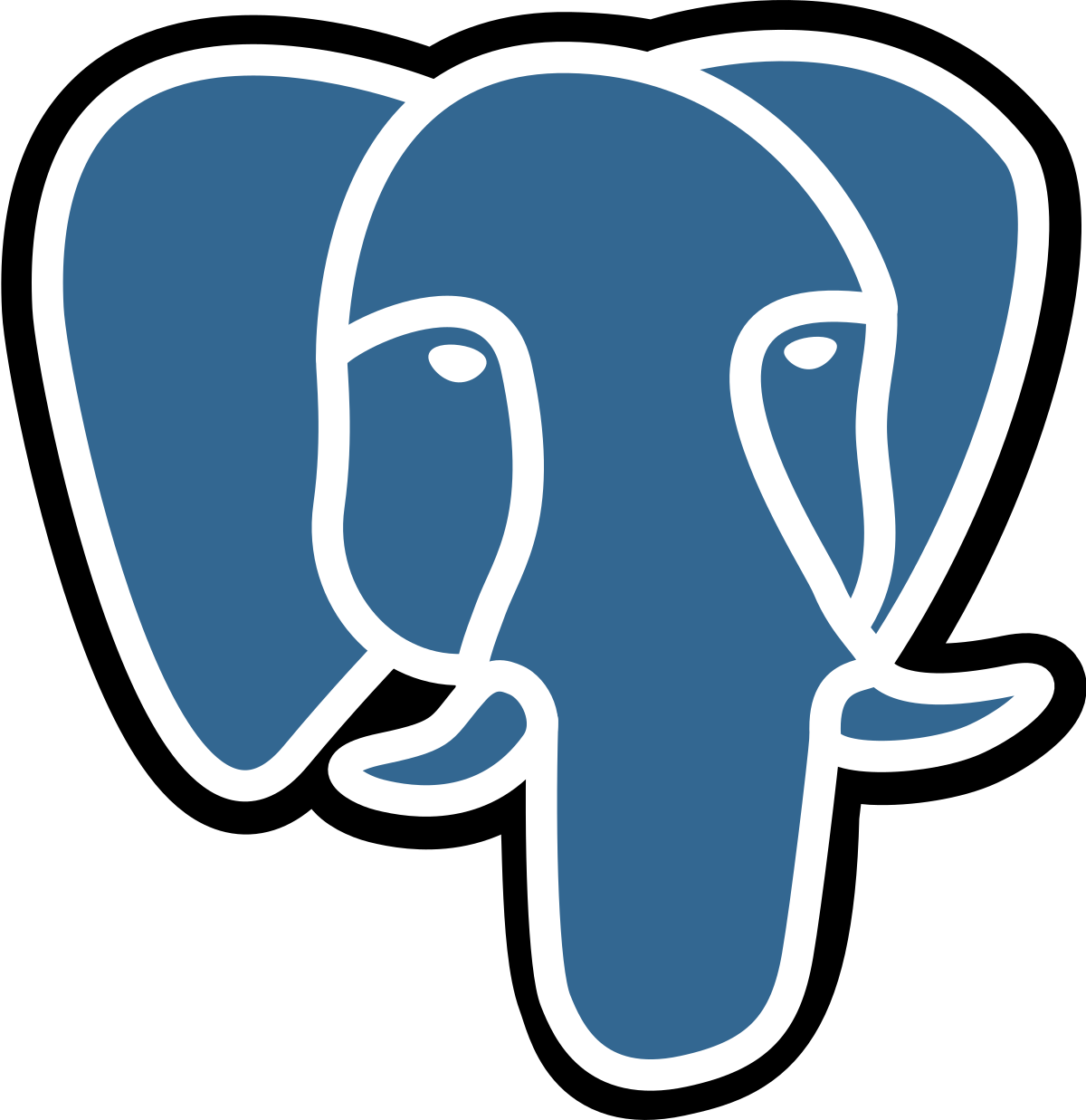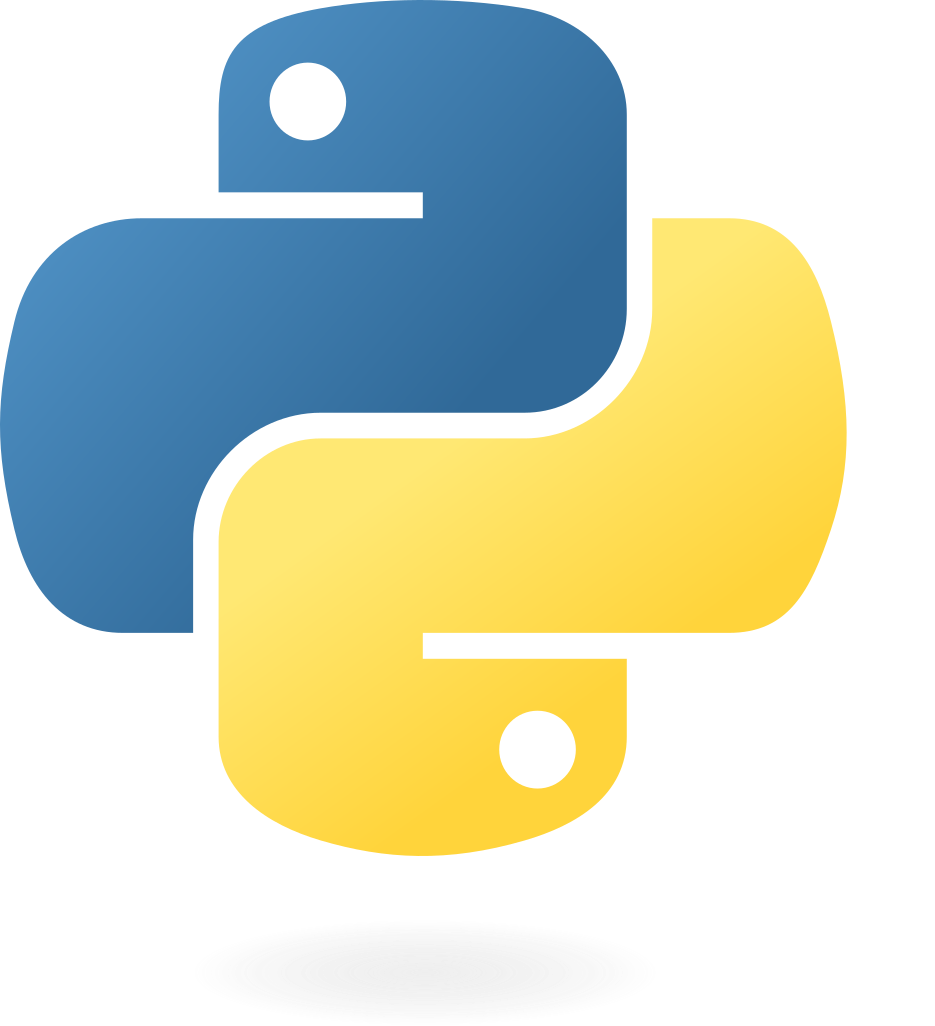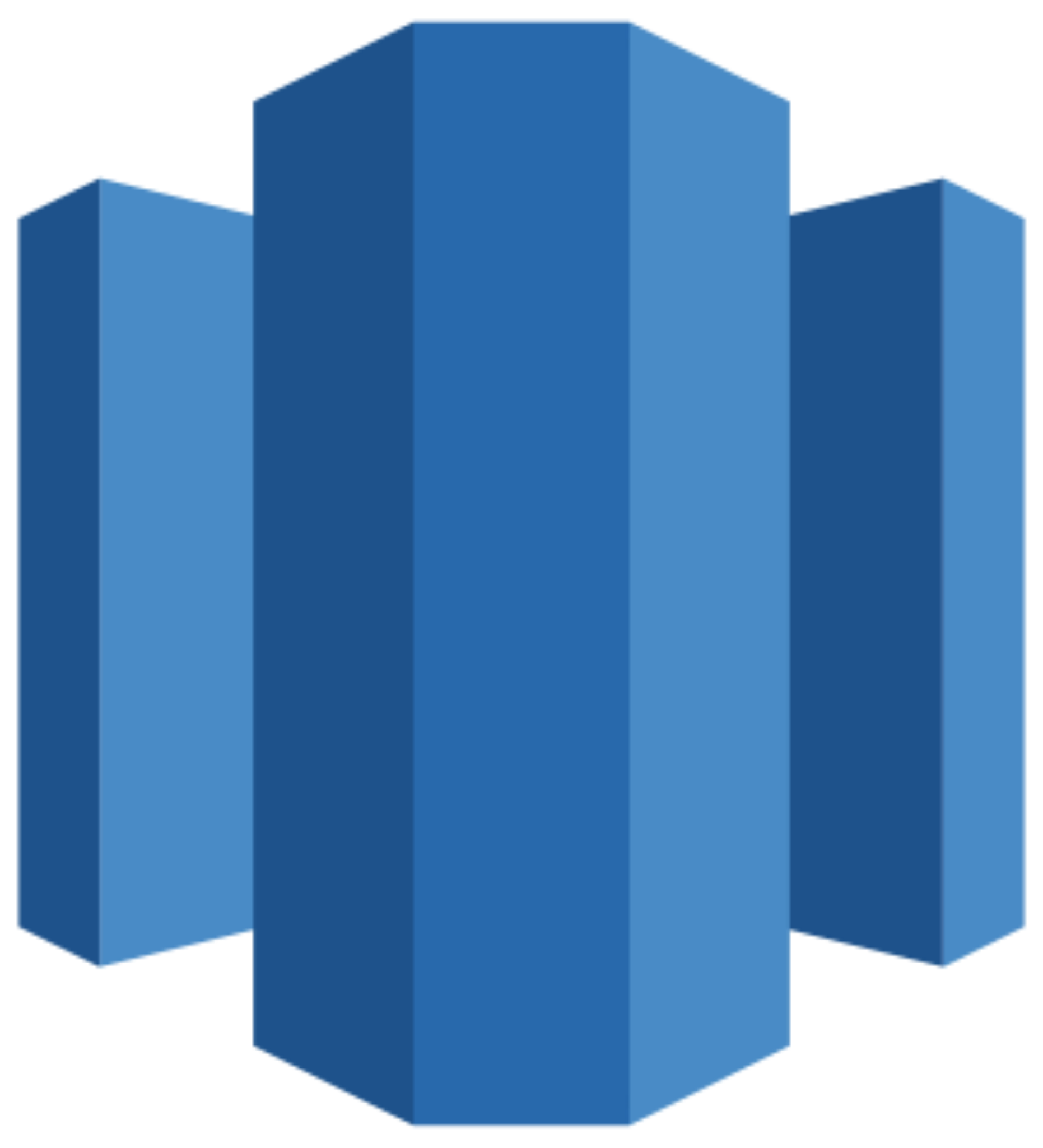Connect Google Business Profile to Power BI
Easily integrate your Google Business Profile (Google My Business) data into Power BI with the Windsor.ai ETL connectors.
Our data integration platform automates Google My Business reporting, providing instant insights into your local SEO performance, customer reviews, and other metrics essential for optimizing your marketing strategy.
Forget CSVs. Stop copy/paste. Connect data in 2 minutes. No code required.

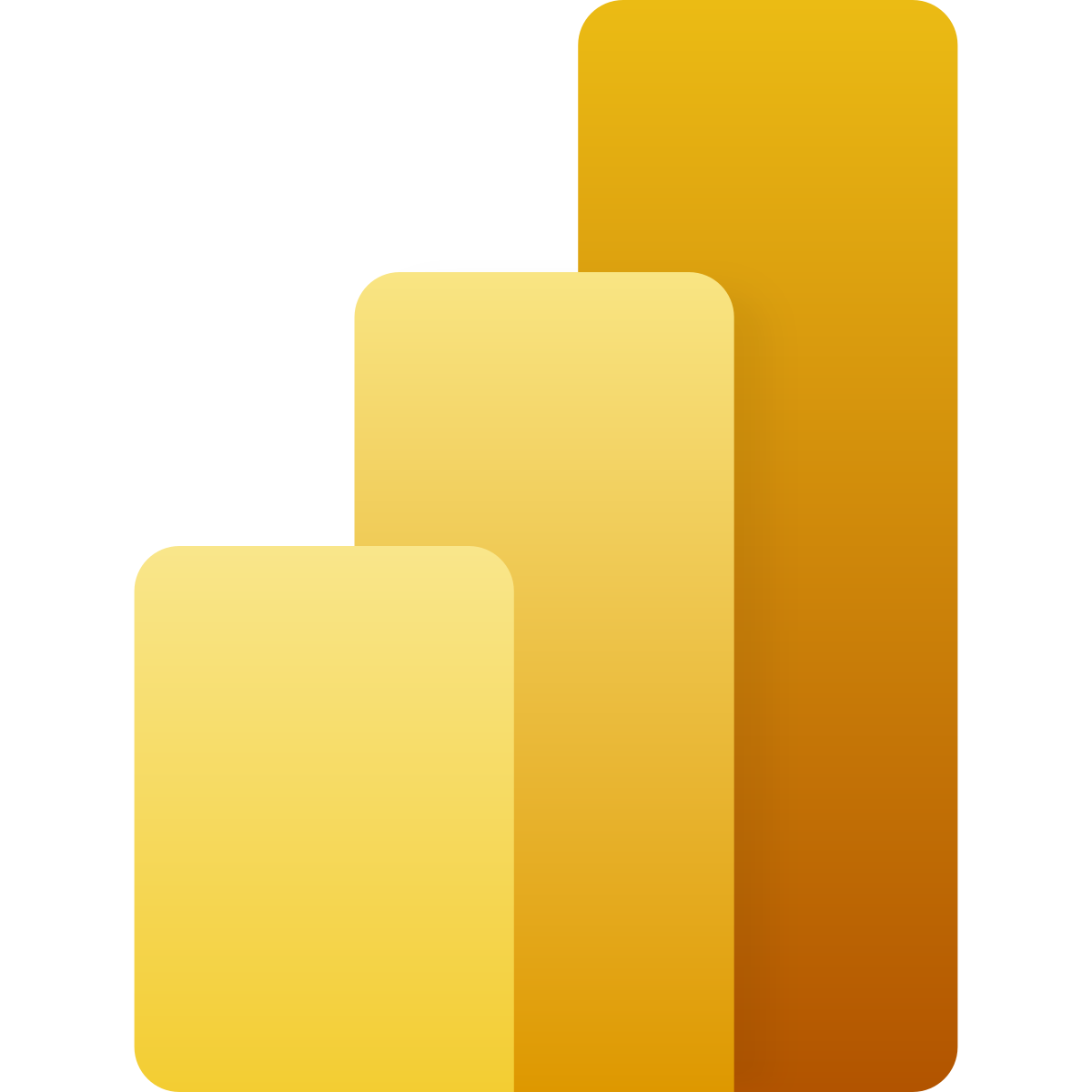
Elevate your online presence with Google Business Profile to Power BI integration
Integrating Google Business Profile with Power BI through Windsor.ai enables you to automatically visualize local search performance, customer interactions, and online reputation. Leverage these insights to strengthen your online presence and gain the following benefits:
Automate reporting
Automate reporting
Eliminate manual data transfers and spreadsheet work. Windsor.ai seamlessly streams your Google My Business data into Power BI, allowing you to visualize key performance metrics, such as views, clicks, and customer actions, across all locations in just a few clicks.
Combine GMB data with other channels
Combine GMB data with other channels
Combine Google My Business insights with data from other sources like Facebook Ads, Google Analytics, and more to gain a unified view of customer behavior and business performance. Create comprehensive Power BI dashboards to identify trends, uncover gaps, and refine your omnichannel marketing strategy.
Create real-time dashboards
Create real-time dashboards
Windsor.ai ensures continuous integration of the latest Google My Business metrics into auto-refreshing Power BI dashboards. Gain instant access to up-to-date insights, enabling smarter decisions and keeping your strategy aligned with real-time market conditions and performance trends.
Using Windsor.ai connector to import data from Google Business Profile into Power BI
Connecting Google My Business to Power BI often involves complex technical setups, manual data exports and transformations, or expensive integration tools. Windsor.ai streamlines this process with a no-code ETL connector that automatically pulls your Google Business Profile data into Power BI dashboards.
In just a few simple steps, Windsor.ai lets you centralize and explore your on-site marketing data, from search visibility to customer reviews, to uncover actionable insights and strengthen your online presence.
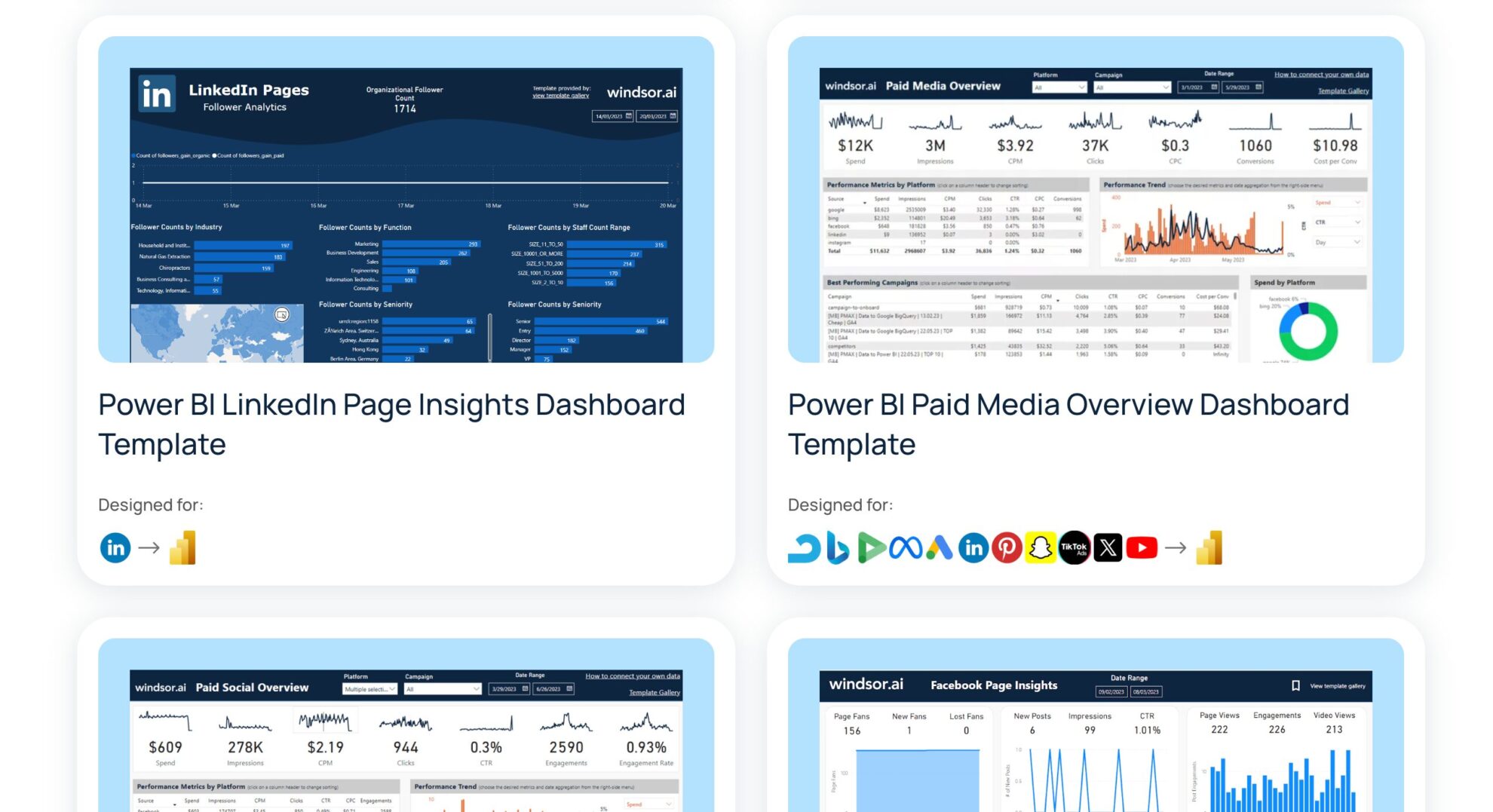

How to connect Google My Business to Power BI in Windsor.ai
Make sure you have the following prerequisites before setting up the connector:
- Google Business Profile account with Admin permissions and API access
- Power BI Desktop or Web app
- Active Windsor.ai account
Select your data source
Choose Google My Business as your data source and go to the Preview screen.

Select your destination
Set Power BI Desktop or Power BI Web as the destination for your data.
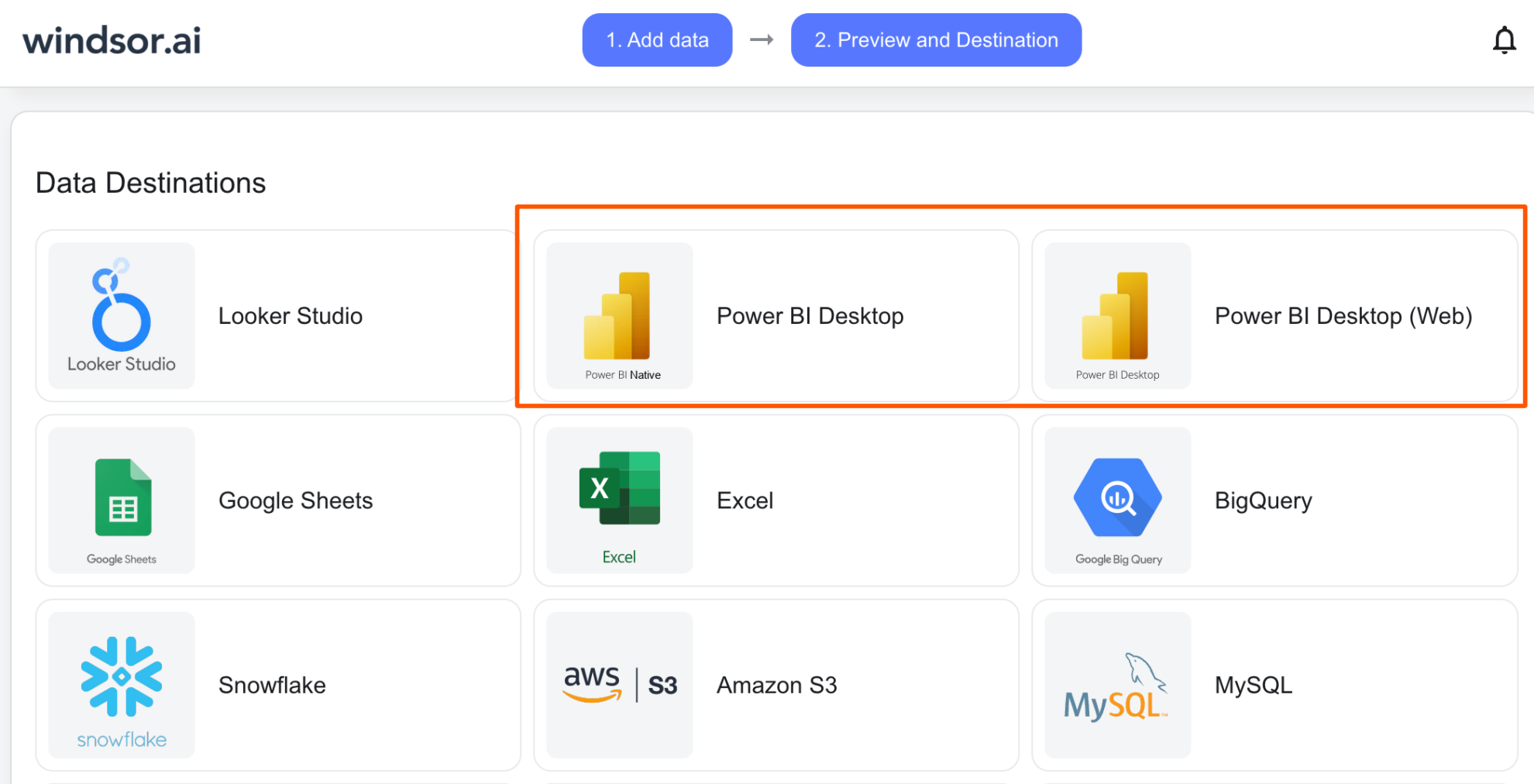
Select the reporting metrics and dimensions
Choose the data fields that you wish to show in your Power BI report.

Follow the setup instructions to complete the integration
Depending on the Power BI app you choose, set up the connection by following the prescribed steps—whether through an API key (for Web) or a native Windsor connector (for Desktop).
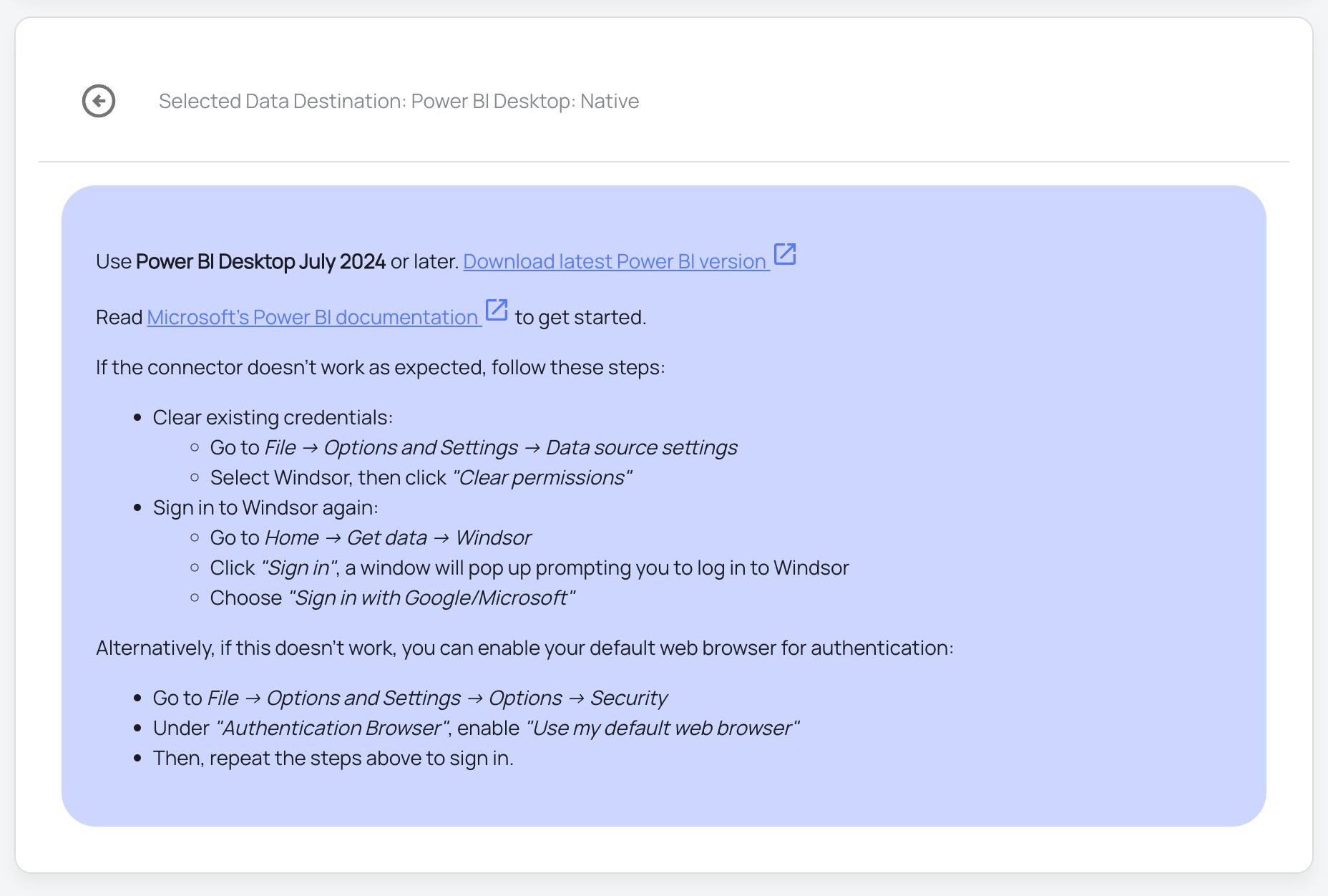
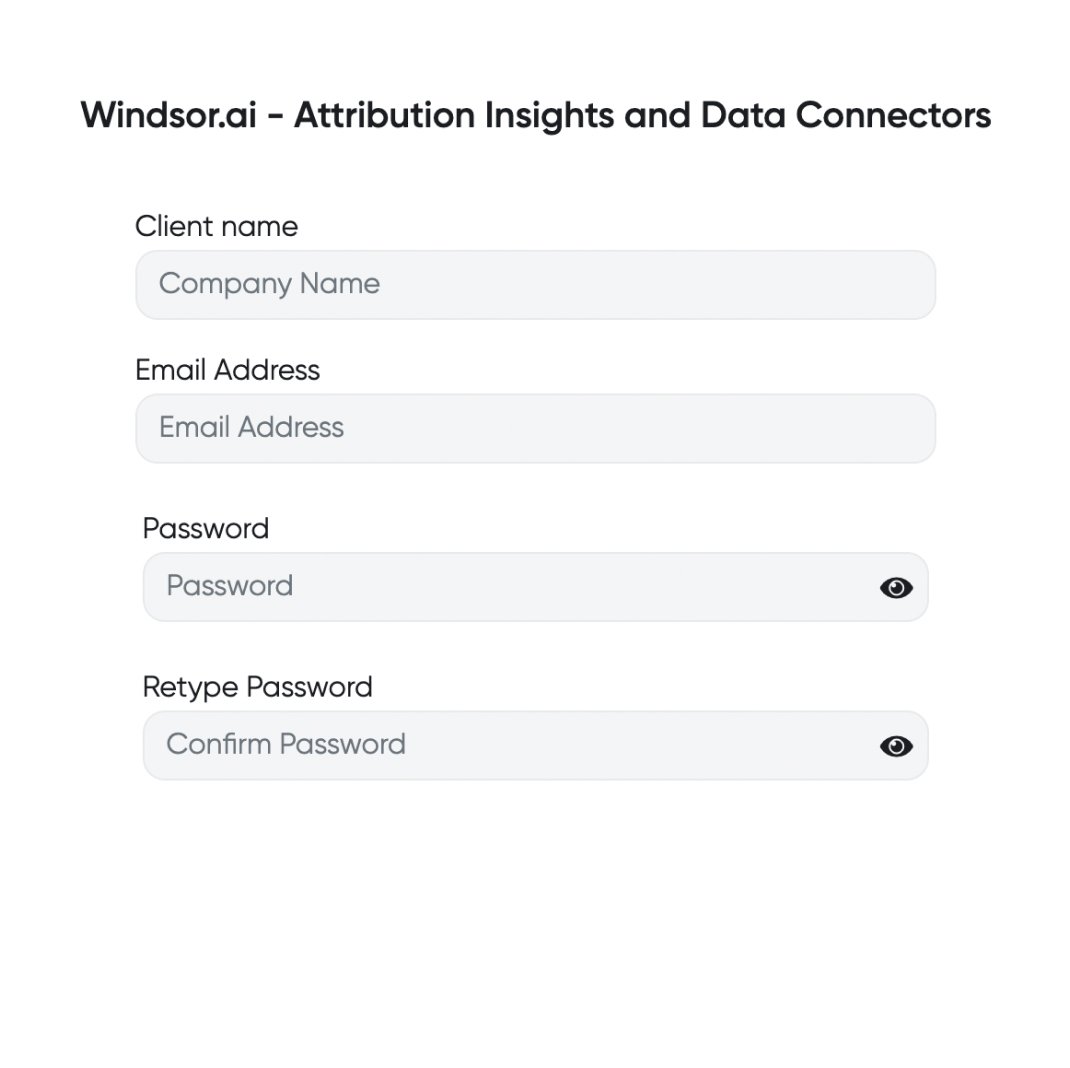

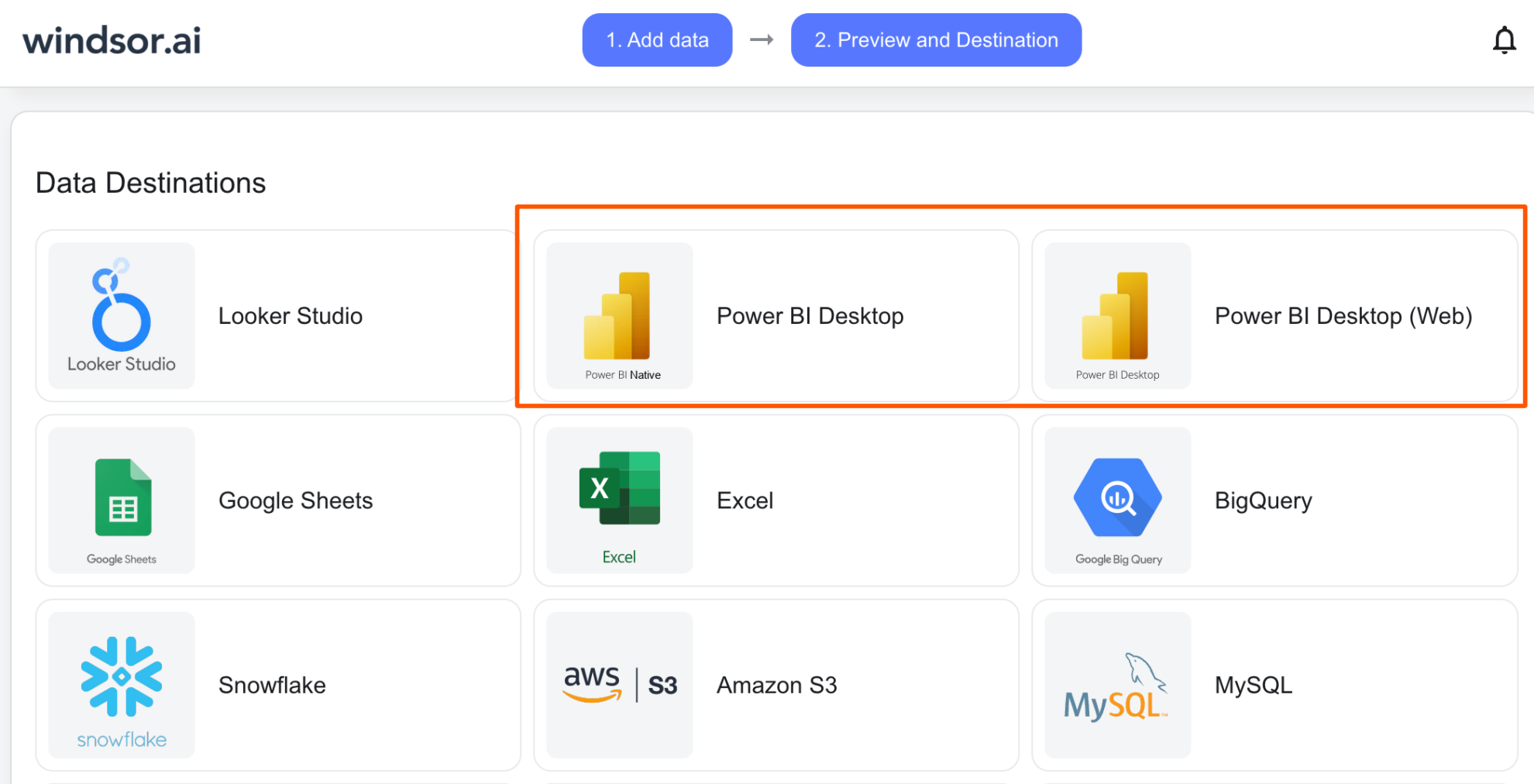

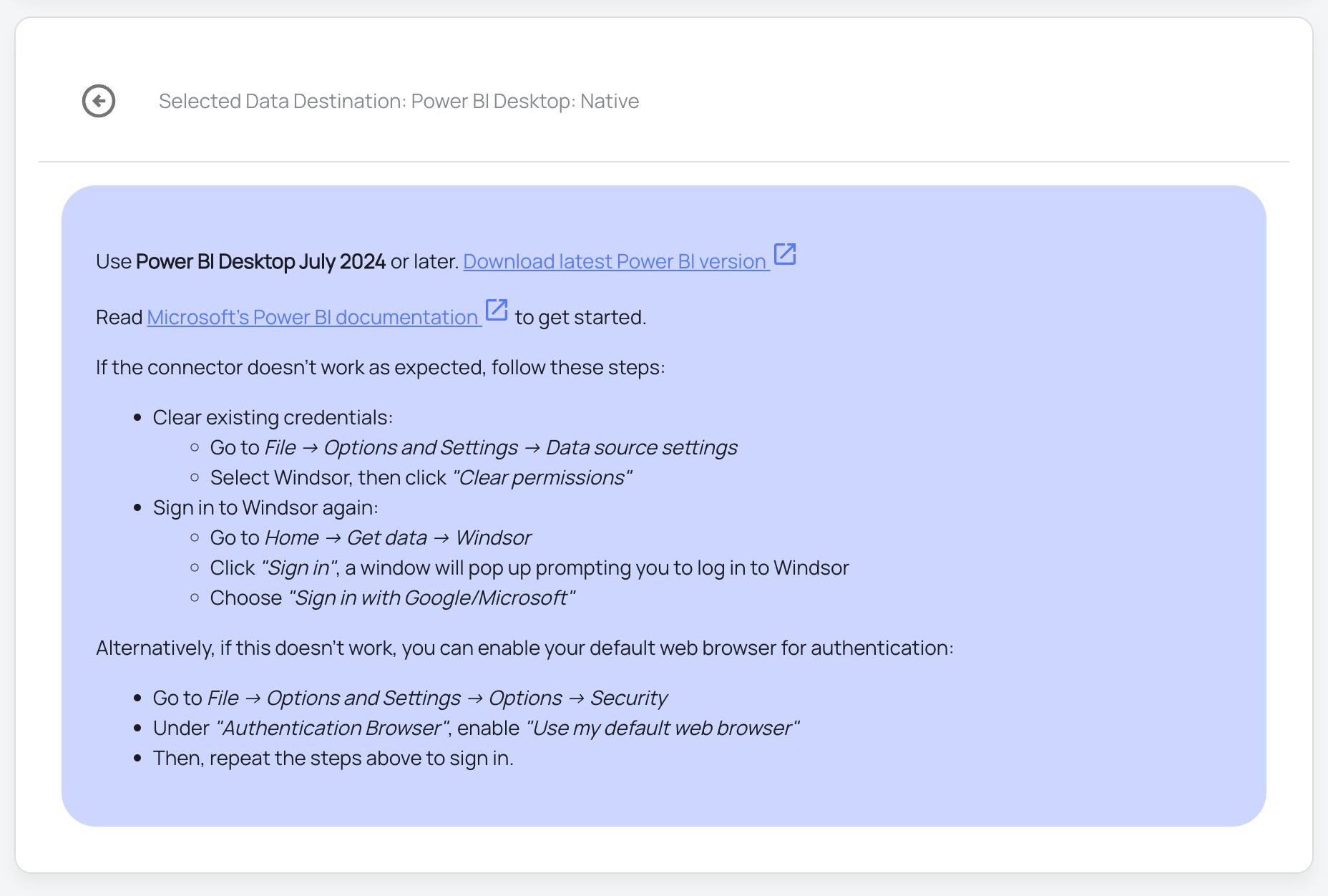
FAQs
What is Power BI?
Power BI is a powerful business intelligence and data visualization tool developed by Microsoft. It enables users to transform raw data into interactive, insightful reports and dashboards to aid in better decision-making.
Available as a desktop application, web app, and mobile app for Android, iOS, and Windows, Power BI offers great flexibility for users across different devices. You can also connect it to a wide range of data sources, both cloud-based and on-premises, to extract, transform, and visualize data.
Do you have helpful links to get started with integrating Google My Business and Power BI using Windsor.ai?
Yes, we have helpful resources to help you get started. You can explore our official documentation and ready-to-use templates for seamless Google My Business to Power BI integration with Windsor.ai:
- Google My Business Field Reference
- Free Power BI Dashboard Templates
- Power BI Integration Documentation
How much does it cost to integrate Google Business Profile into Power BI with Windsor.ai?
Windsor.ai’s pricing for Google Business Profile to Power BI data integration can vary depending on your use case. We offer absolutely transparent, fixed pricing plans for diversified business needs and budgets.
How much time do I need to create the Google My Business and Power BI integration?
Windsor.ai provides a user-friendly interface and a powerful data connector that enables you to integrate Google My Business with Power BI in under 5 minutes, making the process quick and hassle-free.
Popular Google My Business integrations
Import your Google My Business data into any destination using Windsor.ai.
Tired of manual Google My Business data exports? Try Windsor.ai today to automate your reporting