Connect Plausible Analytics to Looker Studio
Windsor.ai is the best solution for connecting Plausible Analytics to Looker Studio. Our tools are designed with ease of use in mind. So, you can navigate the platform hassle-free and complete the integration almost instantly. By eliminating code writing, Windsor.ai requires you to only click a few buttons and sync your Plausible Analytics to Looker Studio.
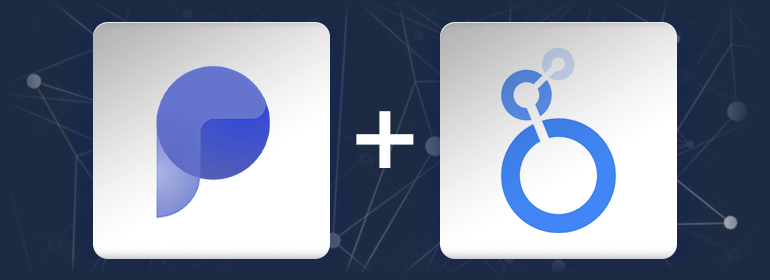
Why do I need Plausible Analytics and Looker Studio integration?
Extract important insights from your data. Understand what drives traffic to your website and optimize strategies to attract more visitors. Know how your website performance compares to competitors and industry standards. Continuously enhance your services and remain on top of your game.
Explore conversions
Use Looker Studio’s charting option to create a chart highlighting your business goals. Track their conversion over time to understand the efficiency of each. Be free to drill down to the custom property level for granular insights into specific segments or data categories.
Metrics visualization
Monitor major metrics like visits, bounce rate, and visitors over time utilizing Looker Studio’s time-series charts. Visualize patterns and trends in website performance and get a clear view of how the metrics interact and change. Re-strategize and enhance the overall performance.
Customizable dashboards
Leverage Looker Studio’s flexible dashboards to meet your business’s specific needs. Customize reports with various tables, charts, or graphs to present Plausible Analytics data meaningfully. Highlight major metrics and trends relevant to your objectives to get a clear picture of user behavior and website performance.
Collaboration and sharing
Distribute reports to team members and other stakeholders with Looker Studio’s collaboration and sharing tools. Promote a collaborative environment where everyone can easily access the most current data and insights. Enable real-time discussions and support cohesive decision-making to enhance your business operations.
Analyze user demographics
Use Looker Studio’s dashboards to explore visitor characteristics like language, device type, browser preferences, age, location, and more. Constantly adjust your content and marketing campaigns to align with user preferences. Drive better business outcomes, attain strategic goals, and increase website traffic.
Generate funnel charts
Discover how the number of visitors from a particular source translates into pageviews for different pages. Analyze conversion pathways and spot drop-off points where visitors leave prior to completing desired actions. Know where potential users are disengaging and execute targeted improvements. Improve user experience, simplify navigation, and increase conversion rates.
Determine page performance
Capitalize on Looker Studio’s analytics capabilities to gauge how individual pages on your website perform. Examine metrics like time of page, page views, and conversion rates to learn which pages attract the most visitors and which are underperforming. Optimize your content and formulate strategies to enhance user satisfaction and website efficiency.
Cross-channel analysis
Mix Plausible Analytics data with marketing data sources within Looker Studio. Get insights into how various channels help meet your business goals. Learn the impact of paid advertising, social media, email marketing, etc., on user engagement, website traffic, and conversions. Distribute resources efficiently, improve strategies and optimize your campaigns for maximum ROI.
Prerequisites
To set up the connector, the user should have:
- Plausible Analytics account (Visit our privacy policy and terms of use)
- Google account for Looker Studio integration.
How to connect Plausible Analytics to Looker Studio
1. Register
Register or login if you already have an account.
2. Select your source
You need to select Plausible Analytics as a Data Source and Grant Access to Windsor.ai.
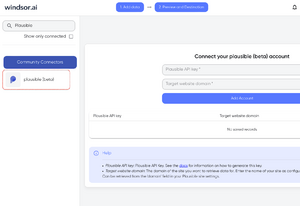
3. Select the fields on the right.
Select the fields on the right to later use in your data source.
4. Select Destination
Go to “Select Destination” and Choose Looker Studio.
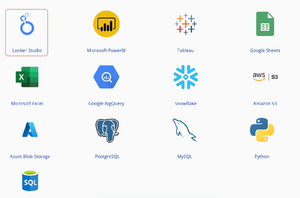
5. Sync and authorize data
Select “connect” and authorize access to your data source.
FAQs
What is Plausible Analytics?
Plausible Analytics is an analytics tool that provides features to help businesses comprehend website traffic without interfering with user privacy. Developed in 2019, the solution mainly focuses on simplicity and privacy, providing users with a GDPR-compliant substitute to Google Analytics. It doesn’t utilize cookies or collect personal information, ensuring privacy. There is also no cross-site or cross-device tracking. With Plausible Analytics, users can enjoy lightweight (less than 1 KB) and fast services that don’t affect their website load time.
What is Looker Studio?
Looker Studio is an enterprise platform for converting complicated data sets into simple-to-understand reports. It helps users make their reports more eye-catching by offering several visualization tools like tables, graphics, maps, and charts. Customization options, including colors, text and branding elements, are available, too. Looker Studio easily integrates with over 1,000 data sources, including 3rd party services like LinkedIn Ads and Facebook, ensuring comprehensive reporting. The platform is free and easy to use, making it an ideal to-go solution for most businesses needing vital insights from their data.

Try Windsor.ai today
Access all your data from your favorite sources in one place.
Get started for free with a 30 - day trial.
Extract Plausible Analytics data to Looker Studio with Windsor.ai
See the value and return on every marketing touchpoint

Providing 50+ marketing data streams, we make sure that all the data we integrate is fresh and accessible by marketers, whenever they want.

Spend less time on manual data loading and spreadsheets. Focus on delighting your customers.