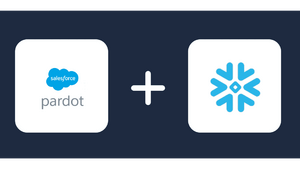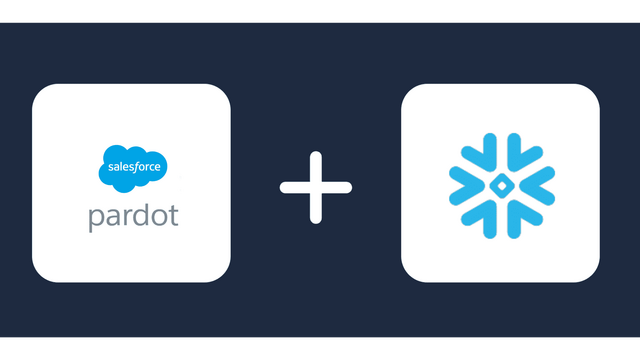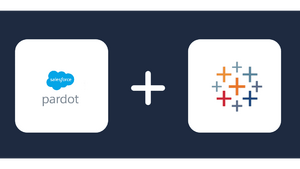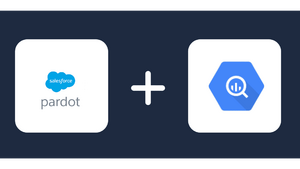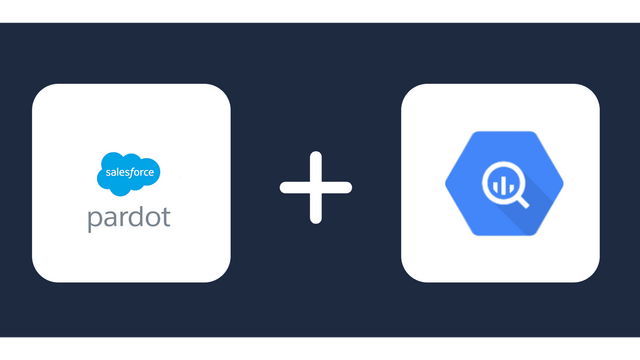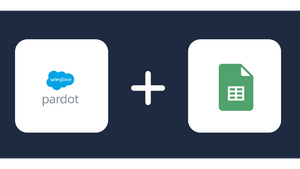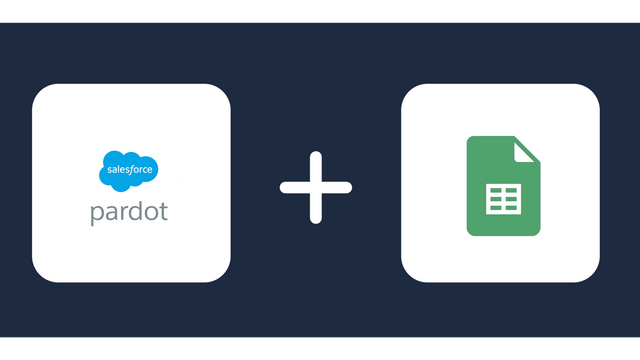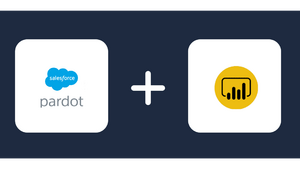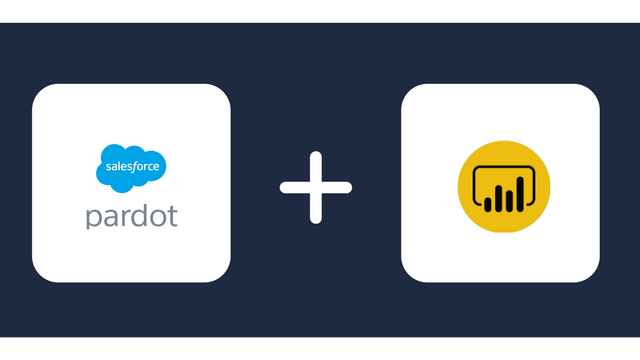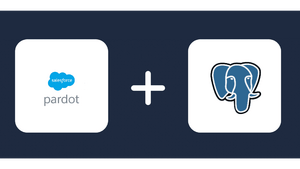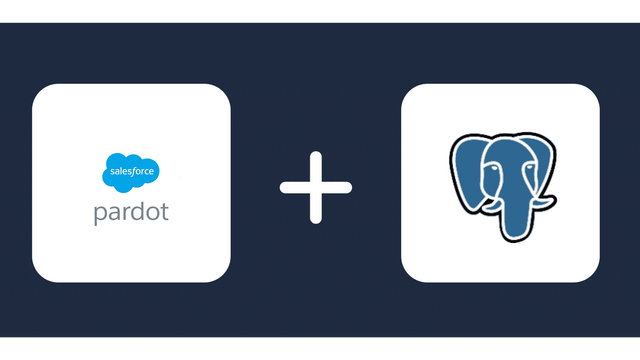Connect Pardot to Looker Studio
Sync Pardot with Looker Studio using the Windsor.ai no-code connector and visualize your B2B marketing throughout the sales funnel. Windsor.ai does not require maintenance or coding and can automate reporting on specific variables.
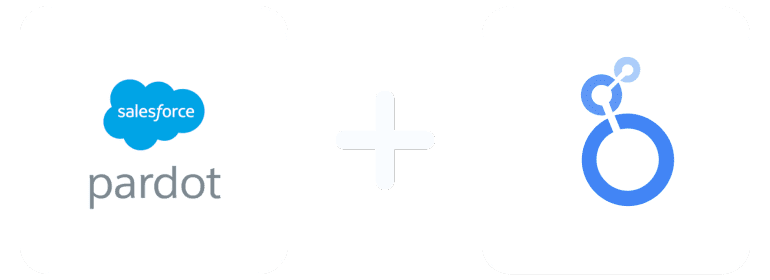
Why do I need Pardot and Looker Studio integration?
Pardot and Looker Studio data integration has the following benefits:
Customize visualizations
You can use Looker Studio to create visually appealing dashboards that highlight your most important metrics. These include lead conversions, campaign ROI, and email open rates. You can communicate insights with stakeholders with ease and provide them with a clearer understanding of how well your marketing strategies are performing. Looker Studio allows you to customize them to your needs and the specific metrics you follow.
Combine Pardot with other sources
You can use Looker Studio to bring together your data from various sources, whether from a CRM, Salesforce, email marketing tools like MailChimp, and social media to get a comprehensive view of your marketing efforts. Sales funnels you manage with Pardot are part of a greater marketing and sales pipeline, and you should not view them in isolation.
Automate reporting on vital metrics
Looker Studio has report-building tools and templates you can use to build reports containing the information you wish to share with your teams. You can schedule the reports depending on your data updates so that your team receives up-to-date reports on various issues. Looker Studio allows you to create a report for each metric or aspect of your marketing and sales.
Prerequisites
To set up the connector, the user should have:
- Pardot account (Visit our privacy policy and terms of use)
- Google account for Looker Studio integration.
How to connect Pardot to Looker Studio
1. Register
Register or login if you already have an account.
2. Select your source
You need to select Pardot as a Data Source and Grant Access to Windsor.ai.

3. Connect Looker Studio connector and sync data
Go to Pardot Looker Studio Connector.
Click Authorize and login with your Windsor.ai’s credentials. You will be redirected to Pardot connector again. Choose your Pardot account and click “Connect”. Click “Create report”
FAQ
What is Pardot?
Pardot is a B2B marketing automation tool that is provided by Salesforce. You can use it to generate, nurture, and manage your leads throughout the sales funnel. The service has several tools that you can use to create email marketing campaigns, forms, and landing pages. You can also use it for lead scoring and tracking, as well as monitoring how your leads interact with your brand at different touch points.
What is Looker Studio?
Looker Studio is a data visualization tool developed by Google. You can use it to create interactive dashboards where you can query and analyze each aspect of your data. It connects with different platforms besides Pardot and can consolidate the data to create trends and track specific trends that may be of interest to your business. Additionally, it has report-building tools and templates that let you send information on the specific metrics you wish to track.

Try Windsor.ai today
Access all your data from your favorite sources in one place.
Get started for free with a 30 - day trial.
Popular Pardot integrations
Extract Pardot data to Looker Studio with Windsor.ai
See the value and return on every marketing touchpoint

Providing 50+ marketing data streams, we make sure that all the data we integrate is fresh and accessible by marketers, whenever they want.

Spend less time on manual data loading and spreadsheets. Focus on delighting your customers.