Connect Notion to Looker Studio
Quickly sync Notion and Looker Studio using Windsor.ai’s ETL connector. Turn your Notion data into actionable insights to optimize workflows and improve team efficiency.
Forget CSVs. Stop copy/paste. Connect data in 2 minutes. No code required.

Boost operational efficiency with Notion and Looker Studio Integration
Connect Notion with Looker Studio through Windsor.ai to centralize data, improve project management, and enhance business efficiency. Gain a competitive edge with these benefits:
Centralized data management
Centralized data management
Integrate data insights into Notion’s workspace to organize project information, track activities, and collaborate seamlessly. Assess workflow efficiency and make data-driven improvements to performance.
Customizable and shareable reports
Customizable and shareable reports
Use Looker Studio’s data visualization and reporting tools to generate in-depth reports tailored to your needs based on Notion’s data. Share dashboards across teams to keep everyone aligned with the latest metrics, enabling better, data-driven decisions.
Enhanced productivity
Enhanced productivity
Integrating Notion with Looker Studio helps teams analyze data, manage projects, and collaborate efficiently—all in one place. Remove platform switching and keep employees focused on core tasks to meet business goals faster.
Strategic resource allocation
Strategic resource allocation
Use detailed analytics on resource usage and project performance to identify areas that need more investment. Optimize allocation for better efficiency and outcomes while minimizing spending on unproductive initiatives.
Robust data governance
Robust data governance
Implement data governance best practices with Looker Studio’s features like auditing, access controls, and data lineage tracking. Ensure compliance with data integrity and security guidelines while mitigating risks to protect your projects and analytics.
Using Windsor.ai connector to import data from Notion into Looker Studio
Most methods of connecting Notion and Looker Studio require manual data handling or complex technical setups.
Windsor.ai’s no-code ETL connector simplifies this process, enabling seamless syncing between the two platforms in just minutes.
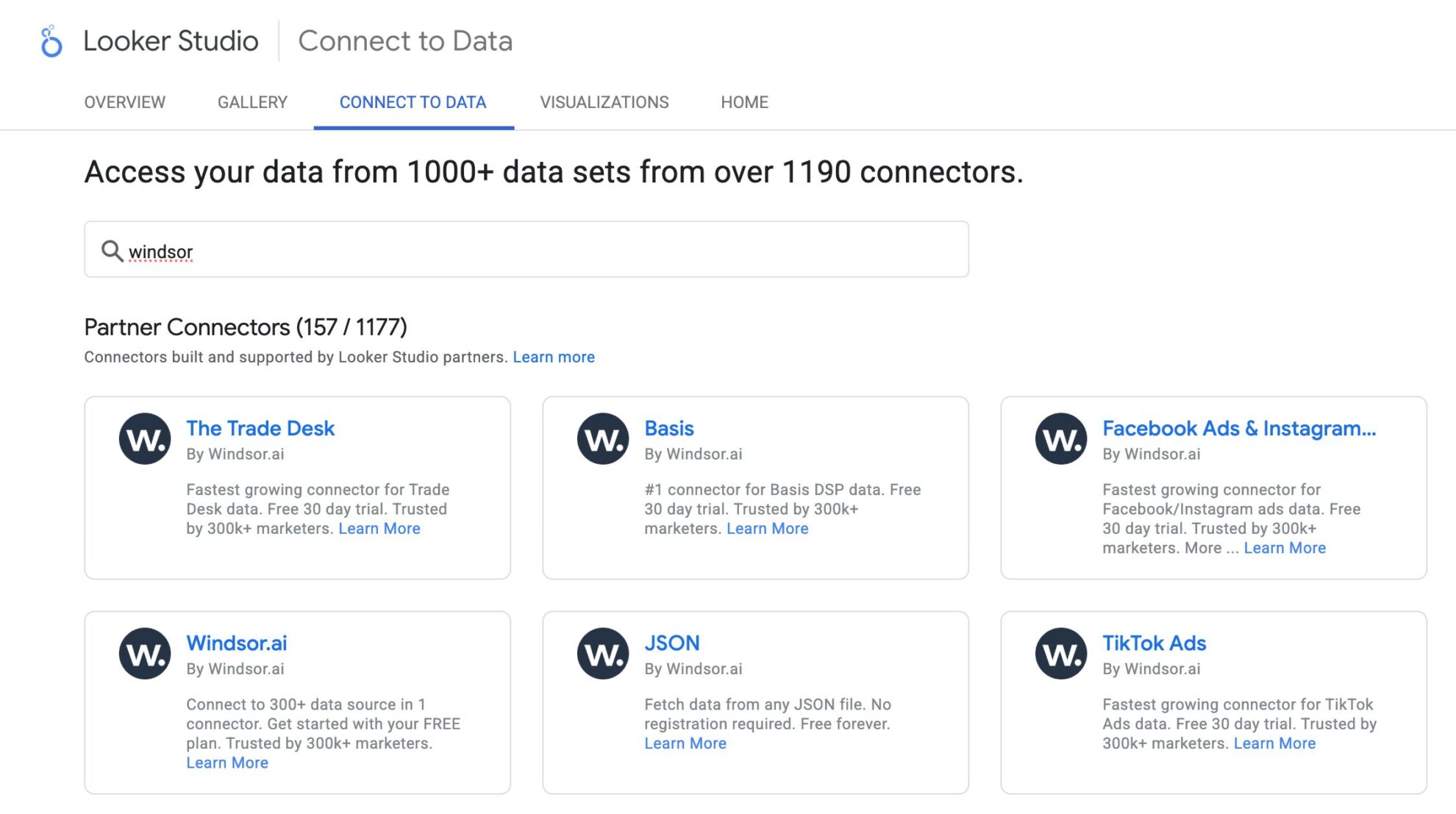

How to connect Notion to Looker Studio in Windsor.ai
To set up the connector, make sure you have the following prerequisites in place:
- Notion account (Visit our privacy policy and terms of use)
- Google account for Looker Studio integration
- Active Windsor.ai account
Select your data source
Choose Notion as your data source and grant access to Windsor.ai.

Select the reporting metrics and dimensions
Choose the Notion fields you want to import into Looker Studio on the right side.

Authorize the Looker Studio connector and sync data
Select the Windsor.ai Notion Looker Studio Connector. Click “Authorize” and log in with your Windsor.ai’s credentials. You will be redirected to the Notion connector again. Choose your Notion account and click “Connect.” Then, click “Create Report.”





FAQs
What is Looker Studio?
Looker Studio is a top data analytics and business intelligence tool by Google. It turns raw data into clear, actionable reports and dashboards for better decision-making. The platform allows you to visualize business data with customizable tables and charts, connect to multiple data sources without coding, and speed up report creation using built-in templates. Looker Studio also enables sharing and collaboration on insights with others, be it your teammates, leadership, or stakeholders.
Do you have helpful links to get started with integrating Notion and Looker Studio using Windsor.ai?
Yes, we have helpful resources to help you get started. You can explore our official documentation and ready-to-use templates for seamless Notion to Looker Studio integration with Windsor.ai:
How much time do I need to create the Notion and Looker Studio integration?
Using Windsor.ai’s no-code ETL connector, you can integrate Notion with Looker Studio in under 2 minutes, enjoying a quick and stress-free setup.
How much does it cost to integrate Notion into Looker Studio with Windsor.ai?
Windsor.ai’s pricing for Notion to Looker Studio data integration can vary depending on your use case and data volume. We offer transparent pricing plans tailored to diverse business needs and budgets.
Popular Notion integrations
Import your Notion data into any destination using Windsor.ai.
Tired of manual Notion data exports? Get started with Windsor.ai today to automate your reporting
















