Connect Notion to Power BI
Automate data exchange by connecting Notion to Power BI utilizing Windsor’s no-code visual tools. Enjoy a fast setup and empower your workflow. Maximize the benefits of this integration to drive business growth and increase your revenues.
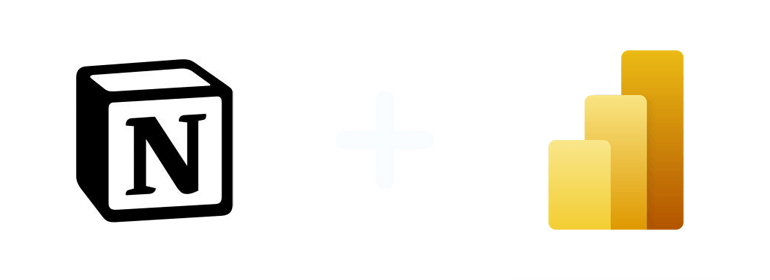
Why do I need Notion and Power BI integration?
Transform your data into vital insights through Notion and Power BI integration. Continuously make the correct decisions for your organization and enhance overall performance. Boost employee productivity for better outcomes and increased customer satisfaction.
Unite data
Create a powerful platform that fosters a mutual relationship between data visualization and collaborative workflows through Notion and Power BI integration. Empower your teams to leverage Power BI’s analytical prowess to extract insights and easily incorporate them into Notion. Create a culture of making data-driven decisions and sharing efficient knowledge among team members.
Generate stunning dashboards
Transform Notion’s simple data tables into beautiful and interactive dashboards that dynamically update using Power BI. Always access accurate data that offers actionable insights at a glance, allowing you to act swiftly and enhance your organization’s performance.
Improved documentation
Through this integration, your business can document insights and decisions within Notion. This enables you to have a comprehensive record of data-driven processes and ensures you retain knowledge within the organization. You also capture insights and preserve them for future reference, helping your teams to build upon past lessons and make better decisions over time.
More transparency
Promote transparency across the organization by embedding Power BI’s dashboards in Notion. Let all team members readily access key metrics and performance indicators. By advancing a culture of openness and accountability, you minimize instances of questionable practices, hence nurturing a robust financial performance.
Effective reporting
Syncing Notion with Power BI makes it easy for users to produce and share comprehensive reports. This streamlines the reporting process and saves time for all stakeholders. As a result, teams can focus more on assessing data and driving insights instead of generating and distributing reports manually.
Real-time insights
Ensure that the Power BI dashboards incorporated within Notion are constantly updated with the most current data. Having real-time access means your teams can remain alert and responsive, making decisions using the latest info available. This eventually improves their ability to adjust to dynamic business environments easily.
Combined workspace
Integrate Notion and Power BI to create a united digital environment where collaborative work and data analysis coexist effortlessly. There’s no need to switch between different tools anymore. Streamline your workflows and boost productivity by offering a single platform for team collaboration and data-driven insights.
Improved communication
Facilitate clearer communication by incorporating Power BI visuals into Notion pages. When important info is accompanied by relevant visuals, your teams and other stakeholders are able to understand what’s going on in the organization. Convey complex insights more effectively in easily understandable ways. Foster greater understanding and alignment among team members for improved performance across the board.
How to connect Notion to Power BI
1. Register
Register or login if you already have an account.
2. Select your source
You need to select Notion as a Data Source and Grant Access to Windsor.ai.
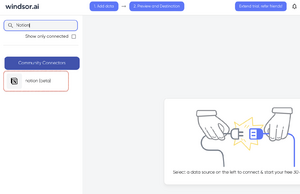
3. Select Destination
Choose Power BI as the destination.

4. Sync your Data
Select the fields on the right, and click on “Get data” from the WEB in Power BI.

Then copy the URL in the box below:

FAQs
What is Notion?
Notion is a cloud-based solution that helps businesses organize work, notes, and ideas effortlessly. With its adaptable and customizable workspace, users can manage all their activities, databases, projects, wikis, etc., in one place. Notion is intuitive, so anyone can use it with minimal effort. It also offers numerous benefits, such as improved productivity, better organization, centralized storage, and efficient communication, making it a go-to tool for many businesses.
What is Power BI?
Power BI is a powerful business intelligence tool for analyzing and visualizing data. Its dashboard is designed to showcase data in a wide range of formats, including pie charts, graphs, scatter plots, decomposition trees, combo charts and more. As a result, organizations can extract vital insights into their operations and performance in different departments and make smart decisions. Power BI features collaboration tools that make it possible for businesses to share these insights for enhanced collaboration.

Try Windsor.ai today
Access all your data from your favorite sources in one place.
Get started for free with a 30 - day trial.
Extract Notion data to Power BI with Windsor.ai
See the value and return on every marketing touchpoint

Providing 50+ marketing data streams, we make sure that all the data we integrate is fresh and accessible by marketers, whenever they want.

Spend less time on manual data loading and spreadsheets. Focus on delighting your customers.