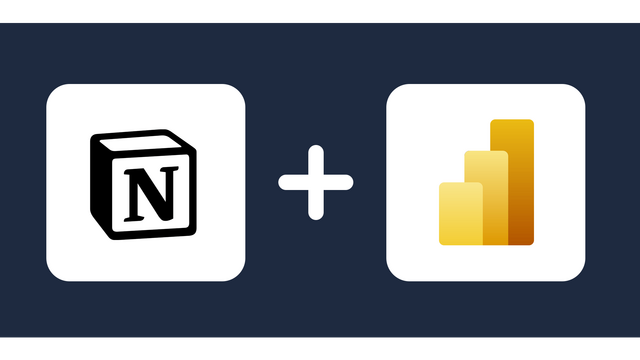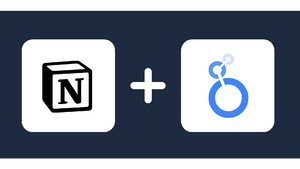Connect Notion to Google Sheets
With Windsor.ai, you can automatically sync Notion data with Google Sheets in minutes and start extracting the insights you need for your business. Worried about writing code for the process? Don’t be. Windsor.ai codeless tools do all the heavy work, so you can complete the integration in a few easy steps. Create visual automated workflows and keep them updated.
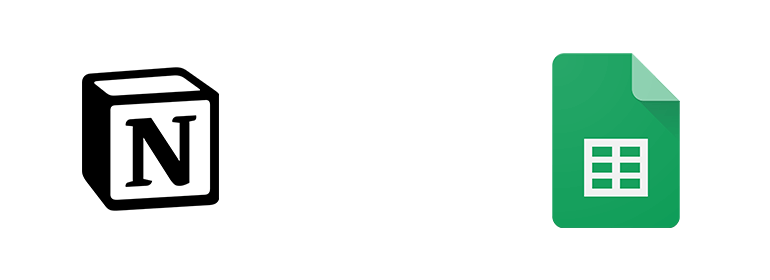
Why do I need Notion and Google Sheets Integration?
Visualize your Notion data in Google Sheets and understand the efficiency of your work-related activities. Enhance your business operations accordingly to ensure customer satisfaction. Create dynamic reports using Google Sheets’ features and minimize the risk of errors while reducing manual effort.
Chart and analyze data
Build comprehensive charts and graphs, such as line charts, pie charts, and bar charts, to visualize performance metrics and trends. Leverage sparklines to showcase mini-charts within cells for quick insights at a glance. Apply pivot tables to summarize and analyze big datasets from Notion for informed decision-making.
Team coordination
With Google Sheets, you can synchronize and monitor team activities, milestones, and deadlines while retaining comprehensive project plans and notes in Notion. Promote collaboration with Google Sheets, providing a centralized hub for timeline management, task assignment, and progress monitoring.
Leverage advanced formulas
Google Sheets includes advanced formulas like INDEX-MATCH, VLOOKUP, and ARRAYFORMULA, which can help manipulate data from Notion. You can also conduct trend analysis, comparisons, and sophisticated data transformations to extract data insights. Make better decisions that lead to operational efficiencies.
Track goals
Monitor individual or team goals based on Notion data using Google Sheets. Pay special attention to goal-related metrics and milestones like task completion rates, project kickoff, objective key results, revenue, customer satisfaction scores, and more. Set measurable objectives, monitor progress over time, and make proactive decisions. Improve productivity across the organization and attain the goals set.
Cross-platform integration
When your Notion data is in Google Sheets, you can easily integrate it with other platforms like email marketing tools or CRM systems for a seamless data flow. Monitor marketing campaign performance, organize customer information, and automate workflows more efficiently.
How to connect Notion to Google Sheets
It is very simple to connect Notion to Google sheets, it can be done in a fast and easy manner with Windsor.ai.
Connecting Notion Data Source to Windsor.ai
1. Register
Register or login if you already have an account.
2. Select your source
You need to select Notion as a Data Source and Grant Access to Windsor.ai.
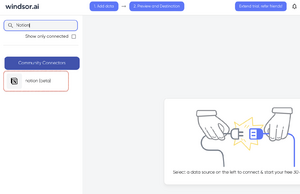
3. Select Destination
In the Preview & Destination page select Google Sheets Data Destination and Copy your API key.
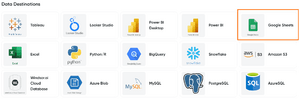
Next Step:
You can choose between two options:
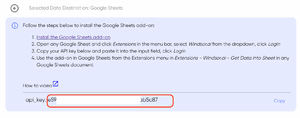
Option 1: Advanced and for large data volumes
- Click this link to install the Google Sheets add-on
- Go to Extension – Ad Data and Analytics by Windsor.ai – Login
- Enter your API key: [your API Key] and click Login
- Start using the add-on in Google Sheets from the Add-ons menu in Extension – Ad Data and Analytics by Windsor.ai – Get Data into Sheet in Google Sheets document and select your fields
Option 2: Quickstart
- Copy the snippet below into your Google Sheet. Only works for fast queries below 60 seconds, use the add-on in case of issues.
- The URL works as an API data feed and the fields can be adjusted with the parameters in the URL.
- You can add any field that is available in the data sources you have added.
=IMPORTDATA(“https://connectors.windsor.ai/notion?api_key=
[your API Key]&date_preset=last_28d&fields=account_name,clicks,date&_renderer=googlesheets")and replace
[your API Key]with your API key. The list of selected fields must contain a date field. The fields which are listed after&fields=are simply a set of standard fields which you can customise. A full list of metrics and dimensions can be found in our Notion connector documentation. Customise the URL to your liking.
FAQs
What is Notion?
Notion is a tool that allows users to organize their work, including managing projects, note-taking, writing, and collaboration in a single space. With features like kanban boards, databases, markdown support, and calendars, the platform enables users to enjoy a unified workspace. Notion is flexible, making it an ideal choice for teams, organizations, and individuals wanting to streamline workflows and retain a central hub for their knowledge and project management needs.
What is Google Sheets?
Google Sheets is web-based software for creating and editing spreadsheets. It comes with numerous features, including add-ons, data visualization tools (e.g., charts and graphs), functions, conditional formatting, and more. The platform is also free and user-friendly, so the onboarding process is fast and painless. Google Sheets stands out for its collaborative capabilities, which enable teams to work on similar spreadsheets concurrently, no matter their geographical location. Users can access the app from any device, such as tablets, laptops, or mobile devices.

Try Windsor.ai today
Access all your data from your favorite sources in one place.
Get started for free with a 30 - day trial.
Popular Notion integrations
Extract Notion data to Google Sheets with Windsor.ai
See the value and return on every marketing touchpoint

Providing 50+ marketing data streams, we make sure that all the data we integrate is fresh and accessible by marketers, whenever they want.

Spend less time on manual data loading and spreadsheets. Focus on delighting your customers.