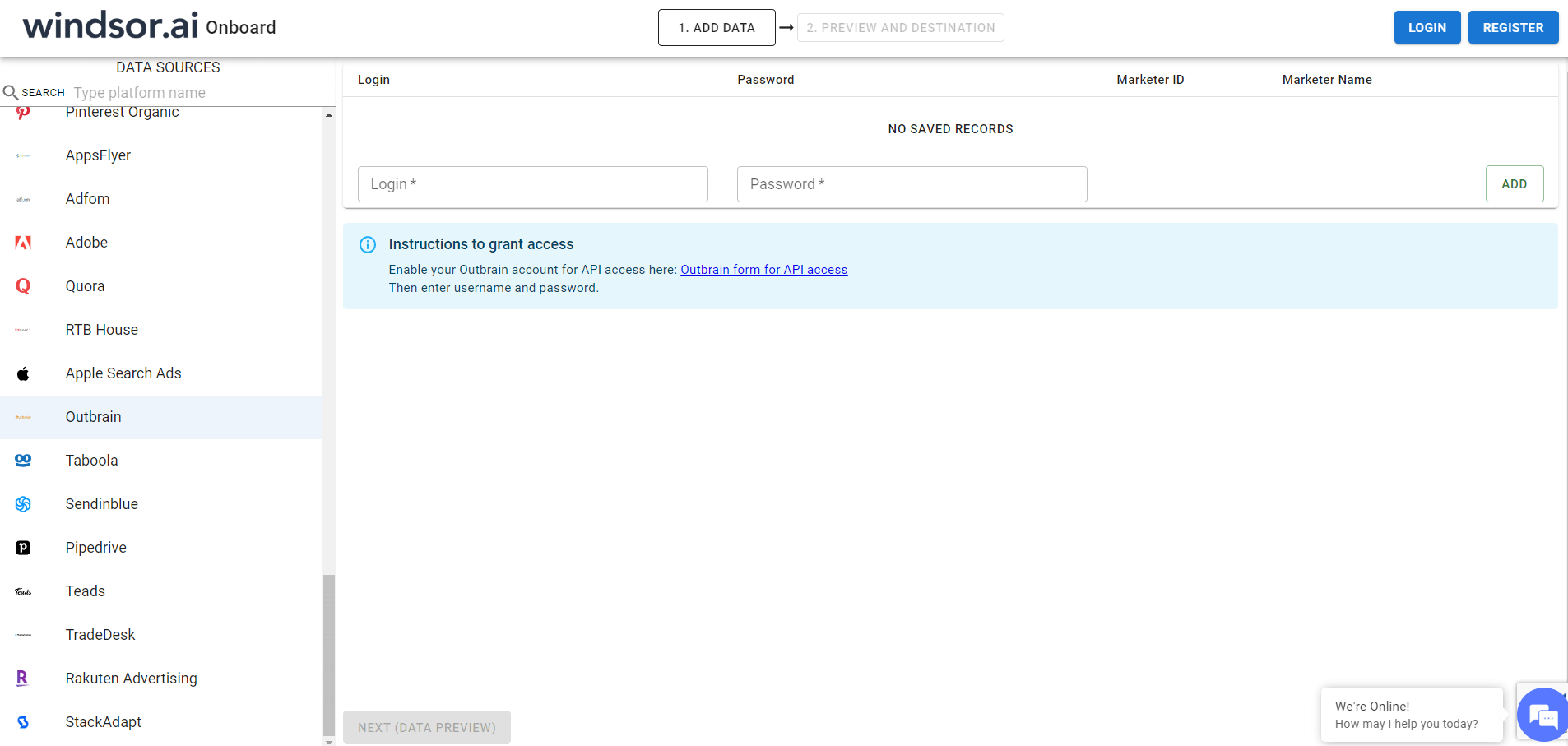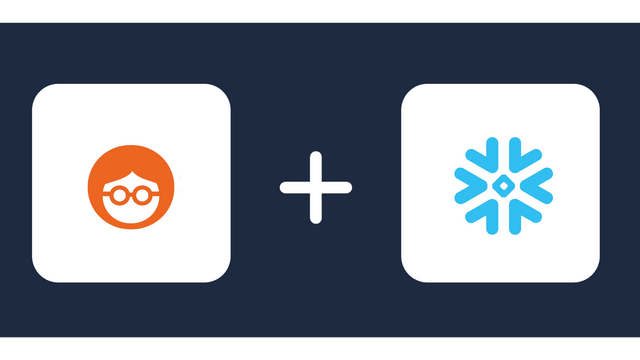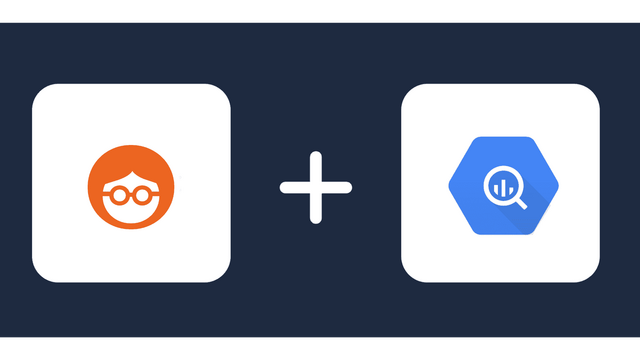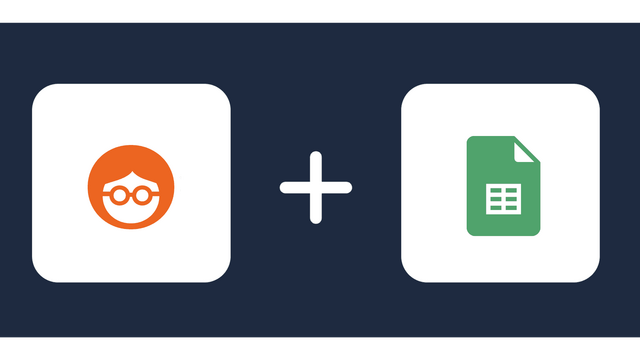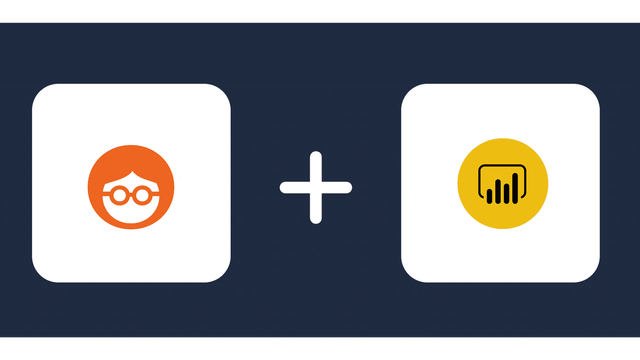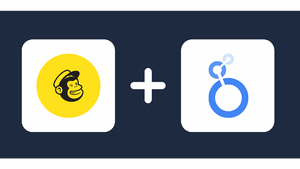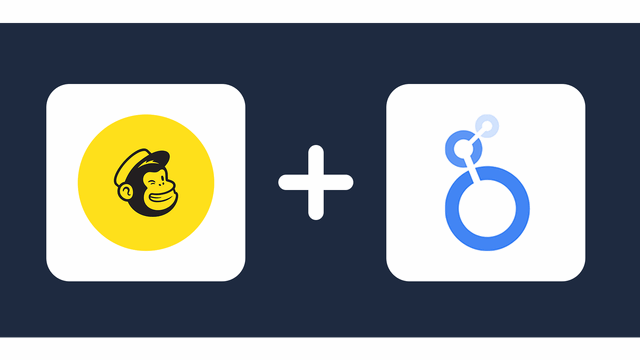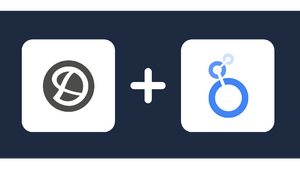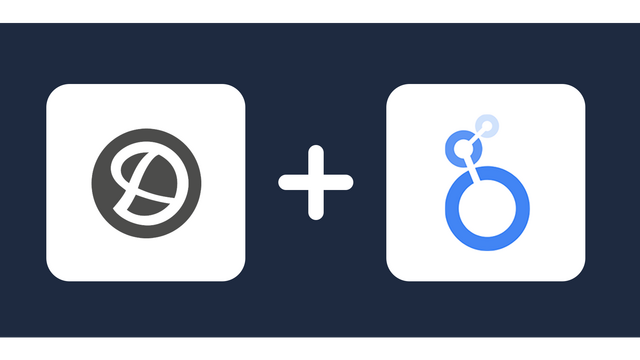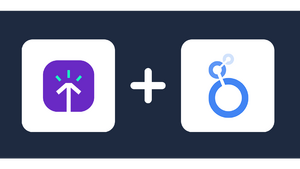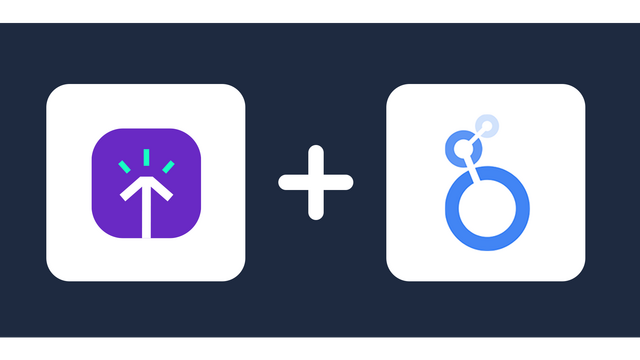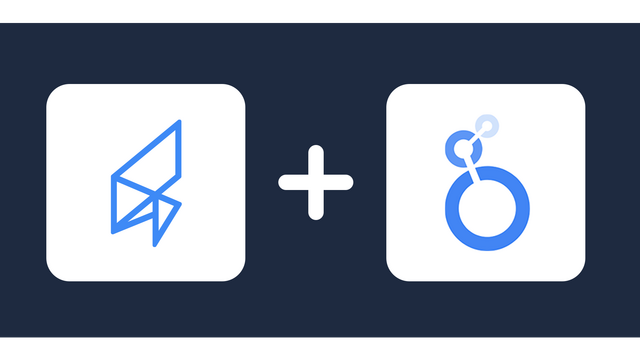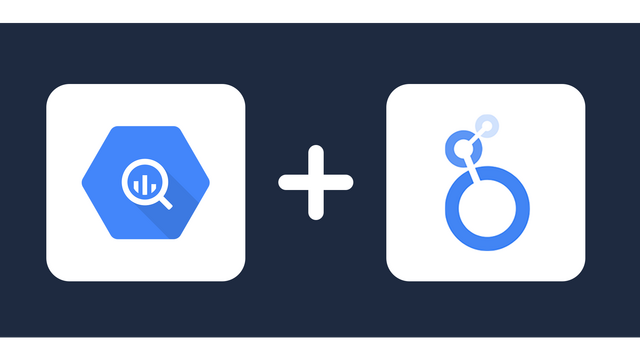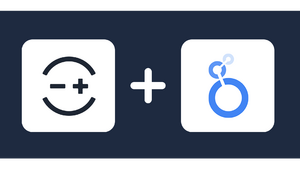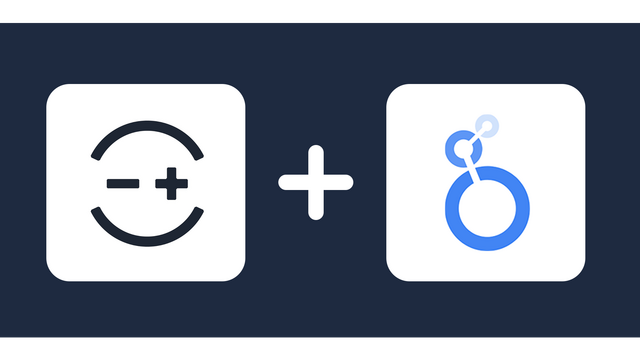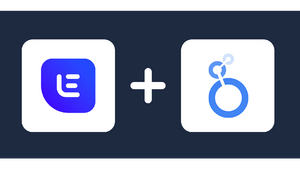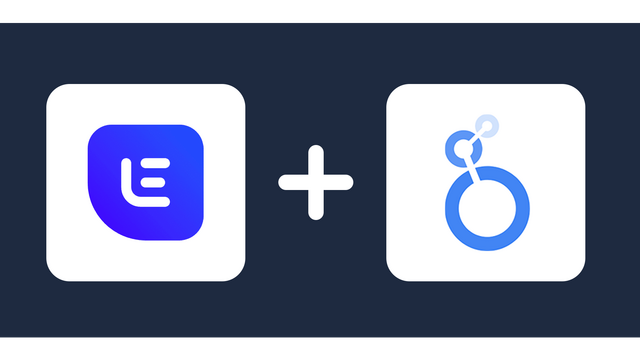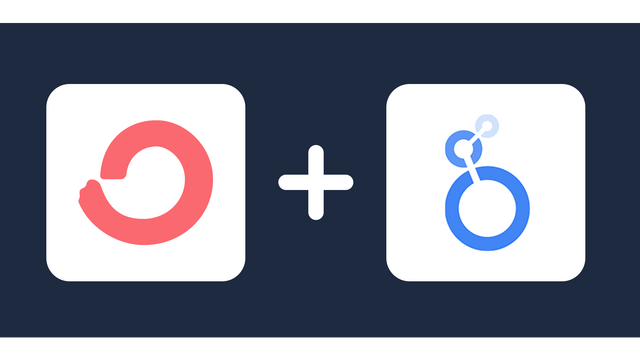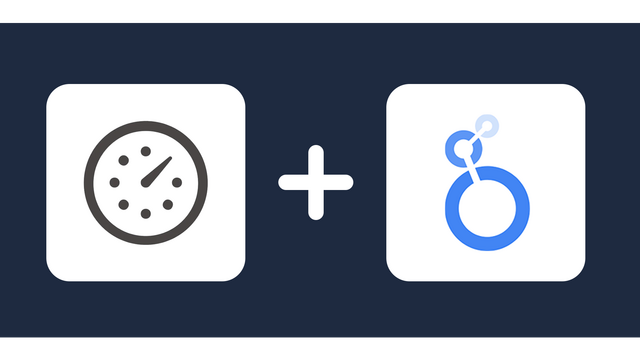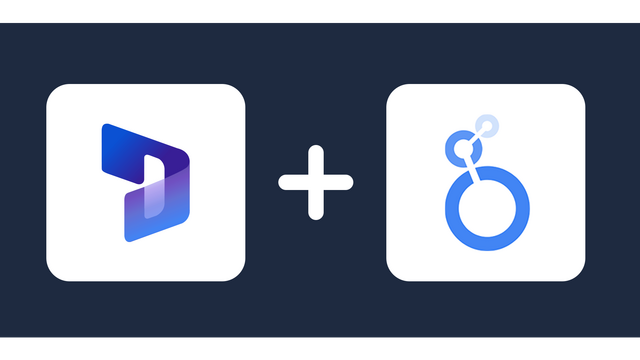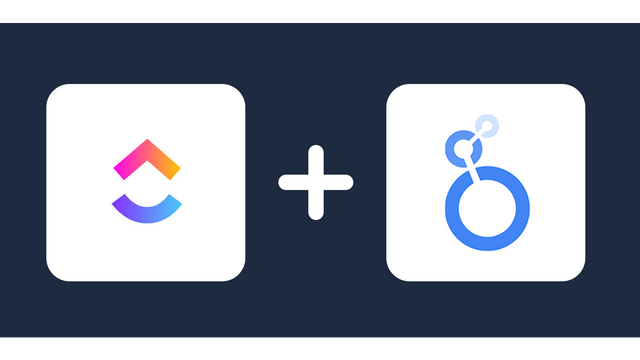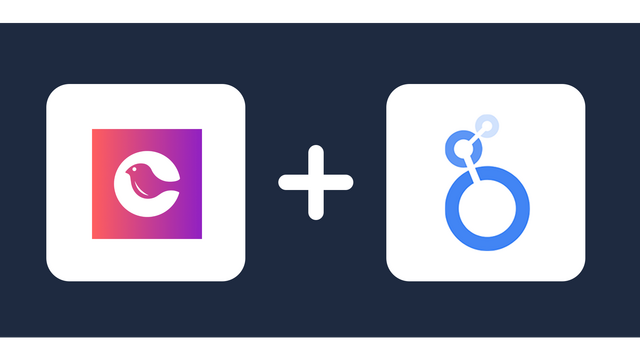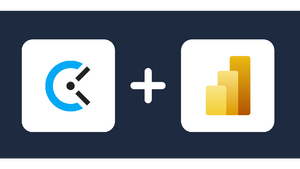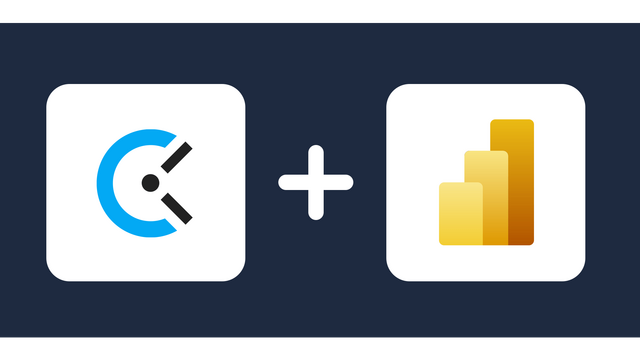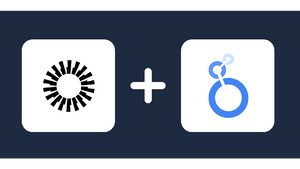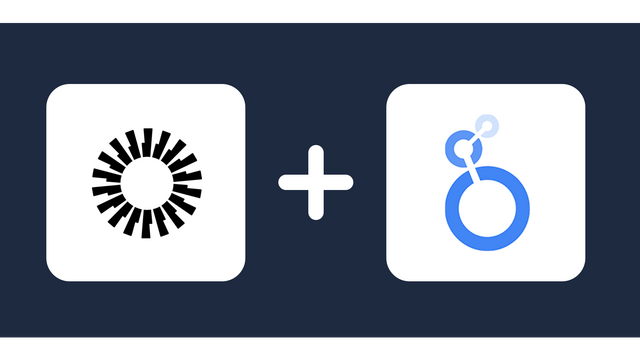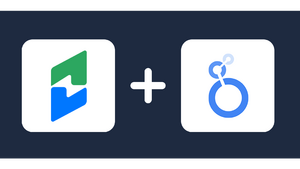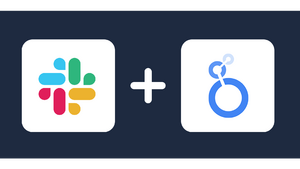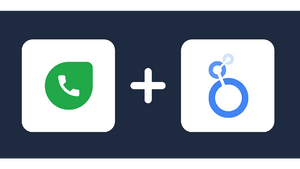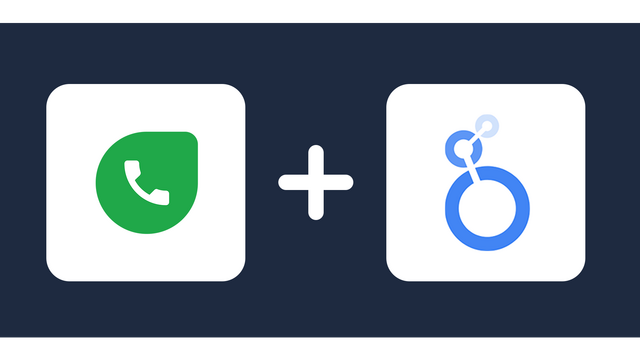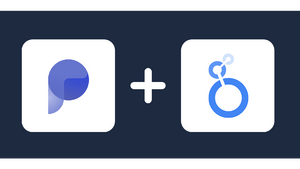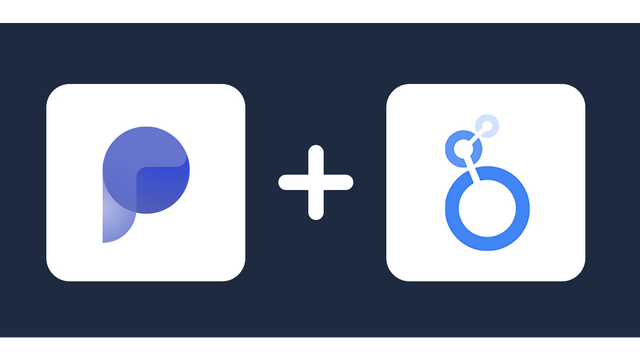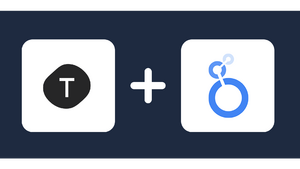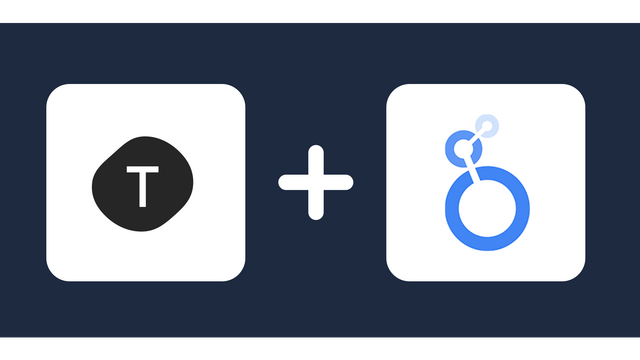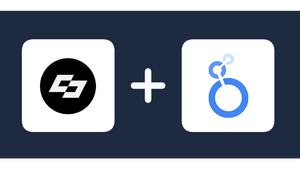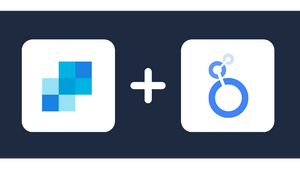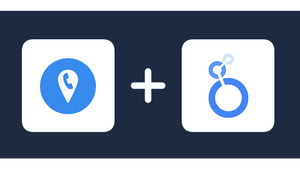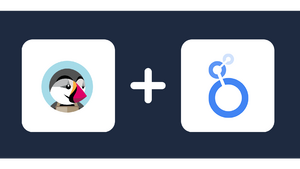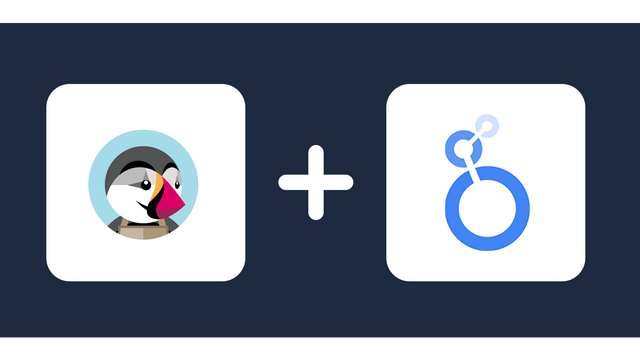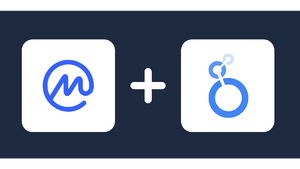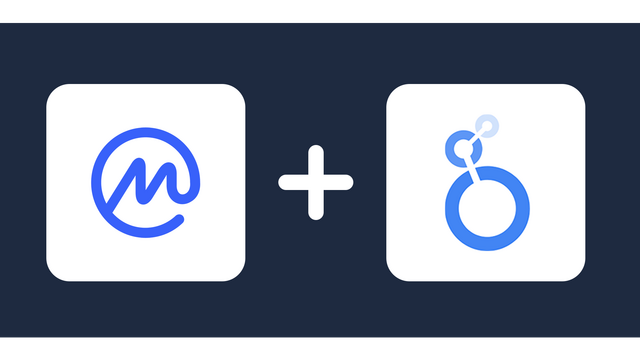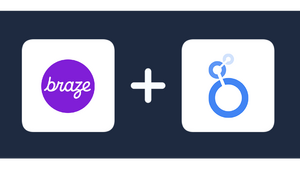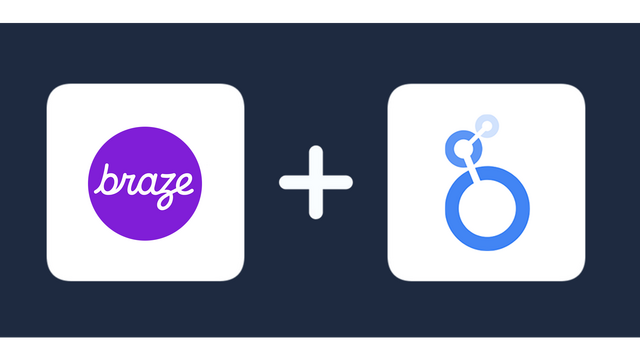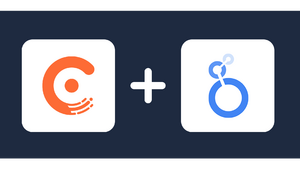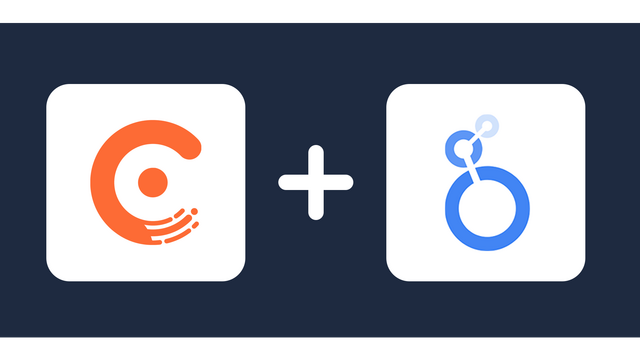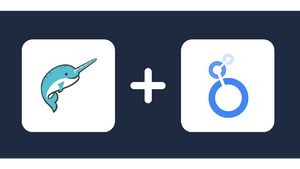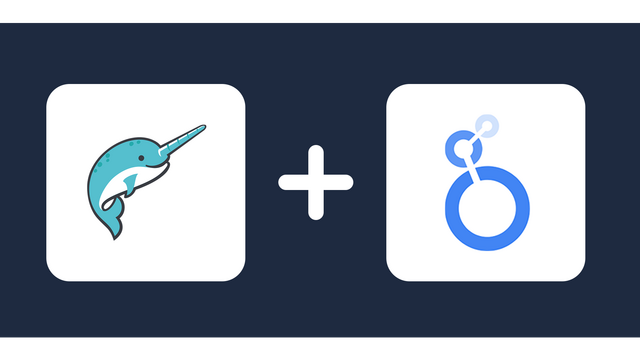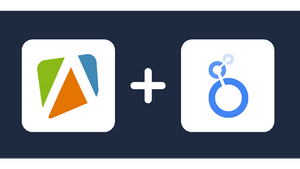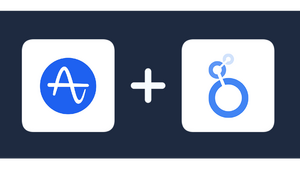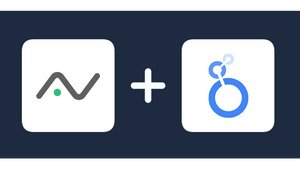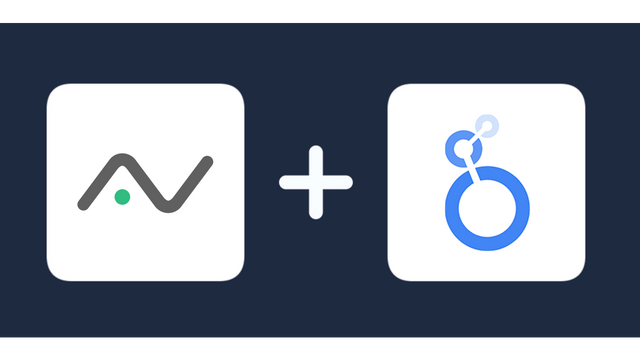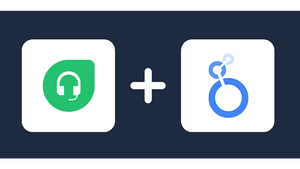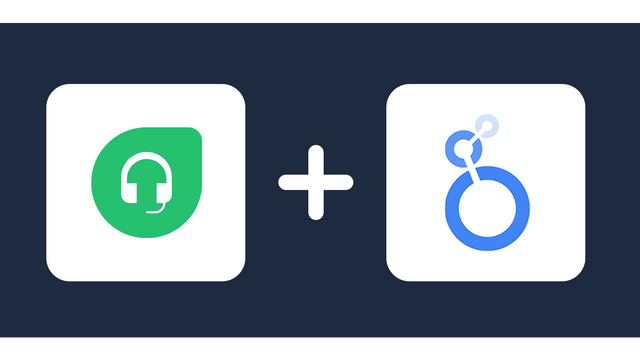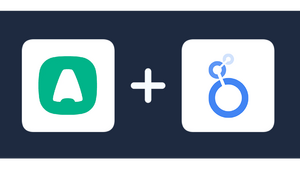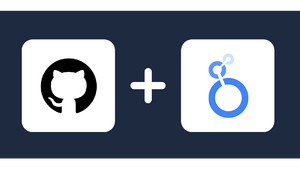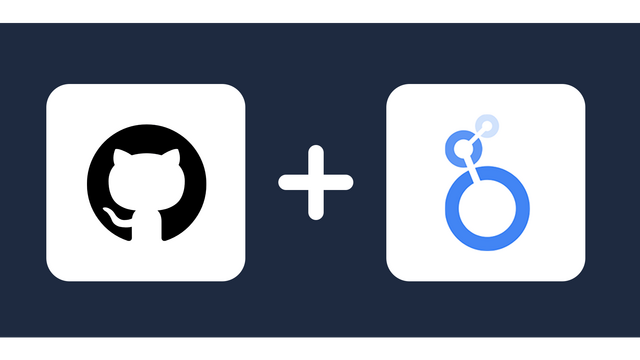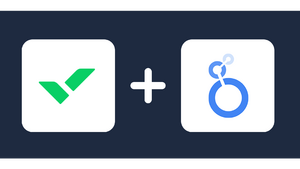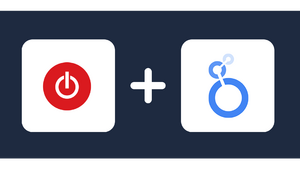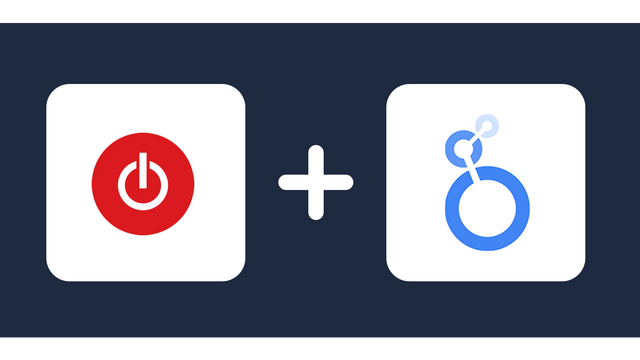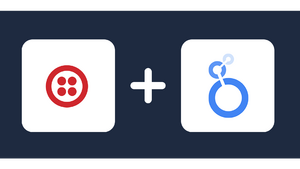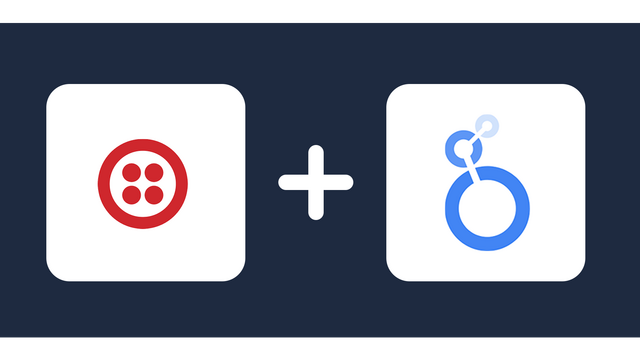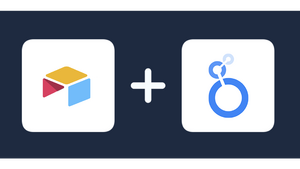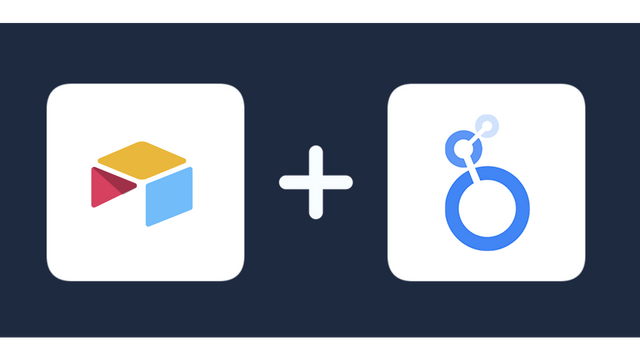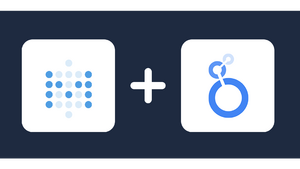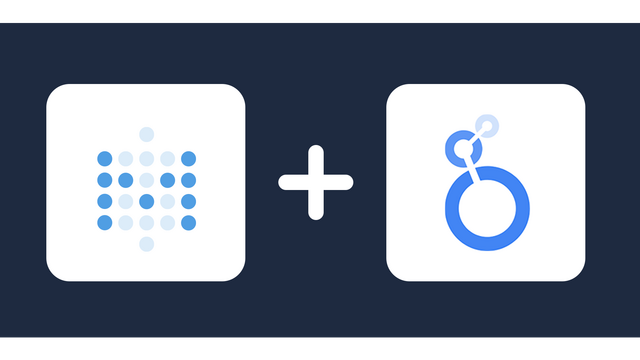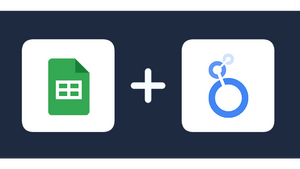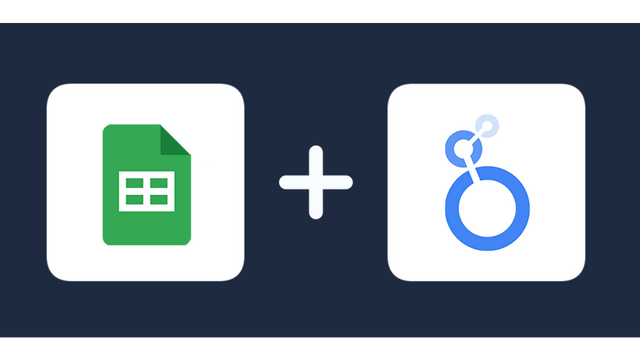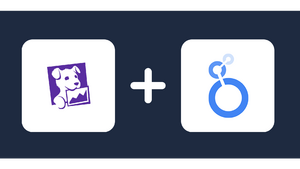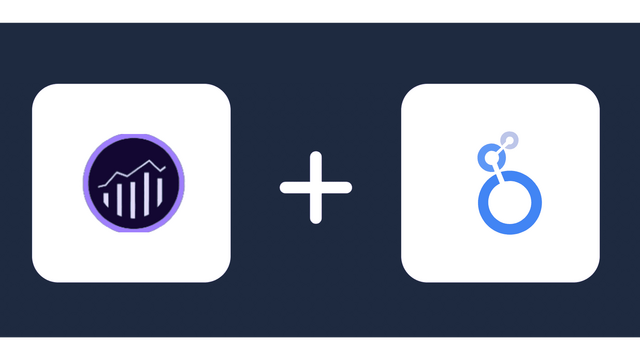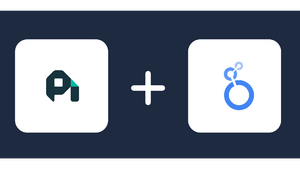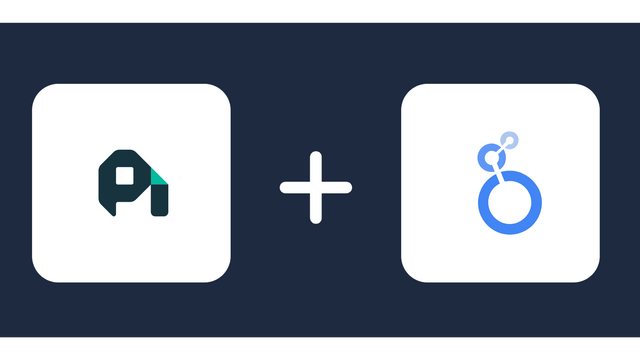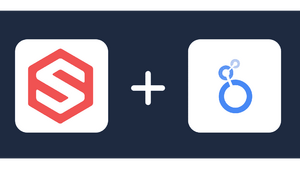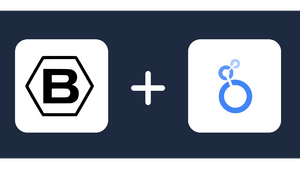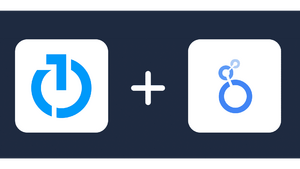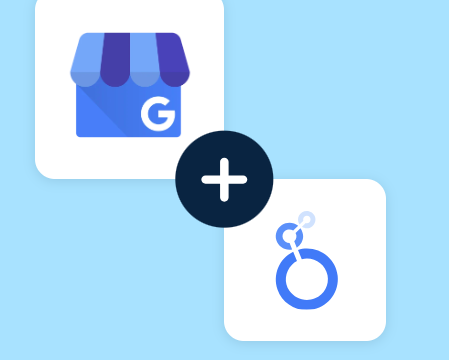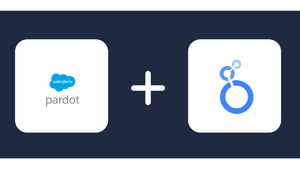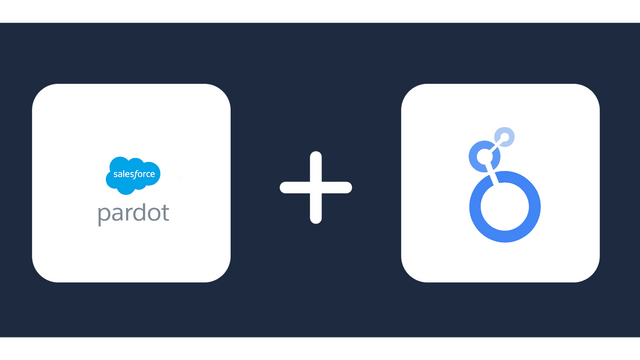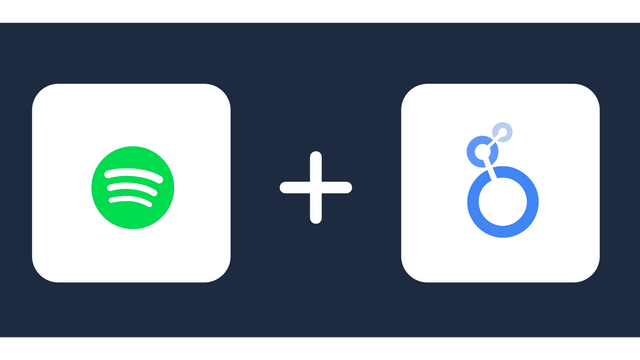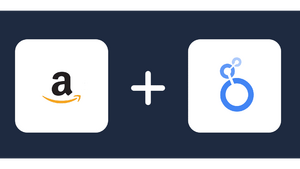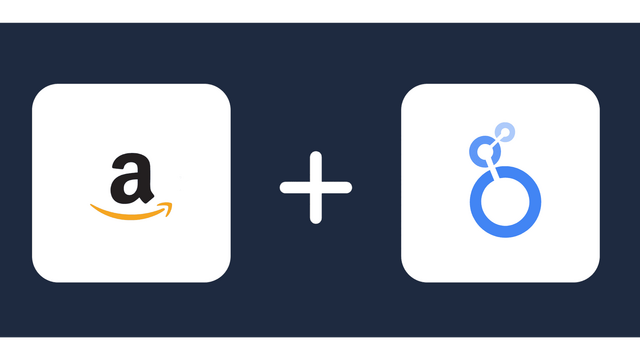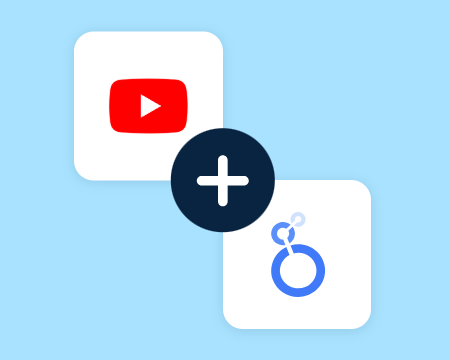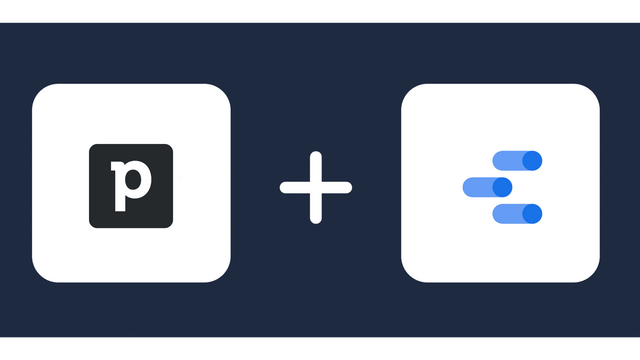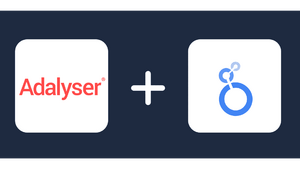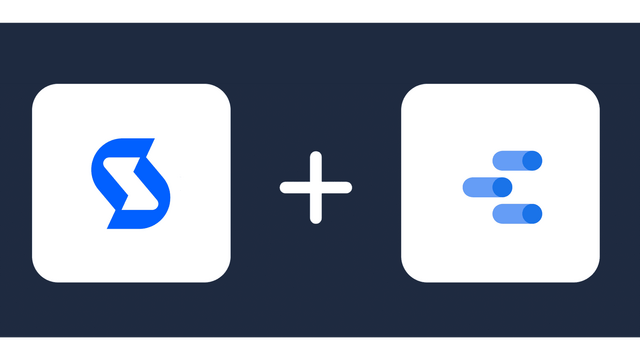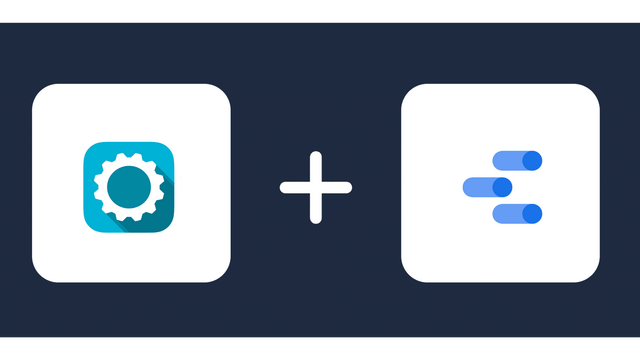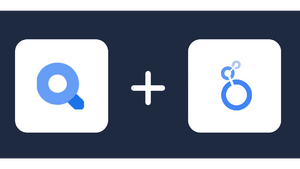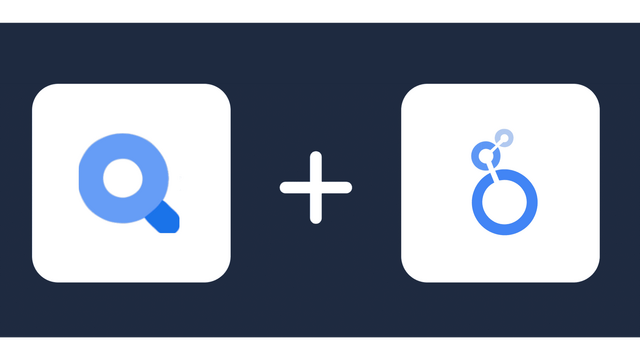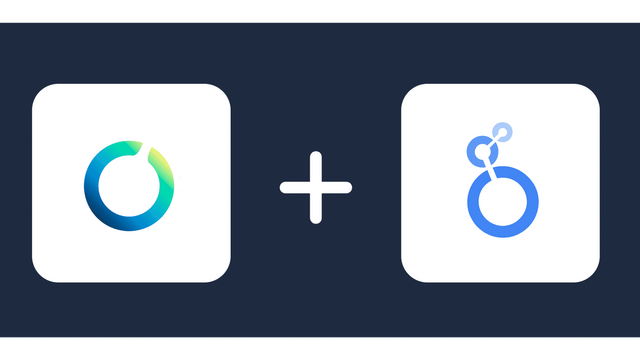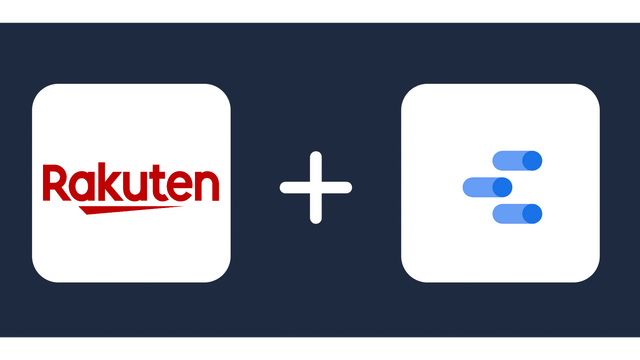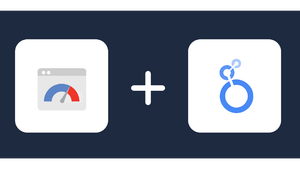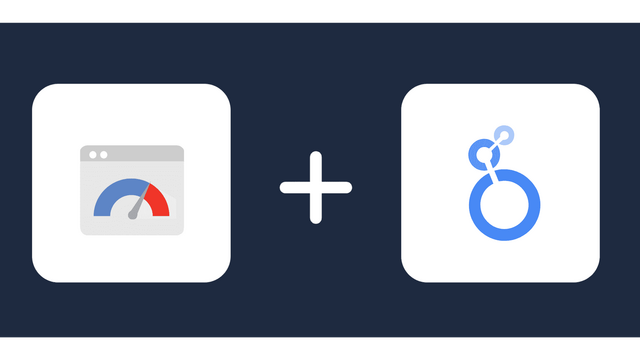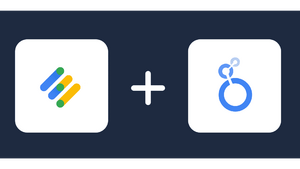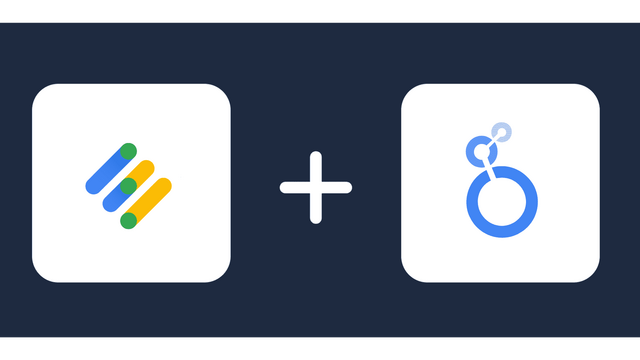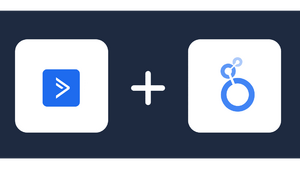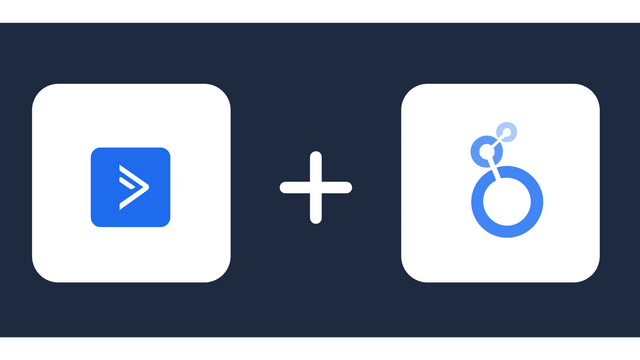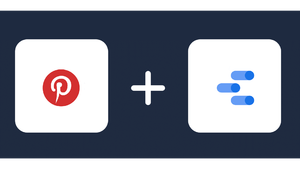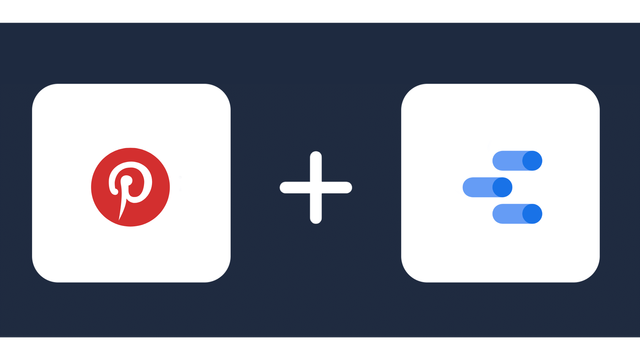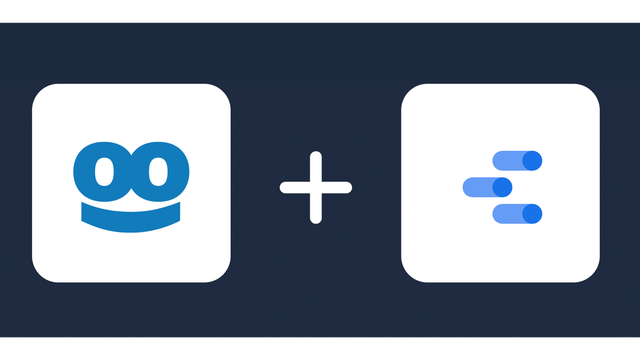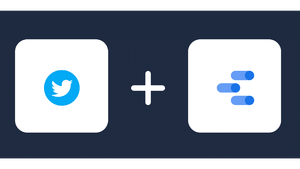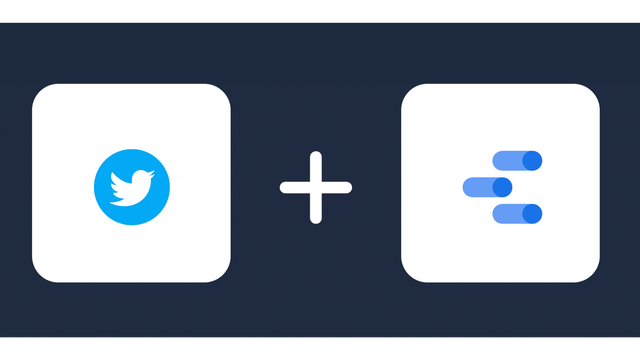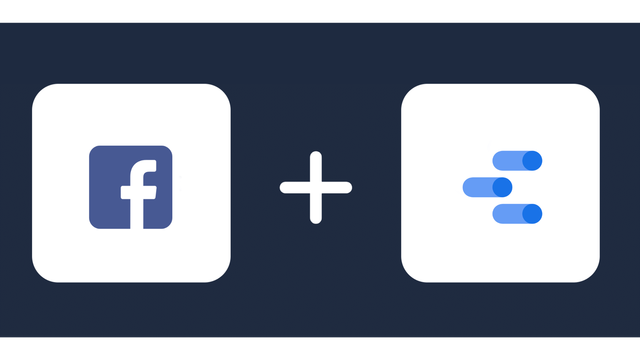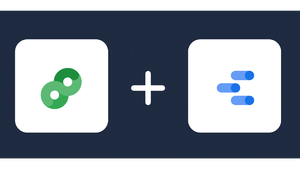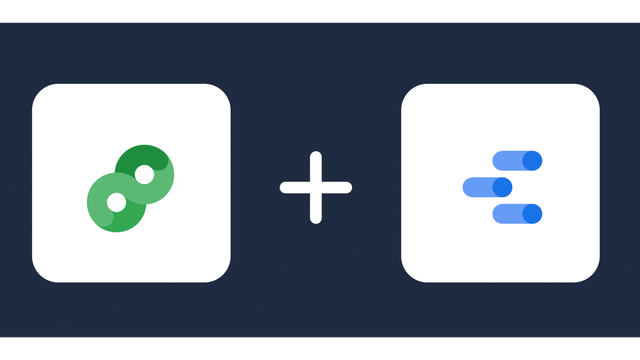Connect Outbrain to Looker Studio
Directly connect Outbrain to Looker Studio, in minutes, and in an easy-to-use format.
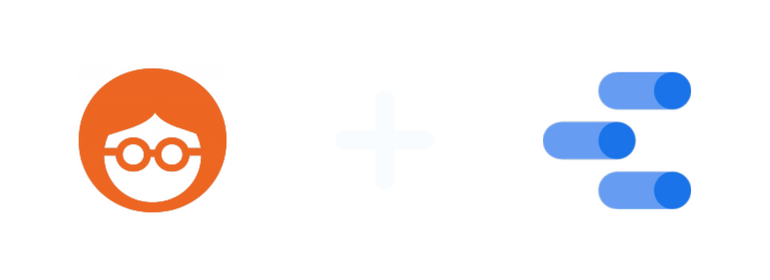
Analyze Your Marketing Metrics from Outbrain in Looker Studio
About Outbrain
About Looker Studio
Why integrate Outbrain with Looker Studio?
- The advanced visualization features of Looker Studio (Google Data Studio) enable businesses to visualize their Outbrain ads in a variety of formats, including charts, graphs, and maps which makes it easier to understand and analyze trends and patterns in the data.
- Businesses can use Looker Studio to share Outbrain data reports with team members or stakeholders, making it easier to collaborate on advertising strategy.
- Looker Studio allows businesses to integrate their Outbrain data with data from other sources, such as Google Analytics or other advertising platforms. This can provide a more comprehensive view of their advertising performance and help them make more informed decisions.
About the Outbrain Looker Studio Connector
The Outbrain Looker Studio Connector pulls metrics and dimensions for Outbrain. The Insights are retrieved at the campaign and ad levels.
Once the user successfully logs into the connector he can then choose the metrics and dimensions he is interested to create a report on.
Prerequisites
To set up the connector, the user should have:
- A Outbrain advertiser account (Visit our privacy policy and terms of use)
- Google account for Outbrain to Looker Studio integration.
- A Windsor account. Start your free trial now.
How to connect Outbrain to Looker Studio?
Do you plan to connect and visualize your Outbrain in Looker Studio? Follow the Tutorial Below:
Select the fields on the right to later use in your data source. For example, you can include metrics such as Cost per Click, Cost per Action or Total Spend. Go to “Select Destination” and choose Looker Studio. Once done, select “connect” and authorize access to your data source.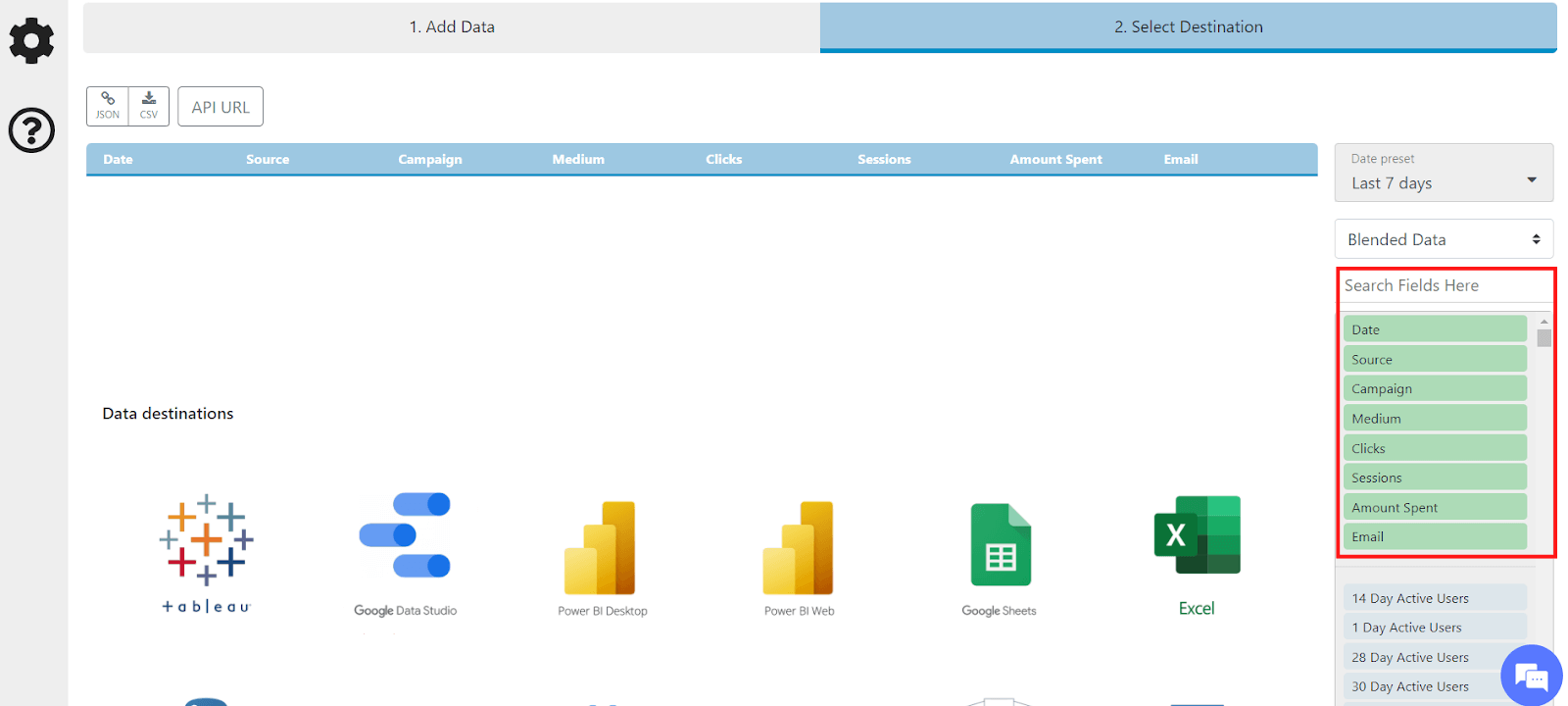
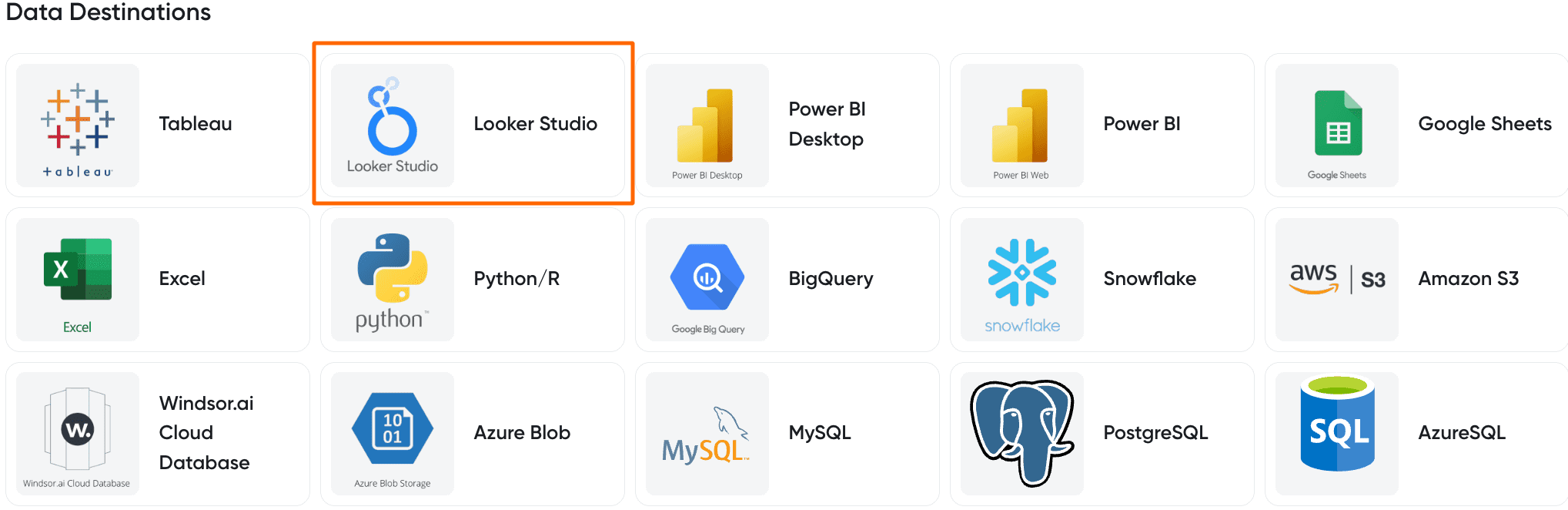
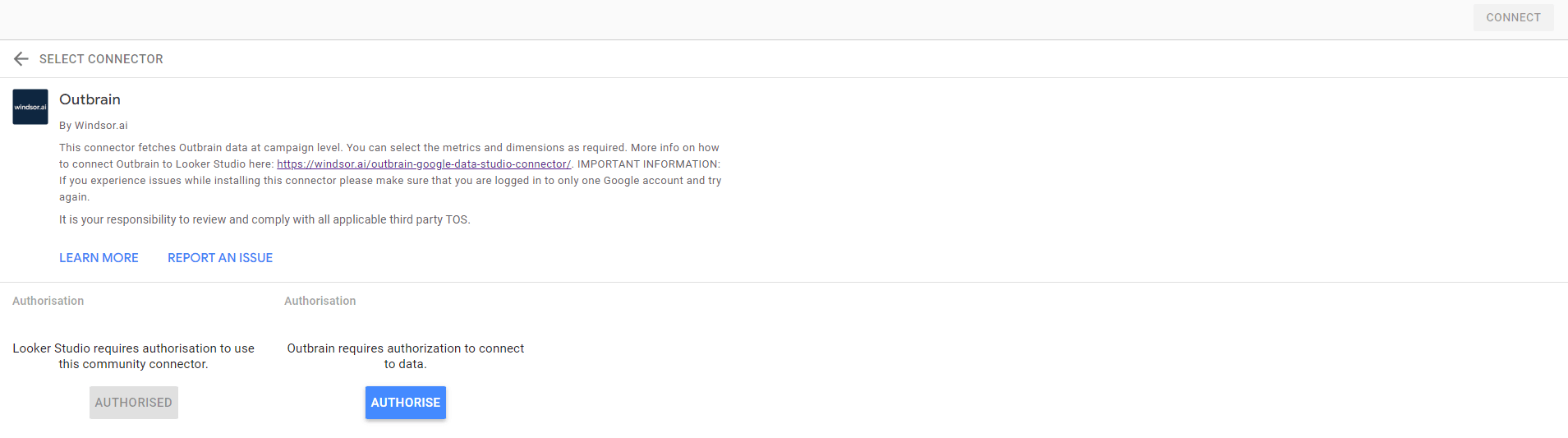
Outbrain metrics & dimensions available for streaming into Looker Studio
Extract Outbrain data to Looker Studio with Windsor.ai
See the value and return on every marketing touchpoint

Providing 70+ marketing data streams, we make sure that all the data we integrate is fresh and accessible by marketers, whenever they want.

Spend less time on manual data loading and spreadsheets. Focus on delighting your customers.