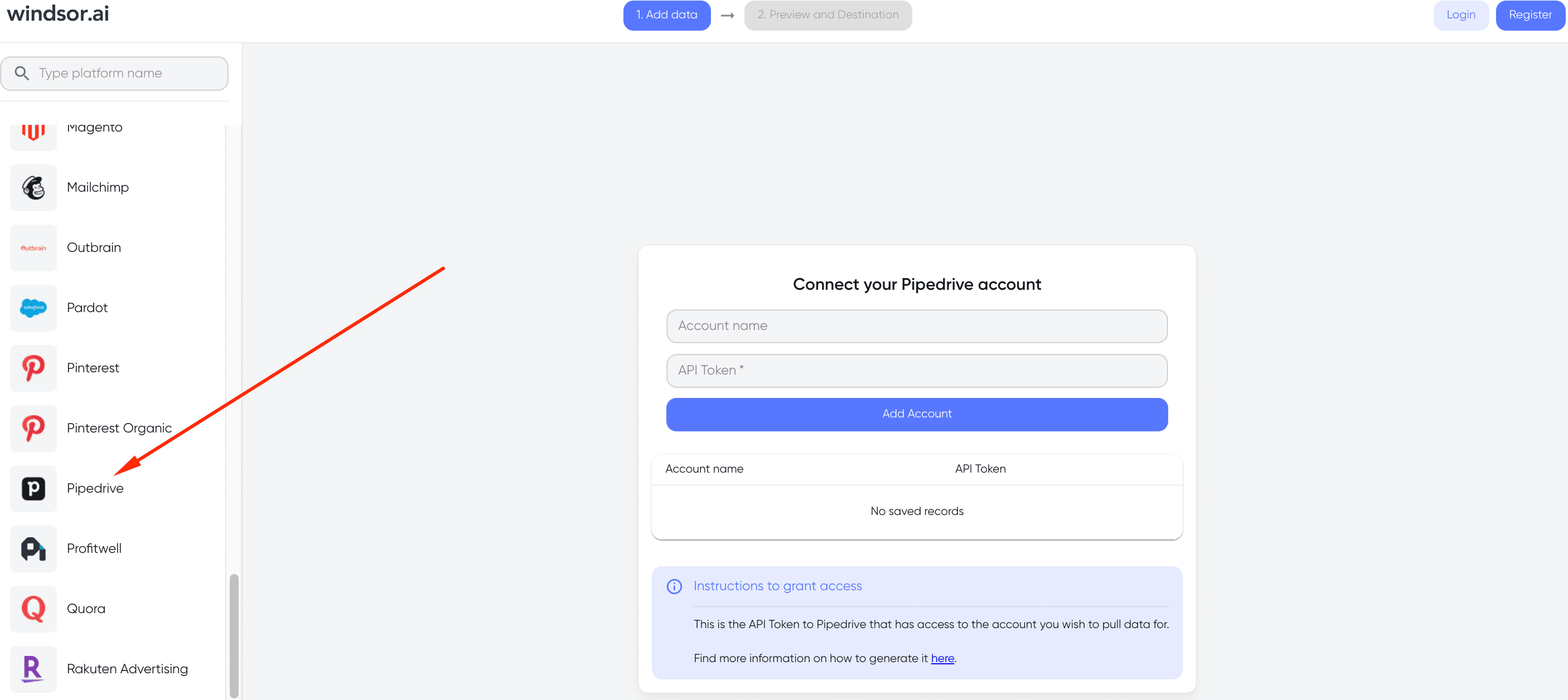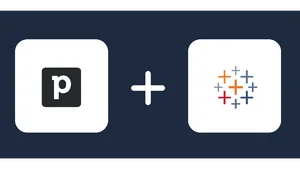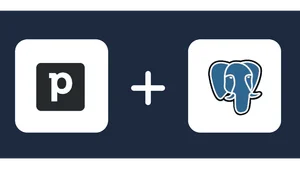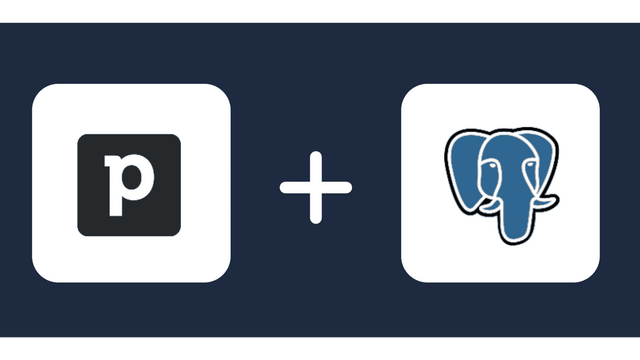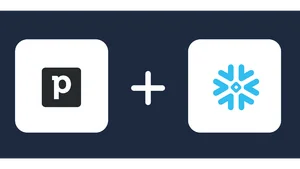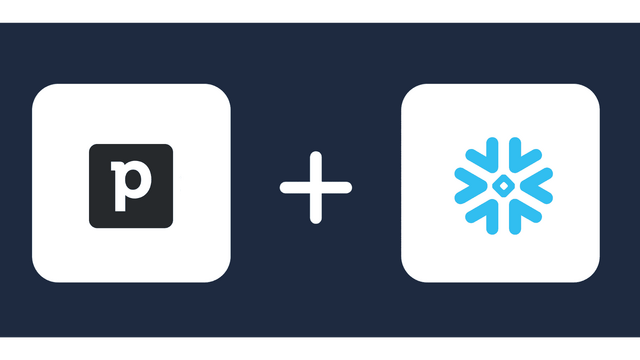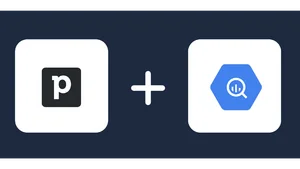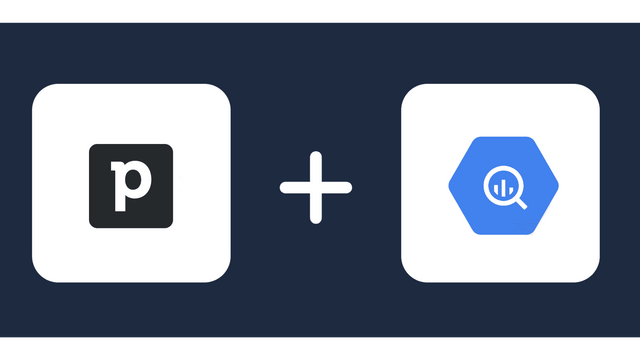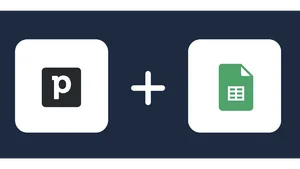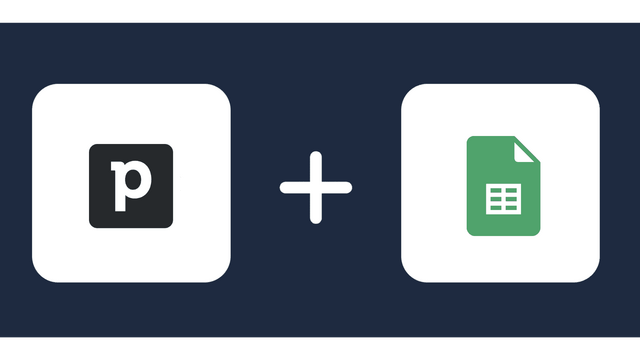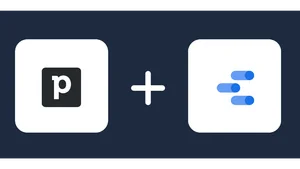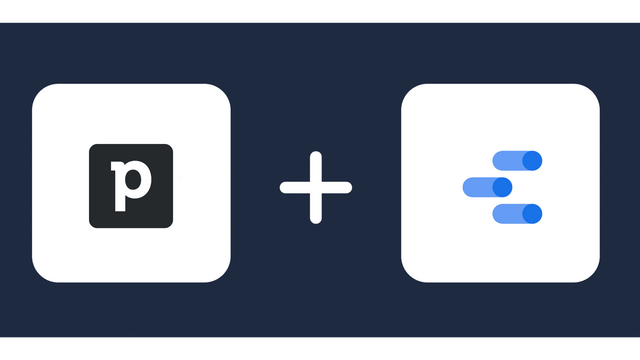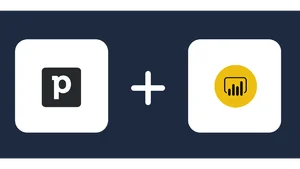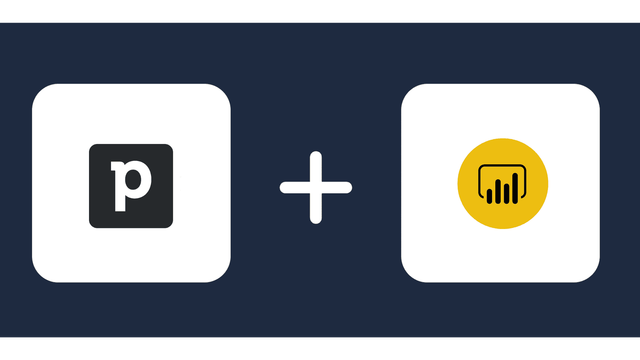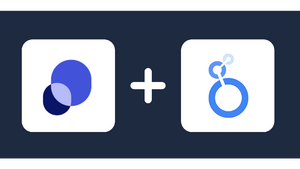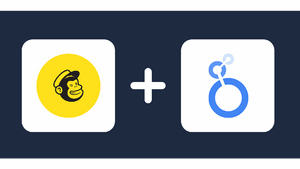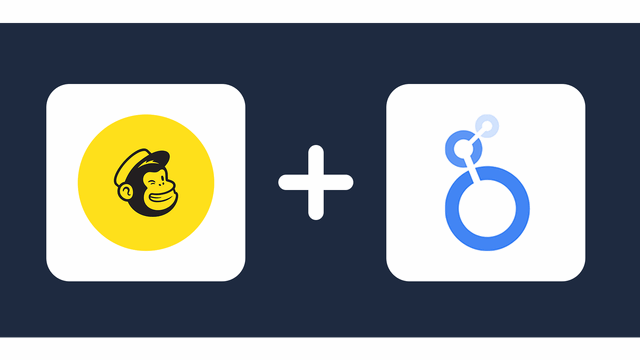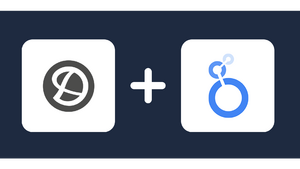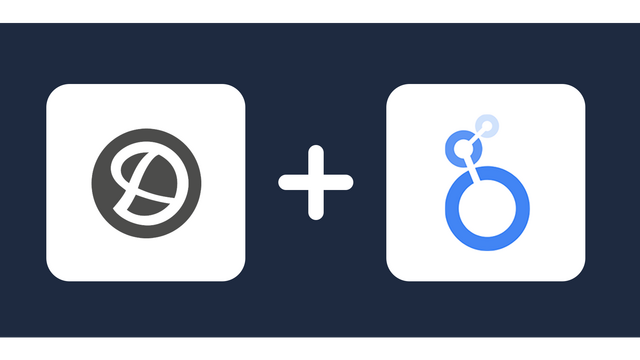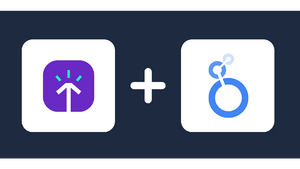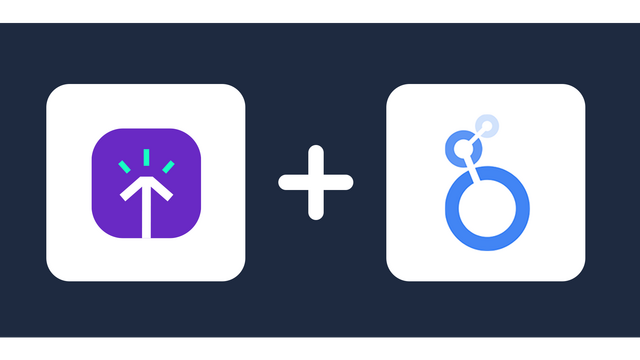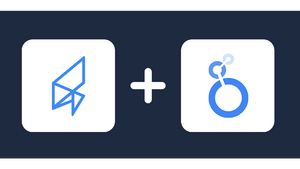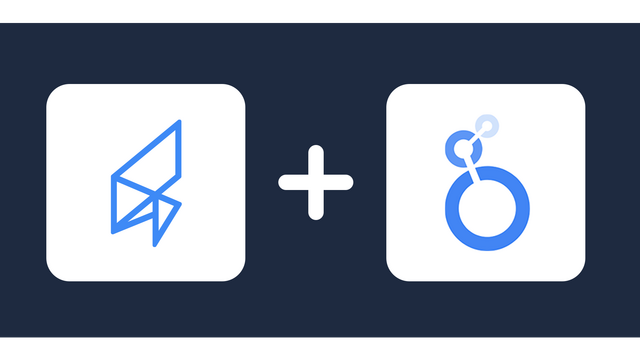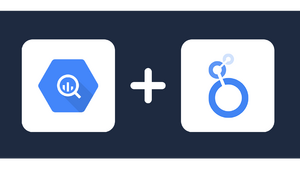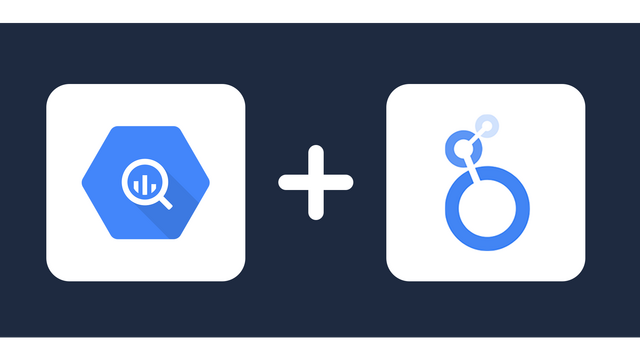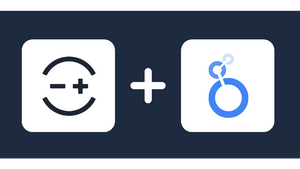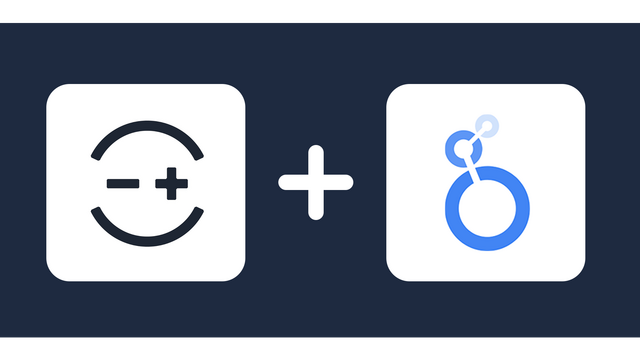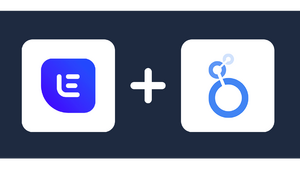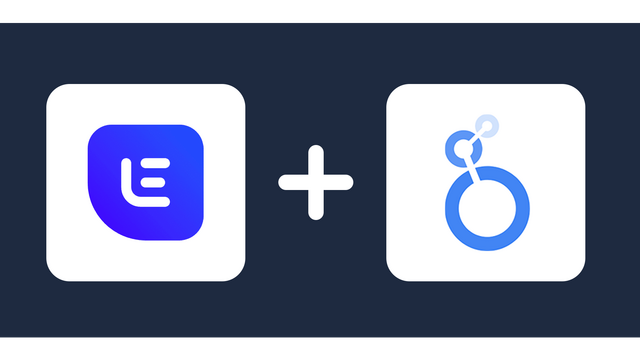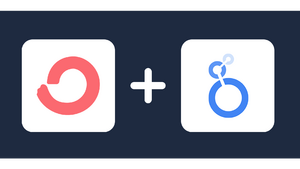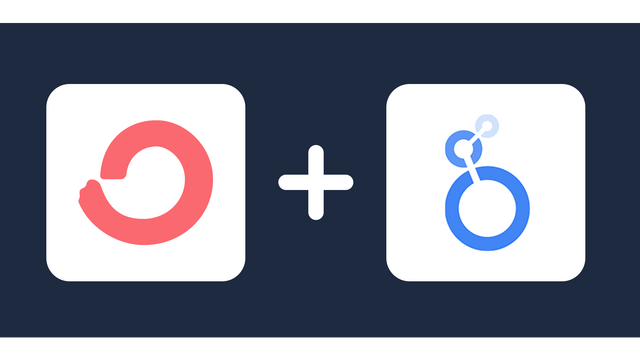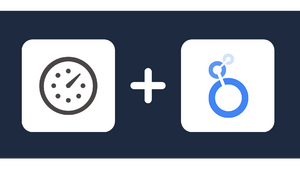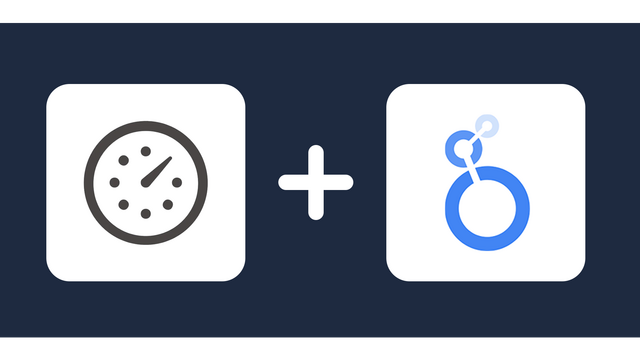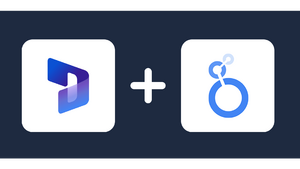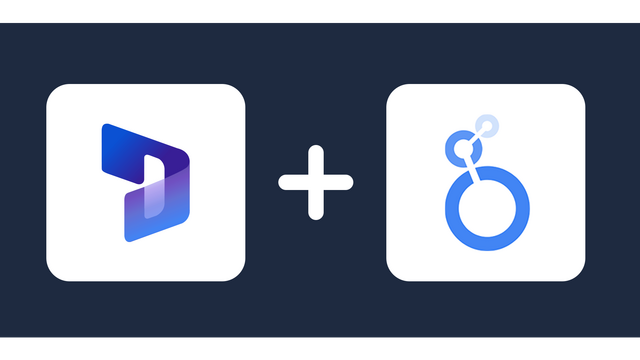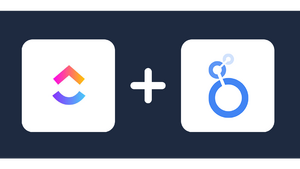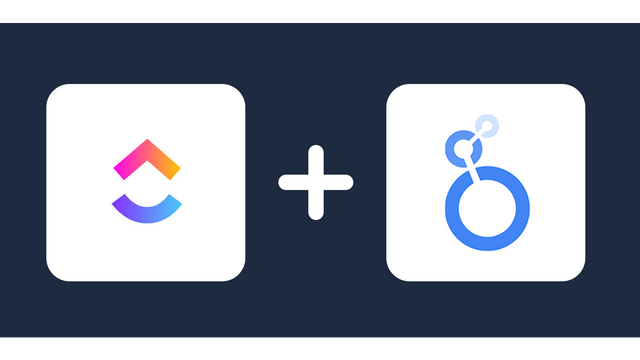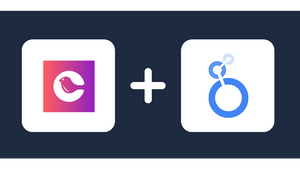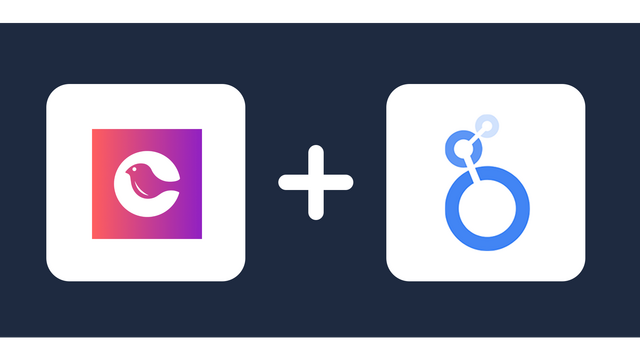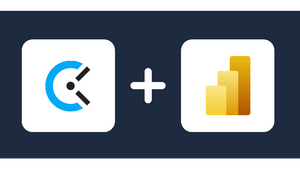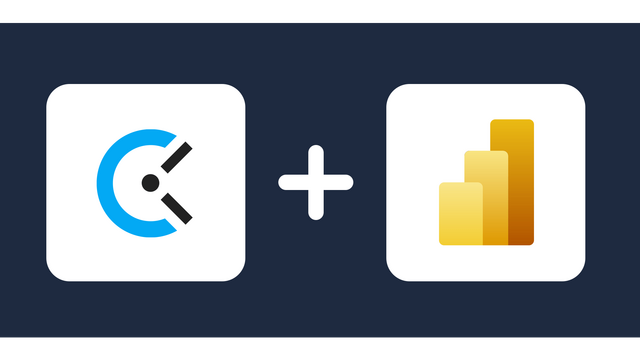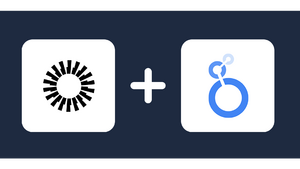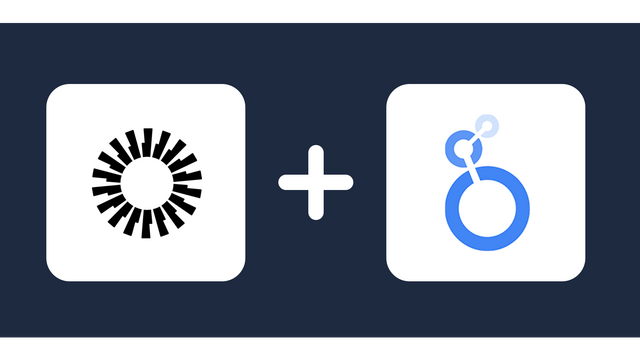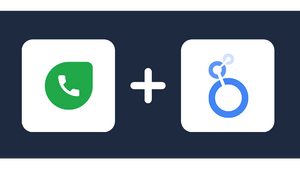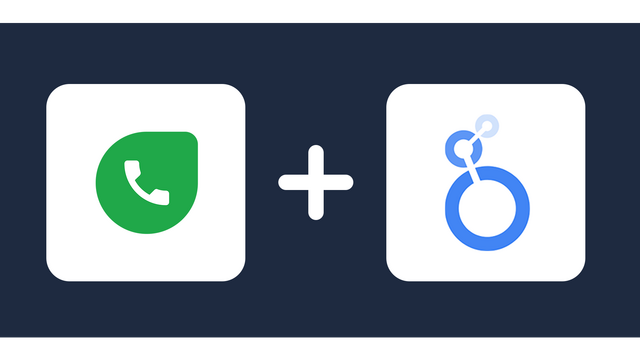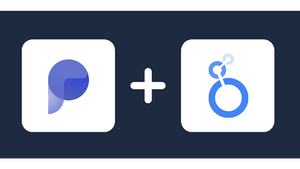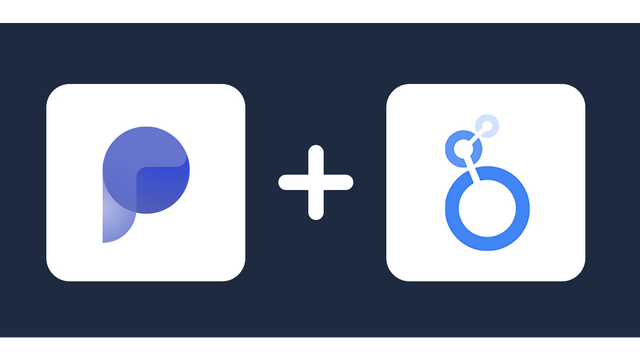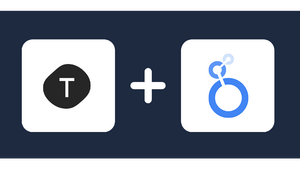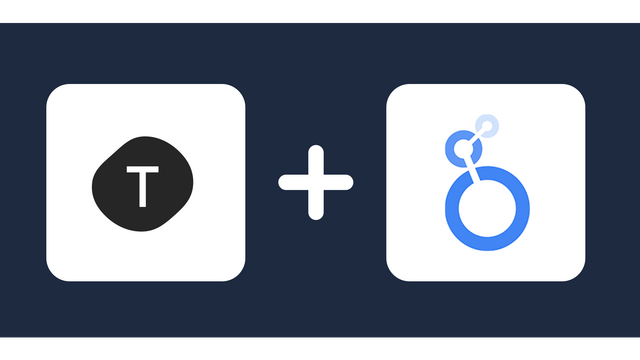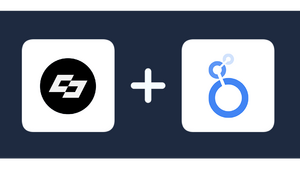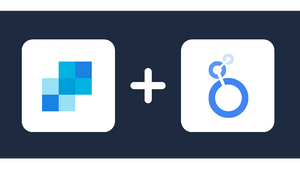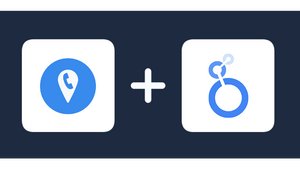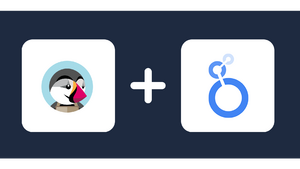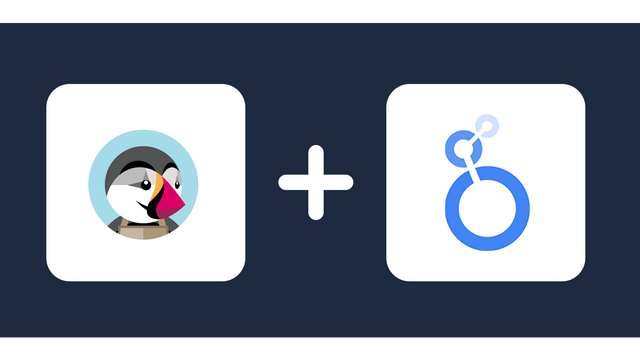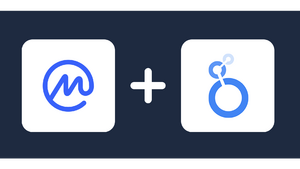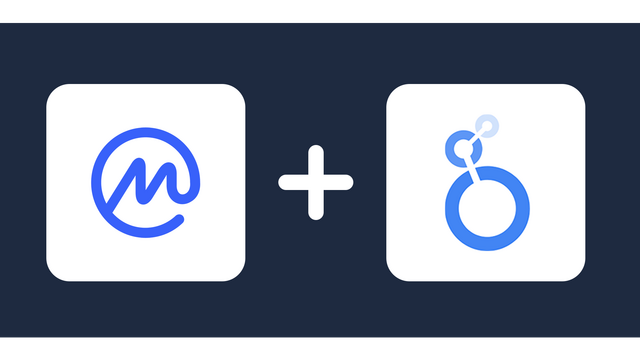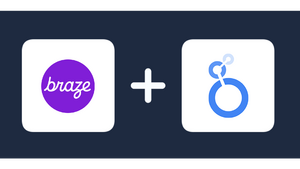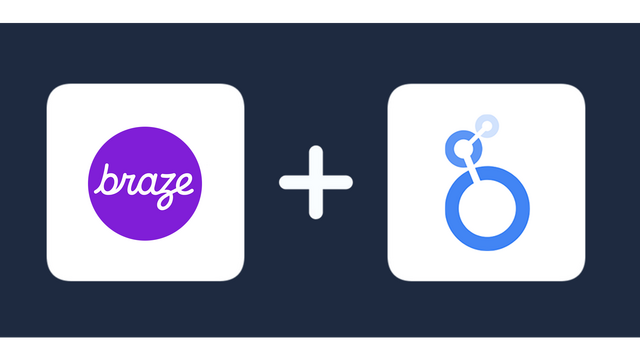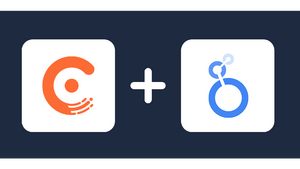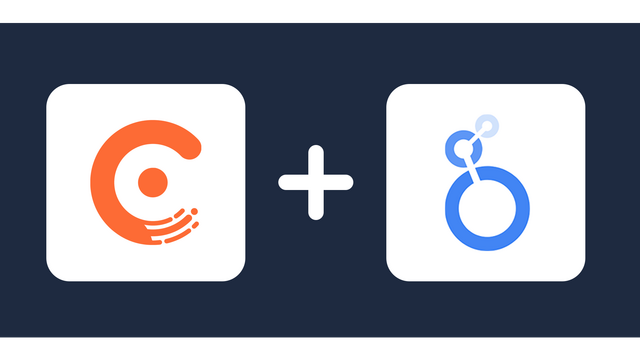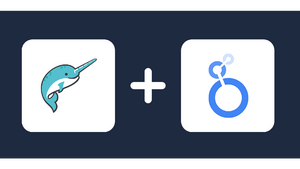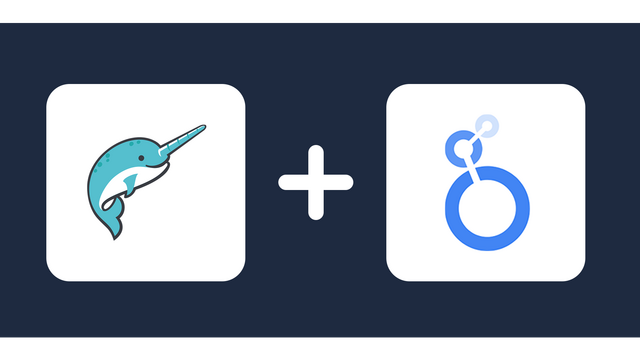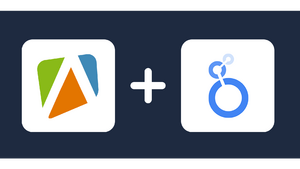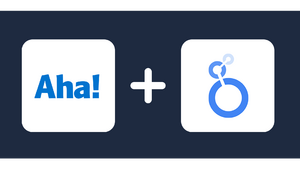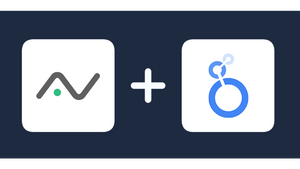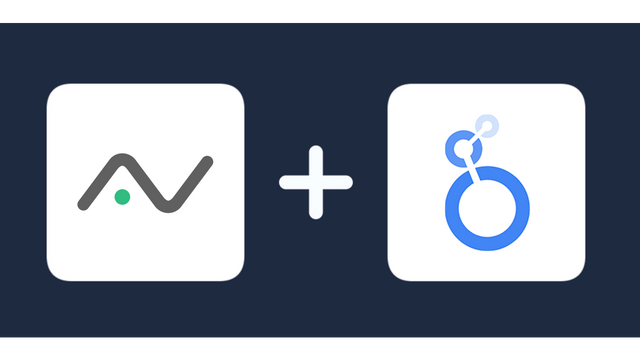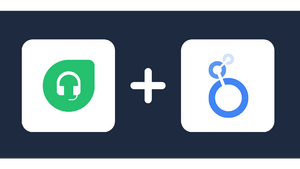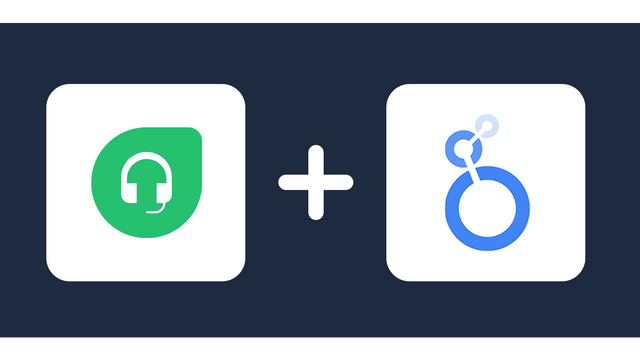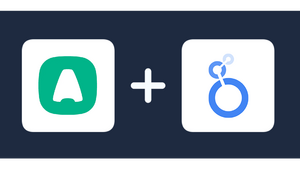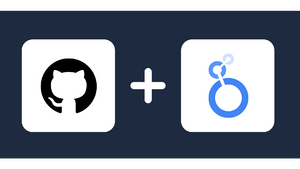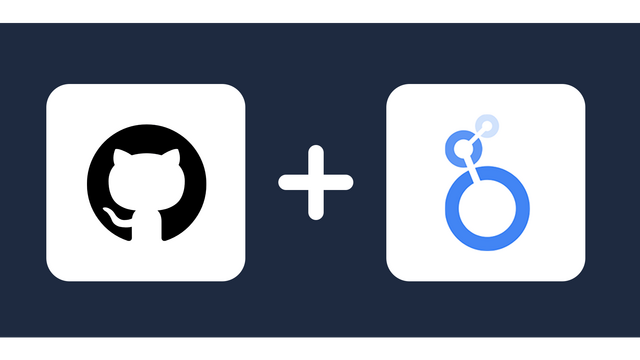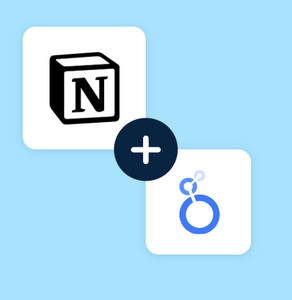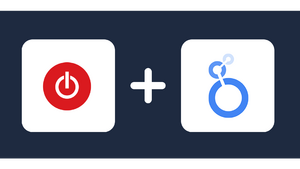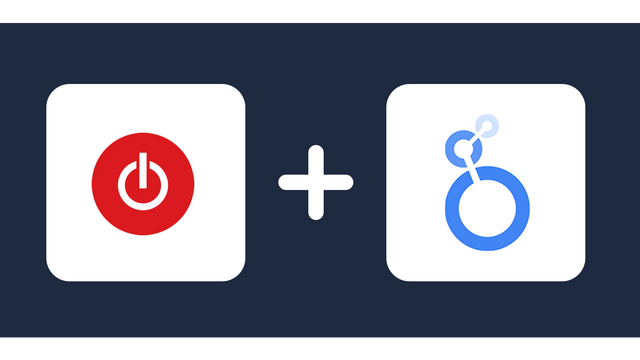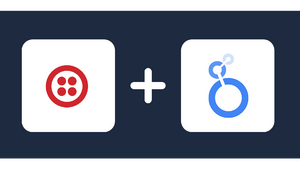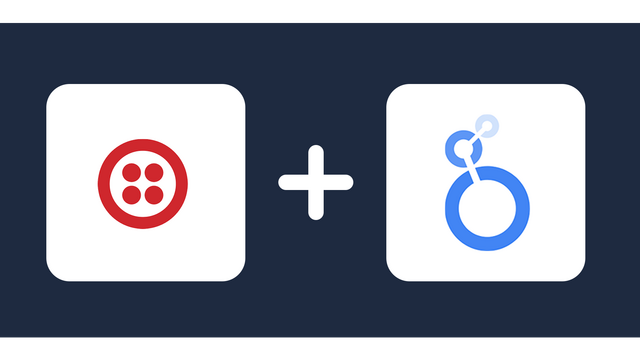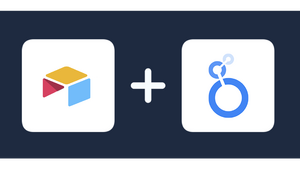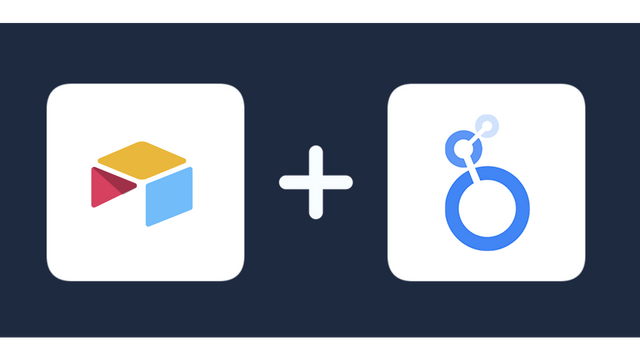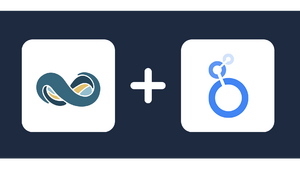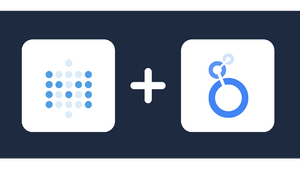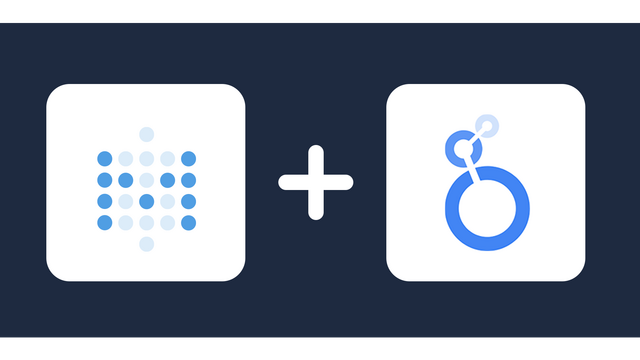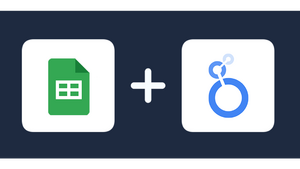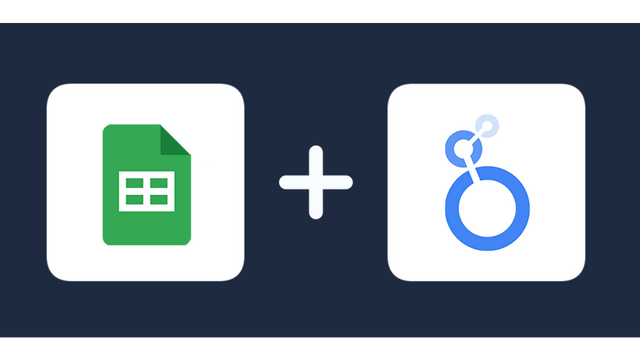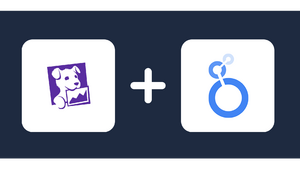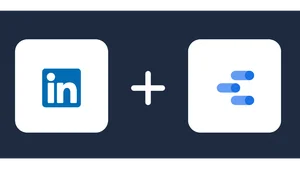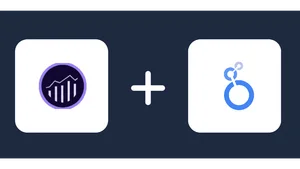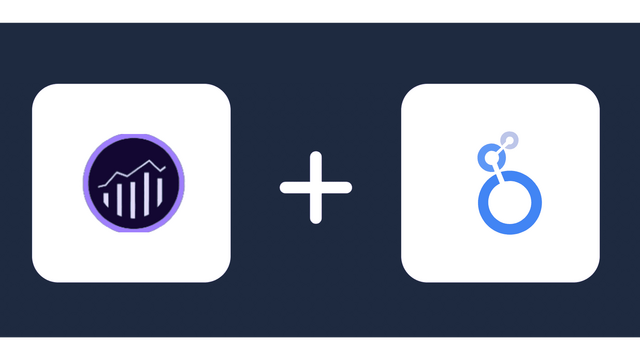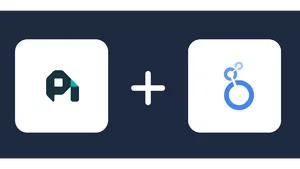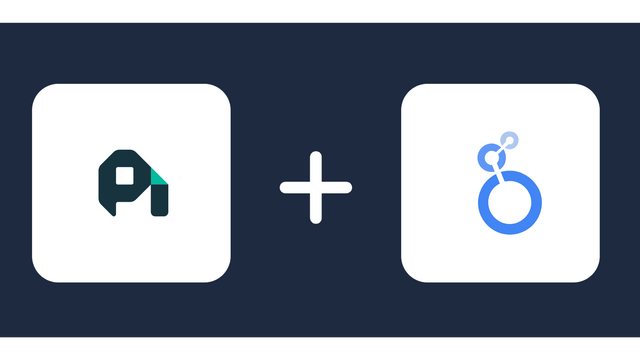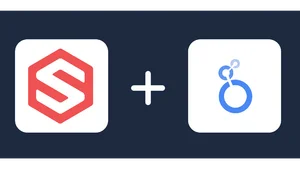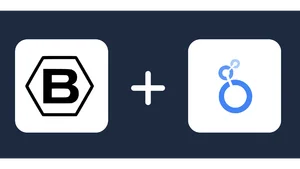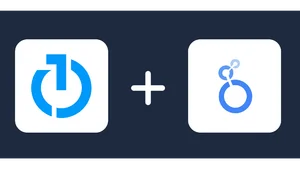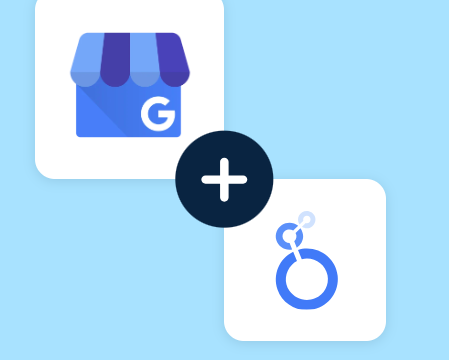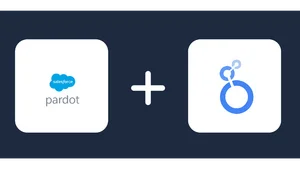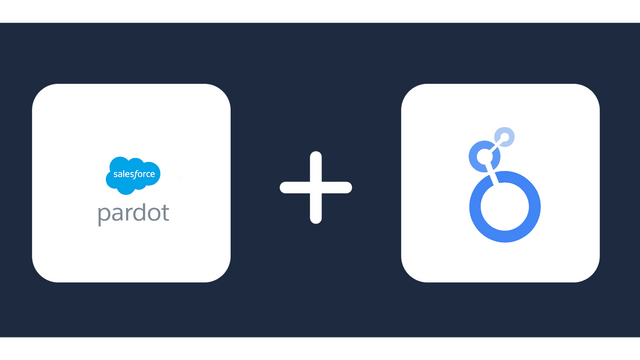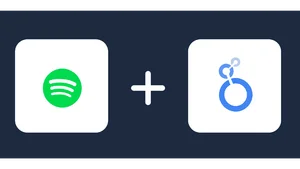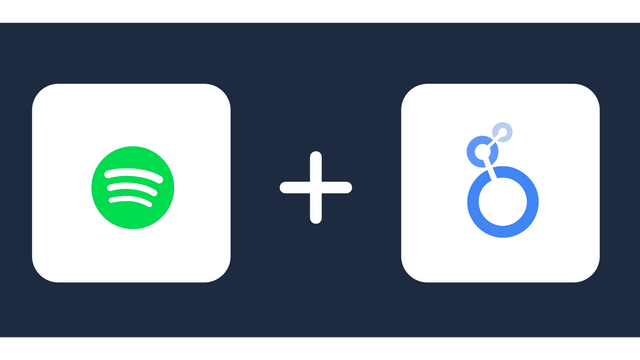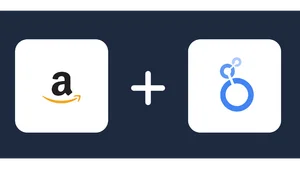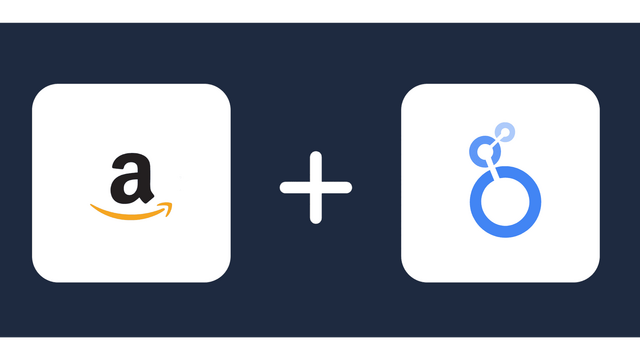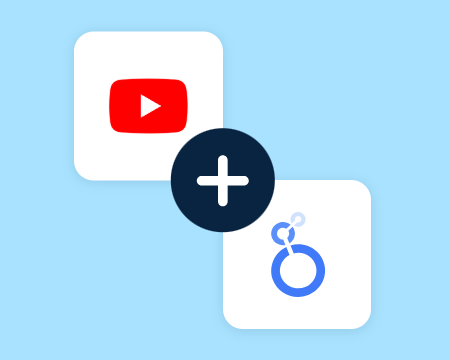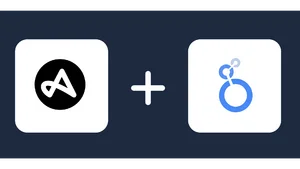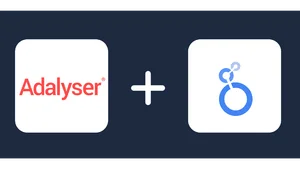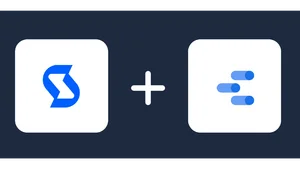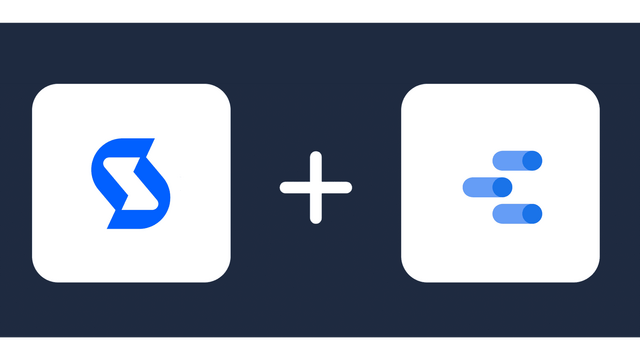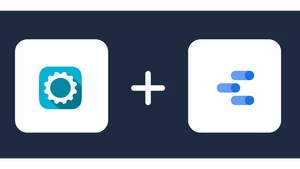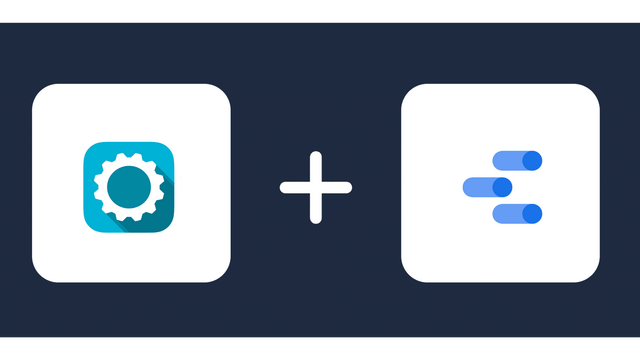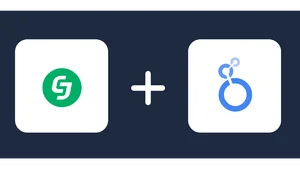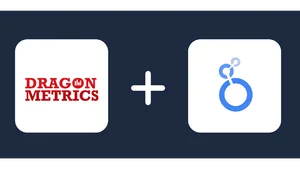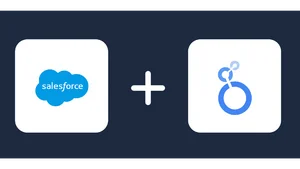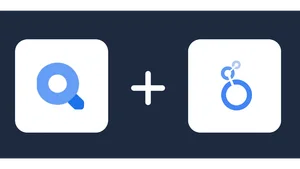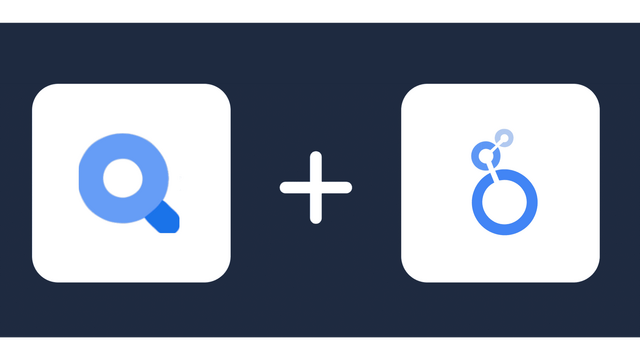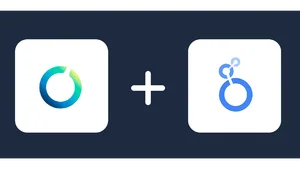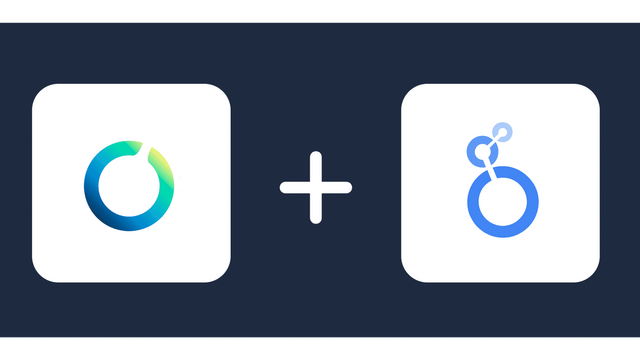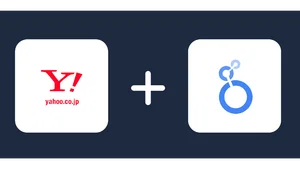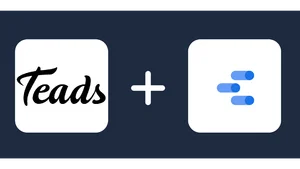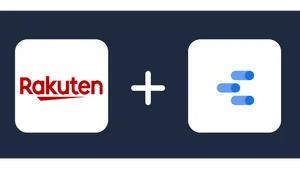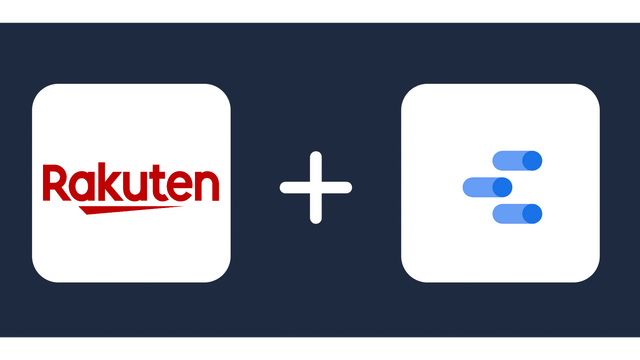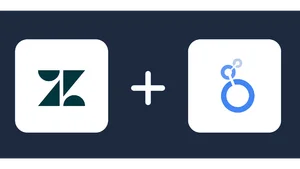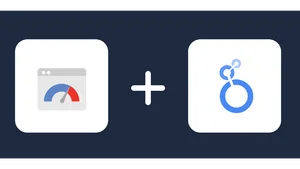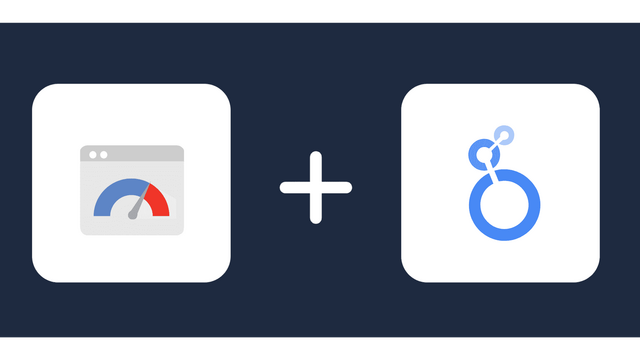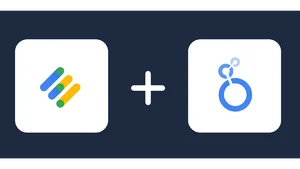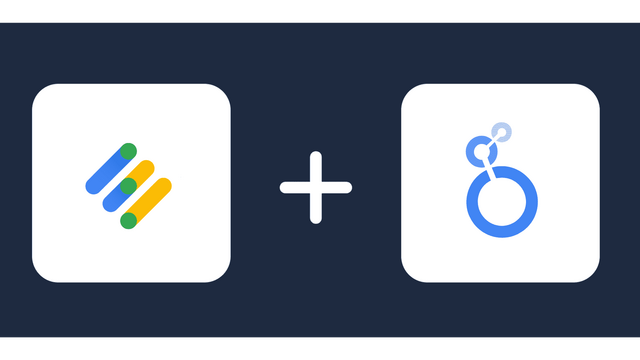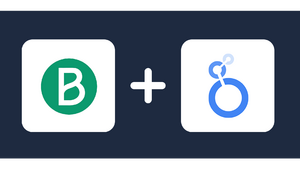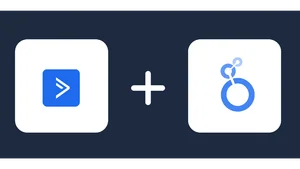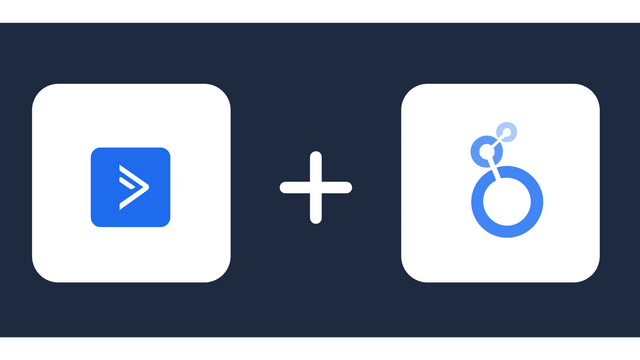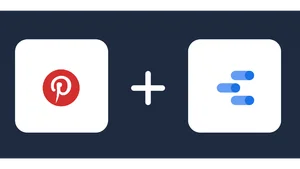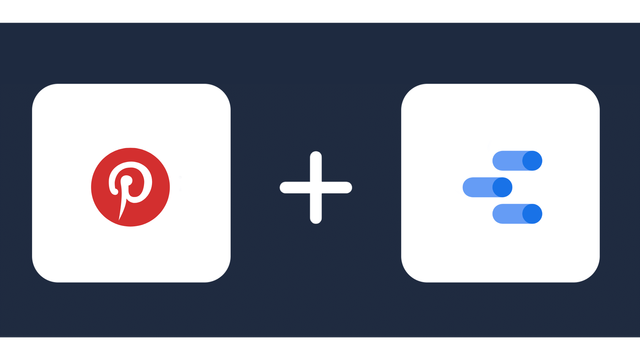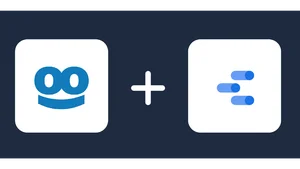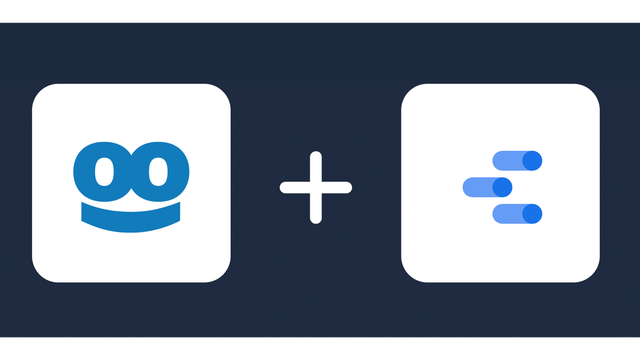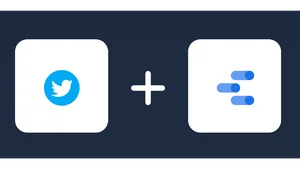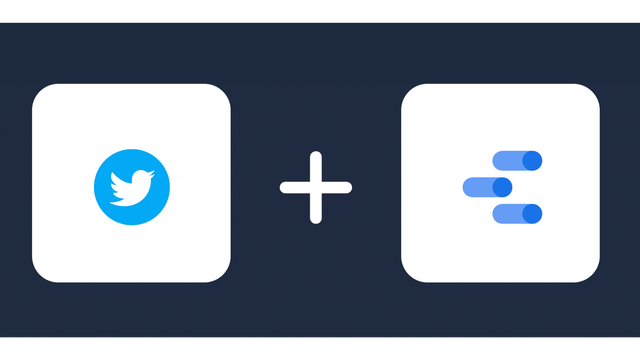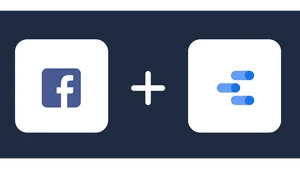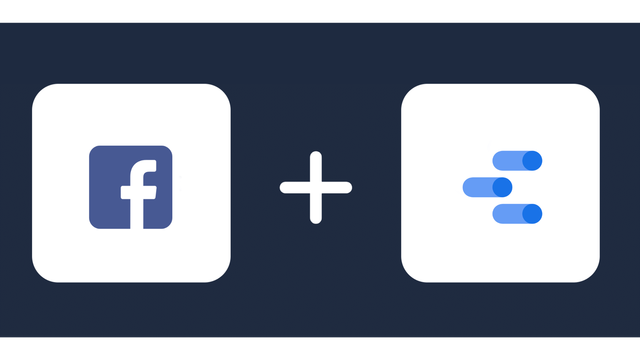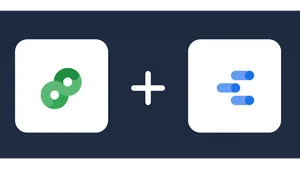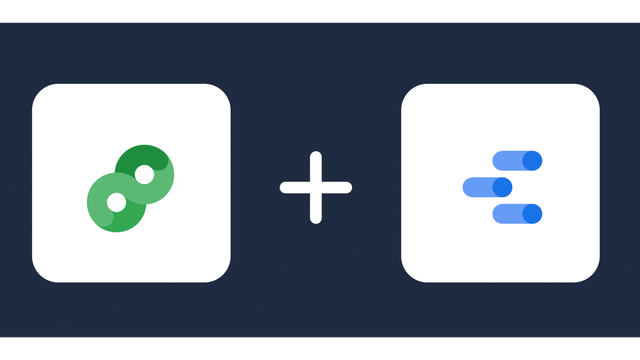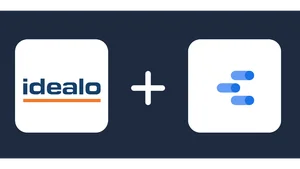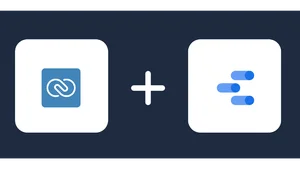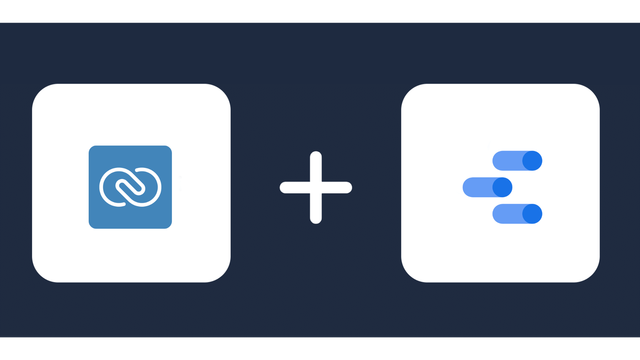Connect Pipedrive to Looker Studio
Directly connect Pipedrive to Looker Studio, in minutes, and in an easy-to-use format.
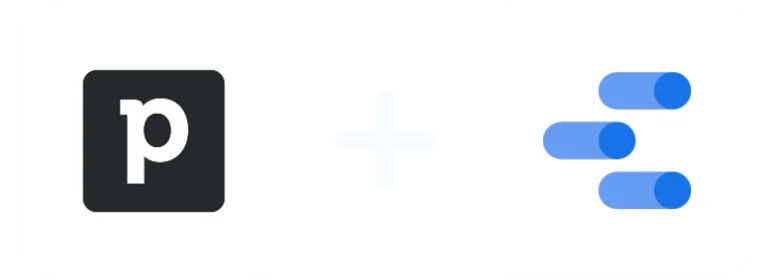
Analyze Marketing Metrics from Pipedrive in GDS
About Pipedrive
About Looker Studio
Why integrate Pipedrive with Google Data Studio?
Integrating Pipedrive with Google Data Studio can offer several benefits for businesses:
- Google Data Studio allows for highly customizable reports. By integrating Pipedrive, you can tailor your reports to display the specific metrics and KPIs that matter most to your sales team and stakeholders.
- Instead of manually exporting data from Pipedrive and inputting it into reports, integration with Google Data Studio automates this process.
- The integration enables you to access real-time data from Pipedrive directly in Google Data Studio. This means you can make informed decisions based on the most up-to-date information.
- If you use multiple tools or platforms alongside Pipedrive, such as advertising platforms or other CRMs, integrating them with Google Data Studio allows you to create unified reports that provide a holistic view of your sales and marketing efforts.
About the Pipedrive Looker Studio Connector
The Pipedrive Looker Studio Connector pulls Metrics and Dimensions for Pipedrive. The Insights are retrieved at the campaign level.
Once the user successfully logs into the connector he can then choose the metrics and dimensions he is interested to create a report on.
Prerequisites
To set up the connector, the user should have:
- An Pipedrive account (Visit our privacy policy and terms of use)
- Google account for Pipedrive to Looker Studio integration.
- A Windsor account. Start your free trial now.
How to connect Pipedrive to Looker Studio?
Do you plan to connect and visualize your Pipedrive in Looker Studio? Follow the Tutorial Below:
Select the fields on the right to later use in your data source. For example, you can include metrics such as Cost per Click, Cost per Action or Total Spend.
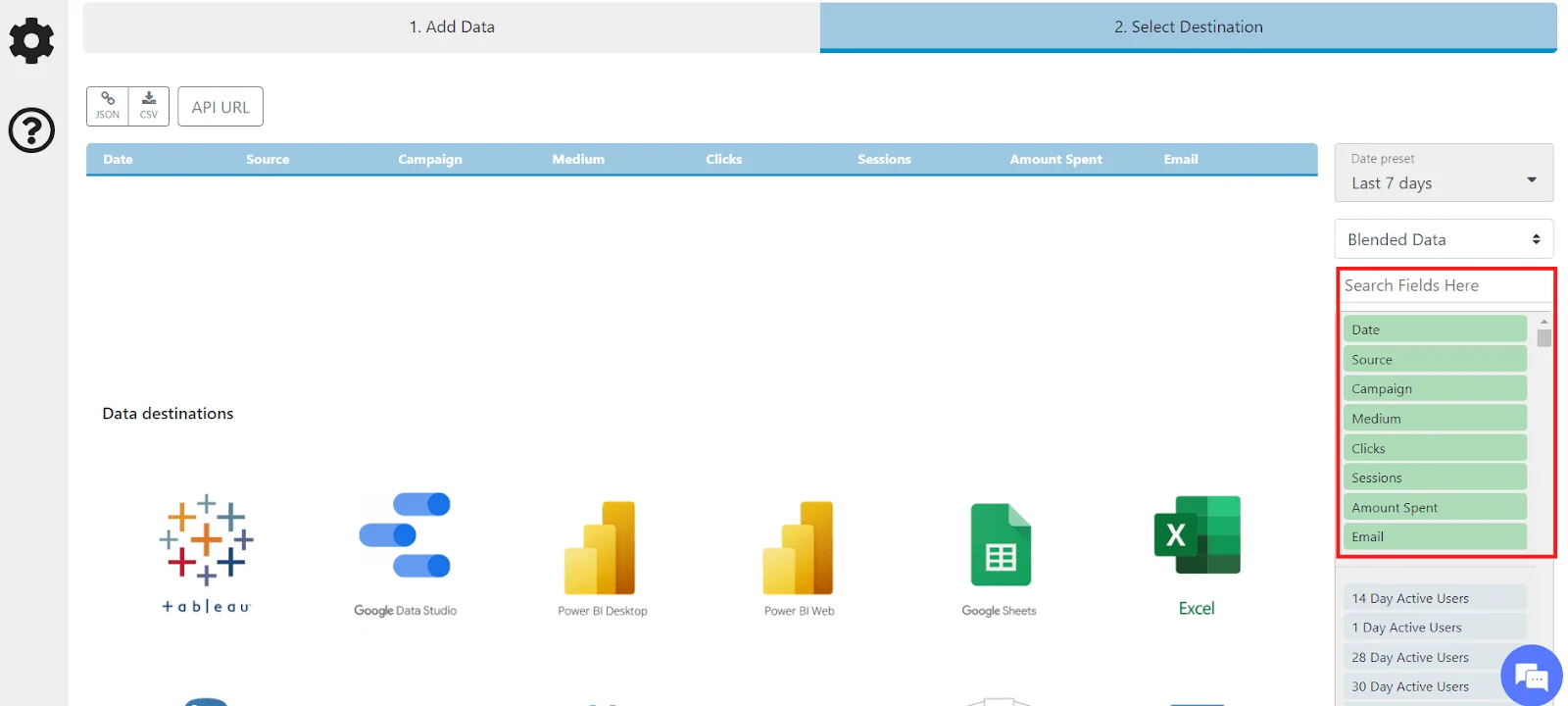
Go to “Select Destination” and choose Google Data Studio.
Once done, select “connect” and authorize access to your data source.
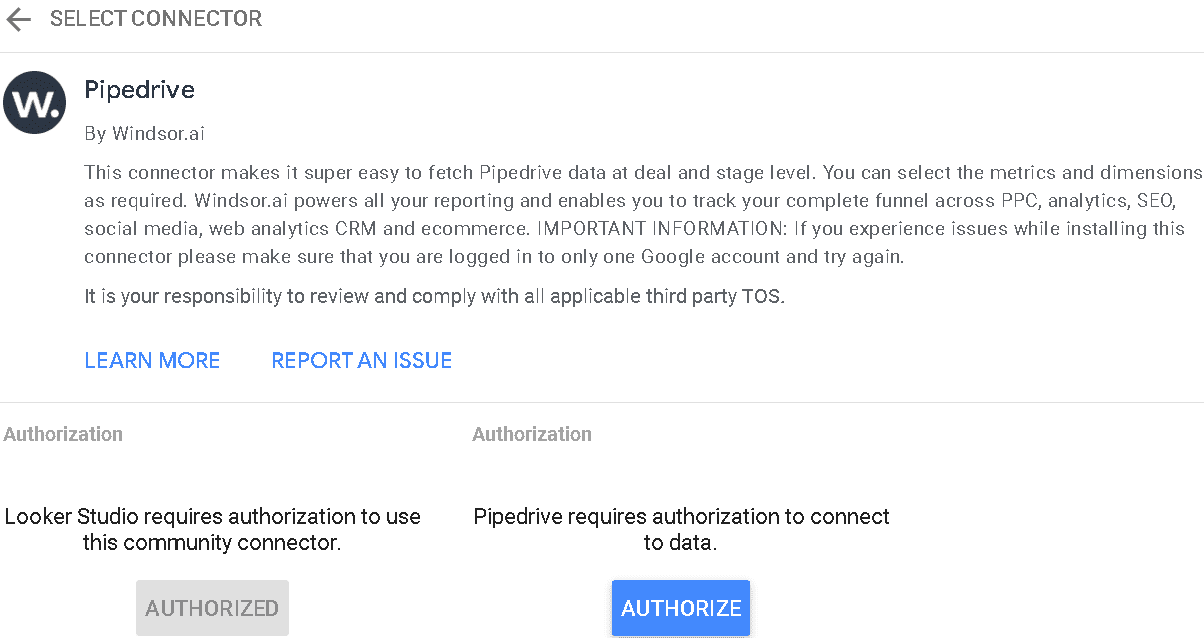
Establishing a Pipedrive to Looker Studio Connection through API Integration
Pipedrive is not included in the list of native connectors available in Looker Studio.
Utilizing API integration for connecting Pipedrive to Looker Studio represents the second approach. To implement this method, you should adhere to these general steps:
- Acquire API credentials from Pipedrive.
- Formulate customized API queries to extract the necessary data from Pipedrive to Looker Studio.
- Modify the data to make it suitable for reporting within Looker Studio.
- Transmit the modified data to Looker Studio and generate reports, either from the ground up or utilizing templates.
It’s essential to note that these are only broad steps. We advise against opting for this method unless you possess technical proficiency and familiarity with working with APIs.
Despite the advantage of establishing your data integration without relying on third-party connectors, there are a few drawbacks to this approach. A robust technical skill set is required to establish a secure connection from Pipedrive to Looker Studio and execute the integration. Additionally, there is a potential risk of data errors when dealing with an API. If you wish to explore this method, we recommend consulting Pipedrive’s API documentation for comprehensive guidance.
Pipedrive dimensions available for streaming into Looker Studio
Extract Pipedrive data to Looker Studio with Windsor.ai
See the value and return on every marketing touchpoint

Providing 70+ marketing data streams, we make sure that all the data we integrate is fresh and accessible by marketers, whenever they want.

Spend less time on manual data loading and spreadsheets. Focus on delighting your customers.