Connect Chargify to Looker Studio
This is the best time to connect Chargify to Looker Studio if you want to harness the power of your data for informed decision-making. The best part is that you don’t need the expensive services of technical experts to make the connection. Windsor makes everything easy by enabling you to integrate Chargify with Looker Studio with just a few clicks.
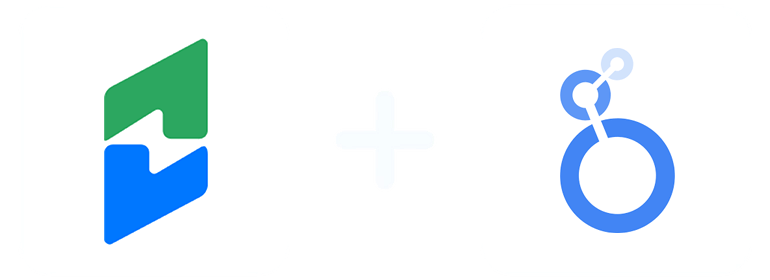
Why do I need Chargify and Looker Studio integration?
Determine whether your billing services are efficient. Discover your strengths and weaknesses and adjust strategies as necessary to enhance your services. Simplify your operations, save time, and increase productivity levels across the organization. Get important insights and make smarter decisions for optimal business performance.
Detailed data analysis
Merge data from other relevant sources that also feature valuable billing and subscription data. Capitalize on Looker Studio’s robust analytics capabilities to conduct a comprehensive analysis. Know the areas in your business that are doing well and those that aren’t. Improve your operations and attract more clients.
Real-time monitoring and alerts
Monitor key performance indicators through Chargify and Looker Studio integration. Track customer acquisition cost, revenue, attrition rate, and subscription growth in real-time. Leverage Looker Studio’s alerting functionality to ensure stakeholders are notified about substantial changes or inconsistencies in the data for proactive decision-making.
Enhanced planning
Combine Chargify data with Looker Studio’s capabilities to conduct advanced forecasting and predictive modeling. Generate data models using Looker Studio for in-depth data analysis. Use the findings to predict future income and customer attrition, as well as spot upselling or cross-selling opportunities. Adjust your plans and distribute resources more efficiently.
Gain deeper insights
You can apply Looker Studio’s data drilling features on Chargify data, discover important insights and know the factors that influence performance trends. Use the knowledge gained to improve your billing and subscription services. Leverage filters available on Looker Studio to segment data based on product categories, billing cycles, customer characteristics, etc. Perform targeted analyses and make personalized recommendations.
Customized reporting
With Looker Studio’s reporting tools, you have a chance to generate dashboards and reports that align with your business needs. Create reports that offer insights into customer behavior, subscription patterns, product performance, etc. Make better decisions as a result and move your business forward.
Improved collaboration
Looker Studio provides collaboration tools that make it possible for teams to share insights, work together on analyses, and drive alignment across departments. When you transfer Chargify data to the platform, you are able to enhance collaboration between marketing, sales, and finance teams. Make more informed decisions and enhance your business outcomes.
More data security
Integrating Chargify data within Looker Studio makes it safer, thanks to the robust data governance and security features the platform offers. You can monitor data usage and define access controls and data permissions to safeguard your billing data. With data integrity and confidentiality, you are able to create and maintain trust with clients.
Prerequisites
To set up the connector, the user should have:
- Chargify account (Visit our privacy policy and terms of use)
- Google account for Looker Studio integration.
How to connect Chargify to Looker Studio
1. Register
Register or login if you already have an account.
2. Select your source
You need to select Chargify as a Data Source and Grant Access to Windsor.ai.
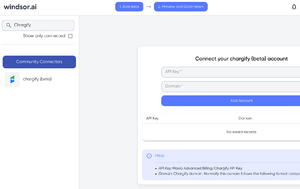
3. Select the fields on the right.
Select the fields on the right to later use in your data source.
4. Select Destination
Go to “Select Destination” and Choose Looker Studio.
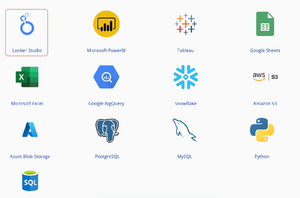
5. Sync and authorize data
Select “connect” and authorize access to your data source.
FAQs
What is Chargify?
Chargify is a subscription and billing software service designed for fast-growing B2B SaaS businesses. It enables users to effectively manage the process of billing consumers on a recurrent basis for their subscription-based products or services. As such, Chargify eliminates billing hurdles and provides various teams within the organization with the speed and scalability they need to maintain growth. Through the platform, businesses can also monetize their products, operationalize their strategy, and provide insights required to monitor business performance to comprehend the customer base.
What is Looker Studio?
Looker Studio, formerly known as Google Data Studio, is a tool used to turn data into customizable, informative dashboards and reports. Different businesses can utilize it to connect data sources of their choice, visualize, and share them across various platforms in real time. Looker Studio features numerous ready-made templates that facilitate the creation of visually appealing reports and dashboards quickly and easily. The platform is free, so individuals and businesses can utilize it as an alternative to paid reporting tools.

Try Windsor.ai today
Access all your data from your favorite sources in one place.
Get started for free with a 30 - day trial.
Extract Chargify data to Looker Studio with Windsor.ai
See the value and return on every marketing touchpoint

Providing 50+ marketing data streams, we make sure that all the data we integrate is fresh and accessible by marketers, whenever they want.

Spend less time on manual data loading and spreadsheets. Focus on delighting your customers.