Connect Okta to Looker Studio
Windsor is here to give you a new experience. With its no-coding tools, you effortlessly integrate Okta with Looker Studio with only a few steps. We are here to help you escape the tiring manual process and enjoy hassle-free integration.

Why do I need Okta and Looker Studio integration?
By integrating Okta with Looker Studio, you can control access to different resources and applications and manage who views or edits reports or dashboards within the business. Use the same identity infrastructure in different applications to maintain consistency across the IT ecosystem. Enjoy other benefits like:
Real-time user provisioning
Okta supports features like real-time user provisioning which simplifies users’ access, allowing instant access. When integrated with Looker Studio real-time reporting capabilities, the sync eliminates delays you experience with manual user provisioning processes. The end result? You have enhanced access to up-to-date data at any time, regardless of your location.
Data-driven decision making
Exploit Looker Studio’s visualization feature to create insightful reports and dashboards that provide stakeholders with insights into data trends, business happenings such as security events, and other pertinent metrics. Aid in streamlining data-driven decision-making processes.
Audience segmentation for reporting
Capitalize the integration of Okta’s user attributes and group membership with Looker Studio’s filtering capabilities, like segmenting data to divide your audience in the reports. Customize interventions to each specific group and gain pertinent insights to various audiences based on their roles and obligations within the business.
Automate workflows
Integrating Okta with Looker Studio helps automate actions based on user events. You can automatically notify administrators when there are atypical activities or data is triggered within the platform. Leverage Looker Studio’s advanced scalability features to sync data from different sources to create powerful automated workflows.
Customize authentication policies
Okta allows businesses to define custom authentication policies based on aspects such as device type, location, and network. This works in tandem with Looker Studio’s features, like customization, to impose specific verification requirements for anyone who needs to access reports and dashboards based on the level of sensitivity of the information.
Enhanced security
Okta and Looker Studio integration advances the security for businesses’ data. Leverage Okta security features like the multifactor authentication to restrict access to reports and dashboards generated via Looker Studio. Capitalize the integration for additional advanced Cloud security features enabled by Looker Studio such as encryption, data governance, authentications, monitoring and logging.
Improved user experience
Tap into Looker Studio’s capabilities, such as single sign-on (SSO) and drag-to-drop feature, to enable users to sign in to multiple applications with only one set of credentials. Simplify users’ experiences and mitigate the need for different login credentials. Make it seamless to add visuals such as charts and build reports with less technical knowledge.
Prerequisites
To set up the connector, the user should have:
- Okta account (Visit our privacy policy and terms of use)
- Google account for Looker Studio integration.
How to connect Okta to Looker Studio
1. Register
Register or login if you already have an account.
2. Select your source
You need to select Okta as a Data Source and Grant Access to Windsor.ai.

3. Select the fields on the right.
Select the fields on the right to later use in your data source.
4. Select Destination
Go to “Select Destination” and Choose Looker Studio.
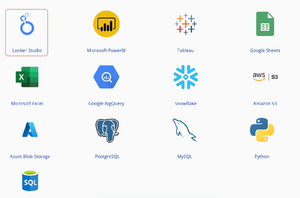
5. Sync and authorize data
Select “connect” and authorize access to your data source.
FAQs
What is Okta?
Okta is a company-level identity management service that was developed for the cloud but is compatible with different premise applications. It is used to manage employee’s access to devices or applications. This service offers incredible features such as provisioning, Active Directory (AD), Single Sign-On and LDAP integration. Okta provides centralized de-provisioning for users, multi-factor authentication (MFA), mobile identity management, and flexible policies for organization control and security.
What is Looker Studio?
Looker Studio is a powerful business intelligence (BI) and data visualization site that allows businesses to explore, analyze, and share insights from their data. Through Looker Studio, entities can create customized dashboards, reports, and visualizations that aid decision-makers in making better decisions that are based on real-time data. The platform offers a user-friendly interface, advanced data modeling capabilities, and integration with known data sources.

Try Windsor.ai today
Access all your data from your favorite sources in one place.
Get started for free with a 30 - day trial.
Extract Okta data to Looker Studio with Windsor.ai
See the value and return on every marketing touchpoint

Providing 50+ marketing data streams, we make sure that all the data we integrate is fresh and accessible by marketers, whenever they want.

Spend less time on manual data loading and spreadsheets. Focus on delighting your customers.