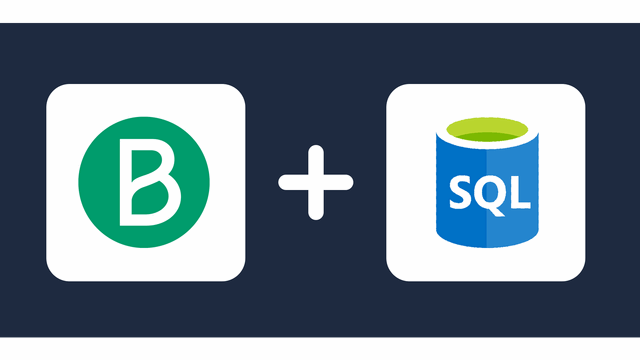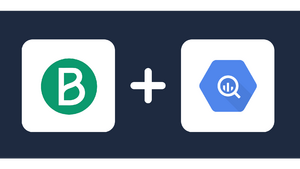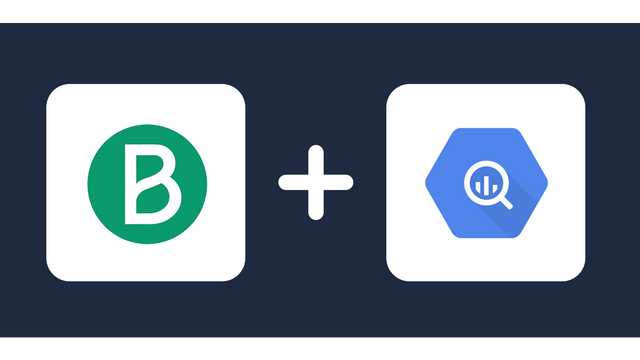Connect Brevo to Looker Studio
Use the Windsor.ai connector for Brevo (Sendinblue) to export your data to Looker Studio for easy, advanced data visualization and automation. Our connector enables you to transfer data with ease and requires no maintenance or coding skills. On setup, Windsor.ai will extract data in less than five minutes.
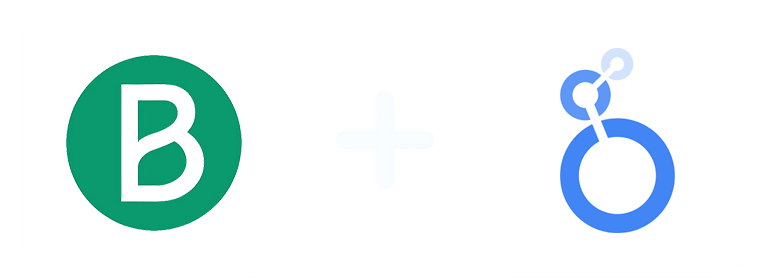
Why do I need Brevo (Sendinblue) and Looker Studio integration?
Data integration between Brevo and Looker Studio allows you to visualize data in many ways. Looker Studio dataflows automate reporting so that you get actionable insights from your CRM. Here are the benefits of Brevo and Looker Studio data integration:
- Easy visualization of data to build successful email lists.
- Track and synchronize customer feeds across various marketing platforms.
- Ability to import data straight from Brevo for use by different marketing departments.
- Develop a data-driven marketing strategy from your CRM.
- Create powerful dashboards for easy report sharing.
Prerequisites
To set up the connector, the user should have:
- Brevo account (Visit our privacy policy and terms of use)
- Google account for Looker Studio integration.
How to connect Brevo to Looker Studio
1. Register
Register or login if you already have an account.
2. Select your source
You need to select Brevo as a Data Source and Grant Access to Windsor.ai.
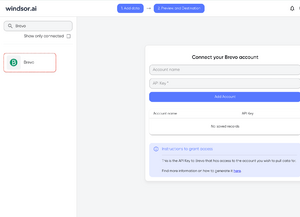
3. Select the fields on the right.
Select the fields on the right to later use in your data source.
4. Select Destination
Go to “Select Destination” and Choose Looker Studio.
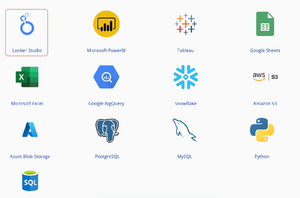
5. Sync and authorize data
Select “connect” and authorize access to your data source.
FAQs
What is Brevo?
Brevo is an all-in-one CRM platform that enables businesses to automate marketing campaigns via SMS, email, chats, and WhatsApp. It also works great with transactional and trigger-based emails. You can sync Brevo with other marketing tools like Yodify, Zapier, and Visual Visitor for an all-round marketing experience. It also has an API that allows it to automatically sync your website data for more insights into visitor behavior.
What is Looker Studio?
Looker Studio is a powerful business intelligence tool from Google that enables organizations to visualize data from configurable tables and charts. It connects with various sources of data and allows you to share insights with your team with a few clicks. The tool speeds up the report creation process through various templates and built-in sample reports. Data transferring to various software tools, analysis, and communication are automated and easy.

Try Windsor.ai today
Access all your data from your favorite sources in one place.
Get started for free with a 30 - day trial.
Popular Brevo integrations
Extract Brevo data to Looker Studio with Windsor.ai
See the value and return on every marketing touchpoint

Providing 50+ marketing data streams, we make sure that all the data we integrate is fresh and accessible by marketers, whenever they want.

Spend less time on manual data loading and spreadsheets. Focus on delighting your customers.