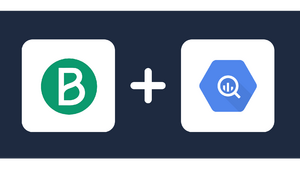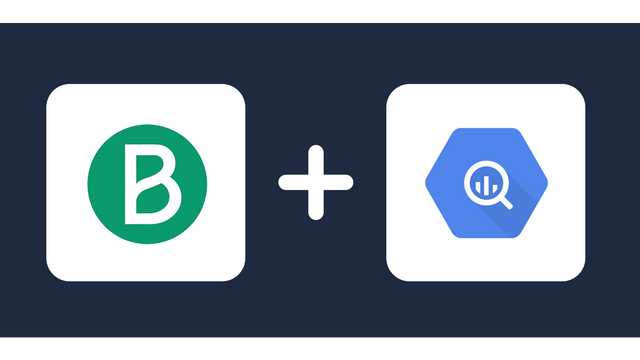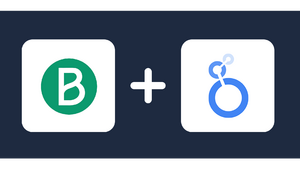Connect Brevo (Sendinblue) to Power BI
Connect Brevo to Power BI with Windsor.ai no-code connector and gain vital insights into your marketing efforts. Windsor.ai does not need any maintenance and will export data in a record five minutes.
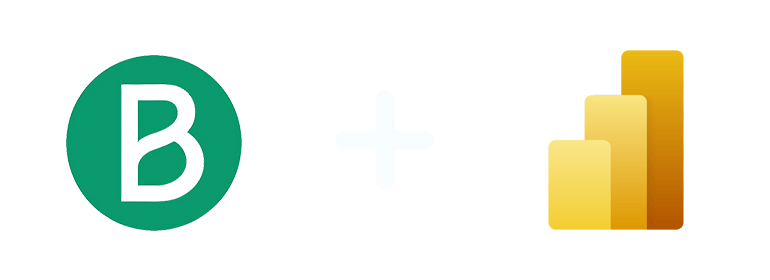
Why do I need Brevo and Power BI integration?
As you manage customer relationships on Brevo, you will generate lots of data related to your campaigns, customer responses, and sales lifecycle. Power BI analytics tools can help you analyze data to get trends and insights into improving your sales outreach program. Here are other benefits:
- Determine the marketing messages with the greatest impact on targeted clients.
- Tabulate campaign performance over time.
- Track customers across different communication channels to get unified feedback.
- Determine customer engagement levels on each communication channel you pick.
How to connect Brevo to Power BI
1. Register
Register or login if you already have an account.
2. Select your source
You need to select Brevo as a Data Source and Grant Access to Windsor.ai.
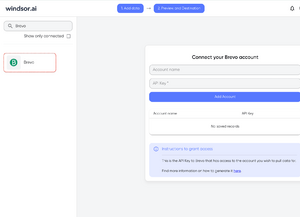
3. Select Destination
Choose Power BI as the destination.

4. Sync your Data
Select the fields on the right, and click on “Get data” from the WEB in Power BI.

Then, copy the URL in the box below:

FAQs
What is Brevo?
Brevo is a fully-fledged marketing program that enables businesses to manage customer relationships across multiple channels like chat, SMS, and email. It offers several key marketing features, including a marketing automation tool that automates campaigns based on events and triggers. The platform also integrates chat with email and SMS to create comprehensive customer engagement and provides features to manage customer relationships across various channels. Finally, it provides in-depth insights into campaign performance through reports and analytics.
What is Power BI?
Power BI is a suite of several business analytics solutions provided by Microsoft. It gives tools to enable users to import data from various sources, visualize it, and share the insights they deduce to teams across the organization. Besides, it has in-built report tools that help create insightful reports from its robust dashboards. On the other hand, the business intelligence feature enables easy analysis of the data so that the business gains actionable insights.

Try Windsor.ai today
Access all your data from your favorite sources in one place.
Get started for free with a 30 - day trial.
Popular Brevo connectors
Extract Brevo data to Power BI with Windsor.ai
See the value and return on every marketing touchpoint

Providing 50+ marketing data streams, we make sure that all the data we integrate is fresh and accessible by marketers, whenever they want.

Spend less time on manual data loading and spreadsheets. Focus on delighting your customers.