Connect Facebook Page Insights to Looker Studio
Bring all your Facebook Page Insights data to Looker Studio with the Windsor.ai ELT connector in just a few clicks.
Automate data collection and minimize the time spent processing raw data, allowing you to focus on uncovering valuable trends and refining your strategies to boost user engagement with your organic content.
Forget CSVs. Stop copy/paste. Connect data in 2 minutes. No code required.

Unlock valuable organic marketing insights with Facebook Page Insights and Looker Studio integration
Connecting Facebook Organic to Looker Studio through Windsor.ai empowers you to visualize, analyze, and share your page performance data in a seamless and scalable way. Here’s how this integration can elevate your analytics workflow:
Track real-time performance
Track real-time performance
Track vital metrics like engagement, follower growth, page likes, views, shares, reach, and reactions in real-time. Know how people interact with your content and identify the posts that resonate with them. Quickly respond to trends and ensure your social media efforts effectively contribute to your overall marketing goals.
Visualize crucial isights
Visualize crucial isights
Leverage Looker Studio’s customizable graphs, charts, and tables to visualize comprehensive Facebook Organic data in a simple and attractive way. Utilize filters and drill-down capabilities to delve deeper into the data and gain additional insights from your page.
Enhance collaboration
Enhance collaboration
Looker Studio boasts robust sharing capabilities, which enable you to share dashboards and reports with team members and stakeholders. Ensure everyone is updated on key metrics and the latest performance data to make more informed decisions about content optimization, engagement tactics, product development, influencer partnerships, live events, etc.
Blend data from various channels
Blend data from various channels
With Looker Studio, you can integrate data from various sources, such as sales databases, CRM systems, and web analytics tools, with Facebook Page Insights. Get a comprehensive view of customer behavior and engagement across different touchpoints to better understand how customer interactions, sales trends, and website traffic influence your social media performance.
Using Windsor.ai connector to import data from Facebook Page Insights to Looker Studio
Connecting Facebook Page Insights to Looker Studio often involves technical hurdles, tedious manual work, or expensive third-party solutions. Windsor.ai eliminates these barriers with a no-code ELT connector, enabling fully automated data integration.
In just a few clicks, Windsor.ai brings your Facebook Page engagement metrics into Looker Studio, unlocking real-time reporting and deeper audience analytics.
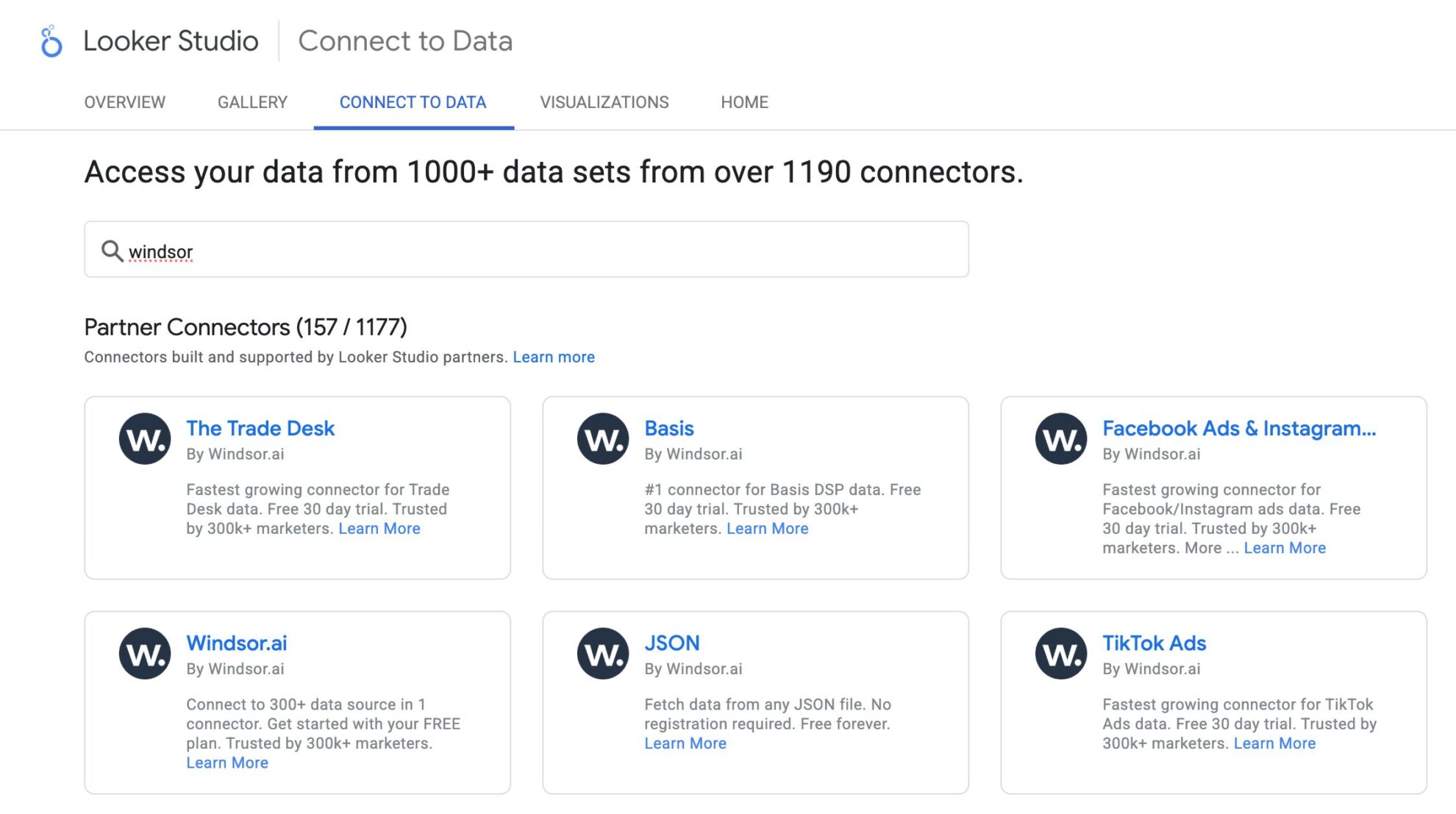

How to connect Facebook Page Insights to Looker Studio in Windsor.ai
Make sure you have the following prerequisites before setting up the connector:
- Facebook Page account (Visit our privacy policy and terms of use)
- Google account for Looker Studio integration
- Active Windsor.ai account
Select your data source
Select Facebook Page Insights as a data source and grant access to Windsor.ai.

Select the reporting metrics and dimensions
Choose the Facebook Page Insights fields you want to import into Looker Studio on the right side.

Connect the Looker Studio connector and sync data
Select the Windsor.ai Facebook Page Insights Looker Studio Connector. Click “Authorize” and log in with your Windsor.ai’s credentials. You will be redirected to the connector again. Choose your Facebook account and click “Connect.” Then, click “Create Report.”





FAQs
What is Looker Studio?
Looker Studio is a cloud-based tool created by Google for visualizing and analyzing data. It’s designed to transform complex data sets into easy-to-read reports, facilitating enhanced decision-making. Users can enhance their reports by utilizing tools such as tables, charts, graphics, and maps.
Customization options are also available, allowing businesses to incorporate their preferred colors, text, and branding elements. Looker Studio is flexible and integrates with over 800 data sources, including Salesforce, Snowflake, Facebook Ads, Twitter Ads, HubSpot, etc.
How much time do I need to create a Facebook Page Insights and Looker Studio integration?
Windsor.ai provides a user-friendly interface and a robust data connector that extracts, transforms, and loads Facebook Page Insights data into Looker Studio in under 5 minutes, making the process quick and hassle-free.
How much does it cost to integrate Facebook Page Insights into Looker Studio with Windsor.ai?
Windsor.ai’s pricing for Facebook Page Insights to Looker Studio data integration can vary depending on your use case and data volume. We offer transparent pricing plans tailored to diverse business needs and budgets.
Do you have helpful links to get started with integrating Facebook Page Insights and Looker Studio using Windsor.ai?
Yes, we have helpful resources to help you get started. You can explore our official documentation and ready-to-use templates for seamless Facebook Page Insights to Looker Studio integration with Windsor.ai:
Popular Facebook Page Insights (Meta) integrations
Import your Facebook Page Insights (Meta) data into any destination using Windsor.ai.
Tired of manual Facebook Page Insights data exports? Try Windsor.ai today to automate your reporting
















