Connect Dremio to Looker Studio
Stressing on monitoring and managing your IT needs? Worry not. Windsor can connect your Dremio and Looker Studio almost instantly. With its no code integration solution, you can access useful insights, streamline businesses, enhance data management seamlessly and instantly. Look no further, Windsor has got you covered.

Why do I need Dremio and Looker Studio integration?
Businesses rely significantly on smooth integration and automated procedures in today’s data-driven environment. You can get a multitude of advantages by integrating Dremio and Looker Studio into your data architecture. These advantages range from improved data accessibility to more efficient reporting capabilities. Here’s why optimizing the efficacy and efficiency of your data operations requires the integration of these two potent platforms.
Effective data integration and extraction
Simplified data integration procedures are made possible by the integration of Looker Studio and Dremio, which makes it easier to extract data from many sources effectively. Organizations can connect, retrieve, and transform data from several sources, regardless of their formats or locations. You can automate the extraction of data from databases, data lakes, and other repositories by utilizing Dremio’s connection ecosystem and automation tools. This will keep your analytics pipeline flexible and adaptable to changing business requirements. The absence of manual data extraction activities is made possible by this seamless connection, which lowers the possibility of mistakes and speeds up the time it takes to get insights for important decision-making processes.
Dataflow optimization and synchronization
Organizations can improve dataflows for increased productivity and synchronize data easily across platforms with the integration of Dremio and Looker Studio. Utilizing Looker Studio’s user-friendly interface and Dremio’s data synchronization features, you can synchronize data in real-time to make sure your analytics dashboards and reports are always up to date. By removing data silos and inconsistencies, this synchronization process gives stakeholders a single view of metrics and business performance. Additionally, Dremio’s dataflows let businesses plan intricate data transformations and processes.
Democratizing insights and data access
The democratization of data access and insights throughout the company is one of the main advantages of integrating Looker Studio and Dremio. Organizations can offer self-service access to vital business information to stakeholders at all levels by centralizing data integration and reporting procedures. Users may access and query data in real-time with Dremio, which eliminate the need for data duplication or relocation. This integration enables business people to examine data, generate bespoke reports, and extract actionable insights without depending on IT or data specialists. Organizations can promote a data-driven culture in which choices are made using facts and insights rather than gut feeling or conjecture by democratizing access to data.
Automated reporting and analysis
Organizations can reduce overhead expenses and accelerate the delivery of insights by automating reporting and analytical tasks with the integration of Looker Studio and Dremio. Business users can easily build and customize reports with Looker Studio’s no-code reporting solution, utilizing Dremio-extracted and modified data. By automating reporting procedures, businesses can plan the creation and dissemination of reports in accordance with preset timetables or triggers. In addition to increasing operational effectiveness, automation frees up organizational resources for value-added tasks like data analysis and strategic decision-making.
Prerequisites
To set up the connector, the user should have:
- Dremio account (Visit our privacy policy and terms of use)
- Google account for Looker Studio integration.
How to connect Dremio to Looker Studio
1. Register
Register or login if you already have an account.
2. Select your source
You need to select Dremio as a Data Source and Grant Access to Windsor.ai.
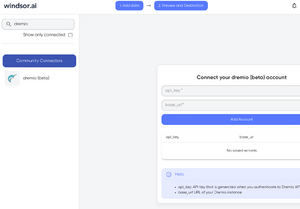
3. Select the fields on the right.
Select the fields on the right to later use in your data source.
4. Select Destination
Go to “Select Destination” and Choose Looker Studio.
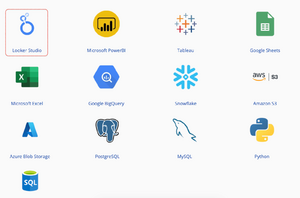
5. Sync and authorize data
Select “connect” and authorize access to your data source.
FAQs
What is Dremio?
Dremio is a platform for self-service data. It manages the analytics process by operating as a bridge between your data sources and analytical tools, such as Looker. All your data sources, including relational databases, data lakes, and object stores are supported by Dremio. It allows analytics to be performed using ordinary SQL, which is what Looker utilizes, even in cases when a source does not support SQL.
What is Looker Studio?
Looker is an embedded analytics and business intelligence tool. Users may easily create complex reports and visualizations on a variety of data sources with its web-based interface. It comes equipped with multiple characteristics allowing its users to import data from multiple sources, with the capacity to export data using interactive reports and consoles. Further, Looker Studio allows enterprises to automate reporting process by scheduling its updates while automatically syncing data eliminates the need for manual work.

Try Windsor.ai today
Access all your data from your favorite sources in one place.
Get started for free with a 30 - day trial.
Extract Dremio data to Looker Studio with Windsor.ai
See the value and return on every marketing touchpoint

Providing 50+ marketing data streams, we make sure that all the data we integrate is fresh and accessible by marketers, whenever they want.

Spend less time on manual data loading and spreadsheets. Focus on delighting your customers.