Connect Google Sheets to Looker Studio
Easily connect Google Sheets to Looker Studio using Windsor. Enjoy a seamless integration process in just a few simple steps without writing any script. Start getting insights into the performance of your business and act strategically.
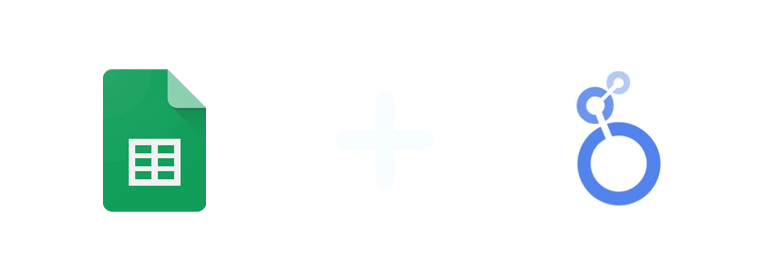
Automate Google Sheet + Looker Studio integration with no-code tools
Why stress about the complexities of integrating your Google Sheets with Looker Studio while Windsor can do that for you almost instantly? With our no-code tools at your disposal, you can streamline your business’s workflows, enhance collaboration, and optimize data management efficiency with a few clicks. Trust Windsor to meet your integration needs without fail.
Why do I need Google Sheets and Looker Studio integration?
Connecting your Google Sheets data to Looker Studio is a great step toward harnessing the power of your data. By helping you change data into informative reports and dashboards, Looker Studio allows you to engage in strategic decision-making.
Advanced data visualization
Looker Studio provides numerous visualization options, including bar charts, line charts, scatter plots, geo-maps, etc. This variety enables you to present your Google Sheets data in an effective and understandable manner. You can also use diverse aesthetic options to modify layouts, colors, and fonts to align with your branding or make your reports more attractive. Easily communicate complicated data and catch the attention of your audience.
Customization
Leverage Looker Studio’s reporting capabilities to generate customizable reports and dashboards with various graphs, charts, and tables using your Google Sheets data. Interpret the findings and develop strategic solutions to enhance your business performance.
Enhanced collaboration
The reports and dashboards generated using your Google Sheets data can easily be shared within the Looker Studio platform. Allow your team members or other stakeholders to view, edit, or even comment on the findings, but with permission, of course. Promote a collaborative environment while ensuring stakeholders can access the same info. This is good for aligned strategy development and decision-making.
Save on costs
Simplify data management and minimize manual effort through Google Sheets Looker Studio integration. With reduced labor hours, you can save on overhead costs. Get instant insight into your data, allocate resources efficiently, and minimize wastage. By maximizing operational efficiency, you have more money in your hands for other productive activities.
Flexibility
Transfer larger Google Sheets datasets to Looker Studio effortlessly as your business expands. There’s more than enough space, thanks to Looker Studio’s inherent flexibility and scalability. Enjoy uninterrupted access to insights even in the midst of changing business requirements. The best part? No incurring extra infrastructure costs.
Prerequisites
To set up the connector, the user should have:
- A Google Sheets account (Visit our privacy policy and terms of use)
- Google account for Looker Studio integration.
How to connect Google Sheets to Looker Studio
1. Register
Register or login if you already have an account.
2. Select your source
You need to select Google Sheets as a Data Source and Grant Access to Windsor.ai.
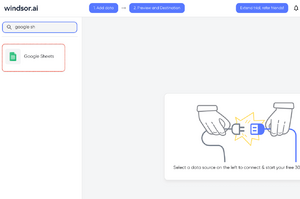
3. Select the fields on the right.
Select the fields on the right to later use in your data source.
4. Select Destination
Go to “Select Destination” and Choose Looker Studio.
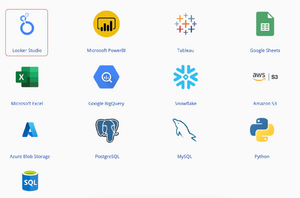
5. Sync and authorize data
Select “connect” and authorize access to your data source.
FAQs
What is Google Sheets?
Google Sheets is an online spreadsheet app that provides the usual spreadsheet features by allowing users to edit, organize, analyze, and share different types of information. The program is free and doesn’t require any special software to work. One of its standout features is real-time collaboration, with many users from various locations able to edit and format files concurrently. With a built-in revision history, users can effortlessly track changes made to their spreadsheets. The app is integrated into Google Drive service and is also available as a desktop app on ChromeOS. It is compatible with Windows, Android and iOS platforms, as well.
What is Looker Studio?
This is a free online tool that turns data into customizable, insightful reports and dashboards. Through visual tools like geo maps, pie charts, bubble graphs, paginated data tables, etc., Looker Studio enables individuals and businesses to tell their data stories to different stakeholders. Users can also share their insights with others and invite them to edit or view reports, enhancing collaboration. With Looker Studio, it’s easy to report on data from a range of sources without coding. These include data from social media platforms, Google consumer products, flat files, and more.

Try Windsor.ai today
Access all your data from your favorite sources in one place.
Get started for free with a 30 - day trial.
Extract Google Sheets data to Looker Studio with Windsor.ai
See the value and return on every marketing touchpoint

Providing 50+ marketing data streams, we make sure that all the data we integrate is fresh and accessible by marketers, whenever they want.

Spend less time on manual data loading and spreadsheets. Focus on delighting your customers.