Connect NetSuite to Looker Studio
Want to analyze your data faster and make decisions more efficiently? The answer lies in integrating your NetSuite data with Looker Studio. Worried about a lengthy and time-consuming process? Fear not. With Windsor as your connector, the integration takes just a few minutes. No more excuses—unlock the power hidden in your data through streamlined integration today!
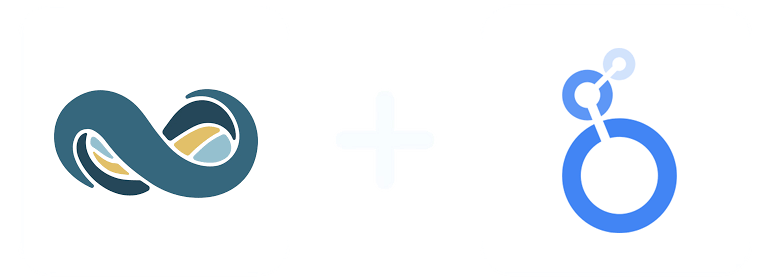
Why do I need NetSuite and Looker Studio integration?
Now is the best time to integrate NetSuite with Looker Studio. This powerful combo opens up a world of possibilities for your organization. Don’t be left behind. Capitalize on your data to make more informed and innovative decisions that drive business growth.
Faster and more efficient data analysis
With Looker Studio’s Duet AI assistance, your organization can assess and generate reports faster, saving time and effort. The AI can even help you write code utilizing natural language commands, making the data analysis process accessible to technical users.
Enhanced collaboration
Let your team members collaborate in real time during data analysis and when crafting reports. Streamline communication of vital findings to stakeholders, enhancing effective teamwork and knowledge sharing within departments. Share the data insights to ensure they align with strategic initiatives to drive business success.
Competitive edge
Gain a competitive edge over your rivals through NetSuite and Looker Studio integration. Generate reports and derive insights faster. Be the first to respond to market changes and leverage opportunities as they arise. Consequently, you can outperform competitors and attract more clients to your business.
Customized reports
Looker Studio features customizable reports and dashboards so your business can tailor its analytics outputs to meet specific preferences and requirements. This flexibility ensures stakeholders access insights presented in a way that resonates more profoundly with their respective roles in the organization.
Deeper data insights
You can capitalize on Looker Studio’s Duet AI for more in-depth data analysis. It can suggest new ways of assessing your NetSuite data and help you uncover insights you may not have thought of initially. As a result, it becomes easier to make the right decisions after gaining a deeper understanding of your data, leading to more creative strategies and optimizations.
Real-time insights
When you connect NetSuite to Looker Studio, you get a chance to view and analyze data, as well as generate reports in real-time across various aspects of your operations. Be it sales, finance, customer relationships, or inventory. You name it. By empowering decision-makers with the latest info, this real-time visibility drives strategic actions.
Enjoy operational efficiency
Streamline workflows in your organization by automating data harmonization and reporting processes; minimize manual effort and the risk of errors. Operational efficiency is improved, enabling your staff to focus on value-added activities instead of routine data management.
Prerequisites
To set up the connector, the user should have:
- A NetSuite account (Visit our privacy policy and terms of use)
- Google account for Looker Studio integration.
How to connect NetSuite to Looker Studio
1. Register
Register or login if you already have an account.
2. Select your source
You need to select NetSuite as a Data Source and Grant Access to Windsor.ai.

3. Select the fields on the right.
Select the fields on the right to later use in your data source.
4. Select Destination
Go to “Select Destination” and Choose Looker Studio.
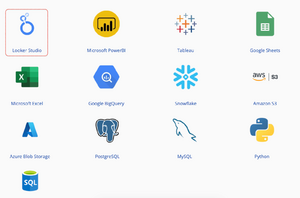
5. Sync and authorize data
Select “connect” and authorize access to your data source.
FAQs
What is NetSuite?
NetSuite is a cloud-based business management solution by Oracle. It integrates all important business operations in a single platform to enable organizations to manage their inventory, finances, customer relationships, production, etc., more efficiently. This saves users the hassle of entering data manually or reconciling different systems, saving valuable time and resources. By providing users with a comprehensive, up-to-date view of their performance, NetSuite gives businesses a chance to respond to market trends fast and create new opportunities.
What is Looker Studio?
Looker Studio is simply a data analysis and visualization platform that enables users to tell their data stories in an easily digestible manner. It does this by transforming complex data into comprehensible reports. The reports can be presented as charts, tables, graphics, etc. A range of customizable options are available, so organizations can tailor the reports to meet their unique needs. Looker Studio supports over 800 data sources, including 3rd party services like LinkedIn Ads and Facebook, ensuring comprehensive reporting. Thanks to the platform’s sharing features, businesses can effortlessly share reports with different stakeholders while controlling access levels.

Try Windsor.ai today
Access all your data from your favorite sources in one place.
Get started for free with a 30 - day trial.
Extract NetSuite data to Looker Studio with Windsor.ai
See the value and return on every marketing touchpoint

Providing 50+ marketing data streams, we make sure that all the data we integrate is fresh and accessible by marketers, whenever they want.

Spend less time on manual data loading and spreadsheets. Focus on delighting your customers.