Connect QuickBooks to Looker Studio
Windsor is your go-to solution for QuickBooks to Looker Studio integration. With our simple no-code tools, you can create wholly customized dashboards for enhanced decision-making processes.

Automate Quickbooks + Looker Studio integration with no-code tools
There is no better solution for connecting Quickbooks to Looker Data Studio than Windsor, thanks to its powerful data extraction, transformation, and visualization features. Extracting metrics and dimensions from Quickbooks doesn’t have to be tedious and stressful. Windsor automates the process, ensuring smooth data normalization for flawless integration with Looker Studio. What’s more, you get access to Windsor’s pre-built templates and tailored dashboards for a more efficient QuickBooks data analysis and visualization.
Why do I need QuickBooks and Looker Studio integration?
You stand to enjoy numerous benefits when you connect QuickBooks to Looker Studio. Get comprehensive insights into your financial data, simplify reporting processes and make better decisions. Take advantage of Looker’s powerful analytics capabilities to maximize financial management and steer your business to success.
Secure data
QuickBooks and Looker Studio integration make it possible to secure data access for employees. Through the connection, your business can provide staff with access to pertinent financial data without risking the security of the QuickBooks account.
Filter reports
Filtering reports for accounting professionals become easily achievable. Now, your accounting team can focus on data tailored to their duties, such as transaction info, past due invoices, specific account info, etc., simplifying workflow and decision-making processes. By connecting QuickBooks to Looker Studio, you are able to pull various data points, including accounting aging info, invoice lists, and balance info, to generate useful and visually appealing reports.
Visualize data
Use Looker Studio’s features to tell stories about your QuickBooks data using charts, pivot tables, bubble graphs, geo maps, etc., for improved decision-making. You can also make reports more interactive with Looker Studio’s filters and data range controls.
Share and collaborate
The integration allows you to easily share your data analysis findings with individual employees, teams, or other stakeholders. You can invite them to view and edit reports. Embed your reports in other pages (e.g., blog posts, Google Sites, marketing articles) to extend your reach and ensure more people read your reports. Their recommendations can help enhance your business’s efficiency in the long run.
Comprehensive financial analysis
Conduct a comprehensive analysis of your QuickBooks financial data using Looker’s analytics capabilities. Know the financial health status of your business by studying the profit margins, revenues, expenses, and cash flows. Take necessary actions to address concerns and capitalize on identifiable opportunities to grow your business.
How to connect Quickbooks to Looker Studio
1. Register
Register or login if you already have an account.
2. Select your source
You need to select Quickbooks as a Data Source and Grant Access to Windsor.ai.
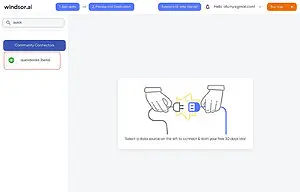
3. Select the fields on the right.
Select the fields on the right to later use in your data source.
4. Select Destination
Go to “Select Destination” and Choose Looker Studio.

5. Sync and authorize data
Select “connect” and authorize access to your data source.
Prerequisites
Visit our privacy policy and terms of use
FAQs
What is QuickBooks?
QuickBooks is software designed to handle different financial tasks on behalf of businesses. Its goal is to streamline financial management by providing easy-to-use features like invoicing, inventory tracking, payroll, etc. The insights you get from this system can help you adjust business operations for enhanced performance. That’s not all. You get perks like time efficiency, increased accuracy, and improved financial management.
What is Looker Studio?
Looker Studio is an innovative platform that converts your data into an easily readable format using its visualization tools. With this platform, assessing data becomes a breeze, enabling real-time sharing of valuable insights for informed decision-making. One of the best things about Looker Studio is its user-friendly interface and powerful data modeling features. This facilitates visualization of complicated data, unearthing concealed insights and simplifying decision-making processes.
What data can you extract from QuickBooks?
QuickBooks allows you to extract the following sets of data:
- Revenue Analysis
- Expense Management
- Profitability Assessment
- Cash Flow Analysis
- Budget Analysis
- Financial Forecasting
- Customer Acquisition Cost
- Vendor Analysis
- Inventory Management
- Financial Compliance

Try Windsor.ai today
Access all your data from your favorite sources in one place.
Get started for free with a 30 - day trial.
Extract QuickBooks data to Looker Studio with Windsor.ai
See the value and return on every marketing touchpoint

Providing 50+ marketing data streams, we make sure that all the data we integrate is fresh and accessible by marketers, whenever they want.

Spend less time on manual data loading and spreadsheets. Focus on delighting your customers.