Connect WooCommerce to Looker Studio
Easily integrate your WooCommerce data into LookerStudio with the Windsor.ai ETL connectors.
Our data integration platform automates WooCommerce reporting, giving you real-time visibility into sales, customer behavior, and marketing performance—empowering smarter decisions and better business outcomes.
Forget CSVs. Stop copy/paste. Connect data in 2 minutes. No code required.

Drive e-commerce growth with WooCommerce to Looker Studio integration
Syncing WooCommerce with Looker Studio via Windsor.ai helps unlock advanced analytics and improve your store’s performance with the following key benefits:
Automate reporting
Automate reporting
Windsor.ai connects WooCommerce with Looker Studio in minutes, allowing you to track key performance indicators in regularly updated dashboards. This ultimate automation saves time, reduces costs, and enables you to focus on vital business tasks and strategy.
E-commerce strategy optimization
E-commerce strategy optimization
With real-time data sync, you can confidently identify top-selling products, measure marketing campaign effectiveness, and uncover valuable insights that empower you to make data-driven decisions to optimize store performance and drive sales.
Predictive analytics
Predictive analytics
Leverage Looker Studio’s forecasting and modeling tools to anticipate trends, customer demand, and shopping patterns, enabling proactive decision-making that keeps your WooCommerce store ahead of the competition.
Comprehensive data visualization
Comprehensive data visualization
Windsor.ai turns your raw WooCommerce data into interactive, custom Looker Studio dashboards with clear, engaging visuals, making it easier to understand key insights and take informed action.
Using Windsor.ai connector to import data from WooCommerce into Looker Studio
Most WooCommerce to Looker Studio integration methods rely on manual exports, complex configurations, or expensive tools. Windsor.ai eliminates these challenges with a no-code ETL connector that automates data syncing, making the process fast, reliable, and hassle-free.
In just minutes, Windsor.ai sends your WooCommerce data to customizable Looker Studio dashboards, giving you full visibility into your e-commerce site performance.
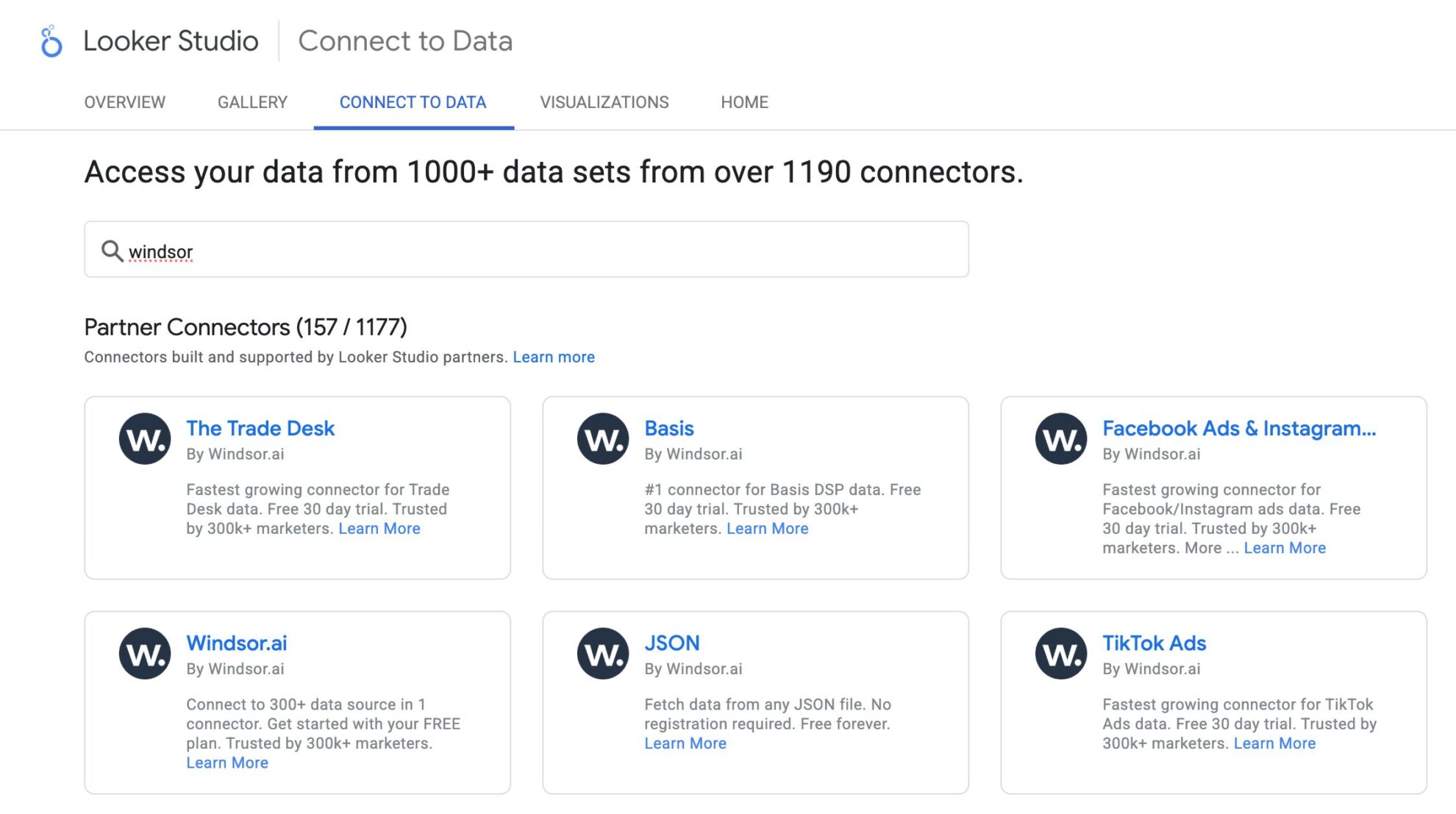

How to connect WooCommerce to Looker Studio in Windsor.ai
To set up the connector, make sure you have the following things in place:
- WooCommerce store (Visit our privacy policy and terms of use)
- Google account for Looker Studio integration
- Active Windsor.ai account
Select your data source
Choose WooCommerce as your data source and grant access to Windsor.ai.

Select the reporting metrics and dimensions
Choose the WooCommerce fields you want to import into Looker Studio on the right side.

Authorize the Looker Studio connector and sync data
Select the Windsor.ai WooCommerce Looker Studio Connector. Click “Authorize” and log in with your Windsor.ai’s credentials. You will be redirected to the WooCommerce connector again. Choose your WooCommerce account and click “Connect.” Then, click “Create Report.”





FAQs
What is Looker Studio?
Looker Studio is a free data visualization and business intelligence platform developed by Google that helps businesses analyze and report their data. Key features of Looker Studio include data blending, which allows you to merge datasets from various business applications, and automated reporting through customizable dashboards and dataflows. When integrated with Windsor.ai, Looker Studio lets you quickly build powerful, fully automated, and tailored storyboards for comprehensive insights and seamless data analysis across multiple platforms.
Do you have helpful links to get started with integrating WooCommerce and Looker Studio using Windsor.ai?
Yes, we have helpful resources to help you get started. You can explore our official documentation and ready-to-use templates for seamless WooCommerce to Looker Studio integration with Windsor.ai:
How much time do I need to create the WooCommerce and Looker Studio integration?
Using Windsor.ai’s no-code ELT connector, you can integrate WooCommerce with Looker Studio in under 2 minutes, experiencing a quick and stress-free process.
How much does it cost to integrate WooCommerce into Looker Studio with Windsor.ai?
Windsor.ai’s pricing for WooCommerce to Looker Studio data integration can vary depending on your use case and data volume. We offer transparent pricing plans tailored to diverse business needs and budgets.
Popular WooCommerce integrations
Import your WooCommerce data into any destination using Windsor.ai.
Tired of manual WooCommerce data exports? Get started with Windsor.ai today to automate your reporting
















