Connect WooCommerce to Google Sheets
Easily import your WooCommerce data into Google Sheets for in-depth analysis.
Our platform automates WooCommerce reporting by syncing your sales, inventory, and customer data directly into flexible spreadsheets—in real time. Easily build custom dashboards, track key metrics, and make informed decisions that accelerate your e-commerce growth.
Forget CSVs. Stop copy/paste. Connect data in 2 minutes. No code required.


Level up your e-commerce analytics with WooCommerce to Google Sheets integration
Connecting WooCommerce to Google Sheets with Windsor.ai gives you a smarter way to manage and analyze your eCommerce data, empowering you with the following benefits:
Automate reporting
Automate reporting
Windsor.ai automatically syncs your WooCommerce data into Google Sheets, keeping your reports always up to date. Build dynamic dashboards to track performance and uncover insights in real time.
Drive WooCommerce sales
Drive WooCommerce sales
Bring all your sales, product, and customer data into one place with Google Sheets’ customizable reports. With a comprehensive view of your WooCommerce store’s analytics, you can easily spot what’s driving growth and identify weak spots, so you can refine strategies that drive more sales.
Boost customer engagement
Boost customer engagement
Use your WooCommerce data to understand and improve the way customers interact with your store. Surface key engagement metrics, helping you tailor experiences, increase customer retention, and raise lifetime value.
Using Windsor.ai connector to import data from WooCommerce into Google Sheets
Most WooCommerce to Google Sheets workflows require manual exports, complex setups, or costly tools. Windsor.ai simplifies the whole process with a no-code ETL connector that automates your data sync, making it fast, reliable, and hassle-free.
In just minutes, Windsor.ai brings your WooCommerce data into Google Sheets, giving you a clear, customizable view of your e-commerce store’s performance.
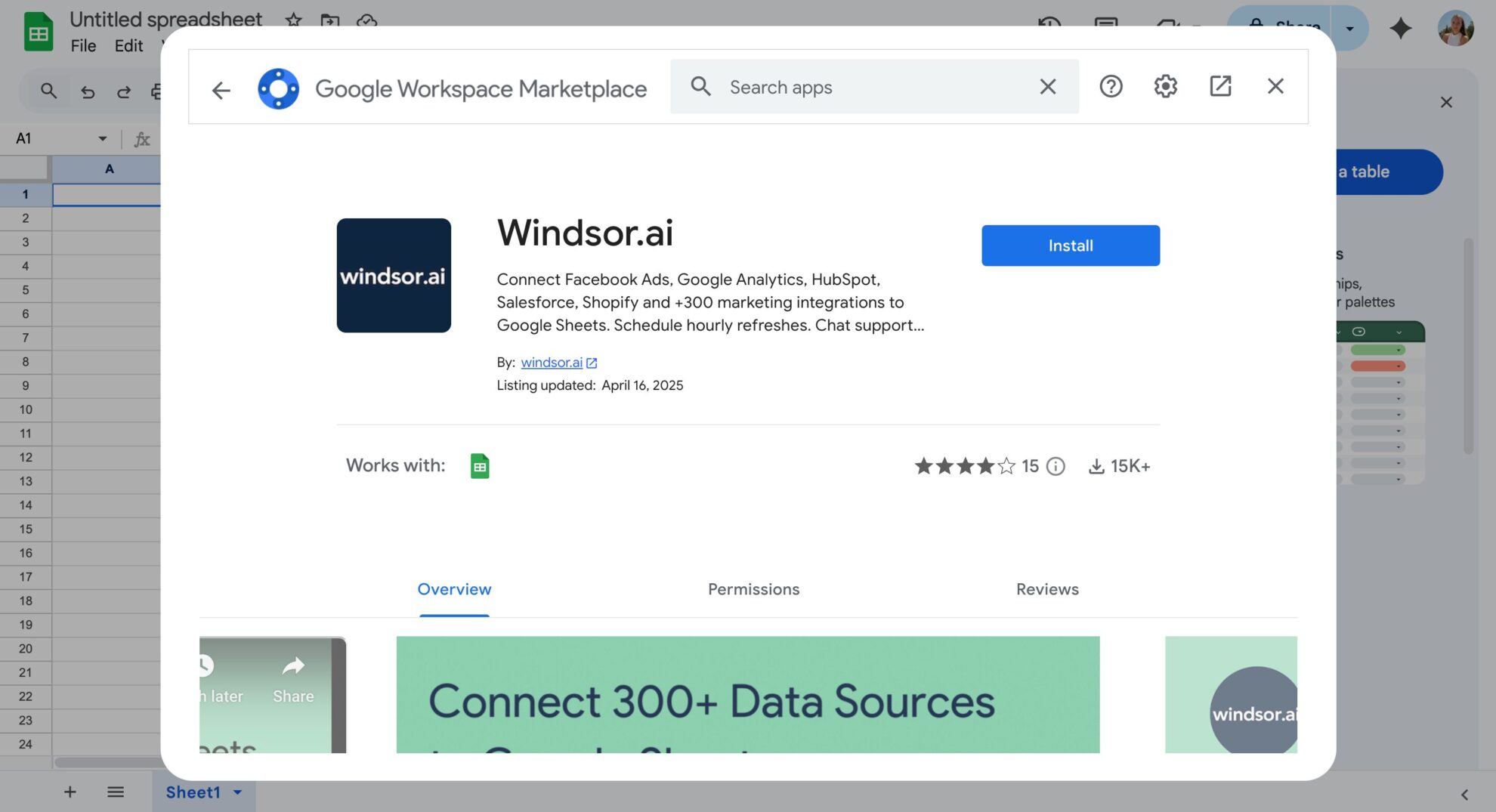

How to connect WooCommerce to Google Sheets in Windsor.ai
Make sure you have the following prerequisites before setting up the connector:
- WooCommerce account
- Google Sheets document
- Active Windsor.ai account
Select your data source
Choose WooCommerce as your data source and grant access to Windsor.ai.

Select your destination
Set Google Sheets as the destination for your data.

Select the reporting metrics and dimensions
Choose the data fields that you wish to show in your spreadsheet.

Follow the setup instructions to complete the integration
Depending on the integration method you choose, set up the connection by following the prescribed steps, whether through an extension or directly via an in-app destination task.






FAQs
What is Google Sheets?
Google Sheets is a cloud-based spreadsheet application that allows users to enter, edit, and manage data in real-time, supporting simultaneous collaboration. With features like revision history for tracking changes, offline access via desktop and mobile apps, and compatibility with various file formats (CSV, TSV, XLT, ODS, etc.), Google Sheets is a versatile tool for data management and analysis.
Do you have helpful links to get started with integrating WooCommerce and Google Sheets using Windsor.ai?
Yes, we have helpful resources to help you get started. You can explore our official documentation and ready-to-use templates for seamless WooCommerce to Google Sheets integration with Windsor.ai:
How much does it cost to integrate WooCommerce into Google Sheets with Windsor.ai?
Windsor.ai’s pricing for WooCommerce to Google Sheets data integration can vary depending on your use case and data volume. We offer transparent pricing plans tailored to diverse business needs and budgets.
How much time do I need to create the WooCommerce and Google Sheets integration?
Using Windsor.ai’s no-code ETL connector, you can integrate WooCommerce with Google Sheets in a few minutes, benefiting from a quick and stress-free setup process.
Popular WooCommerce integrations
Import your WooCommerce data into any destination using Windsor.ai.
Tired of manual WooCommerce data exports? Try Windsor.ai today to automate your reporting















