Connect SendGrid to Looker Studio
Gone are the days you would spend hours, days or even weeks writing code to facilitate the data integration process. With an intuitive platform like Windsor, it’s easy to connect SendGrid to Looker Studio within minutes and save time. As a result, you are able to dedicate more time to valuable activities and increase productivity across your organization for better outcomes.
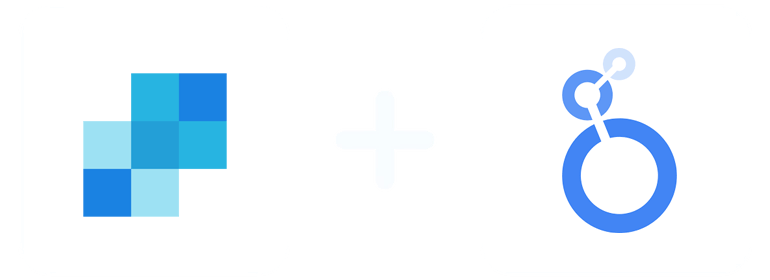
Why do I need SendGrid and Looker Studio integration?
Capitalize on the combined power of email marketing data and analytics tools to uncover important insights. Develop a culture of making decisions based on data to enhance your campaigns. Attain your marketing objectives seamlessly and drive business growth. Stand out from the competition for offering high-quality services and offering unforgettable user experiences.
Advanced analytics
By using advanced analytics features provided by Looker Studio, you can analyze SendGrid data comprehensively. Discover vital insights and patterns. Use the findings to re-strategize and formulate more effective email campaigns. Attract more clients and grow your business continually.
Track email compliance
Thanks to Looker Studio’s monitoring tools, you can track SendGrid data. Proactively identify possible deliverability issues or spam complaints and take the necessary measures on time. Minimize compliance risks and ensure the reputation of the sender is maintained. Create and uphold trust with clients and regulatory authorities to ensure sustainable email marketing practices.
Analyze customer lifetime value
With Looker Studio’s lifetime value feature, you can easily compute and assess customer lifetime value metrics based on SendGrid email engagement and customer transaction data. Note the high-value customer segments and prioritize them in your campaigns. Allocate resources efficiently, optimize customer lifetime value, and enhance overall profitability.
Benchmark campaign performance
Looker Studio features a competitor benchmarking capability, which you can use to identify the efficiency of your email campaigns against competitors and industry benchmarks. Compare metrics like conversion rates, open rates, and click-through rates to know the strong and weak areas within your marketing strategy. Improve your efforts accordingly and remain competitive.
Revenue attribution
Leverage Looker Studio’s correlation capabilities to determine the effect of email campaigns on revenues. Correlate SendGrid data with sales data to gain insights into the ROI of your marketing activities. Know the campaigns that bring more revenue to guide you in efficiently allocating resources. Focus on the most profitable initiatives and improve overall business performance and profitability.
Predict customer churn
With the help of Looker Studio’s machine learning models, you can forecast customer churn by assessing email engagement patterns based on SendGrid data. Identify the customers likely to stop using your products/services and employ targeted retention strategies. Enhance customer relationships and foster long-term customer loyalty.
Prerequisites
To set up the connector, the user should have:
- SendGrid account (Visit our privacy policy and terms of use)
- Google account for Looker Studio integration.
How to connect SendGrid to Looker Studio
1. Register
Register or login if you already have an account.
2. Select your source
You need to select SendGrid as a Data Source and Grant Access to Windsor.ai.
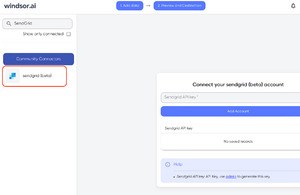
3. Select the fields on the right.
Select the fields on the right to later use in your data source.
4. Select Destination
Go to “Select Destination” and Choose Looker Studio.
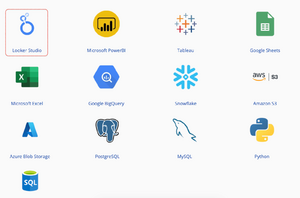
5. Sync and authorize data
Select “connect” and authorize access to your data source.
FAQs
What is SendGrid?
SenGrid is a web-based service for sending emails in bulk. With the platform, users can also install automated transactional mail, create reports for tracking email performance, and formulate responsive promotional emails compatible with a mobile app and desktop browser. SendGrid boasts a high email delivery rate thanks to features like integrated email tests, dedicated IP, spam testing, and email validating. There’s a free email API and email marketing support offering a limited number of features. Users can access more advanced features by subscribing to payable plans.
What is Looker Studio?
Looker Studio, formerly known as Google Data Studio, is a web-based platform used for converting data from numerous sources into simple, understandable, and informative reports. Designed by Google, the tool aims to help small and large businesses make sense of their data and formulate informed decisions that drive growth and potentially increase revenue. With Looker Studio, users can create reports from scratch or utilize ready-made templates to save time while customizing the design elements to meet their needs.
What are the most popular metrics in SendGrid to analyze?
Here’s a list of metrics to analyze:
- Email Deliverability
- Open and Click Rates
- Bounce and Unsubscribe Rates
- List Segmentation
- Email Automation Analysis:
- A/B Testing Insights
- Email Personalization
- Email Reputation Management
- Email Engagement Analysis
- Email Conversion Rates

Try Windsor.ai today
Access all your data from your favorite sources in one place.
Get started for free with a 30 - day trial.
Extract SendGrid data to Looker Studio with Windsor.ai
See the value and return on every marketing touchpoint

Providing 50+ marketing data streams, we make sure that all the data we integrate is fresh and accessible by marketers, whenever they want.

Spend less time on manual data loading and spreadsheets. Focus on delighting your customers.