Connect Chargebee to Looker Studio
Integrate Chargebee data in Looker Studio analytics using the Windsor no-code data extraction tool to unlock the power of advanced predictive analytics. Improve your perspective of how promotional campaigns by your business connect to revenue streams. Automate your revenue and receivables reports using the capabilities of dataflows, agile dashboards, and automated data sharing. Want help? Follow our step-by-step process to sync the two platforms seamlessly.

Why do I need Chargebee and Looker Studio integration?
Looker Studio revolutionizes how you read and utilize your billing and revenue insights from Chargebee. While Chargebee makes the billing, collection of receivables, and revenue recognition easy, Looker Studio dives into the data of sales leads, conversions, and the actual generation of revenues. Together, Chargebee and Looker Studio provide advanced business intelligence capabilities that can improve performance in the following ways:
Focused marketing campaigns
Exploring Chargebee data through Looker Studio’s advanced analytics helps trace conversions and sales leads to particular marketing campaigns. Looker Studio also helps identify data trends and patterns based on the specified promotional campaigns. Using the patterns, a business can determine the marketing campaigns that deserve more allocations of marketing dollars based on the specifics of revenue generation.
Increase sales leads
Chargebee provides tangible financial data about the performance of different marketing campaigns and strategies by accurate attribution of revenues to particular strategies. A detailed study of the marketing data in Looker Studio identifies not just successful campaigns but also impactful tactics for sales lead generation. The successful tactics can then be replicated in other marketing plans for increased sales leads.
Enhanced customer retention
Chargebee offers customer retention as a feature of their value proposition. However, the business, through its service model, is responsible for attracting, retaining, and increasing the lifetime value of customers. Leveraging the data analytics in Looker Studio can provide useful insights about how to improve the value contribution of each customer to the business.
Predictive revenue modeling
Looker Studio has advanced features for revenue forecasting. By utilizing its predictive analytics and big data based on Chargebee and other sources, the business can confidently project future revenues. Accurate predictive analytics in Looker Studio contribute to improvements in business planning at operational and strategic levels.
Automated reports in Looker Studio
Using dataflows and agile dashboard features in Looker Studio, the business can create automated reports that can be availed to teams at the click of a button. Automatic syncing of Chargebee datasets in the data hubs that feed Looker Studio ensures the automatic generation of business intelligence reports. Collaboration becomes easier with the automation of report generation and sharing.
Securely analyze financial data
Using Chargebee and Looker Studio, the business ensures not only safe and secure payments but also safe data analytics. Data transfer from Chargebee to Looker Studio must uphold the tenets of privacy, confidentiality, and security. This is guaranteed by Looker Studio’s advanced security features, such as compliance extensions, encryption, audit trails, access controls, and more. Correct data integration takes away the worries about data security when analyzing Chargebee data in Looker Studio.
Prerequisites
To set up the connector, the user should have:
- Chargebee account (Visit our privacy policy and terms of use)
- Google account for Looker Studio integration.
How to connect Chargebee to Looker Studio
1. Register
Register or login if you already have an account.
2. Select your source
You need to select Chargebee as a Data Source and Grant Access to Windsor.ai.

3. Select the fields on the right.
Select the fields on the right to later use in your data source.
4. Select Destination
Go to “Select Destination” and Choose Looker Studio.
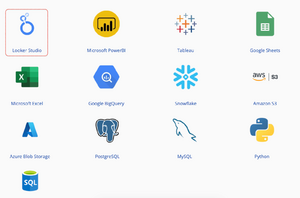
5. Sync and authorize data
Select “connect” and authorize access to your data source.
FAQs
What is Chargebee?
Chargebee is a simplified revenue management solution that helps you manage a diverse range of billing, collection, and revenue recognition plans. Chargebee is particularly useful for businesses that use subscription-based revenue models. However, Chargebee also enjoys wide application among digital businesses that run and make sales through multiple promotional campaigns.
What is Looker Studio?
Looker Studio is an important data analytics software. Looker Studio is useful in mapping business intelligence from a diverse range of data sources, including Google Ads, social media ads, and other channels. With Looker Studio dataflows, you can automate data analytics, dashboards, storyboards, and reports. Advanced features such as predictive analytics help you make informed decisions for improved marketing outcomes and improved revenue generation.

Try Windsor.ai today
Access all your data from your favorite sources in one place.
Get started for free with a 30 - day trial.
Extract Chargebee data to Looker Studio with Windsor.ai
See the value and return on every marketing touchpoint

Providing 50+ marketing data streams, we make sure that all the data we integrate is fresh and accessible by marketers, whenever they want.

Spend less time on manual data loading and spreadsheets. Focus on delighting your customers.