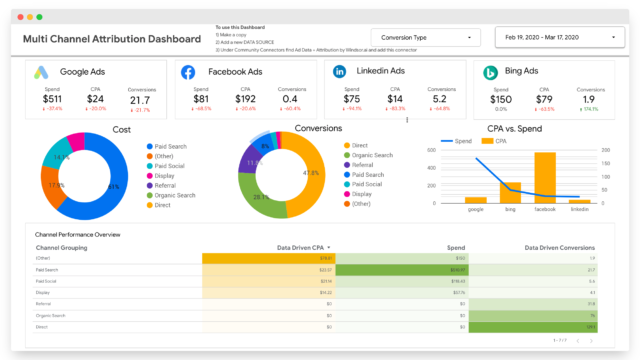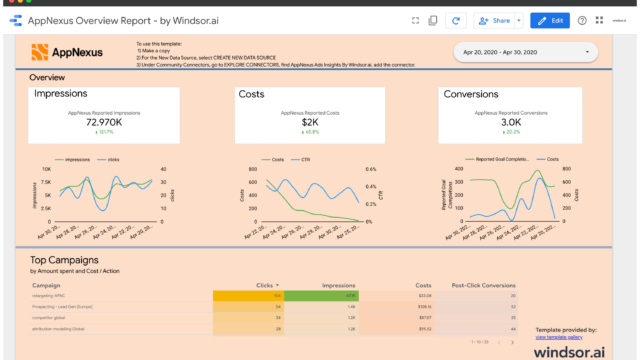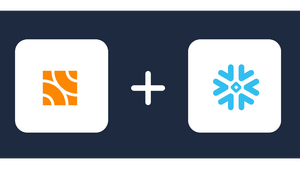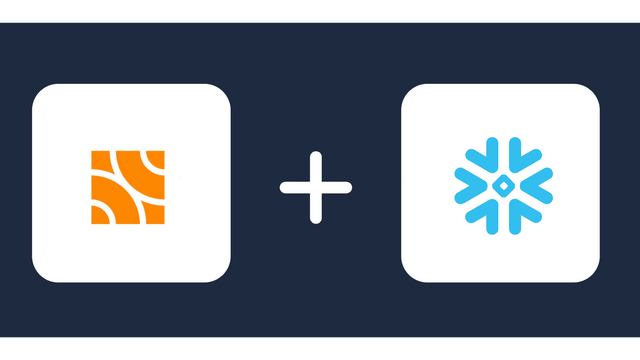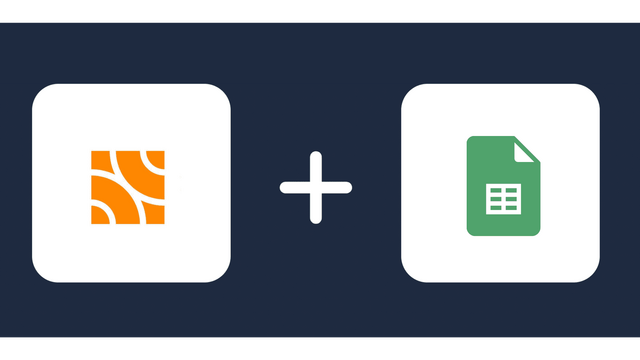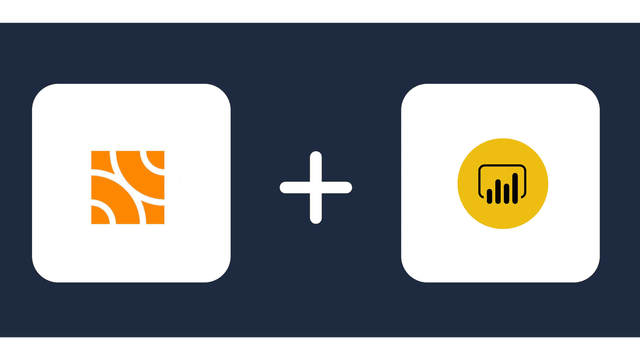Connect AppNexus (Xandr / Microsoft Invest) to Looker Studio
Directly connect AppNexus (Xandr, Microsoft Invest) to Looker Studio,in minutes, and in an easy-to-use format.
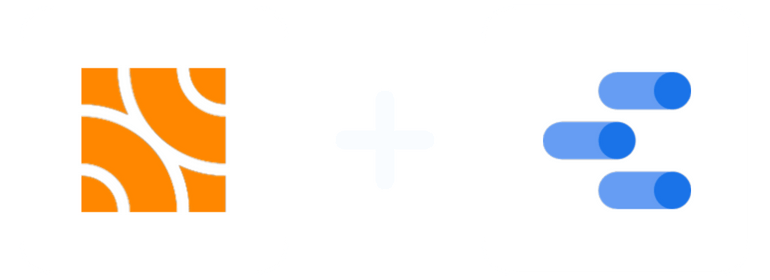
About the AppNexus Looker Studio Connector
The AppNexus Looker Studio Connector pulls metrics and dimensions for AppNexus. The Insights are retrieved at the campaign and ad levels.
Once the user successfully logs into the connector he can then choose the metrics and dimensions he is interested to create a report on.
Prerequisites
To set up the connector, the user should have:
- AppNexus account (Visit our privacy policy and terms of use)
- Google account for Looker Studio integration.
How to connect AppNexus to Looker Studio
1. Register
Register or login if you already have an account.
2. Select your source
You need to select AppNexus as a Data Source and Grant Access to Windsor.ai.

3. Connect Looker Studio connector and sync data
Go to AppNexus Looker Studio Connector.
Click Authorize and login with your Windsor.ai’s credentials. You will be redirected to AppNexus connector again. Choose your AppNexus account and click “Connect”. Click “Create report”
What is Looker Studio?
Looker Studio is a free online business intelligence tool by Google for big data. With Looker Studio, you can organize and automate your data reports.
AppNexus Field Reference

Try Windsor.ai today
Access all your data from your favorite sources in one place.
Get started for free with a 30 - day trial.
Looker Studio Templates for AppNexus
Popular AppNexus integrations
Extract AppNexus data to Looker Studio with Windsor.ai
See the value and return on every marketing touchpoint

Providing 50+ marketing data streams, we make sure that all the data we integrate is fresh and accessible by marketers, whenever they want.

Spend less time on manual data loading and spreadsheets. Focus on delighting your customers.