Connect Webflow to Google Sheets
Windsor.ai makes it easy to connect Webflow to Google Sheets. No experience in coding is needed to synchronize data. All you have to do is press a few buttons, and you are done. Leverage the automation to generate insights faster and develop websites that appeal to your audience.

Why do I need Webflow and Google Sheets Integration?
Promote teamwork in web development by leveraging Google Sheets’ collaboration tools. Allow multiple users to simultaneously edit, update, or comment on web content to refine it. Use data from the Webflow site to create detailed reports and visualizations in Google Sheets to improve decision-making.
Real-time Webflow analytics
Capitalize on Google Sheets’ analytical tools like pivot tables, dynamic charts, and dashboards to analyze sales figures, visitor data, and other metrics associated with Webflow. Gain real-time insights into user behavior and trends. Make data-driven decisions that improve the user experience and drive business growth.
Automated workflows
Streamline your content management process by automatically populating Webflow collections with data from Google Sheets. Seamlessly update your blog posts, product inventories, and event listings. Minimize potential data entry errors, save time, and eventually improve operational efficiency.
Form data handling
Gather form submissions from the Webflow site directly into Google Sheets. Automatically capture and store data like customer inquiries, contact information, and feedback in Google Sheets for streamlined management and tracking. Filter, sort, and analyze the data with ease. Make the necessary changes to enhance your work processes.
Customize content
Integrate user data like browsing history, past purchases, and demographic information from Google Sheets and use it to customize content on the Webflow site. Continuously modify website content, messaging, and recommendations to offer content that resonates with your audiences and enhances the user experience.
Generate leads
Easily collect customer information and ensure all leads are centralized and accessible in Google Sheets. Enable your teams to monitor lead interactions, assess lead conversion metrics, and prioritize follow-ups. Improve responsiveness to inquiries and lead nurturing efforts.
How to connect Webflow to Google Sheets
It is very simple to connect Webflow to Google sheets, it can be done in a fast and easy manner with Windsor.ai.
Connecting Webflow Data Source to Windsor.ai
1. Register
Register or login if you already have an account.
2. Select your source
You need to select Webflow as a Data Source and Grant Access to Windsor.ai.

3. Select Destination
In the Preview & Destination page select Google Sheets Data Destination and Copy your API key.
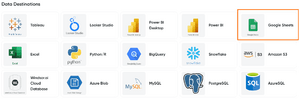
Next Step:
You can choose between two options:
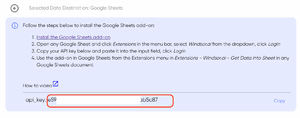
Option 1: Advanced and for large data volumes
- Click this link to install the Google Sheets add-on
- Go to Extension – Ad Data and Analytics by Windsor.ai – Login
- Enter your API key: [your API Key] and click Login
- Start using the add-on in Google Sheets from the Add-ons menu in Extension – Ad Data and Analytics by Windsor.ai – Get Data into Sheet in Google Sheets document and select your fields
Option 2: Quickstart
- Copy the snippet below into your Google Sheet. Only works for fast queries below 60 seconds, use the add-on in case of issues.
- The URL works as an API data feed and the fields can be adjusted with the parameters in the URL.
- You can add any field that is available in the data sources you have added.
=IMPORTDATA(“https://connectors.windsor.ai/webflow?api_key=
[your API Key]&date_preset=last_28d&fields=account_name,clicks,date&_renderer=googlesheets")and replace
[your API Key]with your API key. The list of selected fields must contain a date field. The fields which are listed after&fields=are simply a set of standard fields which you can customise. A full list of metrics and dimensions can be found in our Webflow connector documentation. Customise the URL to your liking.
FAQs
What is Webflow?
Webflow is a platform used for creating functional and interactive websites without coding. It generates the code on your behalf, so you only focus on the design part. The tool even enables you to export the website as HTML code and utilize it on an external server. Webflow features a drag-and-drop interface, meaning developers can create websites and landing pages with accuracy. Webflow enables users to assign different roles and includes more than 100 templates to choose from.
What is Google Sheets?
Google Sheets is a web application that allows users to create and edit spreadsheets. It is free and includes collaboration capabilities, which make it an ideal tool for small teams that want to collaborate or companies with remote workers. With Google Sheets, users can generate charts, pivot tables, graphs, and other diagrams to visualize their data. The platform is minimalist and user-friendly, making it easy for everyone to use. It also supports a variety of third-party add-ons and extensions to improve its functionality.

Try Windsor.ai today
Access all your data from your favorite sources in one place.
Get started for free with a 30 - day trial.
Popular Webflow integrations
Extract Webflow data to Google Sheets with Windsor.ai
See the value and return on every marketing touchpoint

Providing 50+ marketing data streams, we make sure that all the data we integrate is fresh and accessible by marketers, whenever they want.

Spend less time on manual data loading and spreadsheets. Focus on delighting your customers.