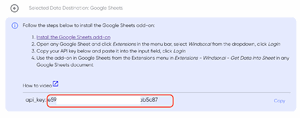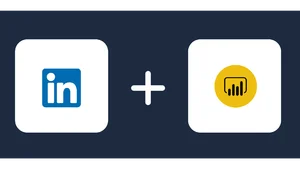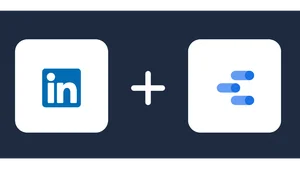Connect LinkedIn Business Manager to Google Sheets
The Windsor.ai connector for LinkedIn Business Manager integrates all your advertising, pages, and people data from LinkedIn to your preferred destination like Google Sheets. The connector is pre-built, which means you will not need any coding. The Windsor.ai data connector is easy to use. Just follow the interactive steps in the connector to synchronize your data in minutes. Our connector automates data exports and supports the automation of your reports.
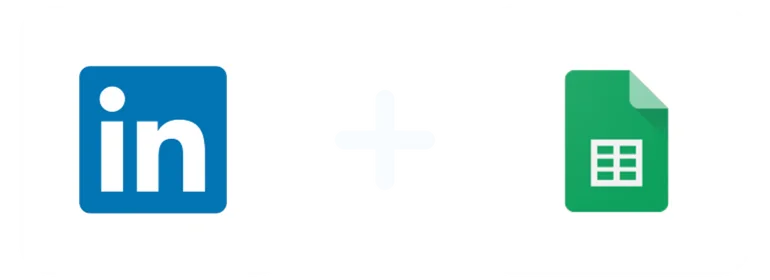
Why do I need LinkedIn Business Manager and Google Sheets integration?
Integrating LinkedIn Business Manager and Google Sheets creates a data lake of your marketing data without extra costs because Google Sheets is free to use. Analyzing the data can result in better decisions for LinkedIn advertising and other digital marketing. Here are other benefits of integrating LinkedIn Business Manager with Google Sheets:
Create a unified data resource
Integration of LinkedIn Business Manager and Google Sheets is your first step towards a unified data resource for all your marketing analytics. Creating a centralized view of marketing data enables all marketing analytics to be conducted under the same view for data-driven marketing strategies. With the unified data, you can develop data-driven marketing strategies and business decisions.
Enhance audience engagement on LinkedIn
LinkedIn Business Manager integrates different business pages to engage with the same audience. Using the integrated LinkedIn Business Manager advertising data in Google Sheets, you can compare engagement metrics across business pages, content, and audiences. Understanding the metrics can improve how the business communicates and, at the same time, improve business outcomes, including brand awareness and sales.
Automate reporting
Data integration enables the automation of marketing reports. With the connector, data transfers can be updated automatically or on schedule. You can also build express dashboards in Google Sheets to produce reports every time the data is updated. The features of Google Sheets also enable the sharing of data and reports, supporting collaboration and teamwork. Automated marketing reports save the time to insights, enabling focus on core business operations.
Cost-efficient data management
The last major benefit of integrating LinkedIn Business Manager into Google Sheets is the cost-efficient management of data. Since Google Sheets is free to use and can handle relatively large volumes of data, the integration means you can manage data without the high costs of data centers. The data is also stored in a format that is ready for analytics. Most importantly, the data can be shared easily, thus enabling collaboration and teamwork.
How to connect LinkedIn Business Manager to Google Sheets
It is very simple to connect LinkedIn Business Manager to Google sheets, it can be done in a fast and easy manner with Windsor.ai.
Connecting LinkedIn Business Manager Data Source to Windsor.ai
1. Register
Register or login if you already have an account.
2. Select your source
You need to select LinkedIn Business Manager as a Data Source and Grant Access to Windsor.ai.
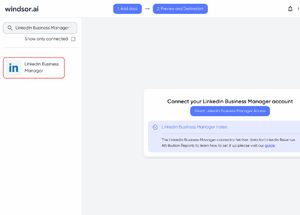
3. Select Destination
In the Preview & Destination page select Google Sheets Data Destination and Copy your API key.

Next Step:
You can choose between two options:
Option 1: Advanced and for large data volumes
- Click this link to install the Google Sheets add-on
- Go to Extension – Ad Data and Analytics by Windsor.ai – Login
- Enter your API key: [your API Key] and click Login
- Start using the add-on in Google Sheets from the Add-ons menu in Extension – Ad Data and Analytics by Windsor.ai – Get Data into Sheet in Google Sheets document and select your fields
Option 2: Quickstart
- Copy the snippet below into your Google Sheet. Only works for fast queries below 60 seconds, use the add-on in case of issues.
- The URL works as an API data feed and the fields can be adjusted with the parameters in the URL.
- You can add any field that is available in the data sources you have added.
=IMPORTDATA(“https://connectors.windsor.ai/linkedin_business_managerapi_key=
[your API Key]&date_preset=last_28d&fields=account_name,clicks,date&_renderer=googlesheets")and replace
[your API Key]with your API key. The list of selected fields must contain a date field. The fields which are listed after&fields=are simply a set of standard fields which you can customise. A full list of metrics and dimensions can be found in our LinkedIn Business Manager connector documentation. Customise the URL to your liking.
FAQs
What is LinkedIn Business Manager?
LinkedIn Business Manager is a marketing solution available to businesses that advertise on LinkedIn pages. The solution benefits businesses with multiple pages as well as marketing agencies because it integrates advertising data across multiple pages and audiences. Using LinkedIn Business Manager enables easy tracking of advertising data on the platform.
What is Google Sheets?
Google Sheets is a spreadsheet program that is similar to Microsoft Excel. The platform is provided for free and is accessible through the web, mobile app, and the Chrome OS. Through Google Sheets, businesses can record, manage, and analyze data while ensuring unrestricted access to the information. Google Sheets also enables data visualization and analysis while supporting collaboration.

Try Windsor.ai today
Access all your data from your favorite sources in one place.
Get started for free with a 30 - day trial.
Popular LinkedIn Business Manager integrations
Extract LinkedIn Business Manager data to Google Sheets with Windsor.ai
See the value and return on every marketing touchpoint

Providing 50+ marketing data streams, we make sure that all the data we integrate is fresh and accessible by marketers, whenever they want.

Spend less time on manual data loading and spreadsheets. Focus on delighting your customers.