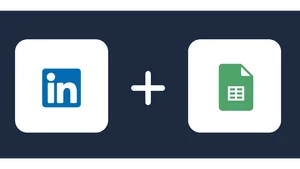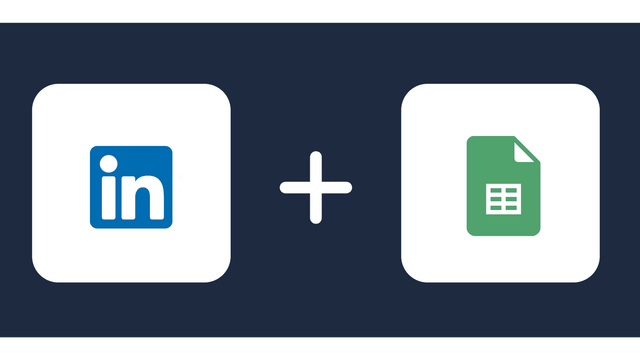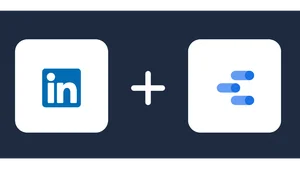Connect LinkedIn Business Manager to Power BI
With Windsor.ai, you can automatically sync LinkedIn Business Manager with Power BI fast. No coding is involved, so you can perform the integration with just a few button presses. Use more time to analyze LinkedIn data and continuously improve your business processes.
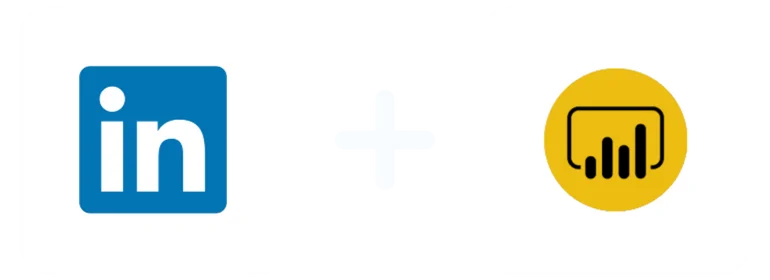
Why do I need LinkedIn Business Manager and Power BI integration?
Generate insightful reports by highlighting metrics like ad performance, ROI, and audience demographics. Make data-driven decisions that continuously enhance your operations. Visualize key LinkedIn Business Manager metrics through graphs, charts, line bars, maps, or scatter plots. Identify trends and leverage them to boost campaign outcomes.
Perform deeper analyses
Combine LinkedIn Business Manager data with data from other sources (CRM, HR, sales) in Power BI. Generate comprehensive reports that help you understand how the business performs across the board. Ensure your marketing strategies align with sales and customer relationships to make more informed decisions that put your business on the top.
Uncover insights faster
Analyze and visualize your LinkedIn Business Manager data in Power BI within minutes. Gain insights into the performance of your marketing efforts. Modify your strategies, bring teams on board and increase client engagement.
Cost efficiency
Leverage Power BI’s cost analysis tools to explore metrics like cost per thousand impressions (CPM) and cost per click (CPC) from LinkedIn Business Manager data. Determine campaign effectiveness based on the results and adjust ad spending accordingly to save money and optimize ROI.
Automated alerts
Set up alerts in Power BI to get notifications when specific metrics associated with LinkedIn Business Manager data change. Know immediately when metrics like conversions, clicks, or impressions deviate from expected performance. Carry out quick investigations, minimize risks, and modify your marketing strategies to be more effective.
Create customizable dashboards
Tailor your LinkedIn Business Manager dashboards to meet your unique business needs and highlight the performance indicators that you want to pay specific attention to. Organize data displays in Power BI to get a clear view of your marketing performance and make smarter decisions for business success.
How to connect LinkedIn Business Manager to Power BI
1. Register
Register or login if you already have an account.
2. Select your source
You need to select LinkedIn Business Manager as a Data Source and Grant Access to Windsor.ai.
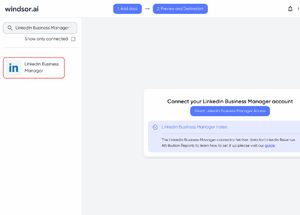
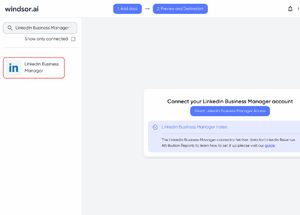
3. Select Destination
Choose Power BI as the destination.


4. Sync your Data
Select the fields on the right, and click on “Get data” from the WEB in Power BI.


Then, copy the URL in the box below:


FAQs
What is LinkedIn Business Manager?
LinkedIn Business Manager is a platform that enables organizations to manage their pages, ad accounts, matched audiences, and individuals on a centralized interface. This ensures easy control and oversight across the board. With the solution, businesses can streamline their marketing operations on LinkedIn and monitor performance analytics to improve the outcomes of their campaign efforts. LinkedIn Business Manager is ideal for enterprises that work with huge teams/stakeholders, outsource the duty of handling social media to agencies, and those currently managing multiple pages.
What is Power BI?
Power BI is a business intelligence and data visualization tool by Microsoft that helps convert data into insightful stories through dashboards and reports. It features several connectors, services, and software based on the SaaS and mobile apps available for different platforms. Power BI also has collaborative capabilities that enable teams to share and comment on reports for joint decision-making. With its user-friendly tools, you can explore the underlying data, making it simple for users to exactly find the answers they need.


Try Windsor.ai today
Access all your data from your favorite sources in one place.
Get started for free with a 30 - day trial.
Popular LinkedIn Business Manager connectors
Extract LinkedIn Business Manager data to Power BI with Windsor.ai
See the value and return on every marketing touchpoint

Providing 50+ marketing data streams, we make sure that all the data we integrate is fresh and accessible by marketers, whenever they want.

Spend less time on manual data loading and spreadsheets. Focus on delighting your customers.