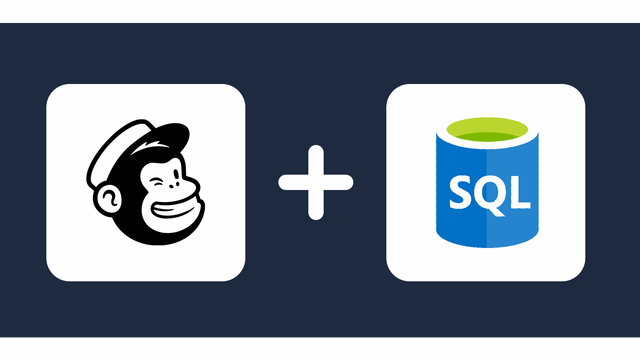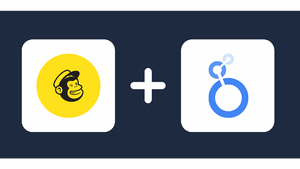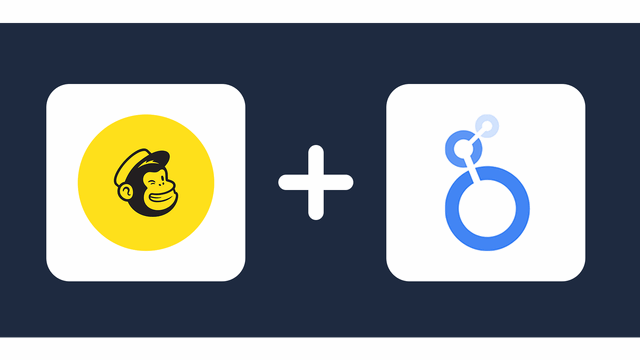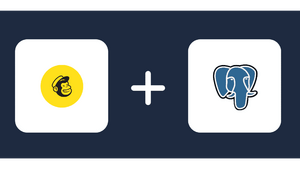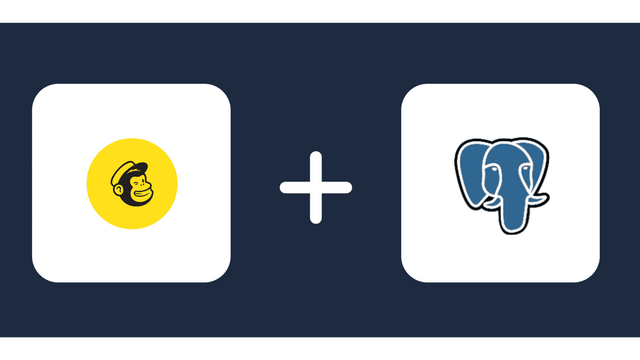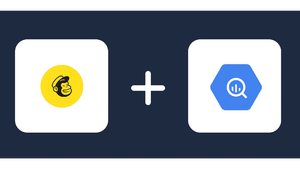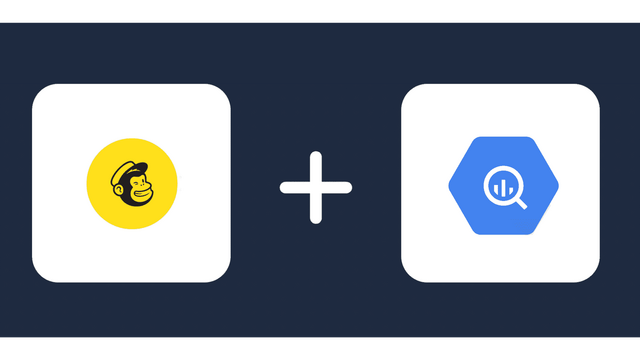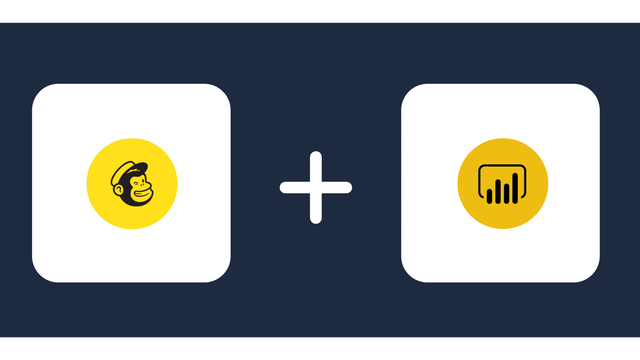Connect Mailchimp to Google Sheets
Quickly integrate Mailchimp with Google Sheets using Windsor.ai no-code connector. Eliminate the inconvenience of manually exporting Mailchimp data to the analytics tool. By automating the data integration process, Windsor.ai ensures you save time and effort. Focus on what matters most, and that’s analyzing your data to gain valuable insights into your marketing campaign performance.
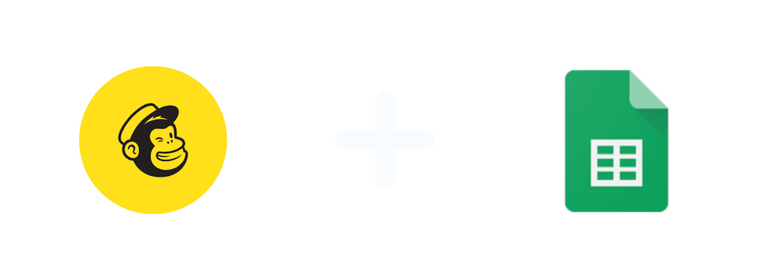
Why do I need Mailchimp and Google Sheets integration?
Access and evaluate email marketing data at your convenience anywhere, anytime, using the device of your choice as long as you have an internet connection. Promote collaboration among team members despite working at different locations. Facilitate quick decision-making and improve overall productivity across the organization.
Improved data analysis
Leverage Google Sheets analytical tools, such as charts, functions, and pivot tables to explore subscriber behavior. Know what they want or are looking for. Generate more targeted campaigns that resonate with them to ensure they engage with your emails more. By creating interest in your marketing efforts, you can increase your sales and bottom line in the long run.
Determine campaign performance
Harness Google Sheets to assess Mailchimp campaign performance in granular detail. Collate data related to bounce rate, customer information, CTR, and geolocation to have a holistic view of your email marketing efforts. Create detailed charts and pivot tables to understand how various customer segments interact with your emails. Use the insights to optimize future campaigns.
Data blending
Google Sheets provides a platform to merge Mailchimp data with other data sources. Have data from Mailchimp, Salesforce, Tableau, HubSpot, and Shopify in one place. Perform comprehensive analysis by cross-referencing and correlating data across the platforms. Identify trends and come up with strategic decisions that improve your marketing efforts.
Manage lists efficiently
With Google Sheets, you can easily manage Mailchimp subscriber lists without performing redundant tasks like manual data entry. Minimize the risk of errors, automatically update Google Sheets, and save valuable time. Focus more on generating innovative campaigns that drive business growth.
How to connect Mailchimp to Google Sheets
It is very simple to connect Mailchimp to Google sheets, it can be done in a fast and easy manner with Windsor.ai.
Connecting Mailchimp Data Source to Windsor.ai
1. Register
Register or login if you already have an account.
2. Select your source
You need to select Mailchimp as a Data Source and Grant Access to Windsor.ai.
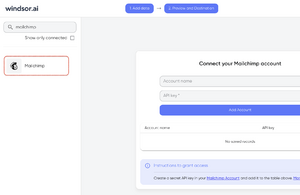
3. Select Destination
In the Preview & Destination page select Google Sheets Data Destination and Copy your API key.
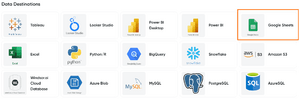
Next Step:
You can choose between two options:
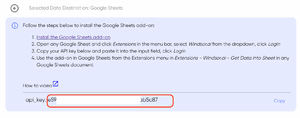
Option 1: Advanced and for large data volumes
- Click this link to install the Google Sheets add-on
- Go to Extension – Ad Data and Analytics by Windsor.ai – Login
- Enter your API key: [your API Key] and click Login
- Start using the add-on in Google Sheets from the Add-ons menu in Extension – Ad Data and Analytics by Windsor.ai – Get Data into Sheet in Google Sheets document and select your fields
Option 2: Quickstart
- Copy the snippet below into your Google Sheet. Only works for fast queries below 60 seconds, use the add-on in case of issues.
- The URL works as an API data feed and the fields can be adjusted with the parameters in the URL.
- You can add any field that is available in the data sources you have added.
=IMPORTDATA(“https://connectors.windsor.ai/mailchimp?api_key=
[your API Key]&date_preset=last_28d&fields=account_name,clicks,date&_renderer=googlesheets")and replace
[your API Key]with your API key. The list of selected fields must contain a date field. The fields which are listed after&fields=are simply a set of standard fields which you can customise. A full list of metrics and dimensions can be found in our Mailchimp Ads connector documentation. Customise the URL to your liking.
FAQs
What is Mailchimp?
Mailchimp is a popular marketing platform that helps small and large businesses generate, send, and monitor email campaigns to clients and subscribers. Through this tool, users can advertise their products/services, share stories, and engage with the audience. Mailchimp includes prebuilt email templates and a drag-and-drop email builder to ensure businesses can easily create and send emails fast at scale. Other Mailchimp functions include creating land pages, driving sales with ecommerce integrations, and running A/B testing, among others.
What is Google Sheets?
Google Sheets is a spreadsheet program similar to Microsoft Excel, except that it is online and cloud-based. Google Sheets is also accessed for free. With Google Sheets, your business can record and store data, visualize and analyze it, and share the data and reports quickly with your audiences. Google Sheets also enables collaboration with others, such as editors or readers of your stored data.

Try Windsor.ai today
Access all your data from your favorite sources in one place.
Get started for free with a 30 - day trial.
Popular Mailchimp integrations
Extract Mailchimp data to Google Sheets with Windsor.ai
See the value and return on every marketing touchpoint

Providing 50+ marketing data streams, we make sure that all the data we integrate is fresh and accessible by marketers, whenever they want.

Spend less time on manual data loading and spreadsheets. Focus on delighting your customers.