

Stream marketing data from Mailchimp to Snowflake
About Mailchimp
About SnowFlake
Connect Mailchimp to Snowflake in 2023
It is very simple to connect Mailchimp to Snowflake, it can be done in a fast and easy manner with Windsor.ai.
First Step
Follow the Tutorial Below:
- Add all the columns that are returned by your connector’s URL.
- Create the WINDSOR_UPLOAD role (name has no importance)
- Create a user and add the previously created role to that user
- Grant rights to the DATABASE to the created user
- Grand the rights to the destination table
- Get the required fields from Snowflake to use the Snowflake destination in Onboard Form
- Get the username
- Get the password
- Get the account
- Get the warehouse
- Get the database
- Get the schema
- Get the table name
Second step
1.You need to select Mailchimp as a Data Source and Grant Access to Windsor.ai.
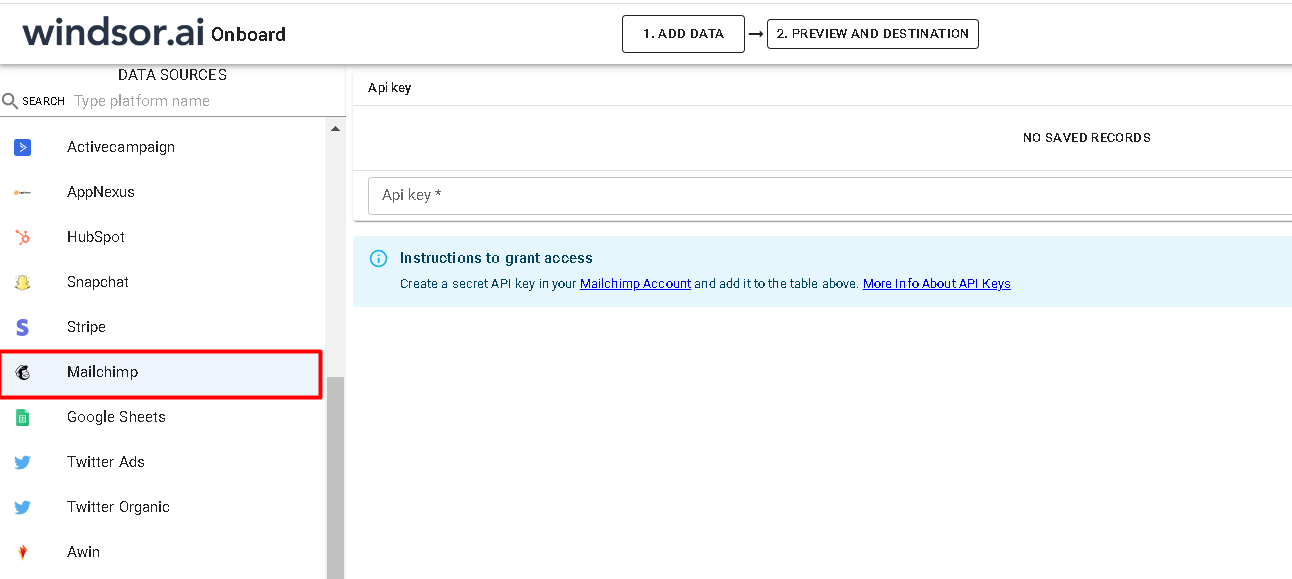
2. In Select Destination select Snowflake as destination
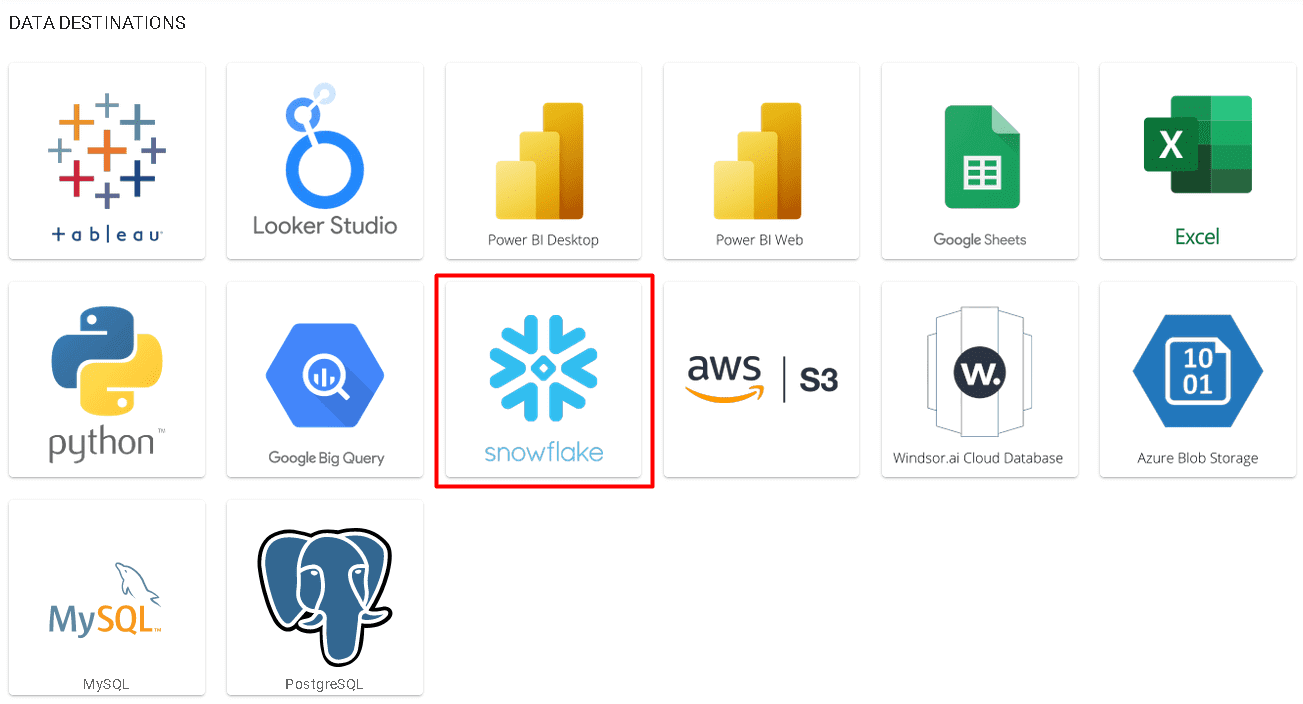
3. Enter all the credentials required and click Save
4.Your data will now be streamed to Snowflake. In case there is an error you will be notified.
Mailchimp metrics and dimensions available for streaming into Snowflake
| name | type | description |
|---|---|---|
| Abuse Reports | NUMERIC | The number of abuse reports generated for this campaign. |
| Campaign ID | TEXT | A string that uniquely identifies this campaign. |
| Campaign Title | TEXT | The title of the campaign. |
| Campaign Type | TEXT | The type of campaign (regular, plain-text, ab_split, rss, automation, variate, or auto). |
| Click Rate | PERCENT | The number of unique clicks divided by the total number of successful deliveries. |
| Clicks Total | NUMERIC | The total number of clicks for the campaign. |
| Data Source | TEXT | The name of the Windsor connector returning the row |
| Date | DATE | The Date (copy of send_time, but this represents date only with no time) |
| Day of month | TEXT | Day of the month |
| Emails Sent | NUMERIC | The total number of emails sent for this campaign. |
| Forward Count | NUMERIC | How many times the campaign has been forwarded. |
| Forwards Opens | NUMERIC | How many times the forwarded campaign has been opened. |
| Last Click | DATE | The date and time of the last recorded click for the campaign in ISO 8601 format. |
| Last Open | DATE | The date and time of the last recorded open in ISO 8601 format. |
| List ID | TEXT | The unique list id. |
| List Is Active | TEXT | The status of the list used, namely if it's deleted or disabled. |
| List Name | TEXT | The name of the list. |
| Month | TEXT | Number of the month |
| Open Rate | PERCENT | The number of unique opens divided by the total number of successful deliveries. |
| Opens Total | NUMERIC | The total number of opens for a campaign. |
| Preview Text | TEXT | The preview text for the campaign. |
| RSS Last Send | DATE | For RSS campaigns, the date and time of the last send in ISO 8601 format. |
| Send Time | TIMESTAMP | The date and time a campaign was sent in ISO 8601 format. |
| Source | TEXT | The name of the Windsor connector returning the row |
| Subject Line | TEXT | The subject line for the campaign. |
| Today | DATE | Today's date |
| Unique Clicks | NUMERIC | The total number of unique clicks for links across a campaign. |
| Unique Opens | NUMERIC | The total number of unique opens. |
| Unique Subscriber Clicks | NUMERIC | The total number of subscribers who clicked on a campaign. |
| Unsubscribed | NUMERIC | The total number of unsubscribed members for this campaign. |
| URL | TEXT | The URL for the link in the campaign. |
| URL Campaign Id | TEXT | The campaign id. |
| URL Click Percentage | PERCENT | The percentage of total clicks a link generated for a campaign. |
| URL ID | TEXT | The unique id for the link. |
| URL Last Click | DATE | The date and time for the last recorded click for a link in ISO 8601 format. |
| URL Total Clicks | NUMERIC | The number of total clicks for a link. |
| URL Unique Click Percentage | PERCENT | The percentage of unique clicks a link generated for a campaign. |
| URL Unique Clicks | NUMERIC | Number of unique clicks for a link. |
| Week | TEXT | Week (Sun-Sat). |
| Day of week and day number | TEXT | Weekday number and name combined (Sun-Sat).Numbered from 0 Sunday to 6 Saturday. |
| Day of week and day number, ISO | TEXT | Weekday number and name combined, ISO format (Mon-Sun).Numbered from 1 Monday to 7 |
| Week ISO | TEXT | Week, ISO format (Mon-Sun). |
| Year | TEXT | Year |
| Yearmonth | TEXT | Year and month, e.g. 2024|3 |
| Year of week | TEXT | The year that contains first day of the week (Sun-Sat). |
| Year of week, ISO | TEXT | The year that contains first day of the ISO week (Mon-Sun). |
| Year week | TEXT | Year and week for US weeks (Sun-Sat), e.g. 2024|15 |
| Year week ISO | TEXT | Year and week for ISO weeks (Mon-Sun), e.g. 2024|20 |
Easily connect Mailchimp to Snowflake
See the value and return on every marketing touchpoint

Providing 70+ marketing data streams, we make sure that all the data we integrate is fresh and accessible by marketers, whenever they want.

Spend less time on manual data loading and spreadsheets. Focus on delighting your customers.