Connect Google Sheets to Amazon S3
The thought of integrating data can be stressful because of the tasks involved. From programming to data engineering, access management, and security credentials, every step seems daunting. What if you could smoothly integrate Google Sheets with Amazon S3 using Windsor without performing any of these activities? Sounds fantastic, doesn’t it?
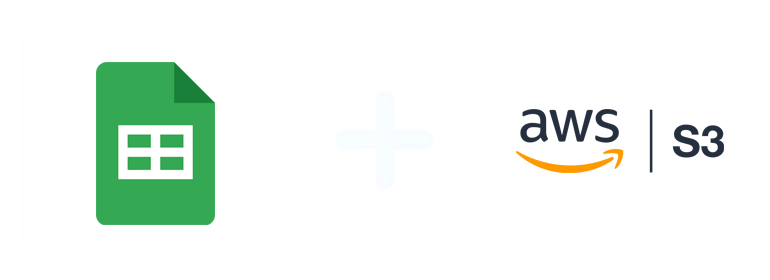
Why do I need Google Sheets and Amazon S3 integration?
Simplify your workflows, improve business efficiency, and conduct advanced analytics by integrating your Google Sheets with Amazon S3.
Enhanced collaboration
Google Sheets and Amazon S3 collaboration gives teams an opportunity to handle spreadsheet data more effectively. By providing a centralized storage hub, S3 ensures that the data is accessible to many users for smooth sharing and editing of spreadsheets.
Leverage machine learning
When you transfer your Google Sheets data to S3, you can use machine learning tools and algorithms to extract vital insights and make data-driven decisions.
Backup solution
The integration allows you to enjoy a robust backup solution. If system failures, data corruption, or accidental deletion occurs, it’s possible for businesses to recover their spreadsheets from S3 easily. This minimizes downtime and data loss.
Robust security features
S3 uses multiple data security measures like encryption, object lock, access control, AWS PrivateLink, and more. So, you don’t have to worry about data breaches and unauthorized access when you move your Google Sheets data to the platform.
Scalability
S3 is designed to manage large amounts of data. This enables it to easily handle the needs of businesses with growing Google Sheets data without affecting their performance.
Data analysis
Google Sheets and Amazon S3 integration give your business a chance to use advanced analytics to interpret your spreadsheet data. Perform data mining, analyze trends, and develop insightful reports or visualizations that help your business make informed decisions.
Enhanced workflow
Automate data transfer and synchronize activities with Google Sheets and Amazon S3 integration. Decrease manual work and streamline workflow to boost your business’s overall productivity.
Cross-platform compatibility
Amazon S3 supports different file formats and integrates easily with multiple platforms and apps. You enjoy cross-platform compatibility and interoperability by choosing S3 as the destination for your Google Sheets data. Access and work with spreadsheet data using various tools and apps supporting S3 integration without restrictions.
Version control
Amazon S3 versioning capabilities allow users to keep many versions of an object in a similar bucket. Therefore, when you integrate Google Sheets into the platform, you can maintain a history of changes made to your files over time. By safely storing every spreadsheet version, S3 enables your business to monitor changes, maintain data integrity, or even go back to past versions.
How to connect Google Sheets to Amazon S3
1. Register
Register or login if you already have an account.
2. Select your source
You need to select Google Sheets as a Data Source and Grant Access to Windsor.ai.
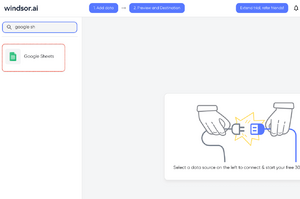
3. Select Destination
Choose Amazon S3 as the destination.
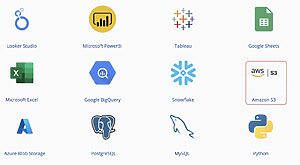
5. Sync your Data
Add the following information in the relevant fields.
Instruction: The list of selected fields must contain a date field.
FAQs
What is Google Sheets?
Google Sheets is a spreadsheet app that facilitates the creation, editing, and sharing of spreadsheets on the cloud in real-time. The program’s core features include data visualization, conditional formatting, charts, data entry functions, and more. Businesses can easily integrate Google Sheets with other Google services like Finance, Drawing, Translate, and Form. The app is also compatible with files from Microsoft and shares numerous similar keyboard shortcuts. This makes Google Sheets a resourceful platform for individual and professional use.
What is Amazon S3?
Amazon 3 is a highly scalable storage service that operates under object storage technology. It supports numerous use cases like mobile apps, data lakes, archives, big data analytics, Internet of Things devices, and more. A product of Amazon Web Services (AWS), S3 prioritizes seamless data storage, optimization, configuration, and access management to align with various business and compliance needs. The platform is fast, reliable, cost-friendly, and flexible, allowing users to access data anywhere through the internet via the powerful S3 API and the Amazon Console.

Try Windsor.ai today
Access all your data from your favorite sources in one place.
Get started for free with a 30 - day trial.
Extract Google Sheets data to Amazon S3 with Windsor.ai
See the value and return on every marketing touchpoint

Providing 50+ marketing data streams, we make sure that all the data we integrate is fresh and accessible by marketers, whenever they want.

Spend less time on manual data loading and spreadsheets. Focus on delighting your customers.