Connect Amazon Seller Central to Google Sheets
Quickly import your Amazon Seller Central data into Google Sheets for in-depth analysis.
Our data integration platform automates Amazon reporting by transforming raw, complex data into clear, actionable insights. Track hundreds of essential metrics and dimensions in auto-updating spreadsheets—so you always have decision-ready e-commerce analytics at your fingertips.
Forget CSVs. Stop copy/paste. Connect data in 2 minutes. No code required.


Analyze your store’s performance with Amazon Seller Central to Google Sheets Integration
Sync Amazon Seller Central with Google Sheets using Windsor.ai to effortlessly transform, unify, and analyze your e-commerce data. Build flexible, customized spreadsheet workflows with access to a comprehensive set of Amazon metrics and dimensions, unlocking these key benefits:
Automated reporting
Automated reporting
Windsor.ai streamlines your Amazon Seller Central reporting with automatic data synchronization to Google Sheets, turning raw data into always up-to-date customized reports. Save hours of work every week, reduce human error, and keep your reports consistently accurate.
Enhanced collaboration
Enhanced collaboration
Easily share spreadsheets with your team so everyone can view, edit, and comment on the latest data in real time—no version conflicts, no delays. With simple access controls, you can also share Google Sheets dashboards with stakeholders, ensuring the right people have instant access to the right insights.
Customizable dashboards
Customizable dashboards
Build fully tailored dashboards in Google Sheets to track KPIs that matter most, whether it’s product performance, inventory levels, or ROI. Use Windsor.ai’s pre-built templates to get started quickly, or design your own dashboards with custom filters and charts that align perfectly with your reporting goals.
Using Windsor.ai connector to import data from Amazon Seller Central into Google Sheets
Most traditional methods for syncing Amazon Seller Central data to Google Sheets are costly, time-consuming, or require advanced technical skills. Windsor.ai’s no-code ELT connector automates data integration, ensuring fast, effective, and scalable analytics.
In just a few clicks, Windsor.ai lets you import your Amazon sales, inventory, and customer data into spreadsheets, giving you a complete view of your store’s performance.
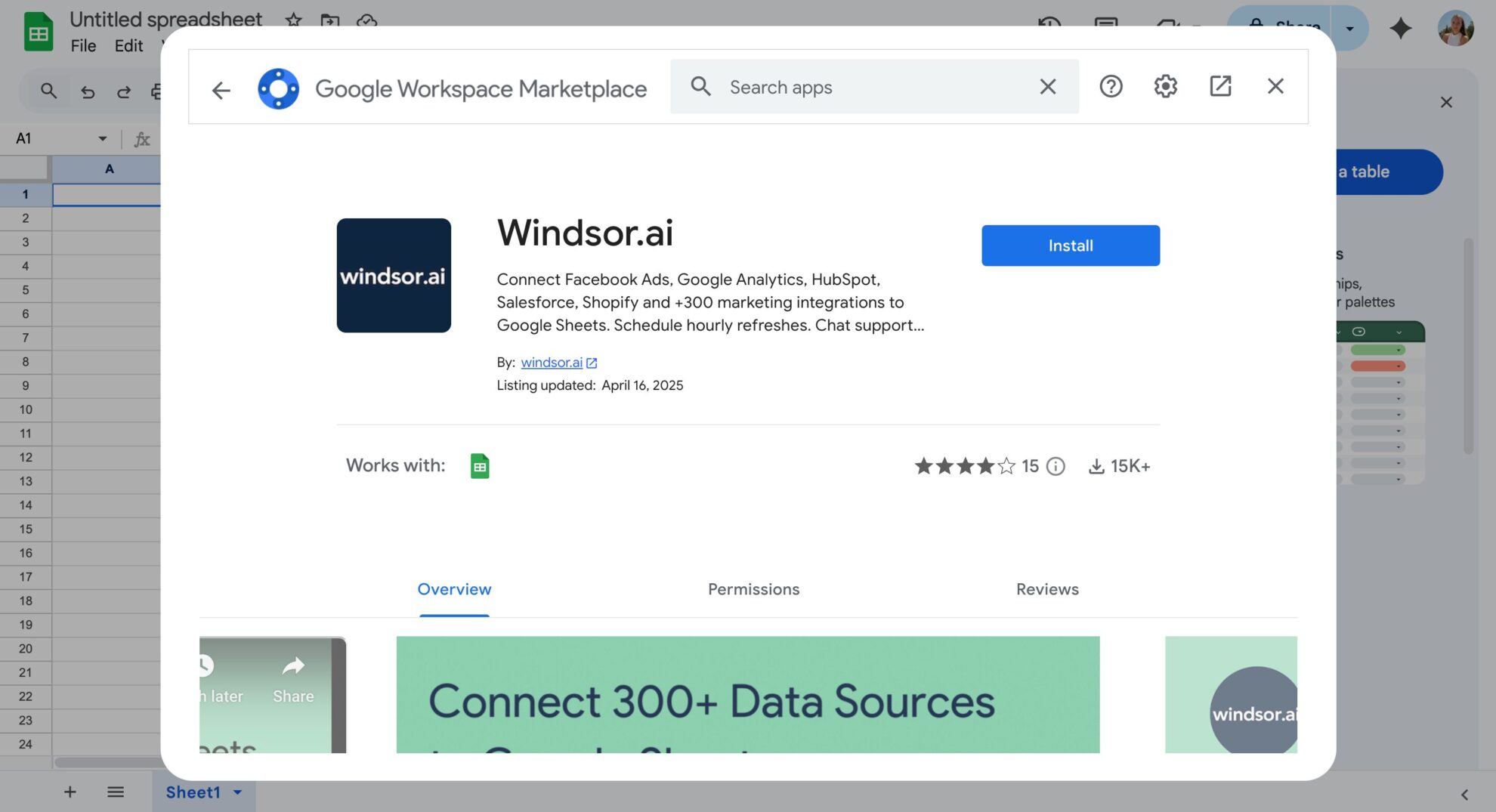

How to connect Amazon Seller Central to Google Sheets in Windsor.ai
Make sure you have the following prerequisites before setting up the connector:
- Amazon Seller Central account
- Google Sheets document
- Active Windsor.ai account
Select your data source
Choose Amazon Seller Central as your data source and grant access to Windsor.ai.

Select your destination
Set Google Sheets as the destination for your data.

Select the reporting metrics and dimensions
Choose the data fields that you wish to show in your spreadsheet.

Follow the setup instructions to complete the integration
Depending on the integration method you choose, set up the connection by following the prescribed steps, whether through an extension or directly via an in-app destination task.






FAQs
What is Google Sheets?
Google Sheets is a cloud-based spreadsheet application that allows users to enter, edit, and manage data in real-time, supporting simultaneous collaboration. With features like revision history for tracking changes, offline access via desktop and mobile apps, and compatibility with various file formats (CSV, TSV, XLT, ODS, etc.), Google Sheets is a versatile tool for data management and analysis.
Do you have helpful links to get started with integrating Amazon Seller Central and Google Sheets using Windsor.ai?
Yes, we have helpful resources to help you get started. You can explore our official documentation and ready-to-use templates for seamless Amazon Seller Central to Google Sheets integration with Windsor.ai:
How much does it cost to integrate Amazon Seller Central into Google Sheets with Windsor.ai?
Windsor.ai’s pricing for Amazon Seller Central to Google Sheets data integration can vary depending on your use case and data volume. We offer transparent pricing plans tailored to diverse business needs and budgets.
How much time do I need to create the Amazon Seller Central and Google Sheets integration?
Using Windsor.ai’s no-code ETL connector, you can integrate Amazon Seller Central with Google Sheets in a few minutes, benefiting from a quick and stress-free setup process.
Popular Amazon Seller Central (Amazon SP) integrations
Import your Amazon Seller Central (Amazon SP) data into any destination using Windsor.ai.
Tired of manual Amazon Seller Central data exports? Try Windsor.ai today to automate your reporting















