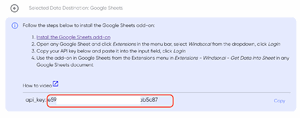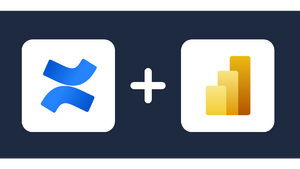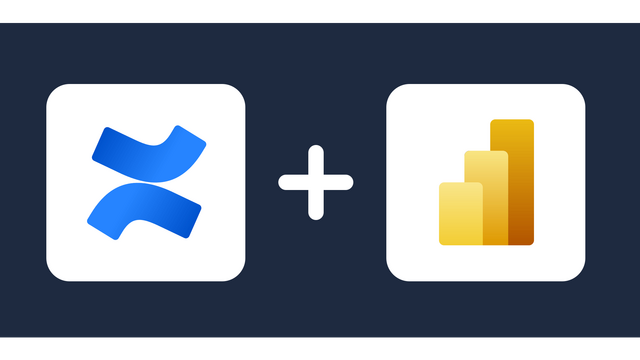Connect Confluence to Google Sheets
Automate Confluence and Google Sheets integration with Windsor.ai. No coding is necessary to synchronize data. By creating a seamless data pipeline, Windsor.ai ensures you can load analysis-ready data to Google Sheets within minutes. Streamline your workflows and gain essential insights to drive business success.

Why do I need Confluence and Google Sheets integration?
Visualize Confluence data within Google Sheets using graphs and charts. Interpret data more easily and note trends. Make better decisions that improve work-related processes across the organization. Leverage pivot tables to organize and manipulate big datasets. Enjoy a more meaningful and interactive way of data analysis for strategic planning.
Track performance metrics
Use Google Sheets’ advanced analytical tools, such as Query Function, slicers, ARRAYFORMULA, etc., to track key performance indicators and identify your strong and weak areas. Capitalize on opportunities to enhance business efficiency and change your working plan accordingly to improve overall productivity. Create an environment based on continuous improvement to stand out.
Perform financial analysis
Analyze budget and expenditure data from Confluence. With Google Sheets’ advanced functions and tools, you can assess financial performance, monitor spending against budgets, and identify opportunities to help you save on costs. Improve your financial management practices for a healthy business.
Meeting notes and action items
Merge Confluence meeting notes and action items in Google Sheets for simpler tracking and follow-up. Prioritize activities, assign duties, and set deadlines more effectively. Build a structured and accessible format for your meeting notes and enable teams to update progress in real time.
Dynamic reporting
Conduct complex calculations using Google Sheets to generate comprehensive reports and embed them into Confluence pages. Ensure different teams can view and comment on the reports. Spark important conversations and discussions that lead to informed decisions to enhance productivity across projects.
Access other Google services
By syncing Confluence data with Google Sheets, you access other services provided by Google, such as Google Calendar, Google Drive, and Google Docs to improve workflow. These interconnected tools help document management, simplify communication, and coordinate projects for productive workflow.
How to connect Confluence to Google Sheets
It is very simple to connect Confluence to Google sheets, it can be done in a fast and easy manner with Windsor.ai.
Connecting Confluence Data Source to Windsor.ai
1. Register
Register or login if you already have an account.
2. Select your source
You need to select Confluence as a Data Source and Grant Access to Windsor.ai.

3. Select Destination
In the Preview & Destination page select Google Sheets Data Destination and Copy your API key.

Next Step:
You can choose between two options:
Option 1: Advanced and for large data volumes
- Click this link to install the Google Sheets add-on
- Go to Extension – Ad Data and Analytics by Windsor.ai – Login
- Enter your API key: [your API Key] and click Login
- Start using the add-on in Google Sheets from the Add-ons menu in Extension – Ad Data and Analytics by Windsor.ai – Get Data into Sheet in Google Sheets document and select your fields
Option 2: Quickstart
- Copy the snippet below into your Google Sheet. Only works for fast queries below 60 seconds, use the add-on in case of issues.
- The URL works as an API data feed and the fields can be adjusted with the parameters in the URL.
- You can add any field that is available in the data sources you have added.
=IMPORTDATA(“https://connectors.windsor.ai/confluence?api_key=
[your API Key]&date_preset=last_28d&fields=account_name,clicks,date&_renderer=googlesheets")and replace
[your API Key]with your API key. The list of selected fields must contain a date field. The fields which are listed after&fields=are simply a set of standard fields which you can customise. A full list of metrics and dimensions can be found in our Confluence connector documentation. Customise the URL to your liking.
FAQs
What is Confluence?
Confluence is a workspace solution by Atlassian. It enables teams to collaborate on projects/tasks and manage knowledge. With Confluence, users can generate, share, and organize project documentation in a centralized space. By supporting real-time editing, the software also enables many users to work on similar documents simultaneously, enhancing the quality of work. Confluence easily integrates with products like Jira Align, Jira Software, and many other third-party apps, enabling businesses to incorporate their existing systems effortlessly.
What is Google Sheets?
Google Sheets is web-based software designed by Google to handle users’ spreadsheet-related needs. These include data analysis, project management, financial tracking, scheduling, timetabling, data collection, and more. Users can access Google Sheets via Firefox, Chrome Safari, and Microsoft Edge, enabling the program to work with different types of desktops and laptops that run on any of the browsers. The platform is user-friendly and allows users to work with columns, rows, and cells, implement functions, add charts, etc., hassle-free.

Try Windsor.ai today
Access all your data from your favorite sources in one place.
Get started for free with a 30 - day trial.
Popular Confluence integrations
Extract Confluence data to Google Sheets with Windsor.ai
See the value and return on every marketing touchpoint

Providing 50+ marketing data streams, we make sure that all the data we integrate is fresh and accessible by marketers, whenever they want.

Spend less time on manual data loading and spreadsheets. Focus on delighting your customers.