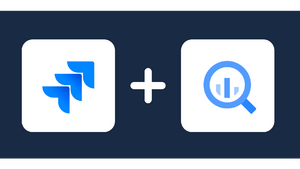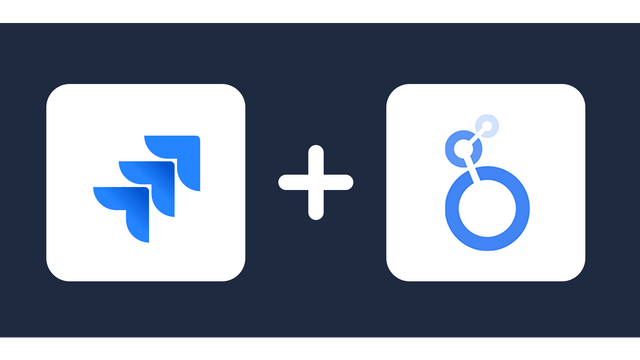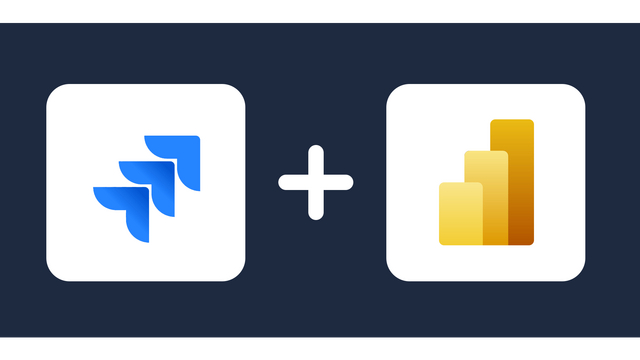Connect Jira to Google Sheets
Windsor.ai codeless connector simplifies how you export data from Jira to Google Sheets. It has no coding or code maintenance requirements. With Windsor.ai, data synchronization is fast and easy so you can focus more on managing your software development projects. The connector transfers data in about 5 minutes and supports data integration automation.

Why do I need Jira and Google Sheets integration?
Integrating Jira with Google Sheets is an easy way to manage your Jira data. Google Sheets is a free data management solution. Since Google Sheets is online, it makes data sharing and collaboration easy. In this way, the integration supports your agile software development processes by enabling teamwork. Here are other benefits of the integration:
Faster resolution of issues and bug fixing
Integration of Jira and Google Sheets can enhance the speed of responding to issues such as bug fixing in software development. While Jira is good at tracking issues, Google Sheets is highly efficient in sharing data and supporting collaboration. Users can access Google Sheets online and offline, meaning they can collaborate almost seamlessly in managing any issues emerging from the project. More importantly, Google Sheets is powerful in analytics and modeling, so you can improve quality by eliminating structural issues in your project management.
Automated analytics for data-driven decisions
Integrating Jira and Google Sheets is essential for automated data analytics. Data is automatically updated and connected to a report dashboard you design in Google Sheets. The report dashboard can show different projects at different stages of implementation in a single view. This enables the project manager to track project reports efficiently and make decisions affecting the projects in realtime. Overall, the enterprise is able to generate reports easily whenever they are needed and use the reports to drive business decisions.
Increased productivity among teams
Integration of Jira and Google Sheets can increase the productivity and efficiency of your teams. That is because Google Sheets is easy to use and secondly, the data integration enables tracking of project milestones and team activity. Together, the factors increase productivity by enabling close performance monitoring while keeping the workers motivated.
How to connect Jira to Google Sheets
It is very simple to connect Jira to Google sheets, it can be done in a fast and easy manner with Windsor.ai.
Connecting Jira Data Source to Windsor.ai
1. Register
Register or login if you already have an account.
2. Select your source
You need to select Jira as a Data Source and Grant Access to Windsor.ai.
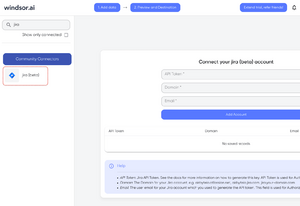
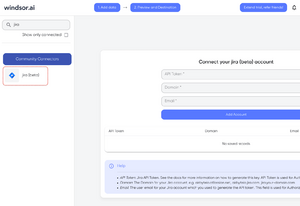
3. Select Destination
In the Preview & Destination page select Google Sheets Data Destination and Copy your API key.
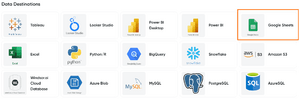
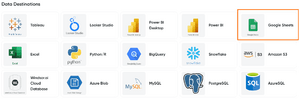
Next Step:
You can choose between two options:
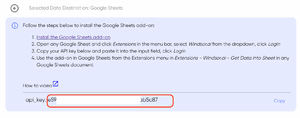
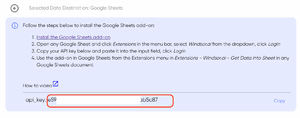
Option 1: Advanced and for large data volumes
- Click this link to install the Google Sheets add-on
- Go to Extension – Ad Data and Analytics by Windsor.ai – Login
- Enter your API key: [your API Key] and click Login
- Start using the add-on in Google Sheets from the Add-ons menu in Extension – Ad Data and Analytics by Windsor.ai – Get Data into Sheet in Google Sheets document and select your fields
Option 2: Quickstart
- Copy the snippet below into your Google Sheet. Only works for fast queries below 60 seconds, use the add-on in case of issues.
- The URL works as an API data feed and the fields can be adjusted with the parameters in the URL.
- You can add any field that is available in the data sources you have added.
=IMPORTDATA(“https://connectors.windsor.ai/jira?api_key=
[your API Key]&date_preset=last_28d&fields=account_name,clicks,date&_renderer=googlesheets")and replace
[your API Key]with your API key. The list of selected fields must contain a date field. The fields which are listed after&fields=are simply a set of standard fields which you can customise. A full list of metrics and dimensions can be found in our Jira connector documentation. Customise the URL to your liking.
FAQs
What is Jira?
Jira is a project management solution designed by Atlassian. It was initially created to track issues, bugs, and implementation in agile software development. However, the functionality of Jira is increasingly extended to additional application areas. Today, Jira is applied to project management cases of different types.
What is Google Sheets?
Google Sheets is a spreadsheet program that makes it easy to record and analyze data in tabular format. The application is similar to Microsoft Excel, with the major difference being that Google Sheets is accessible online and offline through a mobile application, web, and Chrome OS. Google Sheets is easy to use and it supports collaboration and data sharing among teams.


Try Windsor.ai today
Access all your data from your favorite sources in one place.
Get started for free with a 30 - day trial.
Popular Jira integrations
Extract Jira data to Google Sheets with Windsor.ai
See the value and return on every marketing touchpoint

Providing 50+ marketing data streams, we make sure that all the data we integrate is fresh and accessible by marketers, whenever they want.

Spend less time on manual data loading and spreadsheets. Focus on delighting your customers.