Connect Jira to Looker Studio
Jira and Looker Studio are powerful tools individually, but when integrated, they form a dynamic duo that streamlines project management and reporting processes. By connecting Jira, a popular project management software, to Looker Studio, a robust data visualization and analytics platform, users can harness the strengths of both systems to enhance collaboration, automate reporting, and gain deeper insights from their project data.

Why do I need Jira and Looker Studio integration?
Enhanced Data Visibility
By syncing data between Jira and Looker Studio, teams can gain a holistic view of their projects and performance metrics. This integration enables stakeholders to access real-time data visualizations and reports, facilitating informed decision-making and strategic planning.
Comprehensive Data Analysis
Looker Studio provides advanced data analysis capabilities, allowing users to perform in-depth analysis on the data extracted from Jira. With features such as filtering, aggregation, and custom calculations, teams can derive meaningful insights from their project data and uncover hidden patterns or correlations.
Improved Collaboration
Connecting Jira and Looker Studio fosters seamless collaboration between project teams and stakeholders. With synchronized dataflows and automated reporting, teams can share relevant insights and progress updates more efficiently, fostering transparency and alignment across departments.
Streamlined Workflows
Automation is a key advantage of integrating Jira with Looker Studio. By automating data transfer processes and report generation, teams can reduce manual effort and minimize the risk of errors. This frees up valuable time for team members to focus on strategic tasks and innovation.
Scalability and Flexibility
The connector between Jira and Looker Studio offers scalability and flexibility, allowing organizations to adapt to evolving business requirements. Whether it’s extracting data for ad-hoc analysis or automating reporting for recurring tasks, the integration can accommodate diverse needs without requiring extensive coding or IT resources.
Compliance and Governance
For organizations operating in regulated industries, compliance and governance are paramount. By integrating Jira with Looker Studio, teams can ensure compliance with data security standards and regulatory requirements. The integration provides robust data management capabilities, including access controls, audit trails, and data encryption, to safeguard sensitive information.
Continuous Improvement
With the combined capabilities of Jira and Looker Studio, organizations can drive continuous improvement initiatives. Teams can iteratively refine their processes and achieve higher levels of efficiency and effectiveness by analyzing historical project data, identifying areas for optimization, and tracking performance over time.
Competitive Advantage
In today’s competitive landscape, organizations must leverage every available advantage to stay ahead. The integration of Jira and Looker Studio empowers teams to harness the full potential of their project data, enabling them to make smarter decisions, deliver projects faster, and adapt to market changes more effectively than their competitors.
Prerequisites
To set up the connector, the user should have:
- Jira account (Visit our privacy policy and terms of use)
- Google account for Looker Studio integration.
How to connect Jira to Looker Studio
1. Register
Register or login if you already have an account.
2. Select your source
You need to select Jira as a Data Source and Grant Access to Windsor.ai.

3. Select the fields on the right.
Select the fields on the right to later use in your data source.
4. Select Destination
Go to “Select Destination” and Choose Looker Studio.
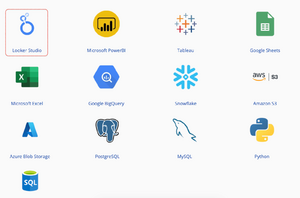
5. Sync and authorize data
Select “connect” and authorize access to your data source.
FAQs
What is Jira?
Jira is a leading project management software developed by Atlassian. It is widely used by agile teams to plan, track, and manage their work efficiently. With features such as issue tracking, customizable workflows, and real-time collaboration, Jira helps teams streamline their processes and deliver projects successfully.
What is Looker Studio?
Looker Studio is a robust data visualization platform that enables users to create insightful reports and dashboards from their data. It offers intuitive tools for data analysis, visualization, and sharing, empowering organizations to make informed decisions and drive business growth.

Try Windsor.ai today
Access all your data from your favorite sources in one place.
Get started for free with a 30 - day trial.
Extract Jira data to Looker Studio with Windsor.ai
See the value and return on every marketing touchpoint

Providing 50+ marketing data streams, we make sure that all the data we integrate is fresh and accessible by marketers, whenever they want.

Spend less time on manual data loading and spreadsheets. Focus on delighting your customers.