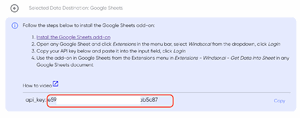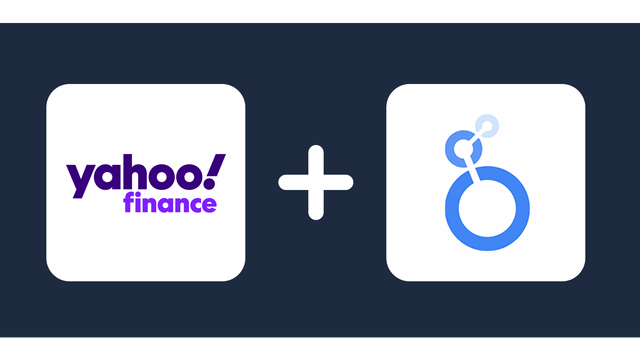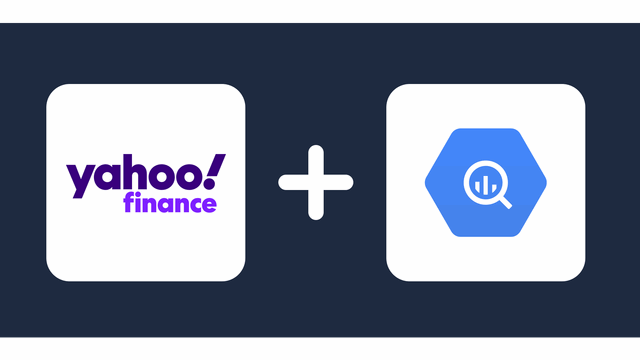Connect Yahoo Finance to Google Sheets
Yahoo Finance is a rich resource for capital markets finance data. Google Sheets is a free tool for data management and analytics. Use the codeless Windsor.ai data connector to transfer data from Yahoo Finance to Google Sheets. Data synchronization with the connector tool is fast and easy, with no coding skills required.

Why do I need Yahoo Finance and Google Sheets integration?
Integrating Yahoo Finance with Google Sheets brings your data into a system that is ready for analytics. The integration enables the creation of analytic dashboards of your financial data. Using the dashboards, you can track the performance of the capital markets and your financial assets, such as shares and bonds. Here are more benefits of integrating Yahoo Finance and Google Sheets:
Real-time dashboards
With realtime data from Yahoo Finance, you can create express dashboards for the monitoring of capital markets. The express dashboards empower investing strategies and real-time investing decisions. Users can also monitor the performance of their assets in realtime and take control measures to reduce portfolio losses or increase net returns.
Data-driven investing strategies
Integrating Yahoo Finance and Google Sheets is an important step in developing data-driven investment strategies. With realtime and historical price data from Yahoo Finance, traders can develop technical trading models in Google Sheets. The users can predict future price movements based on historical data. Users can also increase their returns by incorporating other insights from news and economic announcements, powering data-driven investing strategies.
Set up automated data feeds
You can set up automated data feeds for your Yahoo Finance data by using the right connectors for Google Sheets. The automated data feeds can export and synchronize specific data from Yahoo Finance to Google Sheets. The integration process allows you to set the frequency of the data updates, hence the updates to your report dashboards. Setting live data streams is essential for active live trading operations.
Increase returns on investment
The overall goal of synchronizing data from Yahoo Finance is creating winning investment strategies that increase the return on investment. Exporting the data to Google Sheets enables the building of data models for the optimization of returns. Maximize your return on investment by using templates for selection of alpha assets. Minimize portfolio risk by sending your Yahoo Finance data for analytics in Google Sheets.
How to connect Yahoo Finance to Google Sheets
It is very simple to connect Yahoo Finance to Google sheets, it can be done in a fast and easy manner with Windsor.ai.
Connecting Yahoo Finance Data Source to Windsor.ai
1. Register
Register or login if you already have an account.
2. Select your source
You need to select Yahoo Finance as a Data Source and Grant Access to Windsor.ai.

3. Select Destination
In the Preview & Destination page select Google Sheets Data Destination and Copy your API key.

Next Step:
You can choose between two options:
Option 1: Advanced and for large data volumes
- Click this link to install the Google Sheets add-on
- Go to Extension – Ad Data and Analytics by Windsor.ai – Login
- Enter your API key: [your API Key] and click Login
- Start using the add-on in Google Sheets from the Add-ons menu in Extension – Ad Data and Analytics by Windsor.ai – Get Data into Sheet in Google Sheets document and select your fields
Option 2: Quickstart
- Copy the snippet below into your Google Sheet. Only works for fast queries below 60 seconds, use the add-on in case of issues.
- The URL works as an API data feed and the fields can be adjusted with the parameters in the URL.
- You can add any field that is available in the data sources you have added.
=IMPORTDATA(“https://connectors.windsor.ai/yahoo_finance_price?api_key=
[your API Key]&date_preset=last_28d&fields=account_name,clicks,date&_renderer=googlesheets")and replace
[your API Key]with your API key. The list of selected fields must contain a date field. The fields which are listed after&fields=are simply a set of standard fields which you can customise. A full list of metrics and dimensions can be found in our Yahoo Finance connector documentation. Customise the URL to your liking.
FAQs
What is Yahoo Finance?
Yahoo Finance is a platform that offers free financial data and other information, including news, announcements, and economic updates affecting particular stocks and the general markets. Yahoo Finance captures prices of quoted stocks in realtime. Since the data is freely accessible, you can connect to and analyze the data to drive strategies for investment in stocks, bonds, and other financial assets.
What is Google Sheets?
Google Sheets is a spreadsheet application that enables recording of data in tables. The application is similar to Excel. Google Sheets is available online through the web. You can also access Google Sheets offline using the mobile application or Chrome operating system.

Try Windsor.ai today
Access all your data from your favorite sources in one place.
Get started for free with a 30 - day trial.
Popular Yahoo Finance integrations
Extract Yahoo Finance data to Google Sheets with Windsor.ai
See the value and return on every marketing touchpoint

Providing 50+ marketing data streams, we make sure that all the data we integrate is fresh and accessible by marketers, whenever they want.

Spend less time on manual data loading and spreadsheets. Focus on delighting your customers.