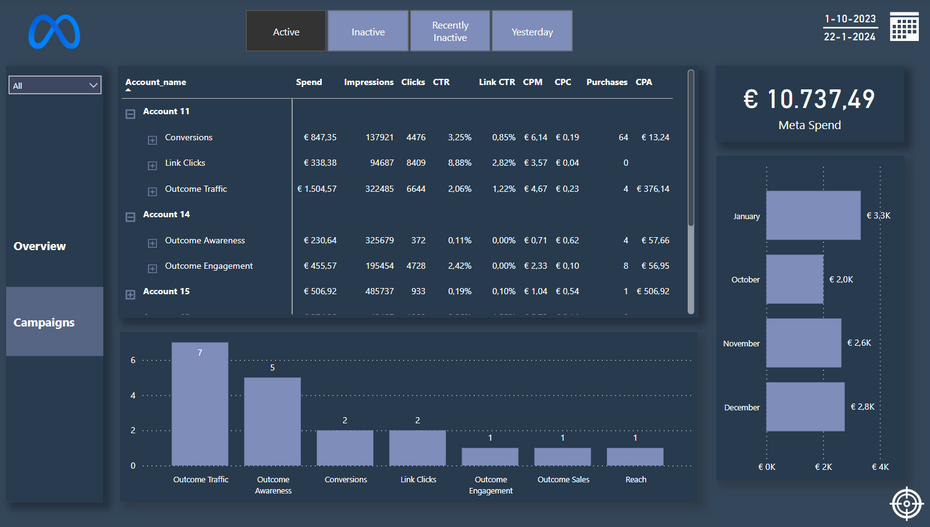This Power BI template, shared by our partner Alon Voet, is a comprehensive tool for agencies managing Meta Ads for multiple clients. It offers a unified view of ad performance, allowing for effective tracking and optimization of campaigns. The dashboard includes an overview of all clients, detailed campaign analytics, ad set and ad performance metrics, and time-based trend analysis.
Prerequisites
- Power BI Desktop or Power BI Service account
- Windsor.ai account and API key
- Access to Meta Ads accounts for data integration
Connectors Used
- Windsor.ai connector for Meta Ads: This connector is used to import advertising data from Meta Ads into Power BI, enabling real-time data tracking and analysis.
Problem It Solves
This dashboard provides a solution for agencies facing difficulties in:
- Aggregating data from multiple Meta Ads accounts into one platform.
- Analyzing and interpreting large datasets.
- Creating and sharing client reports efficiently.
Instructions
Initial Setup
- Download the template here
- Connect to Windsor.ai:
- Open Power BI and the downloaded template.
- Enter your Windsor.ai API key when prompted to establish a connection.
- Load Your Data:
- Go to the ‘Home’ tab in Power BI.
- Click on ‘Refresh’ to load your Meta Ads data through the Windsor.ai connector.
Customizing the Dashboard
- Select the Date Range:
- Use the date slicer to set the desired time period for data analysis.
- Filter by Client or Campaign:
- Apply filters to view data for specific clients or campaigns.
Analyzing Data
- Overview of Key Metrics:
- Examine the summary cards for an at-a-glance view of spend, impressions, clicks, and conversions.
- Campaign Performance:
- Analyze campaign-level data to identify top-performing campaigns.
- Ad and Ad Set Analysis:
- Drill down further to evaluate the performance of individual ad sets and ads.
Reporting
- Generate Reports:
- Use the ‘Export’ option to create visual reports for clients in PDF or PowerPoint format.
- Automate Client Reporting:
- Set up a scheduled refresh to automate the data update process.
- Share dashboards directly with clients via Power BI Service.
Conclusion
By following these steps, agencies can harness the full potential of the Power BI Meta Ads Dashboard to streamline their advertising management and reporting processes, thereby offering better insights and service to their clients.